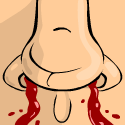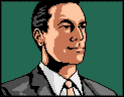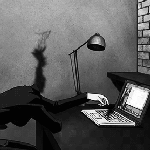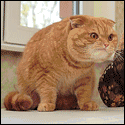|
Thirsty Dog posted:Anyone asking how to create a file has probably checked out at this point I think I'm interested if only to learn more, I have to know this stuff at work anyways. GreenBuckanneer fucked around with this message at 01:03 on Oct 21, 2022 |
|
|
|

|
| # ? May 11, 2024 14:58 |
|
homeless snail posted:Haven't tried this but probably get flatseal from the app store, it can manage what directories flatpak apps are allowed to access. Yup, this worked
|
|
|
|
Okay, so here's a guide to getting emulator save files shared between your Deck and your PC: 1) Download/install Syncthing on your PC 2) Get the flatpak Syncthing GTK on your Deck, and also Flatseal 3) Go through the initial configuration for each until you can see the main GUI for Syncthing 4) Pair the two Syncthing instances with each other. You might have to type a really long ID into one or the other; in my case Syncthing was able to just find the other instance for me so I didn't have to do it. 5) Go into Flatseal, and give Syncthing permission to view the directory /home/deck/.var/app/org.libretro.RetroArch/ in Filesystem 6) Do this thing to make Syncthing automatically start in the background whenever your Deck is on 7) Add a Shared Directory on your Deck; point it at /home/deck/.var/app/org.libretro.RetroArch/config/saves (or states if you want to share savestates rather than save files). Share it with your PC. Make sure it's not set to be send-only, or receive-only. 8) On your PC, accept this link, and point it at whatever directory you save your emulator save files to. 9) Restart your Deck. I can't think of a reason you would have to do this, but, I had to do this, so Now, check the shared directory in whichever device didn't already have your save files on it. It should have the save files now. If any of this doesn't work, bug somebody else and not me I dunno as with every other emulator tweak I have done on my Deck I have as yet only tried it with Mario World but it worked on that like a charm 
loquacius fucked around with this message at 22:20 on Oct 20, 2022 |
|
|
|
Seymour Buttz posted:My thoughts exactly, it might be a bug or something because there’s no reason it would have a different control scheme. I just had a thought... Try putting in gyro options for the quick menu. I know that when you're in Create mode, there's a quick menu there, so that might work. I hope it does.
|
|
|
|
Atomizer posted:You can pretty easily change that: at the moment you have 2 separate WAPs at either frequency with the same SSID; change the SSIDs to different values like "SSID_5" and that will allow you to manually select the WAP you use. I have every device I can connect to my 5 GHz network; the 2.4 GHz one is only for devices that can't do 5 GHz (or are temporarily out of range.) Thanks, I was able to go in and figure out how to split my bands so now I can actually use my 5ghz when I want to and not when fuckin' Comcast deems fit. Gonna try playing some Fable 2 on it tonight!
|
|
|
|
loquacius posted:Okay, so here's a guide to getting emulator save files shared between your Deck and your PC: This is a nice write up. Another option, instead of giving Syncthing access to other folders with Flatseal, would be to move whatever folders you want to sync to under Syncthing's folder structure, and create a symlink to the syncthing subfolder in the original location like: pre:ln -s /home/deck/syncthing/Games/retroarch_saves /home/deck/.var/app/org.libretro.RetroArch/config/saves
|
|
|
|
I don't think Syncthing can read symlinks, actually, since Emudeck uses one in its file structure for RetroArch saves and I had to use the target path instead.
|
|
|
|
Syncthing is weird about symlinks yeah. It will sync the link itself but doesn't follow them if they're linked to a directory.
|
|
|
|
Any suggestions for proper traditional turn based roguelikes (so not card games) that work well on the deck besides Qud? I've found minor issues with Rogue Fable 3, Zorbus, and Golden Krone Hotel. Tangledeep would probably work well (it worked well on the Switch) but I already played the gently caress out of it.
|
|
|
|
loquacius posted:I don't think Syncthing can read symlinks, actually, since Emudeck uses one in its file structure for RetroArch saves and I had to use the target path instead.
|
|
|
|
FuzzySlippers posted:Any suggestions for proper traditional turn based roguelikes (so not card games) that work well on the deck besides Qud? I've found minor issues with Rogue Fable 3, Zorbus, and Golden Krone Hotel. Tangledeep would probably work well (it worked well on the Switch) but I already played the gently caress out of it.
|
|
|
|
Not sure if there's anything similar in linux but it's interesting in Windows from a system perspective, that cutting and pasting is a destructive act, namely, cutting a file basically creates an entirely new file ID (I forget what the specific term is) and if you cut and paste the data within the same drive, it tries to provide it the same ID as it had, but it doesn't inherit the data across drives because that exact fileID may already have been assigned and can't be re-adjusted at will. Usually, a drive constantly changing the fileIDs can indicate it's failing. renaming a file doesn't change the fileid, as that's how the filesystem keeps track of the fact it's the same file. Kind of esoteric but if you use anything to keep track of files, like file versioning, that software can get confused.
|
|
|
|
yeah, theyíre called inodes
|
|
|
|
loquacius posted:Okay, so here's a guide to getting emulator save files shared between your Deck and your PC: ok and how to i link it to retroarch on my 3ds lol
|
|
|
|
thanks for advice on my question earlier--partner is using the deck, so i haven't been able to try it yet
|
|
|
|
Wish I was at home to play vampire survivors. I gotta throw this thing in the case!
|
|
|
|
Finally ordered the nreal Airs from again Japan and everything was going great and I could have them before the weekend to use but now dhl shows on hold in LA like a 2 hr drive away! What are the odds I can just drive there and get my cool electric toys please?
|
|
|
|
very low, I expect. sorry!
|
|
|
|
I'm strongly considering getting Vampire Survivors on Steam, even though I played a bunch of it on GamePass, just so I can play it on the deck...
|
|
|
|
Its Three Dollars
|
|
|
|
homeless snail posted:Its Three Dollars Clearly he should be holding off for the Thanksgiving sale so he can nab it for 99 cents. (This is a joke)
|
|
|
|
homeless snail posted:Its Three Dollars Less than the cost of a banana
|
|
|
|
Vampire Survivors just straight up doesn't launch for me anymore. Apparently it's missing a file that you're supposed to get from opting into the public beta, but it doesn't work. Maybe 1.0 broke it or something idk... big bummer
|
|
|
|
PageMaster posted:Finally ordered the nreal Airs from again Japan and everything was going great and I could have them before the weekend to use but now dhl shows on hold in LA like a 2 hr drive away! What are the odds I can just drive there and get my cool electric toys please? in my experience dhl is crazy fast you might get them tomorrow
|
|
|
|
It's less the price and more the lost progress for me
|
|
|
|
Heroic Yoshimitsu posted:It's less the price and more the lost progress for me
|
|
|
|
Tried the new RE8 demo tonight - third person mode looks great.
|
|
|
|
Any tips on getting modding to work on the steam deck? I want to make a serious attempt at getting a new vegas modlist going.
|
|
|
|
In Paper Mario TTYD am I supposed to just guess at stylish moves or will characters tell me the timings if I explore enough?
|
|
|
|
For the <5 people here that give a poo poo about MW2, the campaign runs at a smooth 60fps for me at low settings in Windows installed on an SD (I will probably push them up a bit but not too much). It doesn't have cloud save I guess since I can't continue from PC, but realistically I'm going to beat it this weekend while I'm traveling and never touch it again once MP launches so whatever. Bodes well for multiplayer at least. These games are way easier on a pad huh
|
|
|
|
Lord Lambeth posted:Any tips on getting modding to work on the steam deck? I want to make a serious attempt at getting a new vegas modlist going. I was about to ask something similar, I was wondering how easy it was to mod Skyrim on the deck Also, should I be getting the Legendary Edition? Iím not really up to date on these Skyrim editions
|
|
|
|
Hell yeah Persona 5 Royal is deck verified
|
|
|
|
Man P5R off steam is so tempting I wouldn't even need to buy a Switch version with the Deck but i've beaten it 2 years ago for PS4 and will try my best to wait for the eventual sale.
|
|
|
|
waiting for p3p whens that coming
|
|
|
|
Heroic Yoshimitsu posted:I was about to ask something similar, I was wondering how easy it was to mod Skyrim on the deck I'm just having trouble installing mod organizer, I think it doesn't play nicely with my microsd.
|
|
|
|
Super No Vacancy posted:waiting for p3p whens that coming January I think
|
|
|
|
When I open Primehack (installed via the emudeck setup), it doesn't launch directly into the game. Instead I get the dolphin menu and I have to touch the game to highlight, steam + X to open the keyboard and then 'enter' to launch. Any way to make it auto-launch considering it should be the only rom associated with that specific version of Dolphin?
|
|
|
|
givepatajob posted:When I open Primehack (installed via the emudeck setup), it doesn't launch directly into the game. Instead I get the dolphin menu and I have to touch the game to highlight, steam + X to open the keyboard and then 'enter' to launch. what rom are you using? mine launches straight into MP
|
|
|
|
PantsBandit posted:In Paper Mario TTYD am I supposed to just guess at stylish moves or will characters tell me the timings if I explore enough? There's a badge for that.
|
|
|
|

|
| # ? May 11, 2024 14:58 |
|
givepatajob posted:When I open Primehack (installed via the emudeck setup), it doesn't launch directly into the game. Instead I get the dolphin menu and I have to touch the game to highlight, steam + X to open the keyboard and then 'enter' to launch. Speaking of, I just beat Prime 1 today. Got walled by Meta Ridley back when it came out until I lost interest and started playing another game, so it feels good to have put this one to bed.
|
|
|