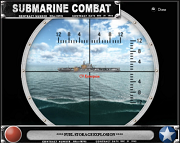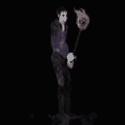|
spunkshui posted:But are there gains at 4k with their current gpu? I wonder how much worse the 9600k would do in some of these tests - it has a thread count of 6, equal to the core count. This is an interesting perspective though. Would a mobo + ddr5 upgrade in like 2 years make sense? Those are among the cheaper parts and I can easily afford $300 in a few years. cost isn't a huge concern right now either though, but I only want to buy into ddr5 if it's worth it - which is where my original question came up.
|
|
|
|

|
| # ? May 29, 2024 11:24 |
|
the 9600K would do noticeably worse than the 9900K in those tests DDR5 is not exactly worth it right now unless you get a good deal, but it makes more sense than high-end DDR4
|
|
|
|
Enderzero posted:My i5-9600K is getting long in the tooth, and I'm looking to upgrade. The only thing I'm planning to upgrade is the cpu (with a new motherboard). Sticking around is a 3080 Ti, 16GB of 3200 DDR4 ram (newly purchased 2 months ago) and an 850w PSU. My thought is to get a 13600K with something like a ASUS Z690-P Prime DDR4 motherboard. I considered a B660 but I have a microcenter nearby and the prices on those models aren't much better - it looks like I can get a cpu + motherboard for about $480. I'd like to have this be a very good gaming computer for the next 3 years or so, with maybe a GPU upgrade 2+ years in. My screen is a 4k 120hz screen - an LG C1, I would keep a 9600k, OC it, and save for a DDR5 upgrade. You can do a lot with an OCíd 9600k, especially at higher resolutions. A raptor lake upgrade will be a huge increase, but buying at the top of a dead ram platform is not exactly the best idea. Weíre going to see faster and faster DDR5 in a year or 2, and I believe weíll start to see significant performance increases at year 2. I donít think saving $250 on ram and a little bit of board cost is worth it here.
|
|
|
|
they already have DDR4 they bought 2 months ago and a 13600K with that is going to still be a solid upgrade that will last years
|
|
|
|
lih posted:they already have DDR4 they bought 2 months ago and a 13600K with that is going to still be a solid upgrade that will last years Yeah. I don't think its a bad choice tbh
|
|
|
|
Haha I always seem to be right on the edge of tech choices, where it ends up a 50/50. Anyways, thanks for the advice - I pulled the trigger, and I think got a pretty good deal. They had a gigabyte z690 UD open box for $85 instead of $170! Throw a $60 cooler on top and it was out the door for $450. This cpu should keep me for quite a while and Iíll check back on ddr5 and whatnot in a couple of years.
|
|
|
|
Enderzero posted:Haha I always seem to be right on the edge of tech choices, where it ends up a 50/50. Anyways, thanks for the advice - I pulled the trigger, and I think got a pretty good deal. They had a gigabyte z690 UD open box for $85 instead of $170! Throw a $60 cooler on top and it was out the door for $450. This cpu should keep me for quite a while and Iíll check back on ddr5 and whatnot in a couple of years. Nice that's a great deal IMO
|
|
|
|
Incessant Excess posted:The reviews from GN and HUB I've watched of the 7700x and i7-13700k haven't been super clear on what you need to cool these CPUs. I assume a decent air cooler like the PA 120 SE or the others mentioned in your PC will be adequate for cooling them and I don't have to get an AiO as long as I don't intend on pushing OC? A 7700X would be fine with a Peerless Assassin, but a 13700K would be pushing it since Intel raised the power limits on that chip over the 12700K (again). The 7700X has a 105W TDP but it pulls around 135W max (less when gaming), while the 13700K has a 125W TDP but it pulls around 240W in the heaviest of loads (again, not gaming). Watt-for-watt, Intel chips are going to be easier to cool, but that's still too much to avoid throttling when using an air cooler. For both chips, people are recommending setting a lower power limit (by ~20 - 25%) and maybe undervolting. You will barely lose any performance when doing this, but you will reduce the stress on your cooler by quite a bit. Note that these chips are basically designed to regularly run at 95 - 100C when at heavy load, and you are not actually putting these chips in danger when you run them hot. And if you're going to primarily be gaming, then the PA120 or all the other dual-tower air coolers should have no problem handling that.
|
|
|
|
Dr. Video Games 0031 posted:A 7700X would be fine with a Peerless Assassin, but a 13700K would be pushing it since Intel raised the power limits on that chip over the 12700K (again). The 7700X has a 105W TDP but it pulls around 135W max (less when gaming), while the 13700K has a 125W TDP but it pulls around 240W in the heaviest of loads (again, not gaming). Watt-for-watt, Intel chips are going to be easier to cool, but that's still too much to avoid throttling when using an air cooler. For both chips, people are recommending setting a lower power limit (by ~20 - 25%) and maybe undervolting. You will barely lose any performance when doing this, but you will reduce the stress on your cooler by quite a bit. Note that these chips are basically designed to regularly run at 95 - 100C when at heavy load, and you are not actually putting these chips in danger when you run them hot. And if you're going to primarily be gaming, then the PA120 or all the other dual-tower air coolers should have no problem handling that. The bolded part still makes my eyelid twitch even though I know it's probably fine.
|
|
|
|
Dr. Video Games 0031 posted:A 7700X would be fine with a Peerless Assassin, but a 13700K would be pushing it since Intel raised the power limits on that chip over the 12700K (again). The 7700X has a 105W TDP but it pulls around 135W max (less when gaming), while the 13700K has a 125W TDP but it pulls around 240W in the heaviest of loads (again, not gaming). Watt-for-watt, Intel chips are going to be easier to cool, but that's still too much to avoid throttling when using an air cooler. For both chips, people are recommending setting a lower power limit (by ~20 - 25%) and maybe undervolting. You will barely lose any performance when doing this, but you will reduce the stress on your cooler by quite a bit. Note that these chips are basically designed to regularly run at 95 - 100C when at heavy load, and you are not actually putting these chips in danger when you run them hot. And if you're going to primarily be gaming, then the PA120 or all the other dual-tower air coolers should have no problem handling that. Appreciated  EDIT: Could/should I just run the 7700x in eco mode? Incessant Excess fucked around with this message at 02:19 on Oct 22, 2022 |
|
|
|
Incessant Excess posted:Appreciated IMO, yes. You donít lose much performance relative to the TDP decrease. Pretty easy to change modes too if you find youíre missing the performance. Iím a SFF person whoís not too keen on noise, so take my opinion for what you will.
|
|
|
|
I think eco mode is 65W which is probably too aggressive of a power limit cut. It's very efficient there, but if you're not doing SFF things with low-profile coolers or something, you can and should go higher. I'd say at least to its on-paper TDP of 105W. edit: Actually, I'm reading the Ars Technica review, and it seems like eco mode puts it down to a 65W TDP which means a 88W power limit. Why do AMD and Intel make this so confusing? Anyway, that's maybe still a little too aggressive for my tastes, but you do you. Dr. Video Games 0031 fucked around with this message at 02:31 on Oct 22, 2022 |
|
|
|
vikingstrike posted:Thanks, the Fractal cases look good and I like the aesthetics of the Meshify. Here's an iteration based on your feedback and Dr. Video Games'. Sorry for the screenshot, but moved to spreadsheet to manage links and pricing totals easier. Changes I made: You should buy better ram for such a high end build, you're leaving a lot on the table. At a minimum, get some 5600MHz. It should be overclockable to 6000+. If you don't want to do that and the price gap is small, go for 6400C32 or higher. You might need to swap for a cheap Z790 board if you go past 6200, Z790 has much better memory support. 4800 is practically archaic at this point, and can perform worse than DDR4 in games. I wouldn't hamstring a 13700K+4090 build with it. 7600 kits are hitting the market now, with 8000C36 on the way, so by the time you actually buy there might be even more impressive options.
|
|
|
|
Whew, build done, complete with the customary one aw poo poo itís not working please donít be doa moment. The quick flash of bios for 13th gen went smoothly, and it bootedÖto ďautomatic repairĒ. I quickly noticed it didnít see my m.2 boot drive at all, and after a quick reseat - drat I forgot they flip up like 30į degrees when plugged right - windows booted right up. 3d mark is running now! That said, drat it is getting tight in these cases between coolers, gpus, and mobo heat sinks. I had to use a long screwdriver to release the gpu flap thing, those are the worst. Edit: ok Iím glad I went ahead with this upgrade, I think the 9600k was really lagging because on 3d mark time spy I went from a cpu score of 5870 to 16019 lol Enderzero fucked around with this message at 04:46 on Oct 22, 2022 |
|
|
|
BurritoJustice posted:You should buy better ram for such a high end build, you're leaving a lot on the table. At a minimum, get some 5600MHz. It should be overclockable to 6000+. If you don't want to do that and the price gap is small, go for 6400C32 or higher. You might need to swap for a cheap Z790 board if you go past 6200, Z790 has much better memory support. I was tweaking some more and swapped in 64GB at 5200, but still a little short of your recommendation. Iíll look some more tomorrow to see what I could swing. I also was thinking of a larger case that could better fit the AIO too and a faster SSD. Iím right around max budget but if need be I could stretch a touch. The motherboard there supports up to 6000. Pretty excited for how this might come together and iterating on it with thread recommendations have been very helpful. Hereís the 790 board closest in price: https://www.microcenter.com/product/653710/asus-z790-p-prime-wifi-intel-lga-1700-atx-motherboard And 6000 ram thatís cheaper but only 32 GB https://www.microcenter.com/product/653875/corsair-vengeance-32gb-(2-x-16gb)-ddr5-6000-pc5-48000-cl36-dual-channel-desktop-memory-kit-cmk32gx5m2d6000-black Anyway Iíll look some more later but to your point I may be able to trade off RAM amount for speed at marginal change in price. vikingstrike fucked around with this message at 05:20 on Oct 22, 2022 |
|
|
|
https://www.overclock3d.net/reviews/cpu_mainboard/intel_13600k_and_13900k_ddr4_vs_ddr5_showdown/14 Apparently DDR4 + 13600k do pair really really well. You son of a bitch, I'm in. Its makes sense to keep using the 32 gigs of ram I have in each system. Especially glowing DDR4 3600 C16 spunkshui fucked around with this message at 07:03 on Oct 22, 2022 |
|
|
|
spunkshui posted:https://www.overclock3d.net/reviews/cpu_mainboard/intel_13600k_and_13900k_ddr4_vs_ddr5_showdown/14 Yeah Iím really really leaning towards this too.
|
|
|
|
as others mentioned before, memory speeds are probably not going to affect synthetic benchmark results too much. it's going to be more noticeable in some games though, but not very much in others. in some rare cases DDR5 even seems to do worse for whatever reason. their test setup is also weird - they're running 16GB of DDR4 and 32GB of DDR5, throwing in a completely unnecessary extra variable in the memory size.
|
|
|
|
Alright, original post didn't get much traction, so a different approach. In the absence of personal knowledge I've had to resort to trawling the internet. From what I can see, based on some of the general advice I got from reading the thread, at a roughly $1k budget (given that I need to buy pretty much every peripheral from scratch and therefore need to save for them too), this looks to be about the best deal that I can find: https://www.amazon.com/dp/B09XJRN7BR Is there anything obvious I am missing about any of the components of this that is going to turn it into a tire fire 3 months down the line? If not, could I reasonably expect to get things cheaper elsewhere if I tried to build it myself, or is that about what I'd get anywhere given the sale price, absent an excellent deal? EDIT: The only thing that immediately sticks out to me is that there's 500 gigs of space rather than a terabyte, but I could probably live with that if I trimmed the fat off my Steam library. Jossar fucked around with this message at 08:58 on Oct 22, 2022 |
|
|
|
it's not very good & ibuypower do not have a good reputation in general for their prebuilts. you could definitely build something better yourself for cheaper the 5600G for instance is not the same as a 5600 or 5600X, it's significantly slower (& isn't even cheaper right now) & the only reason it would ever make sense is if you wanted to build an extremely low-end gaming build because it has the most worthwhile integrated GPU around at that sort of price-point i'd aim for a build with a 5600 (non-X and non-G) CPU, B550 motherboard, and 6600 or 6600XT/6650XT GPU, depending on how much you want to spend. the 6600 is slightly slower than the RTX 3060, and the 6600XT and 6650XT have pretty much identical performance and are a bit better than the 3060, but are significantly better value. they're all very capable cards for 1080p. for monitors, the AOC24G2SP is generally the best value 1080p gaming monitor around (unless you can get the old model without the SP cheaper somewhere, i don't think you can though): https://www.amazon.com/AOC-24G2SP-Frameless-Monitor-Adjustable/dp/B09WP72XH8 lih fucked around with this message at 09:24 on Oct 22, 2022 |
|
|
|
spunkshui posted:https://www.overclock3d.net/reviews/cpu_mainboard/intel_13600k_and_13900k_ddr4_vs_ddr5_showdown/14 These results are not consistent with Hardware Unboxed's findings.  vs vs  The big differences here is that Hardware Unboxed tested with a 4090 to generate a CPU bottleneck while overclock3D tested with a 2080 Ti, and HUB used DDR5-6400 CL32 while OC3D used DDR5-6000 CL36. OC3D also used DDR4-4000 CL14 while HUB used DDR4-3600 CL14. I think HUB's testing more likely reflects actual performance improvements in CPU bottlenecked games. It's really odd to use highly-tuned DDR4-4000 against a rather pedestrian DDR5 spec, and it doesn't really show the potential of DDR5 very well. edit: That said, feel free to continue using your DDR4. It's still reasonably good, and on average you wouldn't gain too much more with DDR5.  Most games don't see a huge benefit from DDR5, but there are occasional outliers that do. This is also with a pretty expensive kit of DDR5. A saner, more affordable kit like DDR5-5600 would likely be in the middle here. It's at the point where I would recommend spending the extra $30 - $40 on DDR5-5600 over DDR4-3600 if you need to buy new memory anyway, but keeping DDR4-3600 CL16 if you have it probably makes more sense. Dr. Video Games 0031 fucked around with this message at 11:14 on Oct 22, 2022 |
|
|
|
Dumb question since I haven't built a PC from scratch since Kentsfield days. Are there watercooling solutions that can be used for both the CPU and GPU? I don't know for sure if I'd go that direction, but if I did, I think I'd definitely want to have both. I remember this being fairly typical. The water coolers that I see now though are full of RGBs but only one CPU water block.
|
|
|
|
mobby_6kl posted:Dumb question since I haven't built a PC from scratch since Kentsfield days. Are there watercooling solutions that can be used for both the CPU and GPU? I don't know for sure if I'd go that direction, but if I did, I think I'd definitely want to have both. I remember this being fairly typical. The water coolers that I see now though are full of RGBs but only one CPU water block. There are no CPU+GPU AIOs, but custom-loop watercooling has been a thing for ages and you can put whatever the hell you want in the loop. Really, they even have m.2 waterblocks. CPU+GPU is the most common configuration for people doing custom loops. And you can make a custom loop as stealthy or flashy as you want. Dr. Video Games 0031 fucked around with this message at 10:49 on Oct 22, 2022 |
|
|
|
What country are you in? France Do you live near Microcenter? Not at all What are you using the system for? Gaming, I play a lot of simulation style games but would like to finally have an actually powerful gaming pc for raytracing games or VR (subnautica, control, elite dangerous). Have been on laptops (Lenovo x1 extreme/M1 Mac pro) until now. Some blender too but that's not a serious requirement. What's your budget? Must be under 2000eur and ideally a lot less than that. I went into this aiming for about 1500 but busted through that as I can afford more and don't want to feel any need to upgrade for a while. If you're gaming, what is your monitor resolution / refresh rate? 1440p 60hz If you’re doing professional work, what software do you need to use? none, work is on separate hardware. Pc part picker had bad prices compared to caseking, who are a German company delivering to France. I know I could save a bit on the case but I really like the convenience the nr200p max offers (included PSU and cooling). I already have a monitor so not included, have only specced 500gb sad as I already have another 500gb one.   Could go cheaper on the ram maybe? Couldn't find any cheaper ddr4 mITX motherboards that had WiFi (there's a more expensive one that's ddr4). There are some rx 6800's available for around 600eur that barely fit in the case. Total ends up being 1877eur with shipping and vendor updated bios. My thinking is that this should be good enough for high end gaming for the foreseeable future, and will almost certainly support a GPU upgrade in a couple of generations time. I'm not hugely bothered about saving 10 euros here or there, but would like to know if anything is missing or looks really stupid! First time building a pc. Thank you!
|
|
|
|
Based on what I'm seeing on PCPartPicker, you can actually get a kit of DDR5-5600 for cheaper: https://fr.pcpartpicker.com/product/4kmmP6/corsair-vengeance-32-gb-2-x-16-gb-ddr5-5600-cl36-memory-cmk32gx5m2b5600c36 CaseKing's prices for storage also seems bad compared to what I'm seeing in PCPP France. You can get a 1TB SN570 for just a little bit more than that 500GB drive: https://fr.pcpartpicker.com/product/3dvdnQ/western-digital-blue-sn570-1-tb-m2-2280-nvme-solid-state-drive-wds100t3b0c Or you could get a 500GB drive for cheaper. But otherwise, the parts selection seems fine for the intended purpose (a small-form-factor gaming PC), though the price does seem quite a bit more painful than I would've expected.
|
|
|
|
This just seems to be the norm for EU prices with VAT, and if you want a small case with integrated power and water cooling, there isn't much that can be cut down unless you get a $50 case and air cooler.Dr. Video Games 0031 posted:There are no CPU+GPU AIOs, but custom-loop watercooling has been a thing for ages and you can put whatever the hell you want in the loop. Really, they even have m.2 waterblocks. CPU+GPU is the most common configuration for people doing custom loops. And you can make a custom loop as stealthy or flashy as you want. Yeah I know custom loops exist as a concept, but I looked through a few stores and out of ~200 water coolers, all are CPU-only AIOs, with the only exception being this "EK Water Blocks Classic Kit" Which is a) $400 b) not actually in stock and c) doesn't include hoses or waterblock for the GPU. I found the manufacturer's website and they do have even more expensive kits and $200 GPU waterblocks. So maybe that's why this approach isn't more popular, I guess it's back to junkyard car radiators and aquarium pumps 
|
|
|
|
Dr. Video Games 0031 posted:Based on what I'm seeing on PCPartPicker, you can actually get a kit of DDR5-5600 for cheaper: https://fr.pcpartpicker.com/product/4kmmP6/corsair-vengeance-32-gb-2-x-16-gb-ddr5-5600-cl36-memory-cmk32gx5m2b5600c36 Nice finds, thanks. Via that link I found this, Ddr5-5200 40. Reading about it online it seems unlikely that I'll notice the difference and it saves 50eur. On the overall price yeah it sucks a bit but I know that I'm going for a more premium form factor and experience.
|
|
|
|
Lol I went to actually order the parts and caseking had bumped the 13600kf to 500eur! just going to get a 12400f (200eur) in that case and upgrade down the line if required. e:maybe was just a restocking thing, cleared it out of my basket and added a new one, the pricing is back now. Which is good as everwhere else has it at like 450+... distortion park fucked around with this message at 17:29 on Oct 22, 2022 |
|
|
|
^^^ I wish Intel just gave you cooler with their CPUs, even if they suck at least at least you don't have to think about it  For a 12600k or 12700k, I'm seeing these options which have at least some data:
Seems like the Ak420 and 35 Duo would be rather sketchy for a multithreaded workload on a 13700k, or maybe 13600k... so that means the AK620 or Assassin 3. But at that point, is there any reason not to go for the EVGA CLC 280 AIO? Would it be quieter and/or cooler? Unfortunately I couldn't find any reviews that would have both tested using the same methodology. The gamersnexus review of the AK620 compares it with some liquid coolers, would it be safe to assume the 280 would be somewhere between the 240 and 360s there, maybe at that Arctic Freezer 2, which I assume is a 280?  E: I'm at $1000 without a GPU or case/psu, hmm mobby_6kl fucked around with this message at 23:47 on Oct 22, 2022 |
|
|
|
MarcusSA posted:Yeah Iím really really leaning towards this too. On the 1 hand. My 9600k is overclocked to all core 5ghz. Overwatch is butter smooth at 153fps locked and my actual bottleneck is my 1440p 144hz display. Even graphically intensive titles I enjoy run well over 100. But it has 20 threads! And I can drive to the Tustin microcenter. I should probably go display shopping first TBH. I need 240hz
|
|
|
|
Jossar posted:Alright, original post didn't get much traction, so a different approach. lih posted:it's not very good & ibuypower do not have a good reputation in general for their prebuilts. you could definitely build something better yourself for cheaper Couple that monitor recommended by and something like this and you will have a much better PC: PCPartPicker Part List CPU: AMD Ryzen 5 5600 3.5 GHz 6-Core Processor ($139.99 @ Newegg) Motherboard: ASRock B550 Phantom Gaming 4/ac ATX AM4 Motherboard ($94.99 @ Newegg) Memory: Silicon Power XPOWER Turbine 16 GB (2 x 8 GB) DDR4-3200 CL16 Memory ($43.97 @ Amazon) Storage: Western Digital Blue SN570 1 TB M.2-2280 PCIe 3.0 X4 NVME Solid State Drive ($79.98 @ Amazon) Video Card: Gigabyte EAGLE Radeon RX 6650 XT 8 GB Video Card ($279.99 @ Newegg) Case: Corsair 4000D Airflow ATX Mid Tower Case ($104.99 @ Amazon) Power Supply: Thermaltake Toughpower 750 W 80+ Gold Certified Semi-modular ATX Power Supply ($79.99 @ Newegg) Total: $823.90 Prices include shipping, taxes, and discounts when available Generated by PCPartPicker 2022-10-22 12:48 EDT-0400 There's definitely a little margin for savings with a 512GB SSD and a cheaper case, but both are relatively minor outlays for components that are (IMO) worth the extra expense.
|
|
|
|
spunkshui posted:On the 1 hand. My 9600k is overclocked to all core 5ghz. Overwatch is butter smooth at 153fps locked and my actual bottleneck is my 1440p 144hz display. Whattup fellow Tustin enjoyer! Yeah Iím running an 8700k and even with the 3080 Iím starting to notice that some games arenít running as good as they could be.
|
|
|
|
is there still a hackintosh thread? is that still a thing?
|
|
|
|
The Voice of Labor posted:is there still a hackintosh thread? is that still a thing? It's dead, there's no point to it now that Apple moved off of x86 CPUs. The future of Intel Macs is looking bleak. What were you after specifically? Hackintoshes used to be a way to get a really powerful Mac for cheaper than a Mac Pro, but now that exists first party, it's called the Mac Studio.
|
|
|
|
mobby_6kl posted:^^^ AIOs in general are going to be louder than air coolers at idle and quieter under load. EVGA's CLC AIO on the other hand is very loud, but if you tune the fan curve down from stock then it's not too bad. It's not the best AIO though, and GamersNexus actually reviewed it so you can watch that. Anyway, you'd probably be better off with an AK640 for the 12600K. Though, are you getting 12th gen or 13th gen, because you're mentioning both here and I'm a little confused.
|
|
|
|
If anyone wants to save a bit of money on an NVME for their build best buy has this for $69.99 Samsung - Geek Squad Certified Refurbished 970 EVO Plus 1TB Internal SSD PCIe Gen 3 x4 NVMe https://www.bestbuy.com/site/samsun...&eut=1742787925
|
|
|
|
Ok, Iím a believer in Microcenterís open box policy now. Was wondering about storage now that I have more m.2 ports, and saw a 1tb 980 Pro down from $145 to $115 open box. Grabbed it and doubled my ssd storage and the read speed on my system drive!
|
|
|
|
Okay, I got my microcenter run in today and I wound up picking up a Corsair icue h150 elite capellix as the cpu cooler. The assembly seems really nice and all, but what the gently caress am I suppose to do with this commander unit, the thing what runs the fans? I don't want it just rattling around in the bottom of my case. Do I just wire it up and then zip tie it to the bottom of the case? Is it just for the radiator fans or can I pop the case fans into it too?
|
|
|
|
DeathSandwich posted:Okay, I got my microcenter run in today and I wound up picking up a Corsair icue h150 elite capellix as the cpu cooler. The assembly seems really nice and all, but what the gently caress am I suppose to do with this commander unit, the thing what runs the fans? I don't want it just rattling around in the bottom of my case. Do I just wire it up and then zip tie it to the bottom of the case? Is it just for the radiator fans or can I pop the case fans into it too? I think you're supposed to put it somewhere on the back side of your case with the rest of your cables and route your fans there. Just get use some double-sided tape and stick it somewhere back there I guess.
|
|
|
|

|
| # ? May 29, 2024 11:24 |
|
I'll wait and see what black friday/boxing day sales look like, but it's looking like I'm going to change my upgrade plans. I was hoping to get a 6 core zen 4, or 6P + _E i5, but current prices put that outside my budget. Are there any announcements/rumours about when the non x/k cpus will be released? I know people are expecting the 3d cache zen 4 at CES, but I don't remember seeing anything for the lower end stuff.
|
|
|