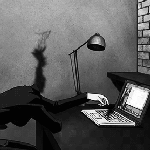|
Subjunctive posted:The joystick sensors need to have the lead for the capacitive touch cap thing de-soldered and moved to the new ones, I believe? Thatís what it said on the Guilikit web site at least. Oh they donít include the caps? That should be an easy job at least, and is suitably far away from the actual expensive parts of the device.
|
|
|
|

|
| # ? Jun 6, 2024 07:38 |
|
They don't, so you need to solder a bit. It's the only reason I'm not getting them just yet. My fan comes in today so I guess I get to familiarize myself with the guts of this thing soon though.Kin posted:I've only tested Arkham Origins as a "modern" game though and spotted I could only set the resolution to the max scale of the handheld rather than the output device. Yeah, that's intended. You don't want to drive a game higher than the Steam Deck's resolution anyway.
|
|
|
|
Subjunctive posted:Iím going to open up my Deck to fix the L1 breakage and install the hall-effect joystick sensors. Anyone have any advice for the process? Iíve heard about backing the case screws off a bit when putting them back in, so they line up better with the existing holes and donít loosen them further. i did the fan replacement on mine a couple of days ago and opening up was a fairly straightforward process. after undoing the screws i cracked the case open from one end with just my fingernails but if you have some thin plastic tool for it would probably be more pleasant.
|
|
|
|
How does Borderlands 3 play on the deck?
|
|
|
|
Heroic Yoshimitsu posted:How does Borderlands 3 play on the deck? Perfectly fine at 40fps I've put a bunch of hours into it
|
|
|
|
Whatís the go to portable battery charger that people are using for the deck?
|
|
|
|
Swinging from outlet to outlet like tarzan
|
|
|
|
Tried installing Blur and yep it runs perfectly though it defaults to 800x600 minimum settings and needs manually setting to 1280x800 max. Also remembered Blur is a very boring racing game.
|
|
|
|
That's hosed up, Blur is an amazing racing game (in multiplayer)
|
|
|
|
blur was the only racing game I ever loved
|
|
|
|
Impermanent posted:Swinging from outlet to outlet like tarzan The truest successor to the Sega Game Gear
|
|
|
|
sigher posted:Yeah, that's intended. You don't want to drive a game higher than the Steam Deck's resolution anyway. I did a bit of research after my post and found that in the settings there's an option to manually set the resolution of the Deck up to 4k. There's also a further setting for each game that you can change under preferences to up the max allowable resolution. The latter allowed me to go up to higher resolutions on Origins which made it look a lot nicer on a 4k TV. Why wouldn't I want to drive the revolution higher? Emulator chat: Is there a way to manually fix a mis identified game in Steam ROM Manager? A few of my genesis games have come out wildly wrong. Also what's the general approach for 3DS games? I've read that you either need a bios like file for the emulator (involving dumping it from my 3DS) or you decrypt the. 3ds files. Decrypting sounds a lot easier, but I couldn't find a straight answer on what to do.
|
|
|
|
Kin posted:I did a bit of research after my post and found that in the settings there's an option to manually set the resolution of the Deck up to 4k.
|
|
|
|
If you have a soft modded 3DS you can decrypt .3ds ROM files with GodMode9, which you should have installed as part of the soft mod process. Just transfer the .3ds file over to the 3DS, boot the console while holding start, and from there I don't remember the exact process but it should be easy enough to figure out. IIRC you have to browse to the file on the SD card and then there's a menu you have to enter which has decrypt as an option, which will put the decrypted ROM into gm9/out. Though if you had a modded 3DS you probably should be using that to play 3DS games and not the Deck. (3)DS is basically the one console where emulation hasn't completely obviated the need for original hardware imo.
|
|
|
|
homeless snail posted:You're gonna be hard pressed to run many games at 4k at a reasonable framerate on the Steam Deck, even 1080p is gonna be rough on a lot of games. You're usually better off using FSR to upscale to the output resolution. Yeah I kinda figured when I was testing. I pushed origins up to 2560x1440 and it kept just under 30fps on the benchmark, but that felt more like it was capped or something. I wasn't planning on cranking up the output that high on anything modern, more just older stuff so I wasn't trying to output a low res image onto a massive 4k TV. Origins worked fine but it looked a little rough until I bumped up the resolution. I set Metal Gear Solid on the psx to 2560x1440 and it looked just like I remembered it but on a massive telly. No idea if the setting actually did anything though. What's FSR and is it just on by default? Commander Keene posted:If you have a soft modded 3DS you can decrypt .3ds ROM files with GodMode9, which you should have installed as part of the soft mod process. Just transfer the .3ds file over to the 3DS, boot the console while holding start, and from there I don't remember the exact process but it should be easy enough to figure out. IIRC you have to browse to the file on the SD card and then there's a menu you have to enter which has decrypt as an option, which will put the decrypted ROM into gm9/out. Thanks for that. I modded my 3DS in the summer. I kinda only wanted to use the steam deck for the novelty of playing Ocarina of Time 3D on the TV. Kin fucked around with this message at 09:09 on Oct 24, 2022 |
|
|
|
FSR is IIRC AMD's equivalent to the Nvidia DLSS "smart" upscaler, which uses AI to produce much nicer-looking upscaled images than a normal algorithm. It's not on by default on the Deck, but you can turn it on by entering the power management menu (the three dot button, then the battery icon) and scrolling all the way to the bottom, there's a slider for selecting the upscaling options you want to use.Kin posted:Thanks for that. I modded my 3DS in the summer. I kinda only wanted to use the steam deck for the novelty of playing Ocarina of Time 3D on the TV. Commander Keene fucked around with this message at 09:22 on Oct 24, 2022 |
|
|
|
Kin posted:Yeah I kinda figured when I was testing. I pushed origins up to 2560x1440 and it kept just under 30fps on the benchmark, but that felt more like it was capped or something. FSR is one of the upscaling options in the quick menu, and no I don't think its on by default. Its just a smarter upscaling upscaling algorithm that looks quite a bit better than the more basic stuff. 720p FSR'd to 1080p looks, almost as good as native 1080p in some games and can mean the difference between hard 60 and dropping down to the 30s-40s, and it scales even better plugged into a 4k screen. You can also go the opposite direction and drop the in game resolution down on games the Deck can't really handle and scale that up to native. Playing a game at 540p on high settings but FSR'd to 800p can look alright sometimes, depends on the game. You want to check if the game has built in FSR 2 first though because they can implement it a bit more intelligently than the system level FSR. In that case you do want to set the game container resolution up to max and then in game set the render resolution to something smaller and let the ingame FSR cover the difference. Commander Keene posted:FSR is IIRC AMD's equivalent to the Nvidia DLSS "smart" upscaler, which uses AI to produce much nicer-looking upscaled images than a normal algorithm. It's not on by default on the Deck, but you can turn it on by entering the power management menu (the three dot button, then the battery icon) and scrolling all the way to the bottom, there's a slider for selecting the upscaling options you want to use.
|
|
|
|
Found a decent deal on a portable monitor that might be useful for a portable Dreck setup for those interested. It's $100 refurb'd from Woot, FHD and IPS. HDMI input, either directly or via Alt Mode over USB-C, and it has 2 USB-C ports for passthrough power or the source device can power the monitor (which uses <10 W max.) It'd also work with the Switch if you have a portable dock setup.
|
|
|
|
Got my Deck yesterday. Really impressed, obviously. Spent most of my time just tinkering around with the settings etc and poking around the OS. Oh, and sniffing the vent. Left 4 Dead 2 was my first gaming experience with this thing. Really impressive to be playing a game like Left 4 Dead 2 on a handheld device. I know the Deck can handle much more modern games just fine, but it was just really cool to see a game like that run and play so well. A lot of the current Steam Deck discourse is going my head a bit at the moment, as I'm focused on just getting used to the device. I don't even know how to access a desktop state yet. But I just know I'm going to love it even if I exclusively use it "out of the box" just to play Deck Verified games. The first impressions here are as impressive as any new game system I've bought for years.
|
|
|
|
Nintendo 49ers posted:A lot of the current Steam Deck discourse is going my head a bit at the moment, as I'm focused on just getting used to the device. I don't even know how to access a desktop state yet. But I just know I'm going to love it even if I exclusively use it "out of the box" just to play Deck Verified games. The first impressions here are as impressive as any new game system I've bought for years.
|
|
|
|
Wrath of the Righteous plays awesome on the Deck but it consumes battery life at an astonishing rate. Basically need to play plugged in. I've done the standard 40/40 refresh change, are there any other options I can try which might give me some more portable longevity?
|
|
|
|
You can also just select the power option in the Steam button menu and itíll bring up the same menu. I only just found the wallpaper plug-in menu in the Plasma desktop settings and thereís a bunch of generated desktop animations you can get which is cool.
|
|
|
|
Cult of the Lamb is on sale. Been waiting for that one to be a few bucks off. https://twitter.com/wario64/status/1584533219801583618?s=46&t=BPJW9vUq2y_GNQFjW6nWkQ
|
|
|
|
Commander Keene posted:Hold down the power button while the Deck's on to bring up a menu, one of the options will be "switch to desktop mode". njsykora posted:You can also just select the power option in the Steam button menu and itíll bring up the same menu. I only just found the wallpaper plug-in menu in the Plasma desktop settings and thereís a bunch of generated desktop animations you can get which is cool. Super, thank you both. Something else that's really handy to know.
|
|
|
|
Nintendo 49ers posted:Super, thank you both. Something else that's really handy to know. If you press and hold the steam button long enough it'll give you a list of quick actions you can take through various button combos too
|
|
|
|
I really recommend installing decky loader, having protondb badges on most steam games is very useful. https://github.com/SteamDeckHomebrew/decky-loader
|
|
|
|
Xalidur posted:Wrath of the Righteous plays awesome on the Deck but it consumes battery life at an astonishing rate. Basically need to play plugged in. I've done the standard 40/40 refresh change, are there any other options I can try which might give me some more portable longevity? I haven't tried it on the deck yet since I'm still playing thru Pathfinder: Kingmaker but if it's anything like that, I found that using the deck power options to set it to 30 fps gave me significantly more battery life. I figure, it's a rpg, I could live with 30 to squeeze a lot more juice outta it.
|
|
|
|
Lord Lambeth posted:I really recommend installing decky loader, having protondb badges on most steam games is very useful. This and Powertools are the 2 big reasons to have Decky Loader installed. The theme installer is also good because puke green Steam forever.
|
|
|
|
There is also a plugin to replace sounds, music and another one that will replace boot animations. You too can have Mario wishing you buh bye when you suspend your Steam Deck
|
|
|
|
isthereanydeal is a goon project, isn't it? i wonder if they're adding augmented steam to the deck OS. or if anybody else is doing similar?
|
|
|
|
speaking of racing games, if you liked F-Zero and games like it, check out Aero GPX: https://store.steampowered.com/app/2160360/Aero_GPX/ It also has a kickstarter
|
|
|
|
Kin posted:What's FSR and is it just on by default? I just render at 720p even for older titles and turn on FSR. Does it look as good as native? Probably not, but it means I can use the same graphics settings across handheld and docked mode and the power budget I leave in handheld mode for battery reasons is usually enough to FSR upscale the image. I think there's a compelling argument for telling gamescope to render at native and then use FSR 2.0 in games that support them though. For emulators it doesn't really matter. Like running NES at a 3x scale to 720p with bilinear interpolation on the x-axis for aspect ratio correction, then integer scaled up to 4K technically isn't as crisp as a 9x scale + interpolation, but eh. Plus Mednafen doesn't have a nn9x scaler anyways.
|
|
|
|
I have to fiddle around with the settings but so far I'm not loving the Dock. Sometimes I have to reboot my whole chain (receiver and TV) because it won't display any image, especially if there is a resolution change. This isn't an issue for any other device. The first time I hooked it up it got stuck in an endless firmware update loop too, I ended up having to unplug it from power and have the Deck itself power it while it updated. I loaded up a few games and didn't really anticipate just how badly they look on a 4k TV, even running at 720p. I will try messing around with FSR later to see if this helps but even simple stuff like Dragon Quest XI S looked kind of bad.
|
|
|
|
Has anyone played around with using multiple monitors for Wii U games, so that the Deck's screen itself shows the Wii U gamepad screen and whatever monitor you're docked to shows the main display? The guide I found for it seems to involve changing the Deck's default behavior when you hook up a new monitor, which would mean you have to fiddle with a setting whenever you want to do this without breaking monitor display for any other use-case. Is there a more plug-and-play type solution? Ideally Cemu would use the HDMI display as a dual-monitor, and everything else would use it as the only monitor.
|
|
|
|
Can anyone explain to me how to setup button chords? There's not much documentation on it out there and what there isn't doesn't make sense. My use case is that I want an R3 Click to emit a Right Stick Click as usual, but I also want R3+L3 to take a screenshot. I figure I should assign a button chord to R3 click somewhere but then I get pretty lost.
|
|
|
|
The Gunslinger posted:I have to fiddle around with the settings but so far I'm not loving the Dock. Sometimes I have to reboot my whole chain (receiver and TV) because it won't display any image, especially if there is a resolution change. This isn't an issue for any other device. The first time I hooked it up it got stuck in an endless firmware update loop too, I ended up having to unplug it from power and have the Deck itself power it while it updated. I loaded up a few games and didn't really anticipate just how badly they look on a 4k TV, even running at 720p. I will try messing around with FSR later to see if this helps but even simple stuff like Dragon Quest XI S looked kind of bad. By any chance do you have an LG monitor or TV? There's currently some issue with LG monitors the Steam Deck and Dock don't like and Valve's trying to nail it down. I can't even plug my LG monitor in unless I want the Deck to freak the gently caress out usually, randomly restart itself or just fail to display any video on either monitor. If you check the Steam forums you'll see a bunch of other posts of people unable to get signal and having all sorts of Dock issues on certain monitors and TVs.
|
|
|
|
Really glad I don't have this issue on my LG TV because my wife probably would have made me return the Deck lol
|
|
|
|
Had this issue on my LG tv but a restart fixed it. I'm using a generic USB hub.
|
|
|
|
sigher posted:By any chance do you have an LG monitor or TV? There's currently some issue with LG monitors the Steam Deck and Dock don't like and Valve's trying to nail it down. I can't even plug my LG monitor in unless I want the Deck to freak the gently caress out usually, randomly restart itself or just fail to display any video on either monitor. If you check the Steam forums you'll see a bunch of other posts of people unable to get signal and having all sorts of Dock issues on certain monitors and TVs. Yeah I've got an LG 65" C1. It's really annoying, nothing else has this issue.
|
|
|
|

|
| # ? Jun 6, 2024 07:38 |
|
I have a locked down corporate laptop I'm using for work, and used to carry another personal one for everything else like email, youtube and other work. I installed all the stuff I use on the Deck and it just works. I just had a ms teams call with my boss on the Deck. And then I went on to play Castlevania on a PSX emulator with an episode of The Office playing in the background. lol and I can do it without a physical keyboard easily too!
|
|
|