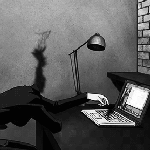|
Vic posted:E^ you're adding tweaking battery life into the question, but that's not something consoles do. On a nintendo you just run out of battery. Heroic Yoshimitsu posted:OhÖ I should be adjusting stuff manually when I play a game on the deck? Iíve just been playing them as-is. For other games people will dial in the graphics settings, refresh rate, frame limiter, etc., to get a locked 40 FPS because it looks smooth and improved battery life over uncapped or 60, but you don't have to do that. ExcessBLarg! fucked around with this message at 20:17 on Oct 24, 2022 |
|
|
|

|
| # ? May 23, 2024 11:45 |
|
Mescal posted:trying to install Heroic: it says "open the epic store here, log in and copy your authorization code information number" No idea if it will work in this instance but just try rebooting. I've had various popups not working until I did.
|
|
|
|
ExcessBLarg! posted:Can anyone explain to me how to setup button chords? There's not much documentation on it out there and what there isn't doesn't make sense. Opopanax posted:Itís been a while but if you open the game and go to the controller options where you normally set them, there should be a gear there and that will have some other options, one of which will be something like ďadd other commandĒ and you can stack them there. Pretty sure it only works on the back buttons though You can add extra command on stick presses. Probably you can add extra commands on any of the buttons. So I think it should be something like: Joysticks->R3 click->gear wheel->add extra command (another R3 click icon should show up) Assign screenshot to new R3 click (should be in system tab when you click on add command on the extra R3 click) 2nd R3 click->gear wheel->change Regular Press to Button Chord (at this point it should show "button chord" in blue for the 2nd R3 click) 2nd R3 click->gear wheel->Settings->Chord Button->Set as left stick click (this is counterintuitive to me that that's where you set it, but that's just how they made it) This looks like it only works when you press both of them at the same time. I don't have a game that uses both left and right stick clicks so I'm not sure if it does something funny with them either, but I'd try this out and see if it works for you.
|
|
|
|
Heroic Yoshimitsu posted:OhÖ I should be adjusting stuff manually when I play a game on the deck? Iíve just been playing them as-is. It depends entirely on what you want, do you want more FPS or more battery life? You can tweak the settings for both. Right of the box, most things (that I've tested) won't need any tweaking, but you can further improve most experiences if you set up a per-game profile for it and set it up accordingly. The Steam Deck is a PC that's moonlighting as a console without a walled garden and you can treat it as either or both.
|
|
|
|
If youíre one of the couple people that hasnít played this (me), seems like a good deal https://twitter.com/wario64/status/1584591205756641280?s=12
|
|
|
|
Consummate Professional posted:If youíre one of the couple people that hasnít played this (me), seems like a good deal https://twitter.com/wario64/status/1584591205756641280?s=12 Other than skipping having to use the 3rd party launcher (Heroic?), is there any reason to pick this up if I already own it on GOG? I have a steam deck on the way!
|
|
|
|
Eeyo posted:2nd R3 click->gear wheel->Settings->Chord Button->Set as left stick click (this is counterintuitive to me that that's where you set it, but that's just how they made it) I checked the Settings menu before setting Button Chord and didn't see any related options in it. I didn't expect the Chord Button option to magically appear, but it does, and that makes it work.
|
|
|
|
Kin posted:Well, with 90% of the games being unverified you've got this question in the back of your mind if one of your games is going to work. Sure you can, I've modded games, played source ports and a whole lot of emulators on my Dreamcast, Xbox, PSP, PS4 etc. It just takes way more effort and usually some kind of jailbreak. If the distinction is lack of permission from the manufacturer to pop the hood, or not being able to resist the temptation to do so then it's a mostly false one borne from marketing departments. Not like console software isn't hosed a lot of the time in spite of QA. Unlikely there's a game on Deck that runs as poorly as Ark does on Nintendo Switch and that has The Official Nintendo Seal of Quality.
|
|
|
|
Modded console games are not the norm. It's not even the lack of manufacturer blessing--the vast majority of console players expect their games to just work and rarely do developers put in additional options that may detract from the experience. I think the Deck can offer a close-to-console experience if you go in with the mindset of being open to playing the titles that play best on it. If you want to play a specific game, it may play fine, or might play fine with some effort, or not play at all. But if you don't really care what you play on it there's no shortage of solid titles.
|
|
|
|
Valve's verification system is different to the typical console QA pipeline, but to end users it's mostly the same. Verified means games "just work" in much the same way as a game on a console does. Playable is the biggest wrinkle, though I feel a lot of that could be smoothed over with universal and sharable game settings profiles if Valve ever get around to implementing that. Anything outside of that is YMMV, but consider that consoles also suffer from this as there are plenty of games that aren't available on Switch since they simply haven't been ported. Valve gives you the choice to try them anyway, an advantage stemming from running PC game code and while that can make things more complicated than a typical console experience, treating non-verified games as not available avoids that in the first place. There's also Xbox One/S/X, where you can pay a small fee and run RetroArch or whatever on it that further blurs the line. Steam Deck is a console, or is at least most of the way there, if you want it to be. It can also be a PC, if you want. If the distinction between console and PC can be erased only through the end-users self control then I'm not sure that distinction was very strong in the first place. SCheeseman fucked around with this message at 02:26 on Oct 25, 2022 |
|
|
|
I'm really jazzed to play all the crpgs I've bought over the years, maybe get into some of the systems heavy games while on the go. I'm sure the controls will need a little fiddling but community layouts have been pretty good.
|
|
|
|
roffles posted:Other than skipping having to use the 3rd party launcher (Heroic?), is there any reason to pick this up if I already own it on GOG? I have a steam deck on the way! Probably not tbh. I'm still not sure if anyone has done any real testing on native steam games vs ones using the launchers to see if there is any real difference. I know that steam does the texture stuff that the other launchers don't do but I don't know if that actually translates to anything.
|
|
|
|
Lord Lambeth posted:I'm really jazzed to play all the crpgs I've bought over the years, maybe get into some of the systems heavy games while on the go. I'm sure the controls will need a little fiddling but community layouts have been pretty good.
|
|
|
|
Heroic Yoshimitsu posted:OhÖ I should be adjusting stuff manually when I play a game on the deck? Iíve just been playing them as-is. Set the refresh rate to 40 Hz and framerate limiter to 40 FPS. For gameplay on battery in particular, set the TDP to 10-11 W (there are diminishing returns beyond that point, up to the 15 W max.) Set in-game graphical details to attain that 40 FPS target. ExcessBLarg! posted:The difference is that Switch games (at least, the highly-regarded ports) are optimized for handheld play and the Switch itself is pretty TDP limited for the sake of battery life. For those interested, some dude(s) who tested the Switch determined that the original one uses 10 W max, i.e. total system draw under load not including battery recharging (and the total power draw can attain 18 W with recharging.)
|
|
|
|
SCheeseman posted:Steam Deck is a console, or is at least most of the way there, if you want it to be. It can also be a PC, if you want. If the distinction between console and PC can be erased only through the end-users self control then I'm not sure that distinction was very strong in the first place. Yeah nowadays it's mostly about user experience and Deck absolutely is a console experience if you're in the "Great on Deck" garden. And it's really important, because there's a lot of people who are tech savvy who just want their designated device to work. This is what Deck is at it's absolute minimum. A game console. The fact you can play 99% of all games released on all platforms ever, that you can use it for office work in a pre-existing ecosystem is amazing, sure, but that's PC.
|
|
|
|
Heroic Yoshimitsu posted:OhÖ I should be adjusting stuff manually when I play a game on the deck? Iíve just been playing them as-is. There's no need, unless you want to or just enjoy doing so. If you have ready access to charging and the games look good to your eyes, then just play and enjoy. Valve has done a stunningly good job offering a console style it-just-works experience for people who prefer it while also leaving tinkerers free to tinker. There's absolutely nothing wrong with just booting the games on your Deck and playing them as-is. And there's absolutely nothing wrong with monkeying around to optimize battery life and framerate, and to try non-Steam experiences like emulators. Both ends of the spectrum are available on Deck.
|
|
|
|
Ciaphas posted:so it's easier? i'm going to have a hard time absorbing this....... Discover is KDE Plasma's front end for the distro package manager (via packagekit) and other delivery systems (Plasma addons and flatpak) so you don't have to think about what weirdo distribution you are running Plasma on. It's a bit finicky due to the levels of abstraction it sits on top of, but it's getting better.
|
|
|
|
Heroic Yoshimitsu posted:Oh… I should be adjusting stuff manually when I play a game on the deck? I’ve just been playing them as-is. The default power settings have the fan going way louder than it needs to be for most use cases, but they are correct for pushing Elden Ring. If you only have one thing open at a time, turn on per-game settings and play around with power settings in the quick-menu.
|
|
|
|
I loaded up GTA4 for the first time yesterday (literally the first time ever for me, I'd never played it, and completely forgot that I even owned it on Steam). Why does Rockstar social club have to be a thing? Anyway, aside from that whole thing that really only happens once, game plays fine.
|
|
|
|
Vic posted:Yeah nowadays it's mostly about user experience and Deck absolutely is a console experience if you're in the "Great on Deck" garden. And it's really important, because there's a lot of people who are tech savvy who just want their designated device to work. This is what Deck is at it's absolute minimum. A game console. I'm not sure why you feel the need to keep white knighting the "consoleification" of the Deck just because it can play some "verified" games out of the box. Folk dropping £300+ on this should have their expectations correctly set that it's a mini PC and if they want to play their Steam library on their Steam device, they'll need to think of it as one and not expect all of their games to work as they would do with an actual console. It's a phenomenal device but all you're doing is misleading people and it's a silly hill to die on.
|
|
|
|
Kin posted:I'm not sure why you feel the need to keep white knighting the "consoleification" of the Deck just because it can play some "verified" games out of the box. The list of verified games already rivals that of most modern console libraries. The consolization is the point, it's why Steam Deck is a desirable product and GPD Win and Aya Neo are less so. It still needs work and there will likely always be a bit more friction compared to a locked down console, but extrapolate the work they're doing and it's not hard to imagine a product that could compete directly with PS5/Xbox Series consoles.
|
|
|
Vic posted:Yeah nowadays it's mostly about user experience and Deck absolutely is a console experience if you're in the "Great on Deck" garden. This is mostly the case, but I had to go into desktop mode and download the experimental proton and set it manually to get the Great on Deck game The Ascent to do anything other than sit on a black screen.
|
|
|
|
|
Kin posted:I'm not sure why you feel the need to keep white knighting the "consoleification" of the Deck just because it can play some "verified" games out of the box. Agree. I think it's fine to describe the "Deck Verified Garden" as a console-like experience for the most part, if that's where you want to plonk your deck chair. But ultimately unless you can guarantee that nobody will ever need to tinker with a bunch of settings then I think expectations have to be set accordingly. Nobody can make that guarantee, nor should they try. It's not the point of this device. But that's a positive. I bought my Deck mostly for the kind of games that do get Verified status and that's where I'll spend the vast majority of my time with this system, but I still think the fact it's a PC with much deeper layers under the surface is by far the coolest thing about it. I've spent about 5 minutes in desktop mode so far and did nothing of any worth while I was there, but it was still mindblowing to see and think about.
|
|
|
|
Iíve had a few fully verified games do weird things like default to kb+m controls and button prompts when my steam deck has never been within like 10 feet of a kb+m Itís very consoley but with a few quirks that only a lifetime of dumb pc janitoring can really prepare you for, and ultimately anyone dropping £300-500 on a device being sold by a PC gaming storefront probably has that in them already. Nobodyís grandma is going into a store to find them a Nintendo for Christmas and coming out with a Steam Deck.
|
|
|
|
It'd be swell if this reinvigorated lan parties or something. It'd be fun to get together with some guys and play risk of rain.
|
|
|
|
For the Deck to attain "console, fire and forget" status relative to the three major console platforms, major PC releases need to launch Verified day one, with well-configured official controls, and pre-configured Deck graphics settings (maybe even battery vs. performance profiles). To date I've yet to see one AA/AAA release get this all completely right, though many are close. That said, it's like 90% of the way there for Great on Deck games, and the remaining gap might be manually setting the frame limiter, or opting for a community-provided control layout--not really big stuff. And the games are playable even if you don't do those things, just with a bit less battery and maybe a bit more jank than their console equivalents. And that's not to say anything about what you can do with it if you're willing to put in a bit of effort. Honestly in the context of this thread I'm not sure this distinction matters at all. If you own a Deck and you're posting here, you're savvy enough to either figure things out or ask if you need help. The issue is that there are folks who are used to console experiences, who hear about the Deck, pick one up, and discover that some things don't work quite out of the box the way they expect and it's an immediate turn off for them. If they went into the same experience with a bit better context and expectation for what the machine currently is, they'd probably be fine with it.
|
|
|
|
I think a lot of issues come in with the configuration preferences. For example, the right trackpad-- should it be a mouse or should it be a joystick? Devs are split on it, infuriatingly so, and some games automatically switch to MKB the second they detect mouse input. If Valve released guidance it'd probably go a long way. Preferably with them officially stating the trackpads are mouse replacements, not joystick replacements.
|
|
|
|
ExcessBLarg! posted:The issue is that there are folks who are used to console experiences, who hear about the Deck, pick one up, and discover that some things don't work quite out of the box the way they expect and it's an immediate turn off for them. If they went into the same experience with a bit better context and expectation for what the machine currently is, they'd probably be fine with it. If they expect it to be a PC, which it technically is but not Windows and therefore less familiar, they'll run into more barriers getting at any software outside of Steam's ecosystem. If one plays Verified or Playable titles only and doesn't drop to desktop mode it's more akin to console, which is the best way to approach use of it for people coming from that market. Not the first time I brought this up and I have zero evidence of this being in the works but I think Valve could get ballpark console UX by building a generalized game settings API that allows for developer and user submitted game profiles, eg "40hz mode Medium/High preset". A lot of work, but the payoff would be huge. SCheeseman fucked around with this message at 15:14 on Oct 25, 2022 |
|
|
|
roffles posted:Other than skipping having to use the 3rd party launcher (Heroic?), is there any reason to pick this up if I already own it on GOG? I have a steam deck on the way! You don't need a 3rd party launcher to play GoG games in Game Mode on the Steam Dalek. Though I will say that GoG Disco Elysium launched directly sometimes does weird things if I suspend the console (mostly just re-launching itself when I quit), but that could've been me setting it up wrong. It was one of the first things I installed. EX-TER-MI-NATE!
|
|
|
|
jokes posted:I think a lot of issues come in with the configuration preferences. For example, the right trackpad-- should it be a mouse or should it be a joystick?
So sure, Valve could provide concise guidance around this, but it really also requires developers to care about the platform beyond a checkbox and placating nagging users. SCheeseman posted:If they expect it to be a PC, which it technically is but not Windows and therefore less familiar, they'll run into more barriers getting at any software outside of Steam's ecosystem.
|
|
|
|
I think the Steam Deck experience on Steam is more user-friendly and accessible to console players than Steam-through-windows. I think you can buy, download, and play a game by mashing the A button.
|
|
|
|
Itís definitely been really annoying to see ďofficial control schemesĒ that are completely inappropriate for the Deck or fail to actually take advantage of the controls.
|
|
|
|
the steam deck is my favorite console
|
|
|
|
The console/PC argument is easily sorted knowing a bunch of crusty old tech writers hate people calling the Deck a PC.
|
|
|
|
njsykora posted:The console/PC argument is easily sorted knowing a bunch of crusty old tech writers hate people calling the Deck a PC. What's a computer
|
|
|
|
the thing that is good about the Deck is that it is a PC
|
|
|
|
the thing that is good about the Deck is that there's a button to make it a PC but you don't have to press it if you don't want to
|
|
|
|
The Steam Deck is the Steam Controller Redemption Device. Change my mind.
|
|
|
|
Chimp_On_Stilts posted:There's absolutely nothing wrong with just booting the games on your Deck and playing them as-is. And there's absolutely nothing wrong with monkeying around to optimize battery life and framerate, and to try non-Steam experiences like emulators. Both ends of the spectrum are available on Deck. I do think it probably behooves most deck users to learn how to set FPS & refresh and (a little less important) TDP targets if they intend to use it portably, as it can have a significant impact on battery life. However, the deck makes this very easy and way easier than a laptop would be. I think ultimately the line between console and PC is already blurred by the Xbox Series already. So the deck is maybe a step further into the grey? But mostly at this point it's a pointless distinction.
|
|
|
|

|
| # ? May 23, 2024 11:45 |
|
Rupert Buttermilk posted:Why does Rockstar social club have to be a thing? We just had a discussion about that on the Discord, it's the shittiest part about PC gaming is that so many developers have to have their own service that doesn't benefit you at all or do poo poo but they just want to have that control or amass data. It's the worst. I'm also tired of other launchers having to run as I run a game through Steam. I know this isn't even a PC gaming trend either, you have this alternate account poo poo on console too now for some games.
|
|
|