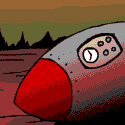|
You’re fine
|
|
|
|

|
| # ? May 28, 2024 05:20 |
|
The 12600K's bottleneck point at 1080p is well above 144 fps for most games, so you're fine.
|
|
|
|
Alright, thanks guys. I should be getting my new PC in a week or so, can't wait to try it out. It's been a good six years, so I think I've waited long enough for this upgrade.
|
|
|
|
Meydey posted:I don't tend to push too hard, but my main game is War Thunder and its mighty pretty on Ultra settings on a 35. Are you running the game with SSAA x 4? Because I've been using war thunder as a bench using SSAA which just makes everything from the GPU to CPU scream in my machine. It's a weird game with RTX global illumination, dlss, lots of high detail SSR, physics based effects and is horribly optimized so it's great to check if your OC is stable.
|
|
|
|
Thanks everyone for the advice on cases. Appreciate the help.
|
|
|
|
MarcusSA posted:Good points. I have an 8700k now that I’ve had for at least 5 years now so the intent is to hold on to this machine for a similar time frame. Jesus has it really been 5 years since I bought my i7 8700 non-k? I was wondering if mine is getting long in the tooth but im not sure if it makes sense for me to upgrade yet….I also wonder if i would make Victoria 3 run any faster lategame. PC nerds, when do I know im getting CPU bottlenecked?
|
|
|
|
buglord posted:Jesus has it really been 5 years since I bought my i7 8700 non-k? Yeah I have to imagine in a game like that it’s a CPU bottleneck. Reading the Vicky 3 thread though lots of people have that issue so it could just be a game issue. Not sure if you saw this yet though Blorange posted:It's 1904 in my Gran Columbia game and I haven't noticed any slowdown yet on a 5950x, so more CPU probably does help. MarcusSA fucked around with this message at 03:31 on Nov 6, 2022 |
|
|
|
ughhhh posted:Are you running the game with SSAA x 4? Because I've been using war thunder as a bench using SSAA which just makes everything from the GPU to CPU scream in my machine. It's a weird game with RTX global illumination, dlss, lots of high detail SSR, physics based effects and is horribly optimized so it's great to check if your OC is stable. Just did a 20 min 5.3 game in Maginot and temps held at a steady 57c on Max settings with SSAA x4 enabled. That would make my 2070 sound like a hurricane but barely heard the fans now. Pretty satisfied
|
|
|
|
Phlegmish posted:Question - will my i5-12600K processor be suitable for gaming? I'm playing on a 1080p/144Hz monitor. I don't have any specific current-gen titles in mind, just wondering if I shouldn't have gone for an i5-13600K instead, or even an i7. CPU can lag 4 or even 6 years behind the GPU and not effect too much. The GPU is doing the heavy lifting and if you want high settings it will be pegged at 100% usage. The good news is that same CPU should be able to handle 1 more GPU upgrade before its too old. That same CPU could easily handle a 4090 and not hold it back really. spunkshui fucked around with this message at 06:57 on Nov 6, 2022 |
|
|
|
buglord posted:Jesus has it really been 5 years since I bought my i7 8700 non-k? It’s usually pretty easy to look up the game you play on YouTube and see you what kind of frame rates people get with your same GPU but a higher end cpu. Or if you know how to overclock you can literally just make the CPU run faster and see if that makes any change. I am super tempted to get 13600k CPUs for us because it would be a great final platform for our 32gigs of DDR4 RAM but the reality is I would literally just be lighting money on fire because my 9600K is doing literally everything I’m asking of it. It all depends on what games you play really, or what else you do with the computer.
|
|
|
|
   There's a 16% performance improvement going from the 12600K to 13600K at 1080p when paired with the fastest GPU on the market, over 2.5x times as fast as the 3070. I don't have any data for different CPUs paired with a 3070, but I promise you that there will be basically no difference between the 12600K and 13600K here. That's generally how this works—the more powerful the GPU you have, the more powerful the CPU you need in order to prevent it from getting bottlenecked. The 3070 can be happily paired with a 12600K and not be held back at all except in a few heavily single-threaded games like Far Cry 6 probably (but even then it's minimal). This is why I said to only get the 13600K if the price difference was very small (e.g. 20 euros or whatever, sure, why not) buglord posted:Jesus has it really been 5 years since I bought my i7 8700 non-k? A faster CPU will definitely be faster at late game vicky 3. Processing days in a grand strategy game is purely a CPU task, and the faster your CPU, the faster time will progress. Paradox places no limit on the speed of progression at speed 5 in their games, so technically your CPU will always be the bottleneck, and faster CPUs will always process the game faster. I don't have any late game examples, but a reddit user recently compared the 7700K to 13900K in Victoria 3's early game here: https://www.reddit.com/r/paradoxplaza/comments/ylpl2d/victoria_3_i77700k_vs_i913900k_performance/ It's over twice as fast, so that's a pretty big improvement! The 8700K will perform very similarly to the 7700K. Especially since Vicky 3 is still largely single-thread dependent, so the extra two cores in the 8700K over the 7700K won't really matter. I'd expect the 13600K and 13700K to perform pretty similarly to the 13900K here. (edit: oh, there's a second chart for late game. a 2.8x increase!) As for frame rate bottlenecks, basically you open up HWinfo and monitor your GPU's load and power draw. If load is regularly under 97% or so and/or the GPU is regularly running well under the power limit (e.g. a 250W card running at 200W or less), then the GPU is probably being held back by something. Sometimes it's CPU performance, or sometimes it's just a terribly coded game engine. I seem to remember seeing some performance overlays that try to tell you when you're CPU bottlenecked, but I'm not sure how accurate those are. edit: I stand corrected, as it seems victoria 3 is at least somewhat multithreaded. At least, it manages to light up all 12 threads on my 5600X. I'm not sure if it can saturate all 32 threads in the 13900K, but that may explain why it's so monstrously fast in that game. Dr. Video Games 0031 fucked around with this message at 07:52 on Nov 6, 2022 |
|
|
|
What's the recommended GPU for 1080p60 with maximum settings for stuff like Spider-Man?
|
|
|
|
WattsvilleBlues posted:What's the recommended GPU for 1080p60 with maximum settings for stuff like Spider-Man? With ray tracing, you're pretty much looking at a 3060 Ti. Without ray tracing, a 3060 or 6600/6650 XT will hit 60fps in pretty much everything at 1440p right now. The 6600/6650 XT will be the cheaper option in north america. (it seems to vary on the current promotions which of the 6600 XT or 6650 XT is cheaper.) Dr. Video Games 0031 fucked around with this message at 15:15 on Nov 6, 2022 |
|
|
|
Stupid question but I have a nighthawk R9000 which has a 10gb LAN SFP+ port. I'm looking to do a new build and I can see that a number of Z690 and Z790 boards come with on board RJ45 10gb ports (e.g.Gigabyte Z790 AORUS MASTER). Is there any reason why I shouldn't just grab one of those boards and use a SFP+ to RJ45 converter to get my 10GB speeds? I've got two Cat 6e cables in place. (In practice I'd be limited anyway as nothing else on my network can talk that fast at present but I will be sorting that out soon as well.)
|
|
|
|
Bouchehog posted:Stupid question but I have a nighthawk R9000 which has a 10gb LAN SFP+ port. I'm looking to do a new build and I can see that a number of Z690 and Z790 boards come with on board RJ45 10gb ports (e.g.Gigabyte Z790 AORUS MASTER). Is there any reason why I shouldn't just grab one of those boards and use a SFP+ to RJ45 converter to get my 10GB speeds? I've got two Cat 6e cables in place. (In practice I'd be limited anyway as nothing else on my network can talk that fast at present but I will be sorting that out soon as well.) What exactly is the point of the SFP+ module? I’m not super familiar but unsure. As long as your cabling is rated for it, I don’t see a reason why not to futureproof that. Realistically, that is only going to help you local network side (and your other devices don’t have to run 10gb to benefit if you have multiple sources accessing your desktop at the same time).
|
|
|
|
Incessant Excess posted:I have this Thermaltake GF3 850w ATX 3.0 (177 Euro) PSU preordered but it's not got a shipping date and all my other parts are here already. Anyone able to chime in on this? The sale on the old ATX 2.52 PSU is ending and I still have no indication when the new ATX 3.0 PSU would ship. Is the sensible option to just wait for the ATX 3.0 one still? I'm asking also because the return window on some of my parts is about to close, tho I suppose I could also RMA them instead if they really turn out busted.
|
|
|
|
Pilfered Pallbearers posted:What exactly is the point of the SFP+ module? I’m not super familiar but unsure. No idea why it want rj45 in the first place. It's the local network that I'm interested in - my t'interwebs aren't ever going to get that fast. I have a NAS I regularly send large files to (and use for backup) with two ethernet links, which will see some benefit as well as any other devices I might be using via my network.
|
|
|
|
Incessant Excess posted:Anyone able to chime in on this? The sale on the old ATX 2.52 PSU is ending and I still have no indication when the new ATX 3.0 PSU would ship. Is the sensible option to just wait for the ATX 3.0 one still? I'm asking also because the return window on some of my parts is about to close, tho I suppose I could also RMA them instead if they really turn out busted. FWIW there was a report yesterday of a native pcie5 connector melting on a 4090 on Reddit.
|
|
|
|
I think there’s been two confirmed now
|
|
|
|
Revisited from a few pages ago: What country are you in? UK Do you live near Microcenter? It would involve a plane, so nope. What are you using the system for? Replacing my current PC (specs here) which is currently suffering from long-COVID (see here) but specifically gaming and work. Work involves single-core OCR processing and search of 2,000 page PDF documents so clock speed is important, particularly for searching large pdfs, which can be very time-critical in my job (trial lawyer). Other important bits? Noise whilst gaming is fine but I'd like a nice quiet system when just working (excel/browser/Word/Acrobat) What's your budget? Unlimited save by common sense. I'm not looking for bragging rights, just a top end rig. If you're gaming, what is your monitor resolution / refresh rate? Acer Predator XB271HUA 27" 2560 x 1440 165Hz How fancy do you want your graphics, from “it runs” to “Ultra preset as fast as possible”? For online FPSs 2560x1440 @165 FPS on the highest settings I can achieve, other games ultra would be nice at 1440p for the next few years. I don't image that this will be an issue on my budget once I've upgraded the GPU. Critical bits: Case: the case needs to fit into a cupboard in my desk. My current mITX Corsair Obsidian Series 250D (35 x 28 x 29cm / 13.8 x 11 x 11.4") is fine. The case cannot be more than H/W/D 43 x 33 x 48cm (17 x 13 x 19" in Freedom Units). The actual space is deeper than that (but would be difficult to use without further modification) so there is more airspace than just the listed volume. The area where the PC sits has two 15cm/6" AC Affinity controlled fans (push/pull obviously). Case always seems to be the limiting factor and I don't know how well mITX cases will fit with a 4000 series GPU... Any solutions here most welcome - I suspect that the case will dictate the rest of the build as I've no plan to change my desk. Motherboard: I have two Cat6e ethernet lines which run to my desk from the router. My nighthawk R9000 has a 10G LAN SFP+ port and two of the six ethernet ports can aggregated. I would like to be able to make use of one or the other feature. I use a QNAP TS-251+ two-bay NAS which is wired to the router and acts as a media hub and backup device to which I also transfer large files from time to time. PCPartPicker Part List CPU: Intel Core i7-13700K 3.4 GHz 16-Core Processor (£460.88 @ Technextday) CPU Cooler: NZXT Kraken Z53 73.11 CFM Liquid CPU Cooler (£170.99 @ Box Limited) Motherboard: Gigabyte Z790 AORUS MASTER EATX LGA1700 Motherboard (£562.79 @ Newegg UK) Memory: Kingston FURY Beast 32 GB (2 x 16 GB) DDR5-5200 CL40 Memory (£155.49 @ Amazon UK) Storage: Samsung 980 Pro 1 TB M.2-2280 PCIe 4.0 X4 NVME Solid State Drive (£116.99 @ Technextday) Storage: Samsung 980 Pro 2 TB M.2-2280 PCIe 4.0 X4 NVME Solid State Drive (£223.99 @ Technextday) Video Card: Gigabyte WINDFORCE GeForce RTX 4090 24 GB Video Card (£2025.90 @ SmartTeck.co.uk) Case: Lian Li O11 Air Mini ATX Mid Tower Case (£99.00 @ Computer Orbit) Power Supply: MSI A1000G PCIE5 1000 W 80+ Gold Certified Fully Modular ATX Power Supply (£221.29 @ SmartTeck.co.uk) Case Fan: Lian Li Uni Fan SL-Infinity 61.3 CFM 120 mm Fans 3-Pack (£83.67 @ Technextday) Case Fan: Lian Li Uni Fan SL-Infinity 61.3 CFM 120 mm Fans 3-Pack (£83.67 @ Technextday) Any thoughts most welcome. Looking to pull the trigger on this tomorrow.
|
|
|
|
General notes: That NZXT AIO is pretty poo poo tier from what I remember. ITX case is an issue, but if you want quiet at idle and noise at load you want an air cooler, probably a D15 or similar class air cooler. Any AIO will not be silent at idle due to pump noise. Any reason you’re paying the Samsung tax on those SSDs? You will not see additional performance in doing so vs most decent PCIe 4.0 nvme drives. FWIW one of the PCIe 5.0 native cables that melted was that exact PSU. https://www.reddit.com/r/nvidia/comments/ymq9x5/native_atx_30_connector_meltedburnt_msi_mpg_a1000g/ I suspect this is not a PSU issue, and a Nvidia issue, but something to consider.
|
|
|
|
If you remove the 4090 and go for something more reasonable there are some really good sff cases that can hold the noctuas d15 and are very quite.
|
|
|
|
Dr. Video Games 0031 posted:With ray tracing, you're pretty much looking at a 3060 Ti. Without ray tracing, a 3060 or 6600/6650 XT will hit 60fps in pretty much everything at 1440p right now. The 6600/6650 XT will be the cheaper option in north america. (it seems to vary on the current promotions which of the 6600 XT or 6650 XT is cheaper.) 500 scoops for the 3060Ti, I'd be as well getting a PS5. I have a 650W PSU, is that sufficient for the likes of a 3060Ti?
|
|
|
|
Is cable routing issues the only reason you'd go with a fully modular power supply vs a semi modular one? I see a decent deal on a semi modular one.
|
|
|
|
MarcusSA posted:Is cable routing issues the only reason you'd go with a fully modular power supply vs a semi modular one? Yeah, the connected cables on semi-modular are usually the motherboard cables which you always need anyway. With my motherboard and case the normal CPU power cable doesn’t quite reach the connector with my old semi-modular, so I had to install the PSU upside down which then made routing the other cables a pain. With the fully modular PSU I now have I could just move the CPU cable to another spot to give me the little bit of slack I needed without having to change anything else.
|
|
|
|
njsykora posted:Yeah, the connected cables on semi-modular are usually the motherboard cables which you always need anyway. With my motherboard and case the normal CPU power cable doesn’t quite reach the connector with my old semi-modular, so I had to install the PSU upside down which then made routing the other cables a pain. With the fully modular PSU I now have I could just move the CPU cable to another spot to give me the little bit of slack I needed without having to change anything else. Ok fair enough so it’s probably worth spending a few extra on a fully modular one then.
|
|
|
|
Pilfered Pallbearers posted:General notes: The case manual suggests 170mm from the CPU tray mount to the case's side. Even assuming standoffs, mobo and the CPU itself that's a decent space. Any suggestions? Ditto the case fans. No reason to go for Samsung save that I've got a bunch of Samsung SSDs and trust them. If it's not a large tax I'm not fussed. If you recommend something else I'm all ears. Noted about the PSU/GPU. It's ATX 3.0 so should have the one plug not the horrendous adaptor. I suspect that it's badly seated connectors sparking but it's a roll of the die I'll have to take. ughhhh posted:If you remove the 4090 and go for something more reasonable there are some really good sff cases that can hold the noctuas d15 and are very quite.
|
|
|
|
Yeah it’s not something I’d say makes or breaks a build, but if you can spend a little more for a fully modular and consider it a easier life tax I think it’s worth it. So long as it’s like $10-20 and not $50 difference.
|
|
|
|
WattsvilleBlues posted:500 scoops for the 3060Ti, I'd be as well getting a PS5. I have a 650W PSU, is that sufficient for the likes of a 3060Ti? yeah that's enough
|
|
|
|
I have no idea what I'm doing and threw this together in like 10 minutes so I'd like some feedback please: https://pcpartpicker.com/list/j86Vgb I sorted everything by price and picked something that was not the lowest price but a little higher and actually had good reviews (other than the graphics card obviously) Is this adequate for 4K gaming on a TV or monitor? I honestly care more about solid framerates than graphics quality
|
|
|
|
njsykora posted:Yeah it’s not something I’d say makes or breaks a build, but if you can spend a little more for a fully modular and consider it a easier life tax I think it’s worth it. So long as it’s like $10-20 and not $50 difference. There’s also the fact that PSUs that have fully modular cables tend to be of higher quality because they’re not cost cutting. This isn’t always, but an indicator. Bouchehog posted:The case manual suggests 170mm from the CPU tray mount to the case's side. Even assuming standoffs, mobo and the CPU itself that's a decent space. Any suggestions? Ditto the case fans. SFF=small form factor =most ITX cases. 170mm clearance would include standoffs, mobo, and CPU z-height. So it would be 1:1 with Whatever clearance the cooler says it needs. However, on ITX boards there is a different issue. Ram clearance and VRM clearance. That stuff needs to be checked quite aggressively. If I have time way later tonight I’ll attempt to look into cases that fit your needs. Can I ask if there is ANYTHING at all that you can do to increase the space restriction or keep the computer out of the cabinet? If not that’s fine, but sometimes with PC building stuff that seems impossible isn’t.
|
|
|
|
Elephant Ambush posted:I have no idea what I'm doing and threw this together in like 10 minutes so I'd like some feedback please: I know you did this fast, but it’s not even close to an acceptable build. Please answer the questions in the OP questionnaire and we’ll get something set up for you so you can just hit buy if you want. Just answer ALL the questions and over share on details. The more you give the better we can customize.
|
|
|
|
Elephant Ambush posted:I have no idea what I'm doing and threw this together in like 10 minutes so I'd like some feedback please: No dad, no Nothing on that list is reasonable for a modern gen workstation, A/V, or gaming rig
|
|
|
|
Here's another noob question, as I can't remember this from six years ago when I bought my current PC - each PSU needs its own specific power cable, right? So the people who are assembling my new PC will include a new cable for me to use with my Corsair RM750x, and I can't just re-use my current Seasonic G-650 one? Apologies for the basic questions, I'm trying to learn
|
|
|
|
Phlegmish posted:Here's another noob question, as I can't remember this from six years ago when I bought my current PC - each PSU needs its own specific power cable, right? So the people who are assembling my new PC will include a new cable for me to use with my Corsair RM750x, and I can't just re-use my current Seasonic G-650 one? If you mean PSU > wall socket, those can be reused. If you mean PSU > any internal component, then you can not reuse.
|
|
|
|
Pilfered Pallbearers posted:If you mean PSU > wall socket, those can be reused. Yeah, I was probably getting the two confused, reading about it online. To be clear, I meant the cable going from the case/PSU to the power socket. It's a relief that I'll just be able to reuse it. I'm getting antsy about cable management in advance, even though there aren't many ways to mess that up
|
|
|
|
Elephant Ambush posted:I have no idea what I'm doing and threw this together in like 10 minutes so I'd like some feedback please: Like Pilfered Pallbearers said, you really need to provide more information, because that is not a good build. I'm honestly not sure you could fit the videocard in that case, and unless you already have that GPU it is pretty expensive. Nobody should be building anything with less than 16GB of RAM nowadays, outside some niche applications that might get away with 8GB.
|
|
|
|
Elephant Ambush posted:I have no idea what I'm doing and threw this together in like 10 minutes so I'd like some feedback please: My thoughts. 1) If you're targeting 4K and spending big money on a 3080Ti, you should be pairing it with at least a 12600, ideally a 13600 but you could be fine with a 12400/13400 when it comes out if you absolutely must cut some costs somewhere. The Pure Rock 2 is a fine cooler for any of those CPUs, I don't know enough about motherboard specifics to pass judgement on that part but ASRock doesn't seem too well regarded of late. 2) 4GB is absolutely not enough RAM. Get this 16gb Crucial RAM kit and have done. 3) Replace that SATA SSD with the sainted SN570 NVMe SSD. It'll be faster, easier to install and cheaper. 4) For a 3080 you're going to want at least a 750W power supply. 550 is not gonna cut it. This is also one of those areas you shouldn't be cheaping out on because the PSU touches everything else, if it's bad it can be catastrophic. 5) Unless you have a reason for going mATX, consider an ATX mid-tower. The Phanteks P300A is only $15 more than the Masterbox and a drat site better especially as people in reviews seem to complain about making PSUs fit the Masterbox. 5) Don't buy a Windows 11 key from anyone, get a Windows 10 key from Lodge North in SA Mart for $15. This is a straight up $150 savings off your total build cost. You can then upgrade to Windows 11 from there. Here's a modified list I put together. Someone else can probably come up with a better motherboard suggestion.
|
|
|
|
Pilfered Pallbearers posted:I know you did this fast, but it’s not even close to an acceptable build. Wickerman posted:No dad, no CaptainSarcastic posted:Like Pilfered Pallbearers said, you really need to provide more information, because that is not a good build. I'm honestly not sure you could fit the videocard in that case, and unless you already have that GPU it is pretty expensive. Nobody should be building anything with less than 16GB of RAM nowadays, outside some niche applications that might get away with 8GB. This is from my first post in the thread from last week: What country are you in? - USA Do you live near Microcenter? - Yes What are you using the system for? - Gaming and watching movies from my Plex server What's your budget? Around $1500-1900. I could go a little higher but only if it's worth it for something really cool If you're gaming, what is your monitor resolution / refresh rate? How fancy do you want your graphics, from “it runs” to “Ultra preset as fast as possible”? - I would like the most high performance video card that is also not hard to find and being scalped like a PS5. I don't need a top of the line card but I want the best I can get that's actually available right now. Something that outputs 4K would be very cool because I bought a 4K TV this year and would like to use it for gaming if possible. I took a look at the PC Part Picker link in the OP but I haven't built my own PC in like 20 years so I have no idea how to evaluate any of these parts. I really don't need any of the fancy flashy colored lights stuff. If I can get something plain and boring and it'll save a few bucks I'd prefer that. Nobody is ever going to see this thing but me and my wife Performance wise I'd like whatever will minimize load times on modern games. Again, doesn't have to be top of the line. Just something within budget that's available. The hard drive does not have to be enormous. I'm one of those old weirdos who used to have to uninstall games to make room for new ones so at any given time I only have a small handful of games installed. On my current 2 year old laptop I have a 450GB HD with 185GB of free space and I could easily delete a few games if I really needed to free up space for performance reasons Around $1500. I could go a little higher but only if it's worth it for something really cool If you're gaming, what is your monitor resolution / refresh rate? How fancy do you want your graphics, from “it runs” to “Ultra preset as fast as possible”? - I would like the most high performance video card that is also not hard to find and being scalped like a PS5. I don't need a top of the line card but I want the best I can get that's actually available right now. Something that outputs 4K would be very cool because I bought a 4K TV this year and would like to use it for gaming if possible. I would honestly really like a gaming laptop because I like the portability but I would also like to be able to upgrade my video card in the future without having to replace the whole machine so I think a desktop is the way to go for me I took a look at the PC Part Picker link in the OP but I haven't built my own PC in like 20 years so I have no idea how to evaluate any of these parts. I really don't need any of the fancy flashy colored lights stuff. If I can get something plain and boring and it'll save a few bucks I'd prefer that. Nobody is ever going to see this thing but me and my wife Performance wise I'd like whatever will minimize load times on modern games. Again, doesn't have to be top of the line. Just something within budget that's available. The hard drive does not have to be enormous. I'm one of those old weirdos who used to have to uninstall games to make room for new ones so at any given time I only have a small handful of games installed. On my current 2 year old laptop I have a 450GB HD with 185GB of free space and I could easily delete a few games if I really needed to free up space for performance reasons
|
|
|
|

|
| # ? May 28, 2024 05:20 |
|
I hadn't seen that 4 GB RAM - yeah, you'll definitely want more than that, most modern PCs would barely be able to function on just 4 GB. Right now I'm using almost 8 GB just browsing and having a bunch of stuff running. Would recommend at least 16 GB, I personally went for 32 GB in my new build, just to future-proof a little.
|
|
|