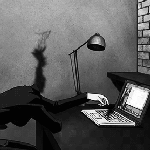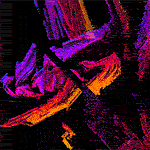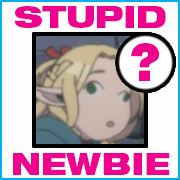|
Cyks posted:As another brand new steam deck owner over I too am surprised on how easy everything has been to set up so far. You can create a Playlist (.m3u) file containing the file names of each disc's .cue file, and load that. Allegedly there is a way to then hide the individual disc files from EmulationStation, but hell if I know what it is.
|
|
|
|

|
| # ? May 26, 2024 07:21 |
|
Annath posted:You can create a Playlist (.m3u) file containing the file names of each disc's .cue file, and load that. https://gitlab.com/es-de/emulationstation-de/-/blob/master/USERGUIDE.md#directories-interpreted-as-files
|
|
|
|
Dwarf Fortress is the game most likely to become an emergent AI on it's own and there's a reasonable chance this has already happened.
|
|
|
|
Vampire Survivors, Stardew Valley, and Dwarf Fortress are the official Steam Deck Holy Trinity and the only games you need for it.
|
|
|
|
So has anyone tried to get blender or other creative apps working on this thing? edit: would a wacom or another tablet work if I tried to connect it?
|
|
|
|
docbeard posted:Dwarf Fortress is the game most likely to become an emergent AI on it's own and there's a reasonable chance this has already happened. It's a truly impressive feat, but it's funny that all that magic and wonderment is used to describe a statue represented by a square.
|
|
|
|
How does one enjoy dwarf fortress? Is there a 3D mod that makes the game look less like someone programming in Vi
|
|
|
|
GreenBuckanneer posted:How does one enjoy dwarf fortress? Is there a 3D mod that makes the game look less like someone programming in Vi The steam version has real graphics with optional OG ascii mode. 
|
|
|
|
Lord Lambeth posted:So has anyone tried to get blender or other creative apps working on this thing? Umm.. a wacom tablet may work if there's *nix drivers for it. I don't know if it's really powerful enough to do real blender / creative work on, I mean in a pinch if you were in the field maybe you could do some photoshop / gimp on it, but I woudn't realy on it as a dedicated creative machine.
|
|
|
|
As someone who's really on the fence about these types of games, what would be better as a beginner? Rimworld or DF? I've heard nothing but praise for both but can't really ascertain the major differences between them.
|
|
|
|
There's a few videos around of people running productivity apps on it, but yeah I'd treat it like my Macbook in that respect where it's useable to get something started if I have an idea away from my main PC.
|
|
|
|
History Comes Inside! posted:The steam version has real graphics with optional OG ascii mode. That looks better than I remember, but not something I'd use a steam deck controller for, keyboard and mouse only imo
|
|
|
|
njsykora posted:There's a few videos around of people running productivity apps on it, but yeah I'd treat it like my Macbook in that respect where it's useable to get something started if I have an idea away from my main PC. This is essentially what I want. If I can run cyberpunk on this thing it should handle blender okay.
|
|
|
|
frytechnician posted:As someone who's really on the fence about these types of games, what would be better as a beginner? Rimworld or DF? I've heard nothing but praise for both but can't really ascertain the major differences between them. Rimworld, it has a much more modern UI/UX and has excellent mod support.
|
|
|
|
Oxygen Not Included is also great, especially on the Steam Deck
|
|
|
|
I started with dwarf fortress and could never get into rimworld, it does seem easier to read at first but the depth of DF is insane. Probably start with Rimworld Cerepol fucked around with this message at 18:18 on Dec 9, 2022 |
|
|
GreenBuckanneer posted:That looks better than I remember, but not something I'd use a steam deck controller for, keyboard and mouse only imo It works great on the Deck
|
|
|
|
|
I really wanna start DF but I feel like it’ll kill my momentum on my mainline Final Fantasy series playthrough.
|
|
|
|
I have this particular issue I suspect I'm missing an easy fix for. I own Loop Hero on EGS. I installed Heroic Launcher in Desktop mode, and installed Loop Hero. I set the default Proton Launcher, and added the game to Steam using Heroic's option. Just in case, I try loading the game in Desktop mode and it works. I go into Gaming mode and launch Loop Hero. The Steam logo spins, but the game never actually launches. HOWEVER, I have found that if I instead add Heroic Launcher itself to Steam, launch it in Gaming mode, then launch Loop Hero through that, it works. I would prefer to not have to do this, however. The ProtonDB page doesn't mention this issue at all; I can't find anyone also having it. Has anyone else had a similar issue with Loop Hero or another game? Should I just be launching Heroic Launcher in Gaming mode for all these games?
|
|
|
|
Detective No. 27 posted:I really wanna start DF but I feel like it’ll kill my momentum on my mainline Final Fantasy series playthrough. it's cool, you can wait 20 years for it to be finished.
|
|
|
|
Switch emulation question: if I decide that I have finally given up on emulating Xenoblade 3, and want to try playing it legitimately on the Switch instead, is it possible to restore an emulator save onto legit hardware and pick up where I left off, or would I have to start over from the beginning?
|
|
|
|
loquacius posted:Switch emulation question: if I decide that I have finally given up on emulating Xenoblade 3, and want to try playing it legitimately on the Switch instead, is it possible to restore an emulator save onto legit hardware and pick up where I left off, or would I have to start over from the beginning? You'd have to hack your switch.
|
|
|
|
GreenBuckanneer posted:You'd have to hack your switch. My switch is hacked already or I wouldn't have been able to set up the emulator in the first place ...I think, maybe the keys file is available online like the PS1 BIOS but all the guides I found said "just hack your Switch" Anyway, if I get the game (and the DLCs since I had those on the emulator), play it, and then overwrite the save directory with the one from my Steam Deck it should work, right? Right???? Someone tell me it'll work
|
|
|
|
Lord Lambeth posted:it's cool, you can wait They actually said they are going to support it for the next 30 years.
|
|
|
|
Emulators should be able to copy the save file over, like, it should just work All programs care about is if the file it expects is in the spot it expects
|
|
|
|
I've found that OneDrive is the best way to sync files normally, especially between Android and Windows, but good loving luck doing cloud storage outside of Steam on your Deck
|
|
|
|
Yeah I have a dedicated Arcade Cabinet with every emulator all configured, and the saves are set to OneDrive so I can play on my main PC here and there. But I looked into setting up something to sync via the cloud on Steam Deck and it seems a huge pain in the rear end.
|
|
|
|
I've noticed people asking questions about multi-disc games and emulation and I ran into a snag myself trying to set it up so I thought I'd share my solution as well as the steps I took. I was trying to get Chrono Cross to work. Initially, I made a folder called Chrono Cross.m3u and stuck both .chd discs in there and steam rom manager now made 3 copies of the game. I thought I needed to make a .m3u file so I made one in the folder with the name of each disc on a line so: Line 1) Chrono Cross (Disc 1).chd Line 2) Chrono Cross (Disc 2).chd This ended up making a 4th copy in SRM. My solution was to move the folder containing the 2 discs to an entirely new directory and move the .m3u file to the main PSX rom folder. I had to do some editing to the .m3u file that I'll go over below. The path for my discs (I made the multidisc folder and the psx folder inside of it for organization purposes) became: .../Emulation/roms/multidisc/psx/Chrono Cross (Disc 1).chd .../Emulation/roms/multidisc/psx/Chrono Cross (Disc 2).chd In the .m3u file which was in this directory: .../Emulation/roms/psx/Chrono Cross.m3u I put the paths for the discs (same as above) each on one line. Now SRM only produced one copy of Chrono Cross and the game works just fine. I don't know how switching discs will work but for now it runs just fine. I thought I'd share my workaround in case someone else was running into problems like I was.
|
|
|
|
Doctor Epitaph posted:I have this particular issue I suspect I'm missing an easy fix for. If you go into properties and change the proton version sometimes that works
|
|
|
|
loquacius posted:My switch is hacked already or I wouldn't have been able to set up the emulator in the first place It's probably a little more complicated than that (I haven't looked into hacked Switch save directories), but I'm confident there's a way since the guy behind most of the Switch hacking was primarily motivated by hacking Pokemon saves.
|
|
|
|
This is actually a really nifty idea. I'm not sure I'd get one my self but I think the idea is solid. https://www.youtube.com/watch?v=UNGf_aWNSLs https://deckmate.me/
|
|
|
|
MarcusSA posted:This is actually a really nifty idea. I'm not sure I'd get one my self but I think the idea is solid. I got one a couple months back. The kickstand is great and having a second microsd clipped to the back of the deck with all my emulator stuff and hot swapping as needed is cool. I have yet to use any of the other attachments like the adhesive pucks or mounts because they’re just not terribly practical. If you’re gonna get one I wouldn’t recommend the big full package unless you’ve got a plan for the other poo poo. Edit: remembering I had this junk inspired me to Frankenstein together a portable dock solution with one of the random USB-C docks I had around here for the gently caress of it.  Stuck one of the pucks to one side, the “case adapter” to the other side so I could snap the kickstand on to that. It’s fairly clean, I guess? Vegastar fucked around with this message at 23:39 on Dec 9, 2022 |
|
|
|
loquacius posted:My switch is hacked already or I wouldn't have been able to set up the emulator in the first place I've never personally tried in that direction, but I don't see why it wouldn't. This seems to back that up, but it sounds like you'll need to use one of those utilities to get it in Switch-ready format: https://www.reddit.com/r/SwitchPirates/comments/obhx5f/is_it_possible_to_transfer_a_save_file_from/
|
|
|
|
A VESA mount adapter for a Steam Deck is an incredibly funny concept to me, not sure what problem that solves.
|
|
|
|
homeless snail posted:A VESA mount adapter for a Steam Deck is an incredibly funny concept to me, not sure what problem that solves. 
|
|
|
|
homeless snail posted:A VESA mount adapter for a Steam Deck is an incredibly funny concept to me, not sure what problem that solves. The problem of having to hold the Steam Deck obviously.
|
|
|
|
stuker posted:I've never personally tried in that direction, but I don't see why it wouldn't. This seems to back that up, but it sounds like you'll need to use one of those utilities to get it in Switch-ready format: https://www.reddit.com/r/SwitchPirates/comments/obhx5f/is_it_possible_to_transfer_a_save_file_from/ Thanks  I'll probably play Death Stranding on the Deck first and give my wife a chance to finish Pokemon but I still don't wanna start over from scratch I'll probably play Death Stranding on the Deck first and give my wife a chance to finish Pokemon but I still don't wanna start over from scratch
|
|
|
|
homeless snail posted:A VESA mount adapter for a Steam Deck is an incredibly funny concept to me, not sure what problem that solves. 
|
|
|
|
njsykora posted:The problem of having to hold the Steam Deck obviously.
|
|
|
|

|
| # ? May 26, 2024 07:21 |
|
As a suprise, I got my Steam Deck today; I was expecting it Sunday due to some nebulous delay but it came in on time. Feels good in my hands. I was expecting the screen to be bigger than on my Switch (if it is supposed to be bigger I can not tell) but I am not complaining. Got it downloading updates currently. Anything else I should get? Unlucky7 fucked around with this message at 01:23 on Dec 10, 2022 |
|
|