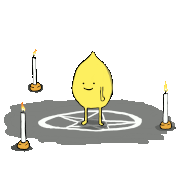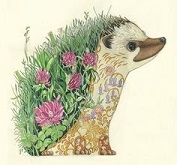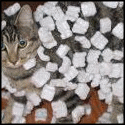|
Tayter Swift posted:What's the good option for ad blocking these days? Setapp switched over to AdLock and it breaks too many sites to be useful. I'm using Adguard. There's decent discount codes if you google for them.
|
|
|
|

|
| # ? May 9, 2024 14:54 |
|
Tayter Swift posted:What's the good option for ad blocking these days? Setapp switched over to AdLock and it breaks too many sites to be useful. which browser? i use ublock origin and noscript on firefox
|
|
|
|
Tayter Swift posted:What's the good option for ad blocking these days? Setapp switched over to AdLock and it breaks too many sites to be useful. I like wipr. But I also maintain a Firefox install with noscript and ublock origin for sites that require a sledgehammer approach to decrapifying.
|
|
|
|
actionjackson posted:thanks, i removed some in launchpad, there's still quite a few if won't let me remove though Over several recent releases, Apple has been shifting macOS to a design in which the thing presented to you as "Macintosh HD" (or whatever you rename it to) is actually split into two separate volumes overlaid on top of each other to appear to be one single volume. This allows them to store all system software on a cryptographically secured read-only volume, making it extremely difficult for malware to modify the OS. Lots of built-in apps have been swept up along with this, including some which don't truly need the high security. You are no longer able to delete them without downgrading the security mode of the OS and doing some fuckery to make the sealed system volume read/write. (I don't recommend doing either.)
|
|
|
|
Radirot posted:I'm using Adguard. There's decent discount codes if you google for them. Setup had been offering AdGuard, but they delisted it in March. Setapp is apparently based in Kyiv, AdGuard in Moscow and, well, "Russian ad blocker, go gently caress yourself" I suppose. I'm surprised ublock isn't on Safari. Guess I can give wipr a try. Thanks all.
|
|
|
|
1Blocker is the one Iíve been using for years with little issues.
|
|
|
|
NextDNS blocks well for me, I use it on all my devices.
|
|
|
|
Ublock Origin is the only real answer here unless youíre on a phone where you canít install it.
|
|
|
|
Dicty Bojangles posted:NextDNS blocks well for me, I use it on all my devices. This is what I use. It does take some tweaking at times due to streaming sites moving their tracking stuff to the same servers that provide their content, but mostly it is just set and forget.
|
|
|
|
Warbird posted:Ublock Origin is the only real answer here unless youíre on a phone where you canít install it. Thatís definitely the best adblocker but it isnít available on safari, which is the best web browsing experience overall on a Mac. In the 6 months since Iíve switched from a PC to a Mac Iíve been perfectly happy with Safari + WIPR. I donít see ads on any of the normal sites I use, nor do they break; and that includes ads in things like twitch and YouTube (every once in a while video ads appear but I open the wipr app and manually do an update and they go away again). The only time I need more than that is the really seedy sites like porn and filez-ing the odd tv show (and the modern streaming era has largely eliminated the need for that - the only show now that I donít have any way of watching the same day as it airs in the US is the flash) which is what I have my Firefox install for. I wouldnít use Firefox as my regular daily driver, I like safari by far the most.
|
|
|
|
SponsorBlock is great for YouTube ad skipping, and available on iOS, safari, Firefox, etc. AdNauseum is a pretty cool for Firefox/Safari.
|
|
|
|
The Lord Bude posted:Thatís definitely the best adblocker but it isnít available on safari, which is the best web browsing experience overall on a Mac. In the 6 months since Iíve switched from a PC to a Mac Iíve been perfectly happy with Safari + WIPR. I donít see ads on any of the normal sites I use, nor do they break; and that includes ads in things like twitch and YouTube (every once in a while video ads appear but I open the wipr app and manually do an update and they go away again). Huh, no kidding? I just use Chrome so itís never been a going concern. Iíve been debating moving to Firefox but there hasnít been enough of a reason to move over for me, though the new manifest business may do the trick. Safari is enough of a pain in the rear end on iOS that Iíve never bothered on a laptop.
|
|
|
|
I have an external display as my main display, and the m2 display as secondary, and they have two different wallpapers. when I uplug the monitor to use just the laptop, it moves the external display wallpaper to the laptop. is there any way to prevent that?
|
|
|
|
Mercurius posted:I use a combination of BetterSnapTool and Moom to achieve this. BST to help me get the windows where I want them (although it sounds like you might not need that) and Moom to actually save the layouts and reapply them based on monitor layout change or hotkey. Holy poo poo, thank you. Moom is exactly what I was looking for!
|
|
|
|
Warbird posted:Huh, no kidding? I just use Chrome so itís never been a going concern. Iíve been debating moving to Firefox but there hasnít been enough of a reason to move over for me, though the new manifest business may do the trick. Safari is enough of a pain in the rear end on iOS that Iíve never bothered on a laptop. I was a chrome (and then later Chromium edge) user for many years, but between Google having had a rapid heel turn over the past decade or so and becoming a company I donít want anything to do with or anywhere near my data; and Microsoft increasingly losing their mind to the point where edge is full of even more bullshit than chrome (and one of the reasons I bought a Mac) I wanted to find an alternative. Vivaldi is the only other real option as far as chromium browsers go but I canít stand it. I donít think chrome or edge have the performance advantage they used to once upon a time, the others have caught up. Iíve been very happy with Safari. Chrome and edge are going to be making some changes shortly which will impact the functionality ad blockers. I donít know how much of a big deal this will be in practice given that Safari + Wipr works fine and Safari has always been more limited in what add ons can do; but if you want to use the absolute best ad blocker and take the hardest possible line as far as decrapifying the internet goes Firefox is your only real option. I donít think thatís necessary for general web usage though.
|
|
|
|
If you haven't in a while, I suggest checking out Firefox. I made the switch from Chrome about a month ago on both Mac/Windows/iOS and it's been surprisingly good so far. Last time I gave it a shot I had a whole bunch of full screen video playback issues and they mostly seem addressed.
|
|
|
|
I switched to Firefox a few years ago and haven't looked back. Safari's fine but a non-starter if you want to sync with a Windows computer.
|
|
|
|
Microsoft is no longer in my life other than as my email provider, which Iíve neglected to change because itís so much work. Might get around to it one of these days.
|
|
|
|
one of my apps (transmission) asks for permission to access my downloads folder everytime i open it, even though it's already been granted in security settings. is this an issue with the software or macOS? I'm using ventura on m2 air
|
|
|
|
I know that Chrome being a resource hog is effectively a meme now, but... Jesus! I've used Opera for years but that started to SBBOD sporadically when multiple tabs were open after upgrading to Ventura. I switched back to Chrome. With all my general use cases including using both Safari and Opera at the same time, I'd be sitting on 13GB RAM used out of 32GB. Now I've swapped out Opera for Chrome... Same workflow and I'm using 18GB out of 32GB. 😳 It's no biggie because I have boatloads of RAM, but that is hell of a jump... I generally only have 3 Chrome tabs open - Reddit/YouTube/Facebook.
|
|
|
|
There is also the ungoogled chromium browser that you ban install through home brew if you want Chrome without any of the Google parts.
|
|
|
|
Edge on MacOS isÖ pretty good?
|
|
|
|
I like Firefox because their PiP window is resizeable. I use that feature a lot.AlternateAccount posted:Edge on MacOS isÖ pretty good? It's decent. I keep it on my laptop for websites that will only work with Chrome. MS is in the process of screwing it up though. No, I don't want coupon popups in my browser!
|
|
|
|
Warbird posted:Huh, no kidding? I just use Chrome so itís never been a going concern. Iíve been debating moving to Firefox but there hasnít been enough of a reason to move over for me, though the new manifest business may do the trick. Safari is enough of a pain in the rear end on iOS that Iíve never bothered on a laptop. Safari extensions on iOS are so nice and Google still stupidly puts all their app's search bars at the top of the screen - what's so bad about Safari on iOS? I use every web browser professionally, but I personally use Firefox primarily + Safari for iOS - love my Firefox bookmark keyword shortcuts in Firefox, and for Safari, I can't live without with Reader View and Extensions like Sponsorblock, HyperWeb, Hush, AdGuard, etc. It probably helps that I don't care about tab/browser history syncing (wouldn't trust Google with that information, anyways) or password management (I use 1Password so I can use it with any browser on any platform) or bookmark management (I use raindrop). "OpenIn" and "Choosy" are great apps that let you easily open webpage link or browser tab in another browser - I use them both daily for WebDev work, and often find my less extensioned Safari is better about properly loading a website whenever one is being difficult on Chrome or Firefox. Corb3t fucked around with this message at 15:37 on Dec 12, 2022 |
|
|
|
Here's a link that ought to be put in the OP; it's Apple's official page to check what is the most current (release) version of each macOS. https://support.apple.com/en-us/HT201260 BTW, Ventura 13.1 may be released tomorrow or sometime later this week, as they shipped a release candidate last week.
|
|
|
|
JAY ZERO SUM GAME posted:that's a real problem, as far as i know. Splinter posted:Keep the RAWs, you can always reprocess them in whatever new program you have (which I'm guessing you'll almost never do on files you've already processed). Keep the LR catalog file in case you ever want to rent LR for a month to work off your old edits. There might be another, more portable way other than the catalog file to keep the LR edits with the RAW files, maybe someone else can chime in there. In most cases it's probably less work to just re-process in the new program rather than downloading LR just to get back your original edits. Export TIFFs for your keepers. TIFFs actually hold a lot more image data than something like a JPEG so editing a TIFF, while not the same as RAW, probably isn't as bad as you're expecting. Also couldn't hurt to export high quality JPEGs of your keepers as well (just to have available for sharing). Yeah decided to give it a whirl and it does seem to pick up my LR stuff OK at least, but I think keeping the catalog file for archival purposes is the best way forward if I need to touch those files again (unlikely but you never know) and essentially start from fresh. I did a quick job in it yesterday after doing a charity photoshoot thing at no notice with new gear so I'm feeling all very newbish regardless right now, and turned it around in an hour or so and people seemed happy so hey. Gonna take a while to get used to the lack of importing photos through the software itself which I quite liked with LR, but overall it seemed pretty intelligent about what it was applying with a single button click and I look forward to getting in deeper. Time to press the cancel button on Adobe I think.
|
|
|
|
The Lord Bude posted:Vivaldi is the only other real option as far as chromium browsers go but I canít stand it. I found I had to spend a fair amount of time configuring it to my liking, but its customisation is very powerful.
|
|
|
|
Another Chrome complaint: How many clicks to selectively clear your history? 4 clicks Firefox? 2 clicks Safari? 2 clicks I guess their devs don't even explore other browsers? Surely they have some web developers who clear their browser history often?
|
|
|
|
The only people who need to clear browser history are teens trying to keep their porn habits from their parents and chrome has a special browser mode just for them, so itís not really a thing any more. Not to mention the shift from having a single user account on a family PC 20 years ago to the modern era of everyone having their own personal devices or at least personal user account.
|
|
|
|
Does anyone have a good ad blocker that reliably works on Youtube preroll in Safari? I don't really mind if it's paid I just want something that works. I've heard people mention Wipr before and I actually use it, and have for years but a long time ago YouTube blocking broke for it and I've never been able to get it to work again so I just assumed it was something Youtube did on their end. Maybe I'll try the old uninstall/reinstall.
|
|
|
|
I use Wipr and YouTube ad blocking works fine. Every once in a while I have to launch the Wipr app and manually update it. Make sure youíve got all the advanced extensions enabled for Wipr I guess?
|
|
|
|
It was allowing Wipr Extra, thanks! I never saw it in the Safari > Manage Extensions menu but clicking the toolbar button brought up the prompt.
|
|
|
|
The Lord Bude posted:The only people who need to clear browser history are teens trying to keep their porn habits from their parents and chrome has a special browser mode just for them, so itís not really a thing any more. Not to mention the shift from having a single user account on a family PC 20 years ago to the modern era of everyone having their own personal devices or at least personal user account. maybe a lil extra whiny but devs need it a lot lol
|
|
|
|
Kibner posted:There is also the ungoogled chromium browser that you ban install through home brew if you want Chrome without any of the Google parts. This is what I use. My only issue is that it doesnít have Edgeís vertical tabs and I havenít found an add-on that replicates it. There is one that has them in a separate window but itís not as convenient. Iím also not sure if it will be affected by Google trying to prevent adblockers.
|
|
|
|
   Apple has released a bunch of new poo poo Apple has released a bunch of new poo poo    macOS Ventura 13.1 - Freeform, security and bug fixes, macOS Monterey 12.6.2 - security and bug fixes macOS Big Sur 11.7.2 - security and bug fixes Binary Badger fucked around with this message at 15:45 on Dec 15, 2022 |
|
|
|
I usually wait for .2 or .3 to upgrade, but is that Wi-Fi cutout bug related to just Ventura? Iíve been noticing it with my 14 MBP on Monterey.
|
|
|
|
Is there an easy way to create a bootable Windows USB on OSX? I want to install windows on a PC but only have a mac available - I didn't realise this was an issue and installing BootCamp seems like overkill.
|
|
|
|
as in a bootable windows installation or you want to run the OS from the drive?
|
|
|
|
Sri.Theo posted:Is there an easy way to create a bootable Windows USB on OSX etcher
|
|
|
|

|
| # ? May 9, 2024 14:54 |
|
binarysmurf posted:I know that Chrome being a resource hog is effectively a meme now, but... Jesus! I think opera is just a modded chromium now?
|
|
|