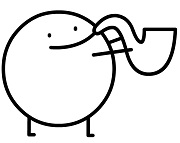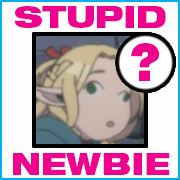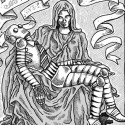|
Quixzlizx posted:You definitely don't need a 3070 to handle 1080p60. Next year's Phoenix Point APUs are going to be around that level of performance. Remember that any Steam Machine APU isn't going to be handicapped by the Steam Deck's power/thermal limits. Yeah that wasn't what I was trying to imply with the post but I think I worded it very badly. Hammer Bro. posted:Anyone else getting the problem in Horizon Zero Dawn where the right joystick just stops working until you reload the save? Yes, especially if you sleep the Deck. Loads of other people have this issue from my searching and it's super annoying.
|
|
|
|

|
| # ? May 23, 2024 11:43 |
|
Playing Disco Elysium on my deck, it's fantastic.
|
|
|
|
njsykora posted:
Death Stranding has a similar issue related to sleep mode, controls sometimes just don't come back after sleep/wake. I'm pretty sure they both use the same engine, it's probably some kind of bug there that Sony needs to patch if they could be bothered.
|
|
|
|
Vegastar posted:Death Stranding has a similar issue related to sleep mode, controls sometimes just don't come back after sleep/wake. I'm pretty sure they both use the same engine, it's probably some kind of bug there that Sony needs to patch if they could be bothered. I think Valve said in that Verge interview exactly this, all that jank around sleep mode is dependant on developers to fix.
|
|
|
|
As incredible as the Steam Deckís design is for converting KB+M oriented games to mobile, it canít match a standard PCís capacity to make most old and long-abandoned games work. Even newer games from dead studios (eg, the Carmageddon remake) can be caught in the lurch. The hardware can only do so much.
|
|
|
|
The Legend of Zelda: Ancient Dungeon is about the perfect Steam Deck game to have. Can pick up and clear some dungeon levels and standby in small play chunks. It's a small download and works offline no issues. If you like the original NES Zelda and enjoy roguelikes, give it a try.
|
|
|
|
Hammer Bro. posted:Anyone else getting the problem in Horizon Zero Dawn where the right joystick just stops working until you reload the save? It hasnít happened to me but Iíve read that pulling up the weapon select menu, lb I think, resolved the issue for some people. You may want to give that a try.
|
|
|
|
njsykora posted:I think Valve said in that Verge interview exactly this, all that jank around sleep mode is dependant on developers to fix. This explains a lot. I was running into this issue with some indie games and found it to be utterly bizarre until some patches seemed to have just cleared it up.
|
|
|
|
Heran Bago posted:They should have an option to download shaders only when I click 'play'. Maybe on a per-game basis.
|
|
|
|
Big steamos and dock updates poo poo: https://steamdecklife.com/2022/12/21/steam-deck-os-3-4-december-21st-2022/ quote:Hereís whatís in the latest Steam Deck OS 3.4 update on December 21st, 2022. Barreft fucked around with this message at 00:38 on Dec 22, 2022 |
|
|
|
|
This is why I was turbolazy and put Steam games only on the sd card lol
|
|
|
|
RBA Starblade posted:This is why I was turbolazy and put Steam games only on the sd card lol oh lol i was thinking i'd have to reinstall this or that and i guess not! since i don't think i ever did emu stuff on the sd card, it's just steam games on it. nice.
|
|
|
|
Barreft posted:Big steamos and dock updates "Fixed a case where the default audio device would display “echo-cancel-sink” and audio controls would cease to work correctly" Holy poo poo, yay! I don't know how or why, but I've run into this at least 5-6 times in the past couple months. Also, what do they mean by TRIM?
|
|
|
|
Yeah I now get to gently caress about with Emudeck and risk the configuration update deleting my saves.
|
|
|
|
Rupert Buttermilk posted:Also, what do they mean by TRIM? Its a SSD disk protocol command that lets the OS tell the disk which blocks aren't being used for anything, which allows the disk to increase its lifespan through wear leveling.
|
|
|
|
Barreft posted:Big steamos and dock updates I didn't change anything nor did I rerun the emudeck install. Just booted right into emulators and nothing that was working before ceased to work, nor were any save files inaccessible. I don't make long lists of games directly imported into steam as separate entities for roms, though, I just have the emulators in a group.
|
|
|
njsykora posted:Yeah I now get to gently caress about with Emudeck and risk the configuration update deleting my saves. Have you tried emudeck's cloud gamesave thing? I have mine set to OneDrive, works great thankfully
|
|
|
|
|
Rupert Buttermilk posted:"Fixed a case where the default audio device would display “echo-cancel-sink” and audio controls would cease to work correctly"
|
|
|
|
I was in the middle of transferring things to my new sd card when the update went through and now I'm formatting it again cause it broke all the links lol rip
|
|
|
|
|
Barreft posted:Have you tried emudeck's cloud gamesave thing? I have mine set to OneDrive, works great thankfully I tried linking it to my Dropbox (the only one of the options I use) and it doesn't do anything.
|
|
|
|
Athanatos posted:The Legend of Zelda: Ancient Dungeon is about the perfect Steam Deck game to have. Can pick up and clear some dungeon levels and standby in small play chunks. It's a small download and works offline no issues. Is there a guide written about how to run a ROM hack? It's not something I've messed with before but this sounds fun
|
|
|
|
njsykora posted:Yeah I now get to gently caress about with Emudeck and risk the configuration update deleting my saves. They already rolled the SD change back
|
|
|
|
loudog999 posted:It hasnít happened to me but Iíve read that pulling up the weapon select menu, lb I think, resolved the issue for some people. You may want to give that a try. The bad news is that the camera bug happens even with in game pauses but the good news is the LB weapon menu seems to fix it. Thanks a bunch!
|
|
|
|
So, I just set up the Heroic Launcher, because I wanted to buy Celeste, and it was on sale on Epic for $5. I got Heroic working, got the Celeste EXE to run properly (on Proton 7), and tried playing it, only to find that I'm seeing a black screen as soon as what I'm guessing is the game's playable state begins (ie, after I pick a save file and whatnot). I can pause the game and see a pause menu, and I can hear stuff happening when I walk around and jump, but that's it. Is this a common issue?
|
|
|
|
Well I tried the update and now my Steam partition is invisible or lost. Can only boot to windows now. Sigh.
|
|
|
|
loquacius posted:So, I just set up the Heroic Launcher, because I wanted to buy Celeste, and it was on sale on Epic for $5. I got Heroic working, got the Celeste EXE to run properly (on Proton 7), and tried playing it, only to find that I'm seeing a black screen as soon as what I'm guessing is the game's playable state begins (ie, after I pick a save file and whatnot). I can pause the game and see a pause menu, and I can hear stuff happening when I walk around and jump, but that's it. Is this a common issue? ProtonDB User posted:Could not get the Epic Games version running through Heroic to work but running the Linux version is perfect, even with custom maps. From what I tried though, the Linux version of Olympus won't work with the Epic version of Celeste (said something like "The version of Celeste you have is not the same as your version of Olympus. Make sure they are the same before trying again."). Custom control layout is great while I slowly get used to doing diagonals on the Deck's dpad (they're very annoying)
|
|
|
|
gariig posted:Is there a guide written about how to run a ROM hack? It's not something I've messed with before but this sounds fun You'll need a completely legal ROM of Legend of Zelda, The (USA) (Rev 1) which I think the Steam Deck Discord in this thread can help with, then look up "The Legend of Zelda: Ancient Dungeon" and it will have a patcher. You run the patcher on the ROM and it makes an .nes file that can be opened by Mesen (Or whatever NES emulator you prefer) on your Deck. RBA Starblade posted:This is why I was turbolazy and put Steam games only on the sd card lol This is why I just got the largest internal hard drive cause there is always something that comes up with installs and SD cards. Plus the case is cooler, clearly.
|
|
|
Arkage posted:Well I tried the update and now my Steam partition is invisible or lost. Can only boot to windows now. Sigh. Yeah it hosed me up. thankfully I backup'ed everything cause I just bought a new sd card like 3 hours ago ready to transfer it. I'm just now set back up to transfer lol. They sent out a 2nd update quick so hopefully others dont get hosed
|
|
|
|
|
Should I be worried about this update? I have been installing games to my SD card but that is about it.
|
|
|
|
Unlucky7 posted:Should I be worried about this update? I have been installing games to my SD card but that is about it. If it's a Steam game I think it should automatically fix the path itself, you only need to worry about non-Steam games (so emulators etc) which should be fixed by just running an Emudeck update.
|
|
|
|
Unlucky7 posted:Should I be worried about this update? I have been installing games to my SD card but that is about it. No, they've reverted the change to the SD card path (though apparently they're planning to redo it for 3.5)
|
|
|
|
It's not a big deal. But you should always have everything backed up anyways. This is pretty much experimental hardware. I'm just mad I thought for sure I saved Prime Trilogy on my NAS but looks like no e: oh wait there it is, thank god. Primehack is worth the Deck cost alone e2: also RyuSAK is a great ryujinx emu addon. it downloads all the shaders so the games run smooth. https://github.com/Ecks1337/RyuSAK Barreft fucked around with this message at 03:36 on Dec 22, 2022 |
|
|
|
|
Well this is new. Updated to the new SteamOS and it completely annihilated my custom boot setup. All I get is this now: My boot partitions are still there and I can still boot from file in the bios. Both steam and Windows boot without issue. Itís just the rEFI that broke like it hadnít before. whoops maybe I shouldnít have updated while Iím camping in the middle of absolute nowhere with barely any internet.
|
|
|
Happy Noodle Boy posted:Well this is new. Updated to the new SteamOS and it completely annihilated my custom boot setup. All I get is this now: Yeah I updated in the middle of transferring data to a new sd card. whoops dumbass me
|
|
|
|
|
Emong posted:No, they've reverted the change to the SD card path (though apparently they're planning to redo it for 3.5) It seems like a bad change with no transition interval.
|
|
|
|
So I got 1964 GEPD running and while the game runs fine in the sense that everything ostensibly works and boots, I notice it's a bit choppy and seems to skip/stutter at times. Both games. I have had no problem with Ship of Harkinian. Is there a fix or something I've done wrong, or is GEPD just not as good on Steam Deck?
|
|
|
|
Heran Bago posted:They should have an option to download shaders only when I click 'play'. Maybe on a per-game basis. You don't have to perform any updates if you really don't want to, shader or game content or whatever. We've discussed this before, but Steam often schedules updates over like a week (or more) and you can just pause them and update only what you want to. The shaders in particular are usually pretty quick in my opinion however, even on my crappy connection, so I always let everything update (particularly when I'm not actively using the Dreck anyways!) RBA Starblade posted:Look at this guy who didn't get the framerate for Perfect Dark into the 1s by chucking n-bombs everywhere Excuse me?!??!? Mods???!?! https://twitter.com/dril/status/1380222303594639361?lang=en
|
|
|
|
Amazon Basics Micro SD cards. Best to steer clear, or are they OK? Anyone rolling with one in their own Decks? They're a cheap solution for a 1TB card, and they claim to be U3/A2 - read speed upto 100mb/s. That said, it's still an Amazon Basics card. Are they a dud or a decent 1TB solution?
|
|
|
|
I've used them and never had a problem, though not the 1TB size (yet - it's the next thing I want to get for my third-tier Deck). I don't really count myself a heavy user, though, I just install things on it and occasionally play them.
|
|
|
|

|
| # ? May 23, 2024 11:43 |
|
Happy Noodle Boy posted:Well this is new. Updated to the new SteamOS and it completely annihilated my custom boot setup. All I get is this now: Update for this: this dude has put together a script to install and setup rEFInd for you, assuming you already have a proper SteamOS and Windows dual boot partitions. Pretty easy stuff. Thereís some considerations he points out if you need to reinstall windows or run beta SteamOS. 3.4 also has a chance of resetting the UMA Frame Size Buffer back to 1G so if you changed it to 4G make sure thatís still the case. Happy Noodle Boy fucked around with this message at 15:06 on Dec 22, 2022 |
|
|