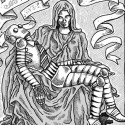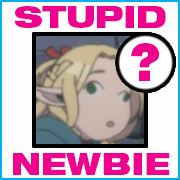|
Mescal posted:on the goon deck wiki, if i want to add one "how to get this to launch" tip, do i just create a page for the game or is there a quick list of some kind for stuff like that? Yeah make a new page for that game.
|
|
|
|

|
| # ? Jun 7, 2024 01:56 |
|
Opopanax posted:I don't like Rouge likes at all and I fully completed Hades, it's a dynamite game Pink is a rouge-like, and I love it.
|
|
|
|
Nephew sniffed his steam deck vent uncle mission accomplished.
|
|
|
|
Rupert Buttermilk posted:Pink is a rouge-like, and I love it.
|
|
|
|
Two Point Campus is pretty nice on deck
|
|
|
|
I've been playing Berseria on my Deck all night and while it's nice that it's so undemanding that it gets me 6 hours of play time it sucks that the vent barely puts out any of that glorious smell.
|
|
|
|
Are there any reasons not to get the Valve official dock other than it's price? I've looked at some on amazon, but some of the reviews give me pause. Edit: sigher posted:Not really, the nice thing about the official Dock is that it can get firmware updates through the Deck so Valve can address bugs and whatnot directly. The official Dock also comes with the same charger the Deck comes with, which also explains the higher price. thank you, that's a couple of bonuses I didn't think about. I might jump on it. E2: thanks for confirming! Kragger99 fucked around with this message at 07:06 on Dec 26, 2022 |
|
|
|
Has anyone done any fiddling with 3dsen? It seems pretty neat
|
|
|
|
Kragger99 posted:Are there any reasons not to get the Valve official dock other than it's price? I've looked at some on amazon, but some of the reviews give me pause. Not really, the nice thing about the official Dock is that it can get firmware updates through the Deck so Valve can address bugs and whatnot directly. The official Dock also comes with the same charger the Deck comes with, which also explains the higher price.
|
|
|
|
Kragger99 posted:Are there any reasons not to get the Valve official dock other than it's price? I've looked at some on amazon, but some of the reviews give me pause. Not really, any dock is going to be functional and the official dock is specifically designed for the Deck's dimensions and has a displayport output which makes it better for using as an actual PC. It also comes with another charger so you can have it permanently set up and not have to remove the charger if you need to take a charger with you. I mostly got the official dock for that extra charger, and because all the third party docks are that brushed silver which I don't like.
|
|
|
|
So setting up EmuDeck and I see on the parser list some games have multiple options - like Mamehas the standlone, the retroarch, the retroarch 2003+ etc. Is there a guide anywhere with quick descriptions of each and why I would maybe want one over the other? I'm a bit lost.
|
|
|
|
njsykora posted:I've been playing Berseria on my Deck all night and while it's nice that it's so undemanding that it gets me 6 hours of play time it sucks that the vent barely puts out any of that glorious smell. Oh, I've been meaning to go back to Berseria! It was listed as unsupported when the deck released (I think that was a video codec issue?), good to hear it's working now! I'll have to get back to that!
|
|
|
|
Veotax posted:Oh, I've been meaning to go back to Berseria! It was listed as unsupported when the deck released (I think that was a video codec issue?), good to hear it's working now! I'll have to get back to that! It still is listed as unsupported. But it works perfectly.
|
|
|
|
So the emulator is insiting none of my Xbox ISOs work. I assume they are not the right xiso format, or is there something else I am doing wrong? It keeps saying 'please insert disc' If it's the former, is there a converter for linux, or do I need to move these files to my desktop, convert them, then move them back to my deck?
|
|
|
|
RoboChrist 9000 posted:So the emulator is insiting none of my Xbox ISOs work. I assume they are not the right xiso format, or is there something else I am doing wrong? It keeps saying 'please insert disc' Xemu needs games in the Xiso format yeah, regular ISO dumps won't load. There's a tool called extract-xiso that works for me, and it's a bonus that part of the conversion process also produces an XBE version of the game so I can load it in the more accurate CXBX Reloaded as well. https://github.com/XboxDev/extract-xiso
|
|
|
|
Thank you! Now I just need to figure out how to do all that because I am a computer idiot. Also someone should probably mention that on the emulation page on the wiki.
|
|
|
|
I followed this guide. https://www.youtube.com/watch?v=VSvdYMOBlko The basic quick version is to unzip the program into a folder of its own, place the iso you're converting in that folder, rename it to remove any spaces or symbols and shift-click in the folder to show the command "Open PowerShell Window Here". Then paste this command replacing the filename with the ISO name to create an XBE folder. ./extract-xiso -x './filename.iso' Then you can paste this command replacing folder to create an XISO from the XBE folder. ./extract-xiso -c './folder/'
|
|
|
|
Here's the goon discord since we probably have lots of new uses probably https://discord.gg/5uX6WUDT
|
|
|
|
njsykora posted:I followed this guide. Do you mean Open Terminal? If so, how do I make the commands run once I paste them? And if not, how do I shift click?
|
|
|
|
RoboChrist 9000 posted:Do you mean Open Terminal? If so, how do I make the commands run once I paste them? And if not, how do I shift click? I've only done this on my main Windows PC, the Linux version of that tool needs to be compiled and I ain't doing that.
|
|
|
|
I loving forgot my steam deck and I've been snowed in since loving Thursday! Auuuuuugh
|
|
|
|
I installed GeForce Now on Steam deck using the instructions found in the wiki but when I load it I canít use the controller or even touch screen to navigate the games menu, and had to use my mouse. Once I play a game though I can use the controllers, so not sure what Iím doing wrong. Also installed Xbox cloud gaming and that works totally fine.
|
|
|
|
FSR is some voodoo poo poo
|
|
|
|
|
UP AND ADAM posted:I loving forgot my steam deck and I've been snowed in since loving Thursday! Auuuuuugh Oh no!
|
|
|
HopperUK posted:Oh no! Remember the before times when the Deck was but a figment in our dreams?
|
|
|
|
|
Barreft posted:Remember the before times when the Deck was but a figment in our dreams? I seem to remember a time where if I wanted to game I had to sit down at my PC? But that can't be true, that's ridiculous.
|
|
|
|
Dwarf Fortress is pretty playable on the Deck with the most popular community layout so I played it some over the holiday at my parent's. This is a very dangerous device if I never have to have a time where I don't have DF available.
|
|
|
|
|
Barreft posted:FSR is some voodoo poo poo It's incredible how good it looks. I think I asked long ago, but can Valve include the newer versions of FSR with updates?
|
|
|
|
Is FSR something that would help out when the deck is being used handheld? It handles most games I play at high settings at default resolution pretty well.
|
|
|
Unlucky7 posted:Is FSR something that would help out when the deck is being used handheld? It handles most games I play at high settings at default resolution pretty well. I was lucky enough to get a Steam Dock basically for free with my Deck (thanks SA Mart) so I can't say on anything besides DP output looks incredible on FSR, and like poo poo on everything else. Even just doing Wind Waker HD it's huge from the Deck to my lil 1080 monitor. I don't think it does anything in handheld unless you run games at lower res to get longer battery life.
|
|
|
|
|
sigher posted:It's incredible how good it looks. No, FSR 1 is a simple upscaling algorithm, FSR 2 is a temporal upscaling algorithm, meaning it needs the game engine to supply the previous frame and motion vectors to work.
|
|
|
|
Mr E posted:Dwarf Fortress is pretty playable on the Deck with the most popular community layout so I played it some over the holiday at my parent's. This is a very dangerous device if I never have to have a time where I don't have DF available. I've been using the 2nd most popular because it has nested menus, and I didn't see that on the first one, so I had to use my mouse a lot. Maybe I missed it? Does it have that as well? It's awesome that there is custom controls on steam deck, but I wish they had a bit more of info on them.
|
|
|
|
So wait, you turn FSR in, and then drop the resolution way down, and that upscales to better than what it was?
|
|
|
|
No, but it does result in less CPU overhead, and thus less power draw and better battery life, than rendering at the native resolution of the screen. Still looks pretty darn good, too, IMO.
|
|
|
|
Do you have to reduce the in-game resolution for FSR to help? I am realizing that I never did figure out how to get that working properly.
|
|
|
|
Subjunctive posted:Do you have to reduce the in-game resolution for FSR to help? I am realizing that I never did figure out how to get that working properly. Yes, the upscaling doesn't do anything if the input resolution matches the output resolution.
|
|
|
|
Subjunctive posted:Do you have to reduce the in-game resolution for FSR to help? I am realizing that I never did figure out how to get that working properly.
|
|
|
|
It should be noted that in games that have built-in FSR support, you just turn it on in the options and it that will drop the render resolution on its own. You shouldn't manually drop the resolution further. Steam Deck's built-in FSR upscaling is a little bit janky. It will upscale the entire screen rather than the 3D-rendered parts like it would when integrated into a game. On the deck's small low-res screen, this could result in UI text that's difficult to read.
|
|
|
|
My dpad and abxy always felt really squeaky and cheap, so I drizzled them with DeoxIt Fader, which is a plastic lube for electronics. Itís been a couple weeks and they still feel really great now. eddiewalker fucked around with this message at 04:11 on Dec 27, 2022 |
|
|
|

|
| # ? Jun 7, 2024 01:56 |
|
pseudorandom name posted:Yes, the upscaling doesn't do anything if the input resolution matches the output resolution. Dr. Video Games 0031 posted:On the deck's small low-res screen, this could result in UI text that's difficult to read.
|
|
|