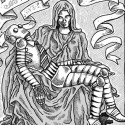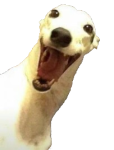|
My deck is here, UK to AU in 9 days That vent smell! So I've installed Decky and DeckSettings, vibrantDeck, ProtonDB Badges and PowerTools plugins. Anything else recommended, either via Github or as Decky plugins? Emudeck can wait until I have an SD card.
|
|
|
|

|
| # ? Jun 7, 2024 14:01 |
|
Plugin wise get How Long To Beat for backlog bashing, SteamGridDB for fixing the older games in your library that don't have a full set of modern Steam UI images without having to go to the desktop and whatever the boot video loader plugin is called so you can have Steam Pal dancing on boot.
|
|
|
|
Heran Bago posted:They both work and look good. Here is how I got them going. I did not use the SD card or EmuDeck versions for this. Awesome, thanks.
|
|
|
|
RoboChrist 9000 posted:Awesome, thanks. You're welcome. I'm looking forward to playing Soul Reaver like this. sea_minerals posted:I've noticed a couple questions pop up here about the Deckmate system. I am the creator and wanted to jump in here just in case I can answer anything for you. Feel free to DM me or to reply to me here! Just wanted to let you know I'm here and that I exist in case you need anything. It's a neat accessory. And there are enough things added to the kit that it looks more like a product than just something anyone could 3D print. Do you use it yourself? If so, which bits do you find most useful? Is there really a demand for the VESA mount? Do people use it?
|
|
|
|
What’s the best way to get ScummVM working on the deck?
|
|
|
|
hadji murad posted:What’s the best way to get ScummVM working on the deck? It’s part of EmuDeck so probably that.
|
|
|
|
hadji murad posted:What’s the best way to get ScummVM working on the deck? quote:Default one click install from the repository in desktop mode. Add as non steam game. Just assign an input profile and the track pads and touch screen work perfectly. I put F5 and F1 for in game options on the rear buttons. quote:In the ScummVM global options → Misc, there's a GUI scale option
|
|
|
|
sea_minerals posted:I've noticed a couple questions pop up here about the Deckmate system. I am the creator and wanted to jump in here just in case I can answer anything for you. Feel free to DM me or to reply to me here! Just wanted to let you know I'm here and that I exist in case you need anything.
|
|
|
|
I had ScummVM set up as I would do other emulators but it wouldn’t show up in Emulation Station or in Gaming Mode. I added ScummVM in Steam, went back to Gaming mode and launched it and everything worked just like that. All my ROMs are on the SD card but they’ve always just worked. Gonna follow up this success by trying to set up New Vegas. In a couple of weeks…
|
|
|
|
Heran Bago posted:You're welcome. I'm looking forward to playing Soul Reaver like this. It is a product! It's fully manufactured and assembled specifically for me. I do offer the 3D printed files for free to download if people want to go that route, but the injection molded parts are so much nicer! If you do want to 3D print, I put together a video on how to assemble it here: https://www.youtube.com/watch?v=CW3o0NRpALo I use the VESA mount the most actually. I have my monitor on a pole and then I have a pole VESA mount, which allows me to hover my deck over my monitor. It's honestly amazing for that. You can check it out on the website in the video on the landing page. When on the go I mostly use the kickstand and the universal puck to attach my battery to it. The one I use least is the wall mount. I have it right above my nightstand to store my Deck if I'm playing in bed and fall asleep. As for VESA demand, it's one of the lower selling bundles and items, but it's surprisingly one of my favorites and most used. Most people get it for pinball games to mount it vertically on their monitor stand. The whole system is designed so you can use it however each person wants to, it's incredibly versatile!
|
|
|
|
TraderStav posted:The invite link to the discord is outdated, someone care to drop a fresh one please?
|
|
|
|
Give this a try: https://discord.gg/86YFDZz5Nb EDIT: Okay, Discord actually lets you edit the longevity of an invite - the default is 7 days. This one is set to never expire, so should be good to share indefinitely if someone wanted to shove it into the OP. I'm not associated with the Discord at all, so hopefully this was okay to do, but...seems fine. sea_minerals posted:Most people get it for pinball games to mount it vertically on their monitor stand.  Okay, that's fun Okay, that's fun
Squiggle fucked around with this message at 19:03 on Jan 30, 2023 |
|
|
|
https://discord.gg/AHMPPM52C9 This shouldn't expire, tried getting a custom one up but you need Server Boosts with Discord and it would take 14 of them...
|
|
|
|
Ah yes, that's my bad! I've updated the discord link to never expire. if you still need it, it's: https://discord.com/invite/d8QEp5fwwB
|
|
|
|
sea_minerals posted:Ah yes, that's my bad! I've updated the discord link to never expire. if you still need it, it's: https://discord.com/invite/d8QEp5fwwB Lol, I thought you were asking for the deckmate discord link. Disregard this entirely, unless you want to join the Deckmate discord to help give ideas for future mounts and accessories!
|
|
|
|
I just realized that I have a professional dock from work in my house that I'm using (for work) right now, and the only connection to my work laptop is a USB-C connection. Swap that out and plug in my deck and now I have 2 monitors, plus mouse and keyboard support.
|
|
|
|
changed discord link in OP. but it's full. if I quoted you in the OP with instructions on something, and you have also made a wiki page about that thing, ... just link to wiki pages yu have written, i'll see if i can excise some OP and paste in links to wiki i didn't make a "first reply, reserved" post 
|
|
|
|
I retract my VESA criticism, pinball is indeed a rad use of it and now I kind of want to set it up myself if I can remember where I chucked the box of extra parts.
|
|
|
|
Forget if it's been mentioned but Pizza Tower seems to work well on the deck. I may still play it on pc though bc it's very visually busy. Kinda hard to track everything on the deck.
|
|
|
|
Anyone else having trouble signing into their steam account?
|
|
|
|
|
OK it's not just me. I factory reset my Deck to see if it would fix the issues I've been having with outputting audio over HDMI/DP and I haven't been able to sign back in to Steam since, either using the app to scan the QR code or manually entering my username and password. I was literally just coming in to post and see if anyone had any inkling of what's going on or what I could do to fix it.
|
|
|
Commander Keene posted:OK it's not just me. I factory reset my Deck to see if it would fix the issues I've been having with outputting audio over HDMI/DP and I haven't been able to sign back in to Steam since, either using the app to scan the QR code or manually entering my username and password. I was literally just coming in to post and see if anyone had any inkling of what's going on or what I could do to fix it. DP doesnt output audio e: woops im wrong the deck does support it Multichannel audio via DisplayPort over USB-C, standard USB-C, or Bluetooth 5.0 Barreft fucked around with this message at 04:08 on Jan 31, 2023 |
|
|
|
|
Mat Cauthon posted:Anyone else having trouble signing into their steam account? only cheaters like you
|
|
|
|
Barreft posted:DP doesnt output audio
|
|
|
|
DisplayPort does support audio, by the way. Source: https://www.displayport.org/faq/
|
|
|
|
Vegastar posted:I retract my VESA criticism, pinball is indeed a rad use of it and now I kind of want to set it up myself if I can remember where I chucked the box of extra parts. i cant get demons tilt or pinball fx to display vertical on the deck
|
|
|
|
Having a strange issue when it comes to in-game screenshots on the Deck. For non-steam games, I just can't access the screenshots I've taken. In game mode I go to media and can view them but if I choose to upload them I don't see them in Steam when I access my saved screenshots on my computer. And if I go into desktop mode for whatever reason the screenshots can be viewed but I run into errors if I try to upload them to imgur or email them to myself. It's odd! And it only affects non-steam games. Anyone ever run into this issue? I tried googling around but had no luck.
|
|
|
|
Steam can only upload Steam game screenshots to your cloud library as far as I know. For non-Steam screenshots you’ll need to pull them off with an external drive or upload them to a network folder in desktop.
|
|
|
|
Srice posted:Having a strange issue when it comes to in-game screenshots on the Deck. For non-steam games, I just can't access the screenshots I've taken. In game mode I go to media and can view them but if I choose to upload them I don't see them in Steam when I access my saved screenshots on my computer. And if I go into desktop mode for whatever reason the screenshots can be viewed but I run into errors if I try to upload them to imgur or email them to myself. It's odd! And it only affects non-steam games. when you take a screenshot through steam, it goes to a certain subfolder in .steam I'm not at home to look for the exact location myself but the folder you're looking for is "760"
|
|
|
|
njsykora posted:Steam can only upload Steam game screenshots to your cloud library as far as I know. For non-Steam screenshots you’ll need to pull them off with an external drive or upload them to a network folder in desktop. grieving for Gandalf posted:when you take a screenshot through steam, it goes to a certain subfolder in .steam Ah, that helped, was able to find that folder and this time around it worked properly. Cheers 
|
|
|
|
Hm, seems my TV is the secondary monitor when docked in desktop mode. How would I make it primary?
|
|
|
|
Go into the display settings (right click on the desktop for instance) and you should be able to select each monitor individually to change their settings.
|
|
|
|
Uh I think Dead Space Remake just killed my deck. Was playing just fine then the fan stops, the game tanks to like 1fps and everything is SLOW. Battery was still at least 50% so I restart and plug in to the charger. Nothing. Just as slow to boot, nothing actually comes up. Neither Steam or Windows will boot now. OK after liek a dozen restart and bitching about it the Deck just booted. Spooky.
|
|
|
|
this is making me think "are there any PC games that support dual monitors, ie two actual separate displays... you'd think they'd have come around to that now..." and "what wiiu game should i try with this"
|
|
|
|
Mescal posted:this is making me think "are there any PC games that support dual monitors, ie two actual separate displays... you'd think they'd have come around to that now..." and "what wiiu game should i try with this" Supreme commander let you put the map up on a separate display but that’s the only thing I can think of off the top of my head
|
|
|
|
Most modern UBI games have settings for where your ui goes in multi monitor setups.
|
|
|
|
X3 let you put up viewscreens for other ships in your fleet and move them around. X4 doesn't though.
|
|
|
|
Man DS games work really well on this thing. Am playing Castlevania Dawn of Sorrow and you can switch view to the second screen with R2 and use all the touch screen gimmicks perfectly. Feels great to play.
|
|
|
|
Dead Space remake now showing as Verified hell yeah.
|
|
|
|

|
| # ? Jun 7, 2024 14:01 |
|
Necrothatcher posted:Man DS games work really well on this thing. Am playing Castlevania Dawn of Sorrow and you can switch view to the second screen with R2 and use all the touch screen gimmicks perfectly. Feels great to play.
|
|
|