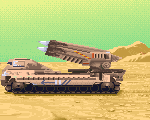|
Your hand will rub on the desk, get a nice pad or something for it to run along is the only real answer
|
|
|
|

|
| # ? May 19, 2024 17:44 |
|
YF-23 posted:My G402's scroll wheel got busted today after 3 years and some change, and even after cleaning the inside it is stuck scrolling up and down on its own. It had done that once before about half a year ago and it got fixed with some light toothpick cleaning then, but no such luck now. I figure before ordering a G502 to replace it I should ask if there's another mouse in the same class that's straight up better or less costly for a similar feature suite, or if I'm stupid and missed something that might've worked to fix the 402. e: I should add, soldering is a hobby in itself and isn't as easy as it looks. Mouse switches & mouse encoders are pretty easy to desolder & solder in, but it costs more than buying a new mouse to get all the gear and you have to learn how to do it. It's not all that practical for most people. Khorne fucked around with this message at 18:23 on Feb 28, 2023 |
|
|
|
I picked up the MX Vertical late last week. Thoughts so far: Positives
Negatives
tl;dr: MX Master Vertical plz Logitech.
|
|
|
|
Thanks Ants posted:Your hand will rub on the desk, get a nice pad or something for it to run along is the only real answer so just use one of my drawing gloves, got it.
|
|
|
|
YF-23 posted:My G402's scroll wheel got busted today after 3 years and some change, and even after cleaning the inside it is stuck scrolling up and down on its own. It had done that once before about half a year ago and it got fixed with some light toothpick cleaning then, but no such luck now. I figure before ordering a G502 to replace it I should ask if there's another mouse in the same class that's straight up better or less costly for a similar feature suite, or if I'm stupid and missed something that might've worked to fix the 402. The scroll wheel has an optical sensor that watches for the spokes to pass by it. If you've cleaned it all out (probably have to open the mouse up to get to all of the wheel), and checked that there's no dust or hairs in the sensor, then it may be damaged in some way. I like the G502 and use one on my main machine, but it's hard to beat the half price League of legends version of the G Pro which has been on sale for a couple of weeks. It's just the G Pro which is usually a $100 mouse for half price but with blue/gold coloring instead of black. https://www.amazon.com/dp/B0972G9GL9/ Its ambidextrous shape isn't the same as the 402/502 which are made more for a right handed grip, but I think it feels pretty good to use. It's a similar size but with a less pronounced hump where your palm rests, and mostly lacks the thumb ledge. It doesn't have DPI buttons on top if that's a concern, but there's a button on the bottom to change your profile or DPI level. You can also optionally add in the buttons on the right side of the mouse if you want them, the two side buttons on each side (four total) can be removed and replaced with blank plates and activated/deactivated in the software. I've left mine with the two buttons on the left side which is the default for now, but I still use the G502 for my main computer. There's also the G703 which is a right handed mouse that's less expensive than a G502, and while it kind of fits the lower/rounder niche I didn't like it as much as the G Pro, which I was surprised about. I had the G703 first and it always felt like my thumb was going to slip off and rub on the mousepad, but the G Pro, despite being somewhat similar in how the thumb area is designed, feels better in that regard. Rexxed fucked around with this message at 04:13 on Mar 1, 2023 |
|
|
|
Thanks for the recommends. I did end up ordering a G502 about a day after my post, and from what I'm getting it's about what I'd want anyway. I managed to find it pretty cheap (50 euros with no shipping) at a regional retailer, so I'm pretty satisfied with that. And yeah, I don't have any of the tools (or technical know-how for that matter) I'd need to go about fixing the 402, so I'm not gonna overthink using its malfunction as a reason to upgrade.
|
|
|
|
YF-23 posted:Thanks for the recommends. I did end up ordering a G502 about a day after my post, and from what I'm getting it's about what I'd want anyway. I managed to find it pretty cheap (50 euros with no shipping) at a regional retailer, so I'm pretty satisfied with that. And yeah, I don't have any of the tools (or technical know-how for that matter) I'd need to go about fixing the 402, so I'm not gonna overthink using its malfunction as a reason to upgrade. If you ever want to give it a shot, this video shows a guy doing the basic disassembly on a G402 from the timestamp (around 3:22) for about a minute. Basically you remove the feet, and undo the five screws underneath them to get the mouse separated. Then you'd have access to the wheel to clean it out. Sometimes the feet it comes with can be damaged by this if you're not super careful but there are a lot of third party feet available if you want or need them. https://www.youtube.com/watch?v=ds8XP-I7AQw&t=202s The G502 has been pretty solid for me, I have four of them now, two wired and two wireless, so hopefully it'll just work. edit: obviously you don't have to drill your old mouse full of holes, it was just one of the clearest disassembles I found quickly. Rexxed fucked around with this message at 00:06 on Mar 2, 2023 |
|
|
|
Rexxed posted:obviously you don't have to drill your old mouse full of holes new thread title plz
|
|
|
|
Klyith posted:new thread title plz https://i.imgur.com/zbzMF0M.mp4
|
|
|
|
Weird request: can someone please confirm whether their g502 X Lightspeed mouse is able to retain, via the onboard memory profiles, a bind for volume up/down on some of the extra buttons? Specifically, would like to have that set up and then uninstall any software so it's entirely within the mouse. I had asked here before about whether or not this was possible but the (new version) g502 had only just come out at that time. If anyone else has a mouse that can do this with no software left on the PC please let me know what you have!
|
|
|
|
Rexxed posted:If you ever want to give it a shot, this video shows a guy doing the basic disassembly on a G402 from the timestamp (around 3:22) for about a minute. Basically you remove the feet, and undo the five screws underneath them to get the mouse separated. Then you'd have access to the wheel to clean it out. Sometimes the feet it comes with can be damaged by this if you're not super careful but there are a lot of third party feet available if you want or need them. I did remove the base and clean it on the inside, and that sadly didn't do the trick. Klyith posted:new thread title plz Also this.
|
|
|
|
VelociBacon posted:Weird request: can someone please confirm whether their g502 X Lightspeed mouse is able to retain, via the onboard memory profiles, a bind for volume up/down on some of the extra buttons? Specifically, would like to have that set up and then uninstall any software so it's entirely within the mouse. I don't have a G502X but I have the G502 wireless and it works with that. I had to make my changes to the default Desktop profile (or you could make a new one), then turn on onboard memory, but at that point it's not saved to the profile you made, it's set to default. So then you click the slot for onboard memory and pick replace with desktop default (or whatever profile you made). After that running with onboard memory it does volume control. I was able to put it on the left/right wheel tilt and DPI up and down successfully. Volume Up and Volume Down are in the System section of your Assignments settings, under Media.    I can't guarantee the G502X will be the same as the G502 lightspeed but it probably is.
|
|
|
|
So my MX Master 3's scroll wheel was really stiff and barely scrolling in free-spin mode, so I opened up the mouse to clean it. The good: The wheel assembly is now clean on the outside and the free-spin works marginally better. The bad: I broke the clip that holds in the ribbon cable connecting the top and bottom pieces of the mouse, and now my front/back buttons no longer works, and neither does my free-spin activation button (though the adaptive spin still does) I think I just bricked my mouse because of a stupid loving plastic clip (no way I'm using it without those buttons), but I'm equally annoyed by how impossible to clean the wheel assembly is. This thing is only two years old and the free-spin mode is already useless. Is there a mouse with the same functionality as the MX Master but is actually designed to last longer than a couple years? edit: I actually don't need the computer switching capabilities of the MX Master 3—I'm mainly interested in the free-spin mode with an adaptive spin activator if you flick the wheel, ideally with a similar magnetic mechanism. Dr. Video Games 0031 fucked around with this message at 06:33 on Mar 6, 2023 |
|
|
|
Rexxed posted:I don't have a G502X but I have the G502 wireless and it works with that. I had to make my changes to the default Desktop profile (or you could make a new one), then turn on onboard memory, but at that point it's not saved to the profile you made, it's set to default. So then you click the slot for onboard memory and pick replace with desktop default (or whatever profile you made). After that running with onboard memory it does volume control. I was able to put it on the left/right wheel tilt and DPI up and down successfully. Volume Up and Volume Down are in the System section of your Assignments settings, under Media. Thank you for this! I'll have to decide if I want to spend like $200 CAD on a mouse.
|
|
|
|
Dr. Video Games 0031 posted:So my MX Master 3's scroll wheel was really stiff and barely scrolling in free-spin mode, so I opened up the mouse to clean it. The good: The wheel assembly is now clean on the outside and the free-spin works marginally better. The bad: I broke the clip that holds in the ribbon cable connecting the top and bottom pieces of the mouse, and now my front/back buttons no longer works, and neither does my free-spin activation button (though the adaptive spin still does) If the cable is undamaged and it's just the mechanism of the plug it goes into, you could maybe wedge it against the contacts with what remains of the retention clip and then put a dab of hot glue on there to keep it down. That is unless it's really mangled or something. As for other mice, I've read that the Razer Naga V2 Pro had a bunch of adjustments you could make to the scroll wheel to change how it behaves and feels but nobody seemed to think it was as smooth. There's also the Razer Basilisk V3 which supposedly has a spin to unlock free scrolling mode, so that might be an option. I don't know if I'd say anything Razer makes is meant to last more than a couple of years, though, much like any brand these days. I haven't had a Logitech product crap out in a long time and I have a pile of them, but while that keeps me buying their stuff personally, I know a lot of people have had issues with the switches double clicking and Logitech support being lovely about it. I'm just not sure Razer will be much better.
|
|
|
|
Yeah, it could be salvaged if I cleverly glue the cable in or something, but then I'd still have to deal with a mouse wheel that doesn't quite work the way it should because it seems like it's just sorta gunked up inside the plastic housing covering the wheel mechanism, and I didn't see a good way to take that apart for cleaning. After having my Master 2's switches start double clicking after a couple years and now this issue with my Master 3 after a couple years, I feel like this has to almost be by design at this point. You're just supposed to buy a new mouse from Logitech every couple years, and there's not much you can do about it because nobody else makes productivity mice anywhere near as well as they do, it seems.
|
|
|
|
Any thread opinions on a wireless Aerox 3? https://steelseries.com/gaming-mice/aerox-3-2022 debating getting it customized
|
|
|
|
Steelseries is good gear. I think there is only the matter of whether you should go for something with optical switches over mechanical.
|
|
|
|
GreenBuckanneer posted:Any thread opinions on a wireless Aerox 3? https://steelseries.com/gaming-mice/aerox-3-2022 debating getting it customized I've ragged on SS in the past here. The very long story short is that when I used to test hardware, SS was probably the most likely to fail by a country mile and we had a 'tree' of SS devices that had all failed. This is information that is now 7~ years old. Maybe they are better today. E: An addendum to this - I got to try a $350 headset from Steelseries a couple weeks ago and was *thoroughly* unimpressed with every element of it considering the price. It's not a mouse, but do with that what you will. Canine Blues Arooo fucked around with this message at 19:29 on Mar 6, 2023 |
|
|
|
I have this old thing at work:  It's a pretty comfortable size for me, but I'm having trouble finding any other mouse with a similar size/shape for home use. Does anyone reconize the model, or know anycurrent mice have a similar size/shape? Currently I keep going back to Logitech M100. I've tried the MX Master 3, but I'm not quite comfortable with how it forces my hand to be at an angle - I'm very used to relatively flat mice. (I also tried an M190 for a flat but slightly bigger mouse, but that one had my wrist screaming within half an hour.)
|
|
|
|
Canine Blues Arooo posted:I've ragged on SS in the past here. The very long story short is that when I used to test hardware, SS was probably the most likely to fail by a country mile and we had a 'tree' of SS devices that had all failed. This is information that is now 7~ years old. Maybe they are better today. I have the SS Arctic 7 (https://steelseries.com/gaming-headsets/arctis-7-plus?color=white This but not the + version, the older version for $140) and it's plenty fine, the mic is kind of meh but that's fine. The battery life is not that great, and now that I have some noise cancelling Sony headphones that cost more and a boom mic I should probably consider selling them. That being said, they aren't bad.
|
|
|
|
Nostalgamus posted:I have this old thing at work: That is a Logitech LX8 Cordless Laser Mouse. You'll probably want another ambidexterous shape/design if you find that comfortable. I've been using ($25) Logitech G300s for the past several years, totally happy with it. Toss and replace when the double-click issue starts showing itself. K8.0 posted:The sensor on the G300s is absolute trash compared to modern sensors. That and the fact that it's too tall are really the only downsides of the mouse. I trust K8.0's opinion about the sensor but I don't have any issue with the sensing capabilities. It doesn't feel too tall either.
|
|
|
|
full point posted:That is a Logitech LX8 Cordless Laser Mouse. I would guess someone using a mouse from 2009 doesn't care much about a professional esports quality sensor. (Which is where K8.0's opinions about mice are calibrated.)
|
|
|
|
For a work mouse the G300s would be excellent, so long as the ergo works for you. I still love its button configuration more than any other mouse. It's not quite the same shape as your existing mouse, but it's in the same vein and worth a shot as long as you don't mind the cord.
|
|
|
|
Nostalgamus posted:I have this old thing at work: The M510 is the same general shape if you want the same thing:  Black: https://www.amazon.com/Logitech-Wireless-Computer-Mouse-Side/dp/B003NR57BY Graphite: https://www.amazon.com/Logitech-Wireless-Computer-Unifying-Receiver/dp/B087Z5WDJ2/ I think their M650 is kind of the newer revision of it (not exactly the same shape) and it comes in different colors and two sizes:  https://www.amazon.com/Logitech-Signature-M650-Wireless-Mouse-dp-B09KX9P829/dp/B09KX9P829/ The LoL version of the G Pro is https://www.amazon.com/dp/B0972G9GL9/
|
|
|
|
Rexxed posted:I don't have a G502X but I have the G502 wireless and it works with that. I had to make my changes to the default Desktop profile (or you could make a new one), then turn on onboard memory, but at that point it's not saved to the profile you made, it's set to default. So then you click the slot for onboard memory and pick replace with desktop default (or whatever profile you made). After that running with onboard memory it does volume control. I was able to put it on the left/right wheel tilt and DPI up and down successfully. Volume Up and Volume Down are in the System section of your Assignments settings, under Media. Just got my mouse today and can confirm this works! Thanks so much, I'm really happy with my new mouse and uninstalling razer synapse gave me good feelings.
|
|
|
|
If it breaks it's not my fault. Seriously though, looks cool, I hope it works out. I went from the wired G502 I got in 2015 to another wired one in 2019 or 20, then got two wireless G502s at the end of 2021 and they've been really solid for over a year. I played a ton of Satisfactory and Planetside 2 and some Genshin impact and stuff and they're holding up just fine. I was sorely tempted to get a G502X just to try it out when they were announced but it's a bit too big of an amount of money to spend on a cool sidegrade when both of my other mice are working. I can instead do something silly like get a Ryzen 5800X3D when I have a 5800X already.
|
|
|
|
Rexxed posted:If it breaks it's not my fault. Why two? I have to ask I'm sorry
|
|
|
|
VelociBacon posted:Why two? I have to ask I'm sorry I have a bunch of PCs on my desk with separate mice and keyboards that do different stuff. Currently using the G502s for the main and secondary gaming pcs (sometimes I dual box or run two games at the same time), G Pro for the tertiary PC. G602 for the mini pc that does some arduino development stuff if I don't want to run on my main PC (mostly because it's got a macro pad I'm working on), and MX Master for the mini pc that monitors a bunch of virtual machines. Six monitors on five computers. I'm working on changing things up a little but mostly so I can have one of the monitors be for the Nintendo Switch more often.
|
|
|
|
Rexxed posted:I have a bunch of PCs on my desk with separate mice and keyboards that do different stuff. Currently using the G502s for the main and secondary gaming pcs (sometimes I dual box or run two games at the same time), G Pro for the tertiary PC. G602 for the mini pc that does some arduino development stuff if I don't want to run on my main PC (mostly because it's got a macro pad I'm working on), and MX Master for the mini pc that monitors a bunch of virtual machines. Six monitors on five computers. I'm working on changing things up a little but mostly so I can have one of the monitors be for the Nintendo Switch more often. Thank you for making me feel less bad about the cost of my own technology setup.
|
|
|
|
Ynglaur posted:Thank you for making me feel less bad about the cost of my own technology setup. I hunt for deals and don't buy top end stuff normally but I also do work and game on the computer(s) so I'm here at the desk usually 12 hours a day. It's worthwhile to try to optimize your setup if you spend all of your time using it. I should probably get a new chair but there's a different thread for that.
|
|
|
|
change my name posted:The G305 rules, I only upgraded because the middle click and side buttons kept dying even after cleaning them out (I went through 2 in 2 years) e: I guess the G Pro would be a nice upgrade. lllllllllllllllllll fucked around with this message at 13:30 on Mar 16, 2023 |
|
|
|
Man, gently caress this stupid mouse! The middle click started working again, for months, and this past week or so it's died again. All I want is variable sensitivity, two thumb buttons, and that the buttons don't break after a year or two! Why does this seem to be such a big ask? :/
|
|
|
|
Hyperlynx posted:Man, gently caress this stupid mouse! What mouse are you using? Is it from a major manufacturer? Have you pursued the warranty process? If it's from a boutique place or a non-major manufacturer, would you try a mouse from one next time to avoid this? e: Middle click chat: The middle click in the g502 x Lightspeed is like 4x heavier to press than on my old deathadder and it's the one thing I miss. I find it hard to rapid fire click on a bunch of hyperlinks for example to open a bunch of new tabs, it's just a bit too heavy. Otherwise thrilled with the mouse.
|
|
|
|
VelociBacon posted:What mouse are you using? Is it from a major manufacturer? Have you pursued the warranty process? If it's from a boutique place or a non-major manufacturer, would you try a mouse from one next time to avoid this? It's a Razer DeathAdder V2. My posts ITT have basically been "hey what mouse should I get?", "Oh a Razer DeathAdder V2? nice, okay" and then "this loving mouse!!!" I've had the same issue with Steelseries and with Logitech. I would try absolutely any brand, big, small or handcrafted by mountaintop lamas. In fact, if I could throw money at the problem to never have to deal with it again, instead of every three or four years (if not earlier), I absolutely would.
|
|
|
|
https://www.youtube.com/watch?v=xvz8KjCpdLE This dude owns
|
|
|
|
Hyperlynx posted:All I want is variable sensitivity, two thumb buttons, and that the buttons don't break after a year or two! Why does this seem to be such a big ask? :/ https://www.amazon.com/Microsoft-Pro-Intellimouse-Dark-Shadow/dp/B07RPBXBMV
|
|
|
|
Hm. Not a bad idea. Thanks! I did have in mind having a button on the mouse for toggling sensitivity setting, but now that I think about it I don't really use that all that much...
|
|
|
|
Hyperlynx posted:Hm. Not a bad idea. Thanks! Mine is still going strong with zero issues 3yrs later.
|
|
|
|

|
| # ? May 19, 2024 17:44 |
|
The Joe Man posted:In the Mouse & Keyboard Center control panel, you can set whichever of the 5 buttons to a sniper/lower sensitivity button if you want (and can set it to be only app-specific as well). Right, but the thing is I use all five buttons already. Still, in practise it's incredibly rare that I actually do change sensitivity ingame, so I probably don't actually need a button for that. This isn't half a bad suggestion! I've known Microsoft mice to keep on trucking for decades. (Though that thinking is why I went with Logitech for my last mouse, and that didn't work out. Still!) E: https://www.microsoft.com/en-au/d/microsoft-pro-intellimouse/8rs0hww7dhnk/4M7H It's funny that they don't list the DPI range in the specs. I figured that would be a big marketing point. But, again, it doesn't really apply in my case as I never exceeded 1000 with my Razer and typically play on like 500 or so! Hyperlynx fucked around with this message at 23:44 on Mar 19, 2023 |
|
|