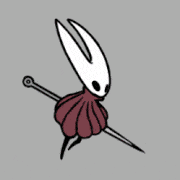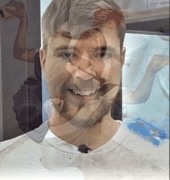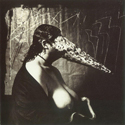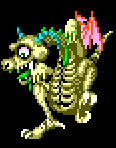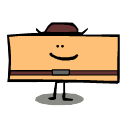|
Jim Silly-Balls posted:MS Store applications are Universal Windows Programs (uwp) and will not work under Linux. That sounds like
|
|
|
|

|
| # ? May 25, 2024 22:49 |
|
90s Cringe Rock posted:what vibrantdeck settings do people like? I think I'm at like 125%, anything higher and it starts to look pretty rubbish imo
|
|
|
|
Valve is allegedly working on letting us take notes during games. As mentioned in the article, it'd kind of be like how early game manuals used to have blank or lined pages for notes. La Mulana fans rejoice! (I've barely played that game and I'm not even close to being anywhere that needs to be noted, but still...) This would be great for Fez, though.
|
|
|
|
Rupert Buttermilk posted:Valve is allegedly working on letting us take notes during games. There's already a decky plugin that does that
|
|
|
|
Completed Judgment on the Deck yesterday, a few weeks after completing Yakuza 6 on it. This machine still owns so much.
|
|
|
|
Saoshyant posted:I sing a certain song whenever I take my van out Haha I have this and a RENT ME FOR 19.99 uHaul van.
|
|
|
|
Corin Tucker's Stalker posted:In my experience, you can easily run all of that stuff without Windows. You just need to use the desktop mode to download the game, run the installer as a non-steam game with proton enabled (in properties -> compatibility), then remove that installer and add the installed executable as a non-steam game with proton. you do?
|
|
|
|
I don't know how many people know this but you can change the output to 5.1/7.1 when docked. I'm pretty sure this would be for any dock but it for sure works with the official dock.Steam Deck FAQ posted:To enable 5.1/7.1 audio over HDMI/DP: While plugged into the display, go to Desktop mode, click on the speaker icon on the task bar, find the HDMI/DisplayPort slider, click on the 3-line menu and select the number of channels that you want. This will then stay selected when switching back to Gaming Mode. https://help.steampowered.com/en/faqs/view/4C18-08B5-DEC9-3AF4 I think I'm going to have to RMA my dock  It takes like 3+ restarts for it to connect to my deck otherwise it just disconnects and reconnects, switching video/audio from the deck to the TV. Once it connects it stays connected but having to unplug it and replug it that much every time I take the deck off the dock is incredibly annoying. Cowman fucked around with this message at 16:41 on Mar 20, 2023 |
|
|
|
uiruki posted:I posted on Saturday but in short, itís not bad. It has the stutter on the overworld that everyone seems to be getting but in a dungeon it was pretty happy at 50fps with FSR on. Iíll be going on a trip around the time it comes out so having the deck as an option is going to be nice. Great thanks! Looking forward to it. The Saddest Rhino posted:Ohh I didn't know about that, let me try that out before I do something more drastic like what I planned. Just played pizza tower on the deck and it's like a dream Also I would throw windows on an SD card vs putting it on the internal SSD imo. Though tbh thereís not a whole lot that the deck canít run at this point besides gamepass stuff or some online only games.
|
|
|
|
Science_enthusiast posted:Thanks to whoever posted about boneraiser minions- so far its fab and way more appealing than vampire survivors. Agree with you on preferring Boneraiser to Vampire Survivors, though I didn't bounce as hard off the art/style of VS. Boneraiser feels like a more coherent game and the achievements feel less tedious to pursue. Vampire Survivor runs feel like a bigger time investment and are more frustrating when you misjudge and die mid-run. I've got a miserably long plane trip coming up this week and I'm going to see how close I can get to knocking out all the Boneraiser achievements.
|
|
|
|
Cowman posted:I don't know how many people know this but you can change the output to 5.1/7.1 when docked. I'm pretty sure this would be for any dock but it for sure works with the official dock. oh drat! original manufacturer's documentation page on a topic. I'm looking for a "return to index" so i can browse all the deck faqs.... there is no return to index. ill add to OP what a strange place to hide this info about bluetooth: quote:Bluetooth issues
|
|
|
|
Quantum of Phallus posted:What's the best way to play morrowind on Deck at the moment? does openMW run better than just the native game? Any way to get controller support on openMW? I'm using openMW based on the install below. Took me a little bit to get it working, as I used the steam version rather than GoG that Xinlum used. I just downloaded the most popular user controller settings for morrowind from the deck menu and applied it to the openMW install, works fine. Xinlum posted:Posting this here too in case anyone is interested. I uploaded a 7gb zip with step by step instructions for a complete overhaul of Morrowind running in OpenMW for steam deck. Contains ~270ish mods. The Vikings posted:Crossposting from the MW thread, I got it working with some futzing around:
|
|
|
|
The Vikings posted:I'm using openMW based on the install below. Took me a little bit to get it working, as I used the steam version rather than GoG that Xinlum used. I just downloaded the most popular user controller settings for morrowind from the deck menu and applied it to the openMW install, works fine. Perfect, thank you. Gonna try this tonight. Quantum of Phallus fucked around with this message at 17:25 on Mar 20, 2023 |
|
|
|
Rupert Buttermilk posted:Valve is allegedly working on letting us take notes during games. You are always at the point where you wanna take notes in La Mulana, you just don't always know it
|
|
|
|
Thanks for getting me working on surround sound... I'm not sure if I can. If i understand correctly, usually it's a third RCA plug that carries the other channels? I've got an old sony receiver from the 90s that knows dolby surround, this TV's probably 15 years old... i've got all kinds of audio eqipment and cables... idk. I've pulled out all my AV equipment and I'm plugging things in do i need a TOSlink cable? https://soundcertified.com/how-to-connect-old-receiver-to-new-tv/ my tv does have this out quote:eís another example: you have a nice set of speakers hooked up to a quality receiver, but that receiver is old enough that it has no digital connections to speak ofĖincluding no TOSLINK port. Put a $10 optical-to-analog converter between your optical audio out and your receiver, and youíre in business: you can break the audio out of its digital cage and pipe it into any analog device you want: your wireless headphones, your old receiver, your 1990s-era whole-house audio system, or any other system that only accepts analog audio. so how do i make the audio so i can hear a monster's footsteps while it's sneaking up behind me? again, this is dolby, so i think i'd have to connect the rear channel of 5.1/7.1 to the "center channel" on my receiver. OR, maybe i could hookup my monaural bluetooth speaker for the 'behind' channel somehow?? I sure do have a lovehate relationship with setting things up quote:I've managed to get the Deck to play 5.1 surround sound files! As suggested here I had to disable PulseAudio sound server in Kodi's socket settings in Flatseal. Then I was able to use passthrough audio in Kodi. Mescal fucked around with this message at 18:06 on Mar 20, 2023 |
|
|
|
90s Cringe Rock posted:what vibrantdeck settings do people like? Thanks for mentioning this. Just installed it and it's nice to be able to turn up the saturation. I normally prefer higher saturation, probably due to being colorblind. Currently I have it at 125%.
|
|
|
|
I ran 125 for a while but ultimately ticked it down to 120. I feel like that's my personal sweet spot. EDIT: On the Deck SSD size question, I had reserved the 512gb back when you first could since I wasn't sure which I'd want, and went ahead and bought it when the offer was up even though at that point I figured I'd only use it for emulation and small indie/simple games. I had some buyers remorse until it came, and 3 days in I had Snowrunner and Hitman 3 and the FF7 remake running like a champ on it and was real glad for having the bigger drive. Squiggle fucked around with this message at 19:32 on Mar 20, 2023 |
|
|
|
|
rosenritter posted:For those of you with no plans to take the Deck apart, how did you decide which model to get? That said, if your use case is really only playing things on Dolphin, the 64 GB unit and a sufficiently-large microSD card would be fine. ExcessBLarg! fucked around with this message at 19:26 on Mar 20, 2023 |
|
|
|
Deck gets here tomorrow! I know it doesn't play great with Game Pass proper, but does it do anything with the EA Play games you get along with it?
|
|
|
|
Bumhead posted:The big argument against the 64GB model is that this space fills up quickly with the shader cache. Which is to say the 64 GB eMMC is fine from a throughput perspective. You could consider 256 GB to future proof yourself if you're set against an aftermarket upgrade should the need arise. Commander Keene posted:Shader caching doesn't happen with non-Steam games/apps at all, AFAIK. Emulators, GOG and Epic games, random poo poo you install on there for kicks, none of it. This means no clutter on your internal storage and you won't have downloads for half your games every time you turn the Deck on, but also that in games that actually use shaders you may get the compilation stutter that the caching is supposed to prevent. Emulators for the most part don't use shaders, though retroarch does have them for stuff like accurate screen emulation, if you want your SNES games to look like you're playing them on a CRT from 1987. And games for more modern consoles will have shaders; I've personally encountered it on CEMU with Wii U games, for example. But the shaders for emulators go where you install the emulator, which can be on SD cards. Most older emulators (8-16 bit platforms) either won't use shaders, or they'll have a very simple shader to scale the output, even if you "don't use shaders". Dolphin, however, makes use of quite a lot of shaders to emulate the GC/Wii's TEV. So my shader cache for PrimeHack (using Dolphin's Vulkan backend) hovers around 550 MB, which is not unusual for modern games too. Where these shaders are located depends on the program. In the case of Dolphin/PrimeHack installed via flatpak, they'll be located underneath the flatpak user directory (~/.var/app) which defaults to internal storage.
|
|
|
|
Most of the 'Other' space seems to be the 'compatdata' folders in my experience. I have like 125GB in 'Others' and clearing out the shadercache only gives me 8GB, the rest seems to be compatdata.
|
|
|
|
After some hemming and hawing I went for the 64GB version, figure I will try it out and get an SSD depending on how I want to use it. A lot of what Iíll want to do is game pass cloud gaming probably anyway, with some roms. Definitely going to try some emulator stuff, especially old amiga games (my formative gaming years) The upgradability and customization options are a real draw for me too being able to tinker without having to bust thru seals to do so, and having the manufacturer give its blessing to it (within reason)
|
|
|
|
Any tips for getting good performance on cyberpunk, ive followed a few guides but havent managed to get anything im happy with. Im running the gog version through heroic launcher, but afaik that shouldnt affect performance
|
|
|
GigaPeon posted:Deck gets here tomorrow! I know it doesn't play great with Game Pass proper, but does it do anything with the EA Play games you get along with it? You can do game pass streaming without issue for what itís worth.
|
|
|
|
|
Sterf posted:Most of the 'Other' space seems to be the 'compatdata' folders in my experience. I have like 125GB in 'Others' and clearing out the shadercache only gives me 8GB, the rest seems to be compatdata.
|
|
|
|
VideoGames posted:No clue! It is my first horizon. I do not often play driving games other than burnout but someone said the horizon series was a little like burnout and I thought my steam deck could do with a driving game. Is this running ok? Recent reports on steam forums and protondb suggest it crashes to the point of being barely playable on deck. The most recent report is a couple of weeks old on protondb now though so maybe youíre more luck than them? Asking because I literally just bought it and then went to check hahahah.
|
|
|
|
I had to reimage my Deck over the weekend so I took the plunge and installed Cryotools. Holy poo poo. The performance boost in some games is massive if you're a graphics jerk like me and want to play stuff on High at 60. Revengeance is now frame locked at 60 with everything on high except MSAA, which is at x4 because lol why would you need more. Yakuza games? All on Ultra and same thing, whereas before Yakuza 0 kinda needed a few things turned down to medium. This rules. I wonder how it'll affect emulation.
|
|
|
Fuzz posted:I had to reimage my Deck over the weekend What did you doooo?
|
|
|
|
|
Fuzz posted:I had to reimage my Deck over the weekend so I took the plunge and installed Cryotools. What change did you make with cryo? Iíve installed it but havenít done much yet.
|
|
|
|
Squiggle posted:What did you doooo? Flew too close to the sun if they were anything like me. In the first couple of months of owning this I bricked/reimaged this thing like four times. Then I did it again once I got a 1TB hard drive.
|
|
|
|
Tinkerer's hubris comes for us all one day
|
|
|
|
|
rafikki posted:You can do game pass streaming without issue for what itís worth. Yeah but i got an airplane ride coming up.
|
|
|
|
Bob A Feet posted:I bought Days Gone to play right when I got my Deck. The game runs beautifully and is pretty fun at first but goddamn the story stretches in forever. Iím 35 hours in and, as Iíve just looked up, no where near the end. I feel bad quitting it at this point but Iíve lost all interest. Looks like itís $17 on sale nowó runs awesome, but Iíd wait for it to be $10. Few pages back, but even doing most of the sidequest/collection stuff I finished yesterday at 54 hours. The story really goes nuts in a cheesy goodness way at the Crater Lake camp and I found myself pleasantly hooked in a way that rarely happens anymore these days.
|
|
|
|
Science_enthusiast posted:Any tips for getting good performance on cyberpunk, ive followed a few guides but havent managed to get anything im happy with. Im running the gog version through heroic launcher, but afaik that shouldnt affect performance It definitely affects performance because it doesnít get the precompiled shaders from steam. I wound up re-buying cyberpunk in the steam sale because I couldnít get to a performance level I was happy with on the gog version. The audio crackling was really bad and it was just pretty stuttery. The steam version seems to run much better
|
|
|
|
Squiggle posted:What did you doooo?
|
|
|
|
Jim Silly-Balls posted:It definitely affects performance because it doesn’t get the precompiled shaders from steam. I wound up re-buying cyberpunk in the steam sale because I couldn’t get to a performance level I was happy with on the gog version. I actually managed to fix it with a mix of cryutilities and adding a launch argument with proton ge. So far runs great, poo poo battery though
|
|
|
|
Squiggle posted:What did you doooo? I installed the standard SteamOS Firmware Update! Not even a Beta! Literally, just installed the update and on reboot it wouldn't load, multiple times. Even the reimaging was a loving pain in the rear end, I made a USB boot drive, tried to reinstall SteamOS off that, no luck, same issue, then I tried to reimage the Deck entirely, now it went to the initial setup but NONE of my controls other than the touchscreen worked. Tried to reinstall SteamOS again on top of that, as some people said you need to still do that again. Still no luck. Steam Support was like "lol turn off your wifi" when I listed out all of the steps I had already taken.... you know, because that would totally solve my issue of not getting into the OS in the first place. Eventually I had to reimage, THEN reinstall SteamOS, THEN hook up a keyboard to use to run it through initial setup, let it update, reboot, THEN reinstall SteamOS over taht a second time, and then finally it would boot to Proton with the deck controls actually working, and I could manually do an Update from System to get it fully up to date. Mind you, I hadn't hosed with any sort of homebrew or emulation or anything up until this point. Just a stock deck trying to update because the Deck told him to. Win! Never change, Valve.
|
|
|
|
Squiggle posted:Tinkerer's hubris comes for us all one day No way I don't want to mess up my cool new gaming toy. My 2000 dollar PC? Yeah sure I'll try using mayo as thermal paste for science, why not.
|
|
|
Fuzz posted:I installed the standard SteamOS Firmware Update! Not even a Beta! Ugh that sucks! I thought it was like when I say "I had to rebuild our Windows Update database" but don't include that it was because I checked a villainous checkbox trying to improve it EDIT Hmm maybe I should reimage mine too. Sounds fun! And risk free.
|
|
|
|
|

|
| # ? May 25, 2024 22:49 |
|
From what I understand this rarely (if ever) really matters, but when it comes to choosing which games to put on the NVMe SSD vs the MicroSD card, are there certain types of games where I might want to prioritize putting them on the former vs the latter? I'm guessing it depends on how often the game is pulling assets from the storage (and how big they are)? Though it's not that clear to me how to gauge that.
|
|
|