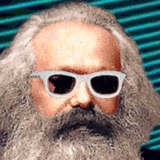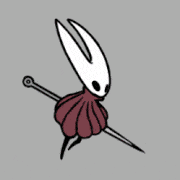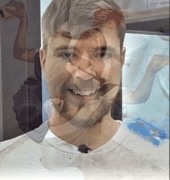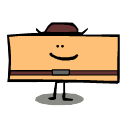|
I have an OLED Vita and it's as big and beautiful as anything you could ever dream of. I'll even suffer through Jet Set Radio tanks-on-iceskates gameplay for those sweet sweet The Colors Duke The Colors
|
|
|
|

|
| # ? May 23, 2024 11:33 |
|
A regular LED has like 60% the power consumption of an equally sized OLED, that's another important consideration on a battery powered device. That said, OLED looks way better.
|
|
|
|
VibrantDeck basically negated that issue almost entirely for me. I'm not playing in the sun either, cause ewww
|
|
|
|
Update on that stripped screw: My iFixIt tools arrived. They worked! It was really tough and I'll probably have bruises on my thumb later, but they actually managed to get that screw out (and it was pretty much an optimally bad situation, because of my ill-advised earlier attempt at using superglue to get it out - I imagine these tools must work in the vast majority of cases). Fortunately I had watched a video that explains how to use them, because I probably would have been frustrated otherwise (you're supposedly to grab the edge of the screw, rather than put it in the middle like with a normal screwdriver). I now have the case on. It's mostly great, except for one minor issue - the edge near the right shoulder pads sticks out slightly and is very sharp. It's not really an issue while you're holding it normally, but if you deliberately brush your finger along the side it's noticable. There's also a slight gap above where the thermal pad thing is, which I imagine is because of said pad, but this isn't noticeable at all unless you're specifically looking for it. GreenBuckanneer posted:I had oled on the vita and I just don't see it being a big deal like others say it is. Screen looks fine as is IMO OLED is a bigger deal on larger screens. It's still nice even on smaller ones, but it's a complete game-changer on an actual television (to the extent where I don't really think any TV upgrades between "$200-300 budget-tier" and an OLED really make sense; people should go with one or the other). edit: Same goes for higher refresh rates. 30fps doesn't bother me on small screens (though higher is still nice), but it definitely does on big screens (and 120 is also very noticeably different from 60, though 60 is at least fine). This one actually makes more sense than the OLED thing, since bigger screen = the "gaps" between frames being more obvious. Ytlaya fucked around with this message at 22:38 on Apr 3, 2023 |
|
|
|
The legit biggest draw back from having windows on these devices is the lack of sleep mode while running a game. Itís a legit game changer that steamOS got right ( most of the time that is)
|
|
|
|
In case anyone hasn't tried it yet: If you're looking to push a little further to try to hit 60fps or you just want even more power savings at 40hz, try setting the game resolution to fullscreen 960x600 or another sub-800p 16:10 resolution and turn on FSR in the quick settings menu. Not every game will still look great, but some will look almost as good as 1200x800 with much less power required. I've been playing Nier Automata at 40hz 800p and it was a good experience, but I gave FSR a shot and it looks almost the same at 600p, plus it runs at 60fps.
|
|
|
|
MarcusSA posted:The legit biggest draw back from having windows on these devices is the lack of sleep mode while running a game. When the Switch came out its portability + instant sleep meant a world of difference to me. Since COVID happened the instant sleep has come out on top, but having a dedicated device that I can put on indefinite pause with no hesitation enables so much gaming I wouldn'tn'tve otherwise engaged in. Tiny Timbs posted:Yeah the Steam Deck is obviously on the verge of being a loss-leader, and that'd be apparent from the state of the competition even if Valve hadn't implied so themselves Before the Steam Deck came out I had spent precisely $0 in the Steam ecosystem. Now I have to not buy new things (even on sale! (not deep enough discount)) because I haven't opened everything I have bought. Mission accomplished.
|
|
|
|
i also have an instant sleep feature! to summarize yesterday's troubleshooting watch out inserting your sd card. a dialog box will pop up asking to mount it. do not click 'mount,' remain vigilant against accidentally clicking 'mount' through muscle memory. if you click 'mount' then steam will point its library folder to the wrong place for some reason and there's no way to fix this. you can ameliorate it however by simply copying to the other folder, unless it groans under the weight of not having enough space anywhere to create swap files to move (not copy) them (within same drive; i maintain this shouldn't happen) at which point you have to just delete some folders, then when you move the steam library folders (tried symlink too for fun) steam may attempt and fail to repair install if it sees something wrong in the game folder. this is when attempting to repair via attempting in-steam install in a directory where install already exists.
|
|
|
|
I usually change SD cards when the Deck is off or in gaming mode anyways.
|
|
|
|
homeless snail posted:lmao, Linus says it has 35W TDP. This thing is gonna have like 45 minutes battery life. you can configure the tdp to whatever you want though
|
|
|
|
I really like this thing. Aside from playing steam games I set up Chiaki, which was easy enough, so now I can also stream from my PS5. Finally the PS+ library of claimed but never played games pays off. Haven't bothered with streaming from my gaming PC because I mostly play indies and smaller games on deck anyway. Sadly, my old man eyes aren't the best anymore and things like games with a lof of text or fairly hectic games like Hades are a tad too small and finicky on the deck. But it is perfect for beat em ups, Pixel art games and a lot of metroidvanias/roguelikes etc that have a more zoomed in perspective. Maybe I should get reading glasses finally.
|
|
|
|
Hopper posted:Maybe I should get reading glasses finally. Do it. Well worth the expense and hassle. Also you will look much more sophisticated.
|
|
|
|
Just get reading glasses. Worth it.
|
|
|
|
I feel like my battery is running down faster than it should and running hot on simpler games set at 40fps etc. How can I test that properly to make sure I'm not just imagining, and then hopefully fix it?
|
|
|
|
MarcusSA posted:The legit biggest draw back from having windows on these devices is the lack of sleep mode while running a game. Wait, the non-Steam Deck handheld PCs donít have sleep mode (while running games)? I hadnít even considered that. I basically play Switch and Steam Deck with the expectation that I can be interrupted at anytime so being able to hit a button and go is pretty vital. Was that chonky connector on the Linus video for ASUS device specifically for connecting it to the GPU? It would be burdensome if it didnít have USBC charging.
|
|
|
|
The Asus ROG thing wont get precompiled shaders, which is a huge deal on a device that isnt a gaming desktop that can just brute force its way through shader comp.
|
|
|
|
Detective No. 27 posted:Wait, the non-Steam Deck handheld PCs donít have sleep mode (while running games)? I hadnít even considered that. Yeah itís a windows thing. Some games ďworkĒ but most donít.
|
|
|
|
It looks neat but it seems like theyíre pushing the hardware too far without considerations for what makes for a good handheld gaming device. I donít doubt that Valve could have done the Steam Deck with a 1080p OLED screen and a more powerful processor/integrated graphics, but they took a more Nintendo approach and used mature technology to deliver something more stable. I donít know what my ultimate point is here. I guess I donít see the typical PC/laptop/phone refresh cycle working for this new handheld PC.
|
|
|
|
The switch has proven that we dont really need much more than 720p in a little screen. You cant really see the extra detail that the resolution brings at 7" diagonal
|
|
|
|
the switch should only be held up as an example of what not to do with a handheld
|
|
|
|
There's a couple of rumours floating around about the Ally, specifically that its going to match the 512gb Deck at $650 and also Microsoft have a hand in it and are going to push it as the Game Pass handheld. Taking that with a massive bucket of salt (mostly for the offhand comment about Sony also working on a new handheld) but it'd be very funny if Microsoft's the one feeling most threatened by the Deck. https://www.reddit.com/r/GamingLeaksAndRumours/comments/12b7fjx/rog_ally_features_and_pricing/
|
|
|
|
The Switch is, to this day, the perfect console. The Deck comes close, though.
|
|
|
|
Chubby Henparty posted:I feel like my battery is running down faster than it should and running hot on simpler games set at 40fps etc. How can I test that properly to make sure I'm not just imagining, and then hopefully fix it? First turn on the detailed FPS stats and look at what kind of wattage you are pulling. as a basic rule of thumb, low usage will be in the 7-10 watts range and high usage will be 15-20. If you are playing a basic 2d title and are pulling 20 watts, something's off. Then look at what is being used. It will tell you if the CPU or GPU is at 100%. From there you will have a better idea of what the issue might be and how to solve it. For example, you could limit the CPU TDP. Take it down one notch at a time until you notice it affecting the FPS, then put it up two notches. If you give more specific information about which games and what your numbers look like, we could help more.
|
|
|
|
Happy Noodle Boy posted:The Switch is, to this day, the perfect console. The Deck comes close, though. Not if you like having functioning hands. The Deck wins simply by not crippling your hands if you have normal adult hands. The switch has horrible ergonomics.
|
|
|
|
The switch has a better dock.
|
|
|
|
I still say the deck not having a usb c port on the bottom as well is a decent flaw that hopefully they get right with the next revision.
|
|
|
|
Hopper posted:Not if you like having functioning hands. The Hori grips were the best accessory purchase I ever made, would highly recommend.
|
|
|
|
MarcusSA posted:I still say the deck not having a usb c port on the bottom as well is a decent flaw that hopefully they get right with the next revision. I think they realized this was a mistake by the time they designed their first-party dock but by then it was too late to fix it
|
|
|
|
Put Zelda on Steam Nintendo
|
|
|
|
Last Celebration posted:The Hori grips were the best accessory purchase I ever made, would highly recommend. Also with them the Switch is pretty close to Deck size so itís a perfect combo.
|
|
|
|
Last Celebration posted:The Hori grips were the best accessory purchase I ever made, would highly recommend. Iíve said this before and I do agree but I didnít like how hollow they felt. Supposedly there are some better third party ones that also have rumble.
|
|
|
|
Happy Noodle Boy posted:Also with them the Switch is pretty close to Deck size so itís a perfect combo. If anything, I'd wish for switch joycons that have the same upper-aligned layout as the deck. It's my preferred controller type now. gently caress having to move your fingers up or down a row.
|
|
|
|
MarcusSA posted:Iíve said this before and I do agree but I didnít like how hollow they felt. Supposedly there are some better third party ones that also have rumble. Yeah that was my problem with them but Iíve never seen anything similar with rumble because if I had id have bought them even just for the weight it adds making it feel less flimsy.
|
|
|
|
MarcusSA posted:I still say the deck not having a usb c port on the bottom as well is a decent flaw that hopefully they get right with the next revision.
|
|
|
|
Happy Noodle Boy posted:The Switch is, to this day, the perfect console. The Deck comes close, though. The Switch is a black lump where a potato used to be.
|
|
|
|
homeless snail posted:It needs a dock connector or something but ports on top own because you don't have to work around the cable if you're playing in your lap or on a table or something. The USB-C on the switch is slightly nonstandard to facilitate being the docking port but idk that anyone else could get away with doing that. Well ideally Iíd like a port on the top and bottom.
|
|
|
|
Can we truly call the Deck, which doesnít have wireless charging, great?
|
|
|
|
Beve Stuscemi posted:The switch has proven that we dont really need much more than 720p in a little screen. You cant really see the extra detail that the resolution brings at 7" diagonal
|
|
|
|
Detective No. 27 posted:Wait, the non-Steam Deck handheld PCs donít have sleep mode (while running games)? I hadnít even considered that. I basically play Switch and Steam Deck with the expectation that I can be interrupted at anytime so being able to hit a button and go is pretty vital. Is sleep mode just triggered by pressing (and not holding) the power button? I'll usually just pause the game by pressing the Steam button and then press the power button (or just leave it on if it's plugged in and I think it just goes to sleep by itself). Beve Stuscemi posted:The switch has proven that we dont really need much more than 720p in a little screen. You cant really see the extra detail that the resolution brings at 7" diagonal 720p is definitely sufficient, yeah, though more is still appreciated. There's definitely diminishing returns after 1080p; I can tell the difference between my phone's (Galaxy Note, so big phone) 1080p and 1440p options, but it's pretty minor and the 120hz (which requires 1080p) offers a much bigger improvement so I leave it on that (unless I need to preserve battery life obviously). I view 720p on a handheld as similar to 1440p on a big TV (if you're sitting somewhat close-ish; 1080p could suffice if you were seated further away). 4k looks nicer, but 1440p is enough for things to not look blurry/fuzzy along the edges (which is what 1080p or lower looks like, at least for me). Ytlaya fucked around with this message at 16:41 on Apr 4, 2023 |
|
|
|

|
| # ? May 23, 2024 11:33 |
|
Wireless charging sucks rear end
|
|
|