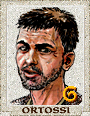|
Hed posted:How is the Dell P-Series? Was looking at dual P2423Ds for office use for some of our cubes. I've got a p2418d which is 24" 1440p IPS. It's an odd format given the pixel density and size. I've got one paired with a s2417dg at home which is the same but 165hz TN. I'd rather have 27" to be honest but it's possible to make due with individual app scaling. I personally want to move to a different setup but it's hard to justify the cost when I've got two 1440p panels at the end of the day. Its fine if you're space constrained and do the right combo of distance from monitor and scaling means.
|
|
|
|

|
| # ? May 28, 2024 15:55 |
|
Hed posted:How is the Dell P-Series? Was looking at dual P2423Ds for office use for some of our cubes. On the consumer market Dell has kind of fallen out of favor for basic office monitors, mainly because the competition is so cheap, but they still make good monitors. The typical recommendation for office monitors is 27" either 1440p or 4K; the latter isn't that much more expensive these days. 27" is kind of the new standard size, what 24" used to be, while 24" is mostly a budget segment now. What you get for paying more is mainly addon stuff like USB hubs, better stands, and maybe a bit better color calibration. If you're not working with color sensitive stuff like designing stuff for print, any Dell IPS will be perfectly fine. If you go on Rtings.com and check recommendations for business monitors three of the five recommendations are Dells, and for your use case I think the cheapest one (the S2721QS) would be fine. TheFluff fucked around with this message at 00:06 on Apr 6, 2023 |
|
|
|
Thanks everyone, we'll get those 27"ers and see how it goes. People will probably love them.
|
|
|
|
Branch Nvidian posted:Currently have an LG 34GP950G-B that I got for $900 in July of last year. Love it, great monitor, works with the AMD GPU I just got as well despite having a hardware G-Sync module. I didn’t want to upgrade my monitor, but the OLED sirensong is calling me Go see the QD-OLED in a store somewhere. I'd say the whole issue about ambient light making them "gray" is way overblown by reviewers trying to get meaningful differences to mention between OLED and QD-OLED. Either of them is a night and day difference to a normal IPS backlit monitor. Not gonna lie, getting the samsung S95B kinda ruined my perfecly good IPS monitors for gaming content for me.
|
|
|
|
Branch Nvidian posted:Currently have an LG 34GP950G-B that I got for $900 in July of last year. Love it, great monitor, works with the AMD GPU I just got as well despite having a hardware G-Sync module. I didn’t want to upgrade my monitor, but the OLED sirensong is calling me I suggest holding. The 34GP950 is a great monitor, and OLED tech is continuing to improve. Just stop reading news and reviews of displays and enjoy your current monitor for another year or two imo.
|
|
|
|
The PG279QM is real pretty. Its brighter then my predator and 100hz faster. The 27inch 240 Hz OLED Asus monitor does look really nice but it’s completely sold out and you can’t even place a back order. This baby is here right now. 
|
|
|
|
DeadlyHalibut posted:Go see the QD-OLED in a store somewhere. I'd say the whole issue about ambient light making them "gray" is way overblown by reviewers trying to get meaningful differences to mention between OLED and QD-OLED. Either of them is a night and day difference to a normal IPS backlit monitor. Can't find anywhere that has the QD-OLED on display here, but for laughs I went to look at the 45" LG after work and it's hilariously large. Web pages and text looked kind of like rear end due to the PPI of the thing, but it looked fine when I fullscreened a 3440x1440 YT video. Definitely not something I could see myself living with on a daily basis because of how much time I spend shitposting on discord and reading websites. Dr. Video Games 0031 posted:I suggest holding. The 34GP950 is a great monitor, and OLED tech is continuing to improve. Just stop reading news and reviews of displays and enjoy your current monitor for another year or two imo. Unless I just stumble across an AW3423DWF in a store and it utterly blows my socks off, I think seeing the chungus LG has dissuaded me.
|
|
|
|
GuyonthecoucH posted:I've got a p2418d which is 24" 1440p IPS. It's an odd format given the pixel density and size. I've got one paired with a s2417dg at home which is the same but 165hz TN. I'd rather have 27" to be honest but it's possible to make due with individual app scaling. Out of curiosity, what's odd about the pixel density/size compared to resolution? Wondering if you meant this in a good or bad way. My oldest will be needing a home setup soon, and given spacing, I was thinking of getting a 24" or 25" monitor at 2560x1440p for his use, since it seemed like the higher resolution would be nicer relative to 1080p, but now I'm wondering about that.
|
|
|
|
SourKraut posted:Out of curiosity, what's odd about the pixel density/size compared to resolution? Wondering if you meant this in a good or bad way. My oldest will be needing a home setup soon, and given spacing, I was thinking of getting a 24" or 25" monitor at 2560x1440p for his use, since it seemed like the higher resolution would be nicer relative to 1080p, but now I'm wondering about that. It's 122 ppi at 24" vs 108 ppi for a 27" 1440p monitor. A 24" 1080p monitor is 92 ppi. Practically speaking a 27" 1440p panel will be fine at 100% scaling, typically. The 24" panels I have for my tastes need a 10-20% bump for most text to be comfortable for a day's work. At 125% scaling you lose out on the workspace benefits and end up with a sharper 1080p panel in effect.
|
|
|
|
You know what's pretty nutty, as I'm working on this DIY portable monitor thing? Datasheet for a 4K 120hz normal LED-backlit panel from AUO says the backlight will only use 8.1 watts at absolute max (500 nits) The wattage for a 4K 120hz mini-LED-backlit panel from the same manufacturer and model line? 21 watts SDR (600 nits), 35 watts HDR (1000 nits). Kinda crazy that the mini-LED panel is less than half as efficient for about the same brightness. What's up with that? I thought it might be because the LCD panel is thicker (like that DIY guy you posted here who doubled-up two LCD panels to improve the contrast), but it says both panels are 1000:1 in SDR, so I'm stumped. The only reason I'm interested in the mini-LED is because it eliminates IPS glow / backlight bleed from what I'm seeing on YouTube. This is gonna be a pain to get the power supply to drive it though.
|
|
|
|
The Apple Studio Display has been available for more than a year now. Is there any way to control the brightness from Windows or Linux yet?
|
|
|
|
So any reason why every time my monitor turns off after 5 minutes of inactivity as per my settings in windows power plan, it will wake back up after 5 seconds and then take another 5 minutes for it to then go to sleep until I wake it? this has followed me across a clean install of windows 10 to a clean install of windows 11 and across 2 different monitors. I saw some talk of controllers keeping your screen from sleeping earlier in the thread, and I do have controllers, 2 dual sense and 1 series x, they are paired/connected via bt and xbox one usb dongle but are off, also it's still going to sleep the second time so it seemed like a different issue. eh, I wish I would've tried unpairing everything before asking this question, guess it was the controllers. edit: or not, because it's doing it again now even without the controllers plugged in. runaway dog fucked around with this message at 15:18 on Apr 12, 2023 |
|
|
|
Hi thread, Now that I am moving into a house where I get my own office, I am upgrading my Gaming/WFH setup. Going to end up with a system running an Intel 13700K and a 4070ti. I'd love recommendations for two monitors, under $1300 combined. 27" 1440p is probably the sweet spot. Not a fan of curved or ultrawide. Main use will be pretty casual gaming. Nothing too twitch. Cyberpunk, Starfield, and whatever trash Ubisfoft puts out will be the most taxing things for them in the near future. Thanks!
|
|
|
|
Doom Rooster posted:Hi thread, https://www.dell.com/en-us/shop/alienware-27-gaming-monitor-aw2723df/apd/210-bfek/monitors-monitor-accessories
|
|
|
|
RTings did a video on the 4-month update of their QD-OLED long-term burn-in test experiment: https://www.youtube.com/watch?v=my1lyUE7WVM Was actually uploaded two weeks ago, but I didn't see anyone mention it here. It's TVs, but there are still conclusions that can be taken away, i.e WRT fixed static elements.
|
|
|
|
We talked about it when it came out.
|
|
|
|
Ammanas posted:https://www.dell.com/en-us/shop/alienware-27-gaming-monitor-aw2723df/apd/210-bfek/monitors-monitor-accessories Looks like a winner, thanks!
|
|
|
|
Looking for a new monitor. First priority is graphics work - color quality and contrast Second priority is reliability - close to first, really Third priority is gaming - no FPS or twitch reflex games. Might do some Forza if I ever have the time, but I won't be good at it regardless of what viewing apparatus I use. I've been looking at the Dell U2722... models. (https://pcpartpicker.com/product/QWzhP6/dell-u2722d-270-2560x1440-60-hz-monitor-u2722d) I've been told the 60Hz might make me sad if I try to play games on it. Any good/better alternatives at a similar price point?
|
|
|
|
Duuk posted:Looking for a new monitor. For graphics work as your primary concern I'd get the Dell Ultrasharp or an ASUS ProArt (those are the two I can think of that come color calibrated but there may be more). Higher refresh rate in games is nice but it's more important in twitchy games where shooting someone before they shoot you matters. I wouldn't sacrifice color calibration for that since it's your first concern. I have five 27" 1440 monitors and the colors are all a little different but since I'm just gaming or doing some development or office stuff it doesn't matter that much. If it ends up being a concern in the future there's a lot of inexpensive 165hz monitors around and you could always get one for each thing in the future.
|
|
|
|
I've got this weird issue with my KVM switch. I've got it set up so that, one monitor is always connected to my home PC. The other is on the KVM, with my work laptop. When I switch from the work laptop to my home PC, something goes weird with the monitors. It makes the 'New Device Found' windows noise, and the non kvm screen stutters like it's just changed resolution (and in fact the image gets smaller), but it just does this on a loop over and over. The weird part is, if I switch back and forth a few times, eventually it works, and then, from then on, switching between the too is always fine. Is there any way to get it to stop doing this though? It's pretty annoying.
|
|
|
|
Rexxed posted:For graphics work as your primary concern I'd get the Dell Ultrasharp or an ASUS ProArt (those are the two I can think of that come color calibrated but there may be more). Higher refresh rate in games is nice but it's more important in twitchy games where shooting someone before they shoot you matters. I wouldn't sacrifice color calibration for that since it's your first concern. I have five 27" 1440 monitors and the colors are all a little different but since I'm just gaming or doing some development or office stuff it doesn't matter that much. Thanks, I'll have a look at ProArt, too. I suspect I won't be bothered by the 60Hz, but the cheap secondary could be a possibility some day.
|
|
|
|
HUB's review of the Asus 27" 1440p OLED (PG27AQDM) is out: https://www.youtube.com/watch?v=R0AkfhZp70w tl;dr it supersedes the LG equivalent due to a good bit higher brightness.
|
|
|
|
ConanTheLibrarian posted:HUB's review of the Asus 27" 1440p OLED (PG27AQDM) is out: And that’s why you can easily find the LG unit for sale, but good luck ever getting your hands on this baby. I settled for the IPS 240hz version that came out in 2021. At least I don’t have to worry about burnin and it was $699 vs $1000.
|
|
|
|
I am test driving the Corsair Xeneon Flex and boy is the auto dimming bugging the poo poo out of me
|
|
|
|
ConanTheLibrarian posted:HUB's review of the Asus 27" 1440p OLED (PG27AQDM) is out: Looks like they made the video private for some reason Edit: apparently they accidentally broke the embargo lol
|
|
|
|
They jumped the gun on the review embargo, which is lifting later today.
|
|
|
|
The gist of it was that it could do 243 nits at 100% white in SDR mode (which has a uniform brightness toggle), somewhere around 190 nits in HDR mode, and over 900 nits for 10% white in HDR mode. Basically, it was a decent bit brighter than the LG monitor at almost every APL in both SDR and HDR. The brightness and color accuracy weren't spectacular in HDR mode, with a color dE of over 10 (iirc) and the sub-1-nit range being too dim (crushed shadow detail), but HDR does still seem to be perfectly usable and impressive on it. Tim's sample had some dirty screen effect, but it wasn't as bad as the LG monitor. There's probably some unit-to-unit variance here. Another benefit of the Asus monitor is the sRGB color mode, which allows you to clamp the gamut to sRGB without locking any other setting. This seems to be Asus' new approach to the problem of supporting multiple color gamuts, and it works well. edit: Vincent has a review of this monitor now too: https://www.youtube.com/watch?v=BUVlamjtjmo As much as I love HUB's data-driven approach with loads of charts and bar graphs, there's just something about Vincent's rapid-fire information-dense presentation style that I like. He just cuts straight to the point, showing most of what you want to know with plenty of real-world examples to help illustrate his points. Dr. Video Games 0031 fucked around with this message at 12:02 on Apr 13, 2023 |
|
|
|
Dr. Video Games 0031 posted:
Vincent has the best style. No “Hey it’s your boy” intro, just from 0:0:01 he starts with “The MLA layer…” and finishes with “and another video here” and pulls the plug. I also find myself laughing when he throws in a joke too. So deadpan.
|
|
|
|
If anyone is interested, OCUK has the Asus OLED in stock for dispatch tomorrow: https://www.overclockers.co.uk/asus-27-rog-swift-pg27aqdm-2560x1440-oled-240hz-0.03ms-freesync-hdr-widescreen-gaming-monitor-mo-0cn-as.html
|
|
|
|
Cool! When I pre-ordered it yesterday, I expected there to be a significant wait. Hang on- 
|
|
|
|
I know OCUK likes to take money for products long before they come into stock but taking an international order for a product they won't ship abroad would be next level.
|
|
|
|
I'm starting a WFH job, and the laptop they sent me has 2 thunderbolt/usb-c ports and an HDMI port. My personal desktop has a 3060 with HDMI and displayport out. I'm currently running a 29" LG ultrawide on the desktop. Primary activities for my personal computer are video editing, audio recording, and some gaming. The laptop with be a lot of typical business applications (excel, outlook, could-based services, etc). I'd like to be able to use one keyboard/mouse/monitor setup for both computers. Ideally I could connect the laptop with a single cable. Would a monitor with a built-in KVM switch be the best idea? Can someone recommend a monitor that can accomplish this for ~$600? I prefer ultrawide monitors compared to 2 regular resolution monitors, and ~32" is probably the size sweet spot for my desk.
|
|
|
|
Walrusmaster posted:I'm starting a WFH job, and the laptop they sent me has 2 thunderbolt/usb-c ports and an HDMI port. My personal desktop has a 3060 with HDMI and displayport out. I'm currently running a 29" LG ultrawide on the desktop. Primary activities for my personal computer are video editing, audio recording, and some gaming. The laptop with be a lot of typical business applications (excel, outlook, could-based services, etc). If you can stretch slightly to a 34", I'd say to go with the Dell P3421W - has the built-in KVM, lets you charge your work laptop, etc. Besides being 34" vs. the 32" you indicated, it's only 60 Hz, but you didn't mention refresh so I'm assuming that isn't an issue.
|
|
|
|
SuperTeeJay posted:I know OCUK likes to take money for products long before they come into stock but taking an international order for a product they won't ship abroad would be next level. Apparently they're sending it anyway 
|
|
|
|
I've been playing with the PG27AQDM for a few days and using TFT Central's recommended settings. My brain thoughts: * Colour depth, contrast and black levels are massively improved over my high-end IPS panel. I haven't seen the Windows loading logo against a background that is actually black in about 20 years, which was kinda neat - would spend the £1,100 again. * Games look very good although the panel's brightness level will make small but noticeable adjustments as whatever is on screen changes. (For any PUBG addicts, you can see the screen brighten a little if you look from the open sky to the blue zone.) I've gotten over it. * Windows HDR is not good. * Coming from another 1440p 27" panel, I think the complaints about text clarity are overblown. Reddit freaks who won't buy anything 'sub-retina' will probably hate it as there is a subtle lack of definition to characters if you look closely. * I wasn't worried about burn-in but, now that I have the monitor, I've removed desktop icons, hidden the taskbar and set up rotating wallpapers. It's a usability vs peace of mind trade-off. All in all, it's a good purchase even if Asus' marketing bullshit about it being the 'endgame 1440p monitor' is marketing bullshit.
|
|
|
|
Whats the sweet spot these days for 1440p gaming? Seems like 27" 1440p 144hz gets tossed around a lot? Any recommendations for decent 1440p gaming monitors that aren't much more than the $300-400 range? Bonus if they'd work well in a dual monitor set up. Seen the GIGABYTE M27Q talked about a bit, and a similar LG monitor that I forgot the specific model of.
|
|
|
|
Orty posted:Whats the sweet spot these days for 1440p gaming? Seems like 27" 1440p 144hz gets tossed around a lot? Is there anything you are trying to solve specifically? E.g., color accuracy or response time or some other feature? As a 'general purpose gaming monitor' the XB271HU is now $280. It's a decent IPS display. The M27Q isn't bad but I think it has a BGR subpixel layout if memory serves (maybe the later revisions have fixed that?)
|
|
|
|
The XB271HU is an older model that I wouldn't recommend anymore. The Acer XV272U V is just better and cheaper. https://www.amazon.com/Acer-Vbmiipr...141&sr=1-3&th=1 Both the "M27Q P" and "M27Q Rev 2.0" are normal RGB stripe now, but the regular M27Q is still being sold as a BGR monitor. I think I'd still go for the Acer monitor over those. Speaking of Gigabyte, they've recently announced an "M27U," a basic 27" 4K 160hz IPS display. It'll be interesting to see if they price this even lower than the M28U, which is $560 currently and has been discounted down as low as $450. An even cheaper high-refresh 4k gaming monitor would be pretty sweet. Dr. Video Games 0031 fucked around with this message at 04:43 on Apr 19, 2023 |
|
|
|
Orty posted:Whats the sweet spot these days for 1440p gaming? Seems like 27" 1440p 144hz gets tossed around a lot? As luck would have it, this overview was just published: https://www.youtube.com/watch?v=5ae04bdURzQ
|
|
|
|

|
| # ? May 28, 2024 15:55 |
|
Canine Blues Arooo posted:Is there anything you are trying to solve specifically? Put together a new PC with a 7900XTX from a 1080Ti but still using my old trusty Dell U2412M. Just looking to move to something more "modern" and enjoy some of the tech that has matured over the ~10 years ive had this one. HDR, 1440p (not wanting 4k), higher refresh rates, etc.
|
|
|








 . Problem is it seems the ultrawide QD-OLED Samsung panel monitors all have issues with ambient light making them look grey instead of black according to reviews, and LG’s 45” ultrawide WOLED panel to gets kinda treated as yesterday’s display tech. Is it better to just hold off and enjoy my IPS ultrawide for another generation of monitors to release, or is it still just that much better than everything else anyway?
. Problem is it seems the ultrawide QD-OLED Samsung panel monitors all have issues with ambient light making them look grey instead of black according to reviews, and LG’s 45” ultrawide WOLED panel to gets kinda treated as yesterday’s display tech. Is it better to just hold off and enjoy my IPS ultrawide for another generation of monitors to release, or is it still just that much better than everything else anyway?