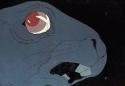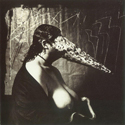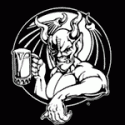|
Bumhead posted:Do we have any indication yet how either Street Fighter 6 or Tekken 8 are going to run on the Deck yet? Any worry or reason to believe theyíll be too much to run decently? With those caveats, it ran like dogshit. Not sure about just running it regularly and not through Windows.
|
|
|
|

|
| # ? May 24, 2024 19:13 |
|
Steam Deck: Gabe you rat! How could you give your own customer the ol spicy Deck?
|
|
|
|
im excited to buy my video game console/grenade this week
|
|
|
|
The main fighting mode in SF6 seems to be a good 60 on Deck in low detail with a slight reduction in resolution, at least the fight in the demo. Loading's relatively quick too. The World Tour mode is much harder to run - you'll probably have to use the 'limit World Tour fights to 30fps' mode for that, but that's what you have to do on PS4 as well. That's just the single player mode though - all signs point to it being perfectly fine when you're playing the actual game. And if there are any problems, one of the main Steam Deck guys at Valve is a big Street Fighter fan so he'll definitely try his best to make it work. I don't think Tekken 8 is going to have a PS4 version so that might be trickier, but it might still scale OK - there's going to be a Series S version so they're going to have to scale it down a decent amount for that.
|
|
|
|
You don't even need low detail for 60fps solid with the SF6 demo once you turn on Warmup Shaders on Start or whatever it's called. It runs great on the deck.
|
|
|
|
Fuzz posted:Anyone else randomly get hosed up and static-y audio after unsuspending some games? I assume it's an issue with the suspend mode which they aren't actually designed for, but rebooting seems to be the only way to fix it. Really inconsistent when it hits. The Decky plugin Pause Games apparently has a feature that helps with this.
|
|
|
|
an iksar marauder posted:What the gently caress
|
|
|
|
Vic posted:The screen is 16:10 ratio and the common resolutions are 16:9 so you'll get thin black bars displaying those on the Deck. The image will be accurate just taking a bit less screen space. It's not a big deal. Awesome, thanks!
|
|
|
|
If the touchpad solders your fingers to the touchpads, you never need to stop playing the Deck.
|
|
|
|
jokes posted:If the touchpad solders your fingers to the touchpads, you never need to stop playing the Deck. become the deck
|
|
|
|
Also the hotter the deck, the more intense the vent smell!
|
|
|
|
Cowman posted:become the deck Long live the deck flesh
|
|
|
|
Hopper posted:Also the hotter the deck, the more intense the vent smell! Good old Deck Cheese.
|
|
|
|
Was thinking about buying the 8bitdo ultimate with 2.4ghz dongle because bluetooth sucks balls and my xbox controller constantly drops out. Just need to make sure because I read a lot of conflicting things, these do work with the dock/dongle configuration, and with gyro enabled right?
|
|
|
|
How do I enable the handwarmer pad setting on mine? It's still so loving cold here...
|
|
|
|
So, I've been having a Deck issue but have not had time to troubleshoot at all or even keep up with The Discourse (poo poo has been happening). I initially thought this was specifically a problem with Outer Wilds, but it is now happening with every game I play, every time I launch. Essentially, whenever I launch a game (or anything else eg EmuDeck which isn't technically a game) I get stuck on the screen with the Steam logo and the blue circle around it, forever. If the game in question has menu music, I hear it, and if I hit the Steam menu button, I see the proper start menu for about half a second before the Steam menu appears, but the second I close THAT menu, it's back to the Steam logo screen. Essentially, in other words, the game is launching, but something about the Steam Deck's OS is blocking me from actually playing it. A soft reset by holding down the Power button seems to resolve this issue, but I have to do that, like, every time I want to do anything, and restarting constantly gets old really fast. Is this a known issue, does it sound familiar to anyone? I'm using Syncthing for emulator cloud-saves, and I have Decky installed (with the Controller Tools, Bluetooth, PowerTools, ProtonDB Badges, SteamGridDB, and vibrantDeck plugins) but other than that I don't think I'm doing anything too far out of the ordinary. e: I'm on Stable too loquacius fucked around with this message at 18:52 on May 1, 2023 |
|
|
|
loquacius posted:So, I've been having a Deck issue but have not had time to troubleshoot at all or even keep up with The Discourse (poo poo has been happening). I initially thought this was specifically a problem with Outer Wilds, but it is now happening with every game I play, every time I launch. Are these games installed on an SD card?
|
|
|
|
Is there any way to refresh the home page interface? I want to get my "latest updates" feed refreshed but I find that it never reloads unless I reboot the deck.
|
|
|
|
pig labeled 3 posted:Are these games installed on an SD card? yup, many of them are e: but the bug is happening for games that are installed on it as well as on the HD, just confirmed loquacius fucked around with this message at 19:07 on May 1, 2023 |
|
|
|
Beve Stuscemi posted:Gabe you rat! How could you give your own customer the ol spicy Deck? Too long for new thread title?
|
|
|
|
Chin Strap posted:Is there any way to refresh the home page interface? I want to get my "latest updates" feed refreshed but I find that it never reloads unless I reboot the deck. You can Switch to Desktop and back but rebooting is probably just as fast.
|
|
|
|
loquacius posted:yup, many of them are Based on some quick Googling it's either related to there not being enough free space on the HD, or that the compat folders are corrupted somehow - since these aren't removed when games are uninstalled, it can persist through a re-install of the game. If it's the latter, people seem to suggest that a factory reset will solve it. In that case, move your installed games to the SD card first if you don't want to re-download them.
|
|
|
|
There are still 20GB available on the internal drive, which you'd think would be enough, but I'll try clearing up some space since I'm definitely not using all of it and I don't want to do a factory reset e: Nope!!!! I might try enabling battery storage too based on this article but if that doesn't work I guess it's factory reset or nothin' loquacius fucked around with this message at 19:32 on May 1, 2023 |
|
|
|
Do you all use a case or skin on your deck? What about a screen protector?
|
|
|
|
Hello goons, I would like to report that Best Puzzle Game Series Ever DROD works quite nicely on deck after some fiddling with controls. I made the right trackpad into a 8 direction numpad thingy.
|
|
|
|
CLAM DOWN posted:Do you all use a case or skin on your deck? What about a screen protector? I raw dog it
|
|
|
|
RBA Starblade posted:I raw dog it
|
|
|
|
Itís the only portable thing I donít have a screen protector on because when Iím not using it it lives in its case and if I drop it then a screen protector probably isnít going to do much to save the rest of the device so 
|
|
|
|
Screen protectors don't protect against big damage, they protect against bullshit scratches from whatever the gently caress scratches all my devices. And by "protect" I mean it's extremely trivial to replace it, whereas if you get one distracting scratch on your actual screen, you're super hosed.
|
|
|
|
I'm assuming the screen is like, gorilla glass or some poo poo, right? Like a phone? And screen protectors do affect touch sensitivity/accuracy a little. I do kinda want to put a d-brand skin on mine though
|
|
|
|
CLAM DOWN posted:Do you all use a case or skin on your deck? What about a screen protector? I got a dumb skin literally just to stop myself from scratching up the plastic around the USB-C port. I want a screen protector but it doesn't feel like there are any good options with the etched glass. I used to scoff at them years ago, but I've come around on screen protectors after realizing how many tiny barely perceptible scratches end up even on devices that hardly ever leave my house, like my iPad. edit- I actually don't regret the skin, though. It's got a nice feel to it that actually makes the SD a little nicer to hold.
|
|
|
|
I got a 10Ä-for-two screen protector set from Amazon that came with a plastic framing tool to get it just right. After setting it up it's completely unnoticeable. It's cheap insurance against the kind of screen scratching dumb bullshit that is bound to happen like me accidentally dropping my keys on the thing when not paying attention or whatever.
|
|
|
|
For those who have RMA'd a deck, do they actually fix it and send you your original back, or do they just ship out a new one?
|
|
|
|
CLAM DOWN posted:Do you all use a case or skin on your deck? What about a screen protector? Jsaux soft skin and jsaux matte screen protector. I have the 64gb deck so the screen protector both protects from scratches and reduces glare. Since I applied it roght after booting my deck once to see if it worked, I can't say how it affects the image quality but from what I see colours are great, brightness is great, no complaints.
|
|
|
|
Beve Stuscemi posted:For those who have RMA'd a deck, do they actually fix it and send you your original back, or do they just ship out a new one? Amfilm for the screen protector. Put it on my switch originally and didn't get it perfect in 3 tries, they sent me another 3 free. Awesome customer service. Suburban Dad fucked around with this message at 13:39 on May 2, 2023 |
|
|
|
SavageMessiah posted:Hello goons, I would like to report that Best Puzzle Game Series Ever DROD works quite nicely on deck after some fiddling with controls. I made the right trackpad into a 8 direction numpad thingy. Whatís your control scheme? I tried but just couldnít handle the diagonals with the setups I tried.
|
|
|
|
Jordan7hm posted:Whatís your control scheme? I tried but just couldnít handle the diagonals with the setups I tried. Right trackpad as a 3x3 grid menu for the movement, requiring a click to actually do the thing. Mouse on left trackpad. Swing on bumpers, wait, fight, undo, etc on face buttons. Esc and restart room on the start/select buttons. (are there actual names for those these days?) I also put movement on the left stick for times when you're just walking around and don't need precision. I started from one of the community layouts and then changed a lot of stuff. I still misclick directions sometimes but undo solves that. I saw another community profile that put orthogonal movement on one stick and diagonal on another. Might try something like that if I get annoyed at the trackpad setup. I've only played a little bit but it's working pretty well so far. EDIT: I think misclicks for the directions would not be a thing if I could see the overlay for the menu but I think that requires the steam overlay to work in the game.
|
|
|
|
CLAM DOWN posted:I'm assuming the screen is like, gorilla glass or some poo poo, right? Like a phone? No, it isn't any sort of high impact resistant glass.
|
|
|
|
Redfall runs pretty well
|
|
|
|

|
| # ? May 24, 2024 19:13 |
|
https://store.steampowered.com/app/274350/Dropsy/ Dropsy is $1 right now. This is a goon made adventure game by the way!
|
|
|