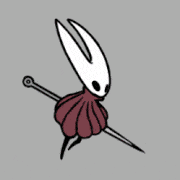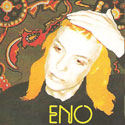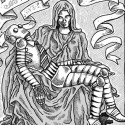|
Bremen posted:So, I'm planning on buying a deck; I'm going to wait for the summer sale in case it gets a discount but will probably end up buying one anyway (it's a reward for hitting my weight loss goal). But before the sale starts I wanted to ask about what's the recommended model? I've seen posts about upgrading the storage but don't know how it works/how hard it is, so I'm not sure if I should go for the 512gb or a cheaper one and plan to upgrade. I'm not totally inept but I'm no electronics surgeon either. Also, what's the predominant goon opinion about the other listed features like the anti glare screen? Congrats on the weight loss: the Steam Deck will be the happiest 1.65lbs you ever gain. The SSD swap is a 30 minute affair, plus about that much time re-imaging from the recovery image. That image left me with a couple of glitches (missing “Return to Gaming Mode” shortcut, “install Firefox” link didn’t work right) but if you’re a computer-handy sort they aren’t tricky to work out.
|
|
|
|

|
| # ? May 27, 2024 16:25 |
|
I did some jank stuff to install Diablo 4 on my steam deck, had to load the Bnet launcher through proton and got it kind of working that way. The annoying part is that I can't launch Diablo directly without going through the Bnet launcher. And the Bnet launcher doesn't seem to recognize the touch pads, so I gotta use the touch screen to even launch it. This isn't usually a problem but sometimes the Bnet launcher loads in the wrong resolution and the play button is off my screen so I can't even get to it. Have other people had better luck getting Diablo 4 running without this annoying downside?
|
|
|
|
you don't even have to upgrade the ssd in the 64 gig any time soon, a big microsd card's practically as fast for most purposes and will be just as useful when you decide to get some wild 2 terabyte ssd next year or whatever
|
|
|
|
Got fed up with the existing modloaders for linux so, gently caress it, i will make my own I guess ????
|
|
|
|
DarkAvenger211 posted:I did some jank stuff to install Diablo 4 on my steam deck, had to load the Bnet launcher through proton and got it kind of working that way. The annoying part is that I can't launch Diablo directly without going through the Bnet launcher. And the Bnet launcher doesn't seem to recognize the touch pads, so I gotta use the touch screen to even launch it. This isn't usually a problem but sometimes the Bnet launcher loads in the wrong resolution and the play button is off my screen so I can't even get to it. Not as far as I've seen. It's the same on windows when you double click the desktop icon it just loads the stupid launcher and you have to click play. If you were on windows there is a way to bypass the launcher but you need to edit the desktop icon.
|
|
|
|
just change the controller config to one with the touchpads enabled. i use the emudeck config they have for xbox streaming. had no issue with the launcher shortcut launching at the wrong resolution myself
|
|
|
|
I just hold the Steam button to make the trackpad into a mouse pointer - that should always work.
|
|
|
|
tuyop posted:Because the switch needs to be in docked mode to work, the attached controllers will not function so my HORI compact pad is out. Gonna Send It posted:Hindsight is 20/20, but I never actually looked at the full stock of parts available from ifixit until now; I assumed they sold basically everything based on the good press surrounding them partnering with Valve to sell parts. I guess dropping the deck and breaking the shoulder button off the daughterboards is pretty common, and they no longer even have those listed. DarkAvenger211 posted:I did some jank stuff to install Diablo 4 on my steam deck, had to load the Bnet launcher through proton and got it kind of working that way. The annoying part is that I can't launch Diablo directly without going through the Bnet launcher. And the Bnet launcher doesn't seem to recognize the touch pads, so I gotta use the touch screen to even launch it. This isn't usually a problem but sometimes the Bnet launcher loads in the wrong resolution and the play button is off my screen so I can't even get to it. 90s Cringe Rock posted:you don't even have to upgrade the ssd in the 64 gig any time soon, a big microsd card's practically as fast for most purposes and will be just as useful when you decide to get some wild 2 terabyte ssd next year or whatever
|
|
|
|
I did buy a new SSD, is there any way to use the old nvme in an enclosure on the Deck ?
|
|
|
|
Jack-Off Lantern posted:I did buy a new SSD, is there any way to use the old nvme in an enclosure on the Deck ? Yeah you can just buy an external USBC enclosure for like $5 off Amazon.
|
|
|
|
MarcusSA posted:Yeah you can just buy an external USBC enclosure for like $5 off Amazon. I own one, but I'm not sure how to format the old nvme to work in gaming mode. I used the enclosure to clone the old drive onto the new one so far.
|
|
|
|
Jack-Off Lantern posted:I own one, but I'm not sure how to format the old nvme to work in gaming mode. It should auto mount it and let you format it. They fixed that in SteamOS 3.4.2 if not you can do this https://www.youtube.com/watch?v=isXjD_Hw5Vw
|
|
|
|
History Comes Inside! posted:Get the 512gb one if you care about having the good screen or get the 64gb one and put a bigger SSD in it if you don’t Or get the 64gb, a 512 GB/1TB microsd card and apply a Jsaux matte screen protector that costs 15€.
|
|
|
|
Bremen posted:So, I'm planning on buying a deck; I'm going to wait for the summer sale in case it gets a discount but will probably end up buying one anyway (it's a reward for hitting my weight loss goal). But before the sale starts I wanted to ask about what's the recommended model? I've seen posts about upgrading the storage but don't know how it works/how hard it is, so I'm not sure if I should go for the 512gb or a cheaper one and plan to upgrade. I'm not totally inept but I'm no electronics surgeon either. Also, what's the predominant goon opinion about the other listed features like the anti glare screen? Ifyou're comfortable upgrading the SSD yourself then 64gb should be fine. I haven't found the screen a while lot better than my brother's 64gb since I play through my nreal glasses, but I've read that other anti glare screen protectors work just as well. If you're not interested in doing an SSD upgrade yourself, then I would say 512gb no question; it fills up fast and a lot of my latest installs are pushing 70-90gb per game, and all the shader installs adds to that fast. I'm installing and reinstalling games on and off now. But my brother with a 64 gb had been stuck with no storage available thanks to the shaders for a while which slows his deck to a crawl. There are ways around this like using sd cards for games (which apparently perform very well), or just swapping your installs constantly. 512 gb is in no way required, is just been pretty nice and convenient, and as others have mentioned, your can upgraded your storage yourself pretty easily. PageMaster fucked around with this message at 19:39 on Jun 26, 2023 |
|
|
|
Asking about a weird issue my Deck's gotten, the headphone jack doesn't work in gaming mode. It works just fine in desktop so there's nothing wrong with the jack itself but gaming mode won't detect anything plugged in and it doesn't show under the audio inputs to change manually. Anyone have any idea what's going on?
|
|
|
|
I backed the Shargeek Disk thingy. Taki Udon did a video on it. https://youtu.be/qRDDNJx-JbA Looks like a neat doodad. I still have the 512gb after my 1tb upgrade. How useful will it be? I dunno. It’s probably a waste of money but I can’t resist little cute gadgets.
|
|
|
|
njsykora posted:Asking about a weird issue my Deck's gotten, the headphone jack doesn't work in gaming mode. It works just fine in desktop so there's nothing wrong with the jack itself but gaming mode won't detect anything plugged in and it doesn't show under the audio inputs to change manually. Anyone have any idea what's going on? Sounds like a wipe and reinstall is in your future.
|
|
|
|
Hopper posted:Or get the 64gb, a 512 GB/1TB microsd card and apply a Jsaux matte screen protector that costs 15€. ^^ This. Except I went the 1TB SSD route although while I waited for it to arrive, I did have a 512GB MicroSD in it and it played Fallout76 just fine (too big for the 64GB drive install). Once I upgraded the SSD I moved the games to the SSD and honestly noticed no difference in performance vs. the MicroSD. Sooo, get the 64GB and a matte protector fo sho
|
|
|
|
Oh, also if you don’t buy the 512gb one you get the wrong coloured zip pulls and no blue dot or microfibre cloth, so everyone knows you bought one of the cheap baby ones instead of the big dick edition and you feel ashamed.
|
|
|
|
Sad but true.
|
|
|
|
I'd like to play Diablo 2 Remastered on the Deck. How are the controls? And does it require always-online? How easy is it to install Battle.Net on the Deck?
|
|
|
|
Annath posted:I'd like to play Diablo 2 Remastered on the Deck. How are the controls? And does it require always-online? Controls are perfect. AFAIK no always online Its pretty easy to install Battle.net I'd just have keyboard and mouse on hand to make it a bit easier in desktop mode. I'm very happy with D2 on the deck.
|
|
|
|
MarcusSA posted:Controls are perfect. How does it handle sleep / pick up and play? Does it boot you back to menu?
|
|
|
|
DarkAvenger211 posted:I did some jank stuff to install Diablo 4 on my steam deck, had to load the Bnet launcher through proton and got it kind of working that way. The annoying part is that I can't launch Diablo directly without going through the Bnet launcher. And the Bnet launcher doesn't seem to recognize the touch pads, so I gotta use the touch screen to even launch it. This isn't usually a problem but sometimes the Bnet launcher loads in the wrong resolution and the play button is off my screen so I can't even get to it. I did this: - Download the Battle.net exe directly - Add it to Steam as a Non-Steam game - Launch with Proton Experimental as a compatibility tool - Run it in Desktop Mode and sign in and everything, maximize the window - Run it in Gaming Mode - Change right touchpad to be a mouse pointer/left click in the controller configuration tool - Download and run that bitch I do not know how this works with an SD
|
|
|
|
History Comes Inside! posted:Oh, also if you don’t buy the 512gb one you get the wrong coloured zip pulls and no blue dot or microfibre cloth, so everyone knows you bought one of the cheap baby ones instead of the big dick edition and you feel ashamed. Ar least ain't nobody gonna steal what looks like the cheap deck, because they can't see your 2 TB aftermarket SSD.
|
|
|
|
"It's ugly plastic garbage" did not protect my 96 Chevy Corsica so ymmv
|
|
|
|
|
alexandriao posted:Got fed up with the existing modloaders for linux so, gently caress it, i will make my own I guess ???? Integrate it with DeckyLoader and have the ultimate add on for Steam Deck.
|
|
|
|
DarkAvenger211 posted:I did some jank stuff to install Diablo 4 on my steam deck, had to load the Bnet launcher through proton and got it kind of working that way. The annoying part is that I can't launch Diablo directly without going through the Bnet launcher. And the Bnet launcher doesn't seem to recognize the touch pads, so I gotta use the touch screen to even launch it. This isn't usually a problem but sometimes the Bnet launcher loads in the wrong resolution and the play button is off my screen so I can't even get to it. Interestingly I managed to get launching directly during the beta using the -SSO flag, but it seems to have stopped working on release. I just gave up and started running it through battlenet launcher each time.
|
|
|
|
Rupert Buttermilk posted:I like the idea of Counter-Strike and all, but the insane competitive nature of it turns me off. Is there a casual idiot goon group or something for it? honestly i'd just play a chiller game. deep rock, vermintide, hell playing l4d2 with friends still owns
|
|
|
|
jokes posted:I did this: Alternatively -install Lutris -install Battlenet works great off mircoSD card
|
|
|
|
So i managed to clone my old ssd with DD via Konsole,it worked,then bootloader, then i redid my steps and it works now despite me doing exactly the same thing. I reformatted my old SSD to ext4, put it in an enclosure,created a Steam Library on it. Am I correct that SteamOS doesn't Auto mount external drives and you have to mount them in desktop mode every time? If so, that's annoying
|
|
|
|
You can launch Diablo 4 directly on PC by launching Battle.net.exe with the launch parameter "--exec="launch Fen" ". I haven't tried it but I assume you can add this to the proton launch parameters on the deck to achieve similar. For battle net mouse on the deckI just changed the right trackpad to mouse in the steam controller layout. It auto flips to the controller layout in D4 the moment you press any of the other buttons.
|
|
|
|
steamdeck was being weird af deleting ubiconnect install so installing trackmania, putting the shortcut to that games ubiconnect, then installing valhalla in that games subfolder lol. wonder if its some sort of auto culling to make space for itself on the main disk. deleted some big rear end crap i never play just in case.
|
|
|
|
sigher posted:Integrate it with DeckyLoader and have the ultimate add on for Steam Deck. I mean its an iiiinteresting idea but I am allergic to React  lol lolThe bright side is all the bits are there i just need to duct tape them together and make it look gud. The only current theoretical problem is "how to avoid mount requiring sudo" (the answer is to provide an option to safely write a line into the sudoers file that allows `deck` to use mount.overlay but like, that is Awkward. Alternatively we can use overlayfs-fuse at performance cost) and then later features like "How do we support itchio/lutris/whatever" (look at how emudeck's parser infra discovers that poo poo), etc. alexandriao fucked around with this message at 11:52 on Jun 27, 2023 |
|
|
|
So I'm trying to get X-Com running on this and I'm wondering, do I need to install the Linux version of Open X-Com and futz around with that, or can I just download the windows installer and run that through Protontricks? EDIT: So I got the appimage to run, nevermind, but it's saying the games aren't found. They are installed. Do I need to create a new folder and put the appimage in it with the gamedata? RoboChrist 9000 fucked around with this message at 12:42 on Jun 27, 2023 |
|
|
|
RoboChrist 9000 posted:So I'm trying to get X-Com running on this and I'm wondering, do I need to install the Linux version of Open X-Com and futz around with that, or can I just download the windows installer and run that through Protontricks? You might want to symlink/move the game data to .local/share/openxcom edit: so something like: ln -s "$HOME/.steam/steam/steamapps/common/XCom UFO Defense/XCOM" "$HOME/.local/share/openxcom/XCOM" ln -s "$HOME/.steam/steam/steamapps/common/X-Com Terror from the Deep/TFD" "$HOME/.local/share/openxcom/TFD" replace $HOME/.steam/steam/steamapps with /run/media/SteamDisk/steamapps if it's on the external disk alexandriao fucked around with this message at 12:55 on Jun 27, 2023 |
|
|
|
Question, which fingers do people use for the back grips, 3/4 or 4/5? I want to use 3/4 but I have fairly short fingers so it's a bit of an uncomfortable stretch even with chunkier grips added, plus 4/5 lets me rest the trigger overhang on finger 3, but pressing buttons with my pinkies just feels weird. I dunno, I definitely think it would be more comfortable if they shifted the grip buttons upwards, but I don't know what the experience is like for those who are long of finger?
|
|
|
|
RoboChrist 9000 posted:So I'm trying to get X-Com running on this and I'm wondering, do I need to install the Linux version of Open X-Com and futz around with that, or can I just download the windows installer and run that through Protontricks? you need to put the files in one of the correct default directory as detailed here, or make a .desktop file with the flag -data path_to_your_xcom_install FYI the paths that are specified in that link might look a bit confusing, just for clarity: $XDG_CONFIG_HOME = /home/deck/.config $XDG_DATA_HOME = /home/deck/.local/share $HOME = /home/deck e: f,b
|
|
|
|
Vic posted:Alternatively Lol lutris is literally the same with the extra step of needing to install lutris first. Completely pointless when steam / proton already handles it.
|
|
|
|

|
| # ? May 27, 2024 16:25 |
|
Doctor_Fruitbat posted:Question, which fingers do people use for the back grips, 3/4 or 4/5? I want to use 3/4 but I have fairly short fingers so it's a bit of an uncomfortable stretch even with chunkier grips added, plus 4/5 lets me rest the trigger overhang on finger 3, but pressing buttons with my pinkies just feels weird.
|
|
|