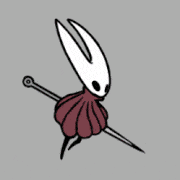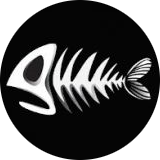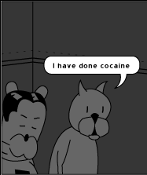Annath posted:How's the process of swapping out the drive? Like in terms of flashing the OS or whatever? The hardware part is really easy and ifixit sells the tools in a kit. Some people have a little trouble with the screws. The software part is also really easy and you can find guides online. Most people have success just cloning the drive and expanding the partition. Worst case you reimage the drive and have to redownload the games. If you hate that possibility, you can backup the games to an external drive before you do the swap and reimage. Thatís pretty time consuming as well but vOv
|
|
|
|
|

|
| # ? May 26, 2024 09:27 |
|
I cloned the drive by buying a cheap enclosure for the nvme. Now I can use the old one as a tiny external SSD. I used the "sudo dd if=/dev/[OLDDEVICENAME] of=/dev/[NEWDEVICENAME] conv=sync status=progress" command. For me the devices where named nvme0n1 for the old nvme and SDA for the new one It also expands the home partition the maximum available free space I did all of this on the deck, the battery is enough to copy over 256gb. Took like 3h Jack-Off Lantern fucked around with this message at 07:06 on Jul 7, 2023 |
|
|
|
Momomo posted:PlayStation controllers were the first to realize dual sticks were good, but they have ignored the left stick being in the wrong place for decades. False, symmetrical sticks are the correct placement.
|
|
|
|
History Comes Inside! posted:False, symmetrical sticks are the correct placement. 
|
|
|
|
If I can play Thief The Dark Project, System Shock 2 and Thief 2 The Metal Age when my new deck arrives I will be very very pleased.
|
|
|
|
tango alpha delta posted:If I can play Thief The Dark Project, System Shock 2 and Thief 2 The Metal Age when my new deck arrives I will be very very pleased. Yes. With varying degrees of success and mods involved
|
|
|
|
So cool cats what's the dealio with the deck dock? The official one the way to go or is there a third party one for much cheaper that does it all?
|
|
|
|
I finally got around to playing Rollerdrome (courtesy of a recent Humble monthly) and what a perfect little deck game. It's Tony Hawk meets Max Payne with the future-bloodsport style of Rollerball. Each level is only a few minutes long but just like Tony Hawk each one has a plethora of optional challenges encouraging you to replay them multiple times. The magical moment for me was when I went from seeing the game's enemies as obstacles to (as in DOOM) treating them as tools that I can use to chain together kills into a single, continuous blood-spattered combo. It's a short game (11 stages if the next one is indeed the final) but I've thoroughly enjoyed every minute with it.
|
|
|
|
Minotaurus Rex posted:So cool cats what's the dealio with the deck dock? The official one the way to go or is there a third party one for much cheaper that does it all? There isnít a third party one that does it all but if you donít need things like FreeSync and dual monitor output , thereís plenty of options. Any third party USBC dock will work
|
|
|
|
The official one can get updates from Valve so that's nice if there's any weird rear end bugs you know it's going to get fixed, it also comes with another Steam Deck charger so you get two. It's also one of the few that has HMDI and DP out. The others are cheaper and some of them have other options like m.2 bays so you can have a built in storage; as far as I'm aware there hasn't been any weird issues with any other docks either. It's really up to you what you find to be better for your use case and budget.
|
|
|
|
Minotaurus Rex posted:So cool cats what's the dealio with the deck dock? The official one the way to go or is there a third party one for much cheaper that does it all? Any laptop USB hub or dock with a USB-C will work with your deck. I bought a cheapo one that's just 1x HDMI and 3x USB and it does everything I personally need. It cost me ~$30 and I'm using it for two other laptops as needed too.
|
|
|
|
But can it be powered from the mains and also what do I search to find a third party one?
|
|
|
|
Annath posted:How's the process of swapping out the drive? Like in terms of flashing the OS or whatever? The physical hardware bit is really straight forward. If you have any confidence at all in opening up any sort of electronic and a YouTube video to hand then you're good and will probably be done in 15-20 minutes. My top tip for replacing Steam Deck drives is to make sure you're prepared for the software bit. Specifically that any USB's you're using are fast enough. I just assumed the dumb old USB stick I've had kicking around for years would be fine, but it turned out to be far too slow for the job and turned what should be another 20 minutes process into more like 7 hours. And 7 hours of sheer panic at that as I sat looking at lengthy black screens or progress bars that barely moved. EDIT: Oh, and make sure you remove any SD cards too as pulling apart the Deck case will snap that poo poo straight in half.
|
|
|
|
Installed Pinball FX after starting to play it on the main rig, and it works brilliantly on the deck at my default energy saving 40Hz/8W settings. It just doesn't set itself to deck resolution by default, so you need to do it yourself after the first launch (it's available in the list of resolutions). I'm pretty sure it can be flipped to vertical mode, using the back buttons for controls instead, but I haven't bothered yet as I really prefer the triggers.
|
|
|
|
Minotaurus Rex posted:But can it be powered from the mains and also what do I search to find a third party one? Simple answer: If you get any third party USB-C dock marketed for use with a MacBook or Apple product, you're good. The dock will also power the device. If you go for a dongle rather than a dock, 'USB power passthrough' is what you want it to have. It has to be a USB-C dock. Not some ancient HP or Lenovo laptop standard.
|
|
|
|
Minotaurus Rex posted:But can it be powered from the mains and also what do I search to find a third party one? "Powered USB-C hub" and make sure it's got "USB-C Power Delivery 2 or 3" Deck's a standard computer so all of them are going to be compatible. You can find all kinds of configurations of ports, so just find one that fits your needs. Mine looks like this for example: 
|
|
|
|
The only real nitpick I have with the official dock(at least from just looking at the store page, don't own one yet myself) is that I really would rather have a couple extra USB ports(like say one more USB 3.0 port and one or two USB-C ports) and maybe at least one SD Card or Micro SD Card slot instead of DisplayPort functionality that probably won't see usage by the vast majority of the user base
|
|
|
|
History Comes Inside! posted:False, symmetrical sticks are the correct placement.  drrockso20 posted:The only real nitpick I have with the official dock(at least from just looking at the store page, don't own one yet myself) is that I really would rather have a couple extra USB ports(like say one more USB 3.0 port and one or two USB-C ports) and maybe at least one SD Card or Micro SD Card slot instead of DisplayPort functionality that probably won't see usage by the vast majority of the user base 
|
|
|
|
Replaced my SSD with the 2tb one, really easy to install. I'm a moron and forgot to unplug the battery, but luckily escaped any damage. Now to re download a bunch of games I'll never play.
|
|
|
|
Gyshall posted:Replaced my SSD with the 2tb one, really easy to install. I'm a moron and forgot to unplug the battery, but luckily escaped any damage. I pulled on the battery cable bit that's there to help you unplug it and the piece ripped off.
|
|
|
|
also remember to take your SD card out before opening up the back.. unless you have a fetish for snapped SD cards.
|
|
|
|
I really don't love how you can't use the usb c port for anything and the deck at the same time, even with the steam dock. Would a second port have killed them? I'm not asking for three here, a second port on the dock may be three total but it's basically an episode.
|
|
|
|
Bumhead posted:The physical hardware bit is really straight forward. If you have any confidence at all in opening up any sort of electronic and a YouTube video to hand then you're good and will probably be done in 15-20 minutes. I'll have to watch a video on it then. I don't have any way to read/write to an NVME drive outside the Steam Deck, so I assume the process allows for formating the drive inside the device? And I have a 1TB USB 3.0 thumb drive, so hopefully that is fast enough.
|
|
|
|
90s Cringe Rock posted:I really don't love how you can't use the usb c port for anything and the deck at the same time, even with the steam dock. I really wish the deck had a usb c on the top and bottom.
|
|
|
|
Does the deck dock support FreeSync over HDMI? I presume not, which is why the DP port is useful
|
|
|
|
FishMcCool posted:I'm pretty sure it can be flipped to vertical mode Let us know. I didn't find the option.
|
|
|
|
tuyop posted:The hardware part is really easy and ifixit sells the tools in a kit. Some people have a little trouble with the screws. A cursory Google search found plenty of guides, but they all involve installing the new drive, then using a recovery image flashed to a thumb drive to install SteamOS. Do you know offhand of a guide to cloning the stock drive?
|
|
|
|
Annath posted:A cursory Google search found plenty of guides, but they all involve installing the new drive, then using a recovery image flashed to a thumb drive to install SteamOS. If you have any Linux competency someone posted a oneliner with dd at the top of this page Otherwise there's tons of software that lets you copy drives from A to B. I couldn't tell you what the current FOTM is though
|
|
|
|
Macichne Leainig posted:If you have any Linux competency someone posted a oneliner with dd at the top of this page It needs to be done in desktop mode with a set sudo password ( enter "passwd" into Konsole )and you can find your drive labels via entering “lsblk" into Konsole. I had an issue with third party Software not expanding the home partition to the new max. But I'm hella dumb
|
|
|
|
I don't want to deal with an external enclosure that I'm only gonna use once... Maybe I'll buy the NVMe drive, and a 1TB micro SD card, copy all my data from the internal drive to the new SD card, then install the new internal drive. I'd end up with 3TB of storage, which should hold most of my worthwhile Steam games 
|
|
|
|
Annath posted:I don't want to deal with an external enclosure that I'm only gonna use once... You can put a recovery Image on an USB stick or SD card and install onto the new drive and start a fresh install
|
|
|
|
Jack-Off Lantern posted:You can put a recovery Image on an USB stick or SD card and install onto the new drive and start a fresh install Yeah, my goal is to avoid re-downloading/re-doing settings for games. So: 1. Copy contents of current 512GB card to new 1TB card. 2. Copy contents of current 512GB NVMe drive to 1TB card (trimming content where needed). 3. Install new 2TB NVMe drive. 4. Format new NVMe drive. 5. Profit.
|
|
|
|
Mescal posted:Let us know. I didn't find the option. Just tried it out, it works great, though I didn't put the whole effort in. From the main menu (not in a table menu), go to settings -> display -> orientation and set it to 90 or 270 degrees depending how you want to hold the deck. After that, from the deck settings edit the controller layout for the game, enable the back grip buttons, map L4/L5 or R4/R5 as Left/Right bumpers, and you're done. The only trouble is that this assumes that it's just your monitor that is at a 90 degrees angle, not the controller, so all the controls (d-pad, sticks) are still the old way out, meaning navigating the menus is a bit iffy, but it's not like you spend much time in menus anyhow. You probably could fix that with enough controller layout fiddling but, like... That makes for a pretty cool field of view and a real neat pinball machine. I was playing Demon's Tilt like that already, this works just as well. FishMcCool fucked around with this message at 20:03 on Jul 7, 2023 |
|
|
|
Whatís the latest with Battlebit on Steam Deck? Last I heard they were switching to an anti-cheat that wouldnít work on Deck, do we know if thatís still the case? Want to pick it up but not if theyíre going to yank support away.
|
|
|
|
FishMcCool posted:Just tried it out, it works great, though I didn't put the whole effort in. Good, that means I'm not blind. I'm just surprised anybody making a pinball game could fail to account for tall monitors. Think of a platformer without d-pad support, or a racing game that only took keyboard input. A pinball game without vertical is in that ballpark. https://www.reddit.com/r/SteamDeck/comments/14t8d47/psa_the_default_desktop_left_touchpad_action_is_a/
|
|
|
|
Mescal posted:Good, that means I'm not blind. I'm just surprised anybody making a pinball game could fail to account for tall monitors. Think of a platformer without d-pad support, or a racing game that only took keyboard input. A pinball game without vertical is in that ballpark. I'm sorry, you lost me. Just in case this isn't a joke that is going well over my head: the game settings have an orientation section where you can rotate your display as you see fit. The only thing the game doesn't take into account is that the deck controls are glued to the screen and therefore also get rotated. Because typically, if you play on a vertical display, there is no particular reason to also hold your controller sideways.
|
|
|
|
Annath posted:Yeah, my goal is to avoid re-downloading/re-doing settings for games. This will probably end with you having weird permissions due to ownership and hosed up paths and you redoing everything anyway Linux is kinda weird about ownership and permissions,stuff that's owned by root is not the same as being owned by steamdeck and therefore steamOS
|
|
|
|
Jack-Off Lantern posted:This will probably end with you having weird permissions due to ownership and hosed up paths and you redoing everything anyway Welp. Honestly, just the idea of having to redo my Skyrim mods, let alone all the EmuDeck stuff, means I'll just get a bigger SD card and leave the NVMe drive alone. As long as I'm not reinstalling the OS, will I be able to copy the files from my current SD card to a new one?
|
|
|
Jack-Off Lantern posted:I cloned the drive by buying a cheap enclosure for the nvme. Now I can use the old one as a tiny external SSD. Annath posted:A cursory Google search found plenty of guides, but they all involve installing the new drive, then using a recovery image flashed to a thumb drive to install SteamOS. I thought this post was great but to find the name, do: code:
|
|
|
|
|

|
| # ? May 26, 2024 09:27 |
|
Annath posted:Welp. It's probably not going to be as simple as you think, unless you have a linux box lying around. The SD card gets formatted to ext4 by SteamOS, so you'll need something that can read that partition; you can do this with WSL2 and some command line tricks, but I haven't done that myself so I don't know if it's as simple as wsl --mount \\.\PHYSICALDRIVEn and bob's your uncle. A new SD card will also need to be formatted with ext4, probably easiest to do just inserting it into the Deck and having that format it. IF you get a USB-NVMe enclosure, the dd commands above are going to be the easiest thing tbh. Don't need to mess with any software, just need enough power for the clone to finish, and when you boot on the new drive SteamOS will resize the /home partition to take up the rest of the larger SSD.
|
|
|