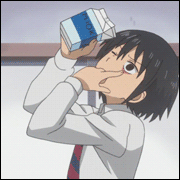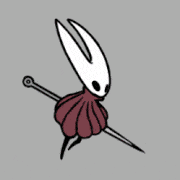|
parasyte posted:It's probably not going to be as simple as you think, unless you have a linux box lying around. The SD card gets formatted to ext4 by SteamOS, so you'll need something that can read that partition; you can do this with WSL2 and some command line tricks, but I haven't done that myself so I don't know if it's as simple as wsl --mount \\.\PHYSICALDRIVEn and bob's your uncle. A new SD card will also need to be formatted with ext4, probably easiest to do just inserting it into the Deck and having that format it. Why can't I just put the new SD card in the Deck, format it with the Deck, plug the old SD card into a reader and plug that into the Deck's USB-C slot, and copy the files over?
|
|
|
|

|
| # ? May 26, 2024 08:51 |
|
Omg I just saw on Reddit that the left trackpad is a circular scroll like an old iPod! I had no idea and just kind of gave up using it and dragged the scrollbar like a nerd!
|
|
|
|
|
Annath posted:Welp. These are things you can definitely copy over without issue. I don't think it matters that much unless you start messing with OS level stuff. I think you are overcomplicating things. I would just use the steam interface to move all the installs you care about to the SD.. copy your roms and poo poo over manually ... pull the hard drive and install the new one.. reimage the new drive using the steam OS recovery image.. log into steam and update everything and you should be good to go. You will have to reinstall emudeck but if you point it to the correct install where your stuff is it will figure it out and should use your config files and whatnot.
|
|
|
|
You can buy a usb c enclosure for like $10 so I don't see much reason to waste time doing anything but dd copy old drive to new drive. I'm not a linux guy at all but it's one line  It copied all my mods, emulators, non-steam games like battle.net stuff, etc all perfectly and the new space was available It copied all my mods, emulators, non-steam games like battle.net stuff, etc all perfectly and the new space was available
|
|
|
|
Jack-Off Lantern posted:This will probably end with you having weird permissions due to ownership and hosed up paths and you redoing everything anyway
|
|
|
|
tuyop posted:Omg I just saw on Reddit that the left trackpad is a circular scroll like an old iPod! I had no idea and just kind of gave up using it and dragged the scrollbar like a nerd! What? WHAT? This whole time I thought the deck had the shittiest scroll implementation ever created and I was just dealing with it. They need to tell you that somewhere because there is zero chance I ever would have guessed that.
|
|
|
|
Yeah thereís absolutely nothing to communicate that!
|
|
|
|
|
Annath posted:Why can't I just put the new SD card in the Deck, format it with the Deck, plug the old SD card into a reader and plug that into the Deck's USB-C slot, and copy the files over? Oh, yeah, that'll work. I was overcomplicating it because I didn't think about a USB-C SD reader.
|
|
|
Beve Stuscemi posted:What? WHAT? This whole time I thought the deck had the shittiest scroll implementation ever created and I was just dealing with it. It defaults to circular, but it doesn't have to be! You can tell it to be a horizontal or vertical swipe, too. It's one of the extra settings on a Scroll Wheel mapping type - I'll take a look at my Deck when I get home. The circular scrolling on the Steam Controller was my favorite binding on it, it made playing map games like Crusader Kings and the like real easy. If you can get used to it, I really suggest sticking with it - it means you can continuously scroll instead of having to pick up your thumb. Squiggle fucked around with this message at 23:44 on Jul 7, 2023 |
|
|
|
|
Beve Stuscemi posted:What? WHAT? This whole time I thought the deck had the shittiest scroll implementation ever created and I was just dealing with it. The Steam Controller has the exact same feature.
|
|
|
|
FuzzySlippers posted:You can buy a usb c enclosure for like $10 so I don't see much reason to waste time doing anything but dd copy old drive to new drive. I'm not a linux guy at all but it's one line Ah, I didn't think a drive enclosure would be so cheap. I may do the swap after all. In the meantime, I'll try to overcome my choice paralysis and play something from start to finish. Currently debating between Atelier Ryza 1, LIVE A LIVE, and (emulated) Xenosaga 1.
|
|
|
|
Jack-Off Lantern posted:This will probably end with you having weird permissions due to ownership and hosed up paths and you redoing everything anyway that.. really shouldn't be a problem? open konsole and 'chown -R deckuser:deckuser <directory where your old poo poo is>' also, does steam deck really randomize the uid every time?
|
|
|
|
I used the scroll wheel exactly once and then could never get it to work again after messing with the settings. Anyone know what the default option that allowed that was?
|
|
|
|
Truga posted:that.. really shouldn't be a problem? open konsole and 'chown -R deckuser:deckuser <directory where your old poo poo is>' If it does it is the only linux system ive ever encountered that does that
|
|
|
|
Beve Stuscemi posted:Yeah this happens pretty frequently for me. Sorry for jumping ahead a couple thousand posts but I figured this out! It has to do with the change Valve made for the resume animations. If you activate them and turn one one (any one) it'll fix it.
|
|
|
|
Hey gang, just snagged my deck today and have been feeling elated, buuut the last half hour I've been trying to stream from my pc to my deck. I feel like I must be missing something; every guide and video.. shows it as a lot more seamless than the time I'm having. I navigate to the game (on my steam deck) that I am wanting to play on said steam deck, I click the arrow next to install, then select the name of my PC that appears. I click stream, a backdrop of the game I'm wanting to play appears.. acts like it's loading.. then the game loads fine on my PC then just on the steam deck simply just backs out to the game's page, but the button says "connect" this time, clicking it... shows a backdrop of the game again, acts like it's loading game again....then nada, repeat. :\ Am I just misinterpreting what remote play/streaming is? I'm just wanting to play a game on my steamdeck, a game that I already have installed on my pc, but not currently installed on the deck. Gaylor Moon fucked around with this message at 03:35 on Jul 8, 2023 |
|
|
|
Gaylor Moon posted:Hey gang, just snagged my deck today and have been feeling elated, buuut the last half hour I've been trying to stream from my pc to my deck. I feel like I must be missing something; every guide and video.. shows it as a lot more seamless than the time I'm having.
|
|
|
|
Another option is to try Moonlight (on the Deck) and Sunshine (on the PC). I've heard those are more consistent and lightweight than the Steam game streaming, but with the drawback of not being able to use Steam Input. I haven't tried it myself, I should honestly get around to trying it out someday.
|
|
|
|
Commander Keene posted:Another option is to try Moonlight (on the Deck) and Sunshine (on the PC). I've heard those are more consistent and lightweight than the Steam game streaming, but with the drawback of not being able to use Steam Input. I haven't tried it myself, I should honestly get around to trying it out someday. Steam input is possible via Moonlight actually! Moonlight can be invoked via command line to launch a specific game from a specific server PC, so all you have to do is just write a one-liner script and add that as a non-steam game, and then you can configure input settings for that game. Even better, if you name the non-Steam game the same as its real Steam counterpart, you can get all the community controller configs available too since as far as I can tell it pulls configs based on on matching games by name. Moonlight + Sunshine/GFE is the only way I've played non-competitive games for the past few years, input and display latency is far far better than any other alternative including Steam streaming (my latency is sub 10ms most of the time). Best part is it's platform agnostic, often times I'll fire up a stream session on my Android TV, then head to bed and pull out the deck and resume the exact same stream from there.
|
|
|
|
Truga posted:that.. really shouldn't be a problem? open konsole and 'chown -R deckuser:deckuser <directory where your old poo poo is>' Yes. That does work if you aren't afraid to use Konsole
|
|
|
|
Pippi Longpenis posted:Steam input is possible via Moonlight actually! Moonlight can be invoked via command line to launch a specific game from a specific server PC, so all you have to do is just write a one-liner script and add that as a non-steam game, and then you can configure input settings for that game. Even better, if you name the non-Steam game the same as its real Steam counterpart, you can get all the community controller configs available too since as far as I can tell it pulls configs based on on matching games by name.
|
|
|
|
Moonlight is no joke. Iíve tried like every game streaming solution Iíve encountered and running moonlight on my partnerís nvidia PC is just flawless, future-is-now poo poo, even on wifi somehow!
|
|
|
|
|
Jack-Off Lantern posted:Yes. That does work if you aren't afraid to use Konsole if you're afraid to use konsole then all the files will already have your own user as the owner though, since you won't be copying as root 
|
|
|
|
Also shout out to whoever in this thread noticed that WiFi is the priority network even if youíve got Ethernet plugged in! Just went from 8mbps to 60 from toggling that WiFi switch.
|
|
|
|
|
Thanks to the poster who talked about the circular scroll wheel. I had no idea how it worked and just thought scrolling was glitchy but now that I know how it works itís so much better.
|
|
|
|
Speaking of AirPods, should the caseís battery be draining on the order of 5-10% per day when not in use?
|
|
|
|
|
Commander Keene posted:Oh, I just remember reading "you can't use Steam Input with Moonlight" and assumed it was some weird edge case compatibility issue and not that Steam only recognizes it as Moonlight, because you could also just set up a bunch of different controller profiles and switch between them AFAIK.
|
|
|
|
I wanna copy some games to my PC from my Steam Deck and for some reason it just doesnít want to. I followed the instructions, got Steam on my PC and deck to accept game transfers over the local network. I have both my PC and Deck on and connected. I just donít see how to get it to pull from the source.
|
|
|
|
I set up Tailscale and Moonlight and Sunshine so I could try streaming to my Deck while at the cottage, but I forgot to set up the wake-on-lan stuff so wah wah the desktop has gone to sleep.
|
|
|
|
rafikki posted:Speaking of AirPods, should the caseís battery be draining on the order of 5-10% per day when not in use? No
|
|
|
Subjunctive posted:I set up Tailscale and Moonlight and Sunshine so I could try streaming to my Deck while at the cottage, but I forgot to set up the wake-on-lan stuff so wah wah the desktop has gone to sleep. If you have remote access set on your pc, using Microsoft Remote Desktop MAY also wake up the pc when you try to connect. It depends on your NIC and drivers and itís a long shot but if youíve got that setup, might as well give it a go?
|
|
|
|
|
tuyop posted:If you have remote access set on your pc, using Microsoft Remote Desktop MAY also wake up the pc when you try to connect. It depends on your NIC and drivers and itís a long shot but if youíve got that setup, might as well give it a go? A good thought, but I donít have remote access set up afaik. If I get bored Iíll try to find a flatpak of an RDP client, though, just in case.
|
|
|
|
I picked up halls of torment and oh gently caress I see myself losing many hours into this. 4 dollars and it's Diablo vampire survivors.
|
|
|
|
Quantum of Phallus posted:they NEED to do a new steam controller which is just the deck without the screen. its free money I think a killer product would be the SD with no screen and you just use something like the xreal airs. Can likely get a form factor closer to a normal controller.
|
|
|
|
Ah, yes, making an already extremely niche product even worse by introducing a hard dependency on another even more extremely niche product.
|
|
|
|
tuyop posted:Thanks for the XReal Air feedback. After a reimagining theyíre working perfectly.
|
|
|
|
pseudorandom name posted:Ah, yes, making an already extremely niche product even worse by introducing a hard dependency on another even more extremely niche product. Doesn't have to be exclusive, but it'd be a perfect form factor and probably cost considerably less. I really really like not looking at my SD screen anymore but using the airs. I think this use case legs.
|
|
|
|
It'd only cost less if you omit the price of the external display. Now instead of convincing somebody to buy one product that's ready to go out of the box, you have to convince them to spend even more money buying two products, the second of which is undefined and requires work by the purchaser to decide upon. You gadget hounds have truly bonkers opinions.
|
|
|
|
pseudorandom name posted:It'd only cost less if you omit the price of the external display. Get this. Bundled together and valve includes them. Bingo Bango. People also thought the iPad was a stupid oversized iPod, don't be so quick to judge.
|
|
|
|

|
| # ? May 26, 2024 08:51 |
|
All ideas are bad ideas, especially mine
|
|
|