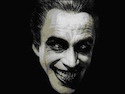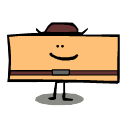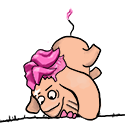|
sigher posted:When I have issues with emulators just closing immediately it's because I renamed the ROM or deleted it, but if Citra itself isn't loading I'm not sure. You could always try to rerun SRM to see if that'll get it working. Yeah, gave that a go and no dice. I think there's something funky going on though. Even though I've uninstalled it, it's still showing up in game mode. I dunno if I need to do something else to completely uninstall it first.
|
|
|
|

|
| # ? May 25, 2024 14:11 |
|
Has anyone been having issues lately with the Deck just displaying a black screen on waking back up? I've gotten used to these kinds of issues sporadically happening, but it seems to have gotten notably worse after the recent update.
|
|
|
|
Kin posted:Yeah, gave that a go and no dice. Uninstalling it won't remove it from game mode though, you just have to delete the shortcut from steam manually. Doesn't matter, that doesn't do anything and doesn't prevent you from reinstalling.
|
|
|
|
Mr Phillby posted:Dinkum was on sale and it looked good for the deck so i bought it The daily ones auto claim themselves. The left side milestones are the ones you'll need to claim.
|
|
|
|
Kin posted:Yeah, gave that a go and no dice. E: And to be clear, that is basically just a shortcut, Citra won't launch if you hit the Play button because it actually has been uninstalled.
|
|
|
|
homeless snail posted:It's probably something hosed up with the configuration files or the emulated nand. I think all that stuff should be in the Emulation directory if you installed via Emudeck, but also check the hidden files in your home directory for a .citra or something. Well I just went through the hidden files looking for any citra stuff as well as the emudeck installation folder and removed anything referencing citra. Reinstalled after that and it still doesn't work. I'm fairy baffled at this point. When trying to open Citra itself, the icon appears in the taskbar in desktop mode for a couple of seconds before just closing. The only thing I can think of is that there was an error when the updates were running and there's something else corrupted with citra.
|
|
|
|
Doctor Epitaph posted:Has anyone been having issues lately with the Deck just displaying a black screen on waking back up? I've gotten used to these kinds of issues sporadically happening, but it seems to have gotten notably worse after the recent update. Yes! Happens with the Dock and handheld. I thought my Deck was dying or something. I've been holding down the power and just doing a full restart.
|
|
|
|
Doctor Epitaph posted:Has anyone been having issues lately with the Deck just displaying a black screen on waking back up? I've gotten used to these kinds of issues sporadically happening, but it seems to have gotten notably worse after the recent update. Happened to me last night but I didnít think anything of it. It was the first time Iíve played since updating so maybe it does have something to do with it.
|
|
|
|
Doctor Epitaph posted:Has anyone been having issues lately with the Deck just displaying a black screen on waking back up? I've gotten used to these kinds of issues sporadically happening, but it seems to have gotten notably worse after the recent update. I've had that happen a couple times but it's usually installing or verifying an update and after a minute or two it'll flicker to the "installing update" screen.
|
|
|
|
If I want to play Baldurís Gate 3 on my deck, and my wife wants to play it on the same deck but with her own profile, is that going to do anything to the saves? Whatís the best course of action here to make sure saves arenít getting overwritten, or is there one? I know this was an issue with games and different profiles on the deck in the past but I didnít know if this was something that has since been fixed
|
|
|
|
Each created character has its own save folder
|
|
|
|
tater_salad posted:how fiddly is Mars First? I hate games where you have to spend 3 hours configuring the elctronics to control a boom I would say itís not fiddly at all. Everything goes together in a way that makes sense, and generally each piece only does one thing, so there is no struggling with ďI wanted piece X to do this, but I forgot to configure it, or misconfigured it, so it actually does thatĒ. Itís very much like Lego Also you can select one piece and copy everything behind it, so that way you can blow away half your vehicle, add one piece in the middle and just paste the other half of your vehicle back on. The game is about battling the terrain, physics and your packages, and does not make you battle itís interface or mechanics, which, for a game in early access is super refreshing Highly recommended, also itís super easy to pick up and put down as you wish. You can sink 2 straight hours into it, or 10 minutes, and either works fine.
|
|
|
|
Beastie posted:Yes! Happens with the Dock and handheld. I thought my Deck was dying or something. I've been holding down the power and just doing a full restart. Same here, but after doing that three times in a row, it's getting old fast. I tried switching to the Beta channel to see if that would help, but while it does make the issue happen seemingly less frequently, it still happens. I've also been getting weird issues with using Remote Play streaming FFXIV to my TV with the Dock. Like, sound will just inexplicably cut out. Not the system sounds -- just those from the streamed game. None of these were happening a week ago.
|
|
|
|
I've had my deck for about a month and I've noticed that the download speeds are really slow? I'm on fiber and on PC my PC downloads around 110-120mbs, but on the deck im siting at 9-10. I tried moving it closer to the router, and in desktop mode it has jumped up to 20. Googled a few work arounds such as setting a very high DL rate, and none of it has made a difference. Any easy fix I'm just missing?
|
|
|
|
faantastic posted:I've had my deck for about a month and I've noticed that the download speeds are really slow? I'm on fiber and on PC my PC downloads around 110-120mbs, but on the deck im siting at 9-10. I tried moving it closer to the router, and in desktop mode it has jumped up to 20. Googled a few work arounds such as setting a very high DL rate, and none of it has made a difference. Any easy fix I'm just missing? One thing I have found is that the download locations vary wildly. I am near vancouver bc and it always tries to default downloading from there but if I override and set it to seattle the download speeds are easily 3-5x faster. Itís a massive difference. Maybe try other locations - larger population centre ones that what it defaults you to?
|
|
|
|
I bought an 8bitdo wireless adapter for my Deck Dock and it was finnicky as hell to set up but now that it's good and paired with the Pro 2 it's nice to have a wireless controller setup with no lag when I'm playing docked. One thing I did not know was that this adapter works with just about any bluetooth controller which is pretty drat cool.
|
|
|
|
Painkiller Black, one of the greatest first person shooters ever made, works very well as long as you set the resolution to 640x480. Its a pretty old game, so Iím getting 60 fps at 5 watts TDP and a GPU clock of 500 MHz.
|
|
|
|
Happy Noodle Boy posted:I bought an 8bitdo wireless adapter for my Deck Dock and it was finnicky as hell to set up but now that it's good and paired with the Pro 2 it's nice to have a wireless controller setup with no lag when I'm playing docked. One thing I did not know was that this adapter works with just about any bluetooth controller which is pretty drat cool. Yeah you don't need the bluetooth adapter for the Deck, it has bluetooth built in. Still a nice thing to have though.
|
|
|
|
Doctor Epitaph posted:Same here, but after doing that three times in a row, it's getting old fast. Yeah and I've even had the Deck drain the battery two or three times because I assumed it was fully asleep as I put it back in the case. Very frustrating and I had honestly thought about sending it in for repair. Good to know its not because my gf dropped it.
|
|
|
|
tango alpha delta posted:Painkiller Black, one of the greatest first person shooters ever made, works very well as long as you set the resolution to 640x480. Its a pretty old game, so Iím getting 60 fps at 5 watts TDP and a GPU clock of 500 MHz. man that gave was so good back then
|
|
|
|
huh, posting from my steamdeck is kind of cool.
|
|
|
|
tango alpha delta posted:huh, posting from my steamdeck is kind of cool. Steam Butt plus X to keyboard Edit: anyone else's WiFi being forgotten? Not dropped, but I put Deck to sleep and have to manually connect when I wake Rip Van Dreckl Beastie fucked around with this message at 06:07 on Aug 4, 2023 |
|
|
|
did anyone try bg3 on the deck in the end. how is it. how's the controller support.
|
|
|
|
Foul Fowl posted:did anyone try bg3 on the deck in the end. how is it. how's the controller support. Good & great respectively. Take this with a grain of salt though because I have literally no idea what I am doing in this game. It's a very good blindly bumbling around simulator though.
|
|
|
|
I have a habit of taking far too many screenshots. Is there a handy one-click way to copy all the screen shots Iíve taken to the screenshots folder on my home PC and remove them from my Deck to save space?
|
|
|
|
Foul Fowl posted:did anyone try bg3 on the deck in the end. how is it. how's the controller support. Runs fairly smooth, murders you battery, controller is fine.
|
|
|
|
A few of my games install and then hit a write error. After I resume and they finish installing, they go through the motions of starting but dump me right back to the start button. Iíve made sure I have over 60GB of free space on both my internal drive and my sd card. Iíve verified the integrity of the game in question. Iíve even verified the various Proton installations, but a few games refuse to launch. I suspect thereís a file somewhere I need to delete. Has anyone else run into this issue? E: other than that, Quake 2 RTX is kind of playable with full path tracing enabled, which blows my loving mind considering I bought 2 Voodoo 2 cards to play it at 1024x768 in 1998. tango alpha delta fucked around with this message at 12:00 on Aug 4, 2023 |
|
|
|
Foul Fowl posted:did anyone try bg3 on the deck in the end. how is it. how's the controller support. Runs decently, battery life is about an hour. I've been getting lots of crunchy artifacting though, as it only supports FSR 1.0. Not sure how it'll cope with late game combat with lots of particle effects being thrown around though! There are reports of lots of crashing, but I've been OK so far with Proton-GE 8-10. AfricanBootyShine fucked around with this message at 12:31 on Aug 4, 2023 |
|
|
|
It's been working mostly fine for me, had some crashes at first but Proton Experimental and these settings I found on an SEO garbage website have been working. I've had a few frame dips but it's a slow-paced RPG with turn-based combat so whatever. https://www.pcgamesn.com/baldurs-gate-3/best-settings-pc
|
|
|
|
njsykora posted:Yeah you don't need the bluetooth adapter for the Deck, it has bluetooth built in. Still a nice thing to have though. I had a ton of latency issues with the 2-3 Bluetooth controllers I tried directly (Pro 2, DualShock 4, and something else maybe it was an elite 2?). Just laggy inputs or joystick directions getting ďstuckĒ. It was pretty annoying. No input issues last night using the adapter thankfully.
|
|
|
|
I couldnít get BG3 to load on my Deck. Just a spinner no matter what settings I tried. At any rate I decided the space was better used for other games anyway and just loaded it onto my PC instead. Even with a terabyte NVMe now itís over a tenth of the drive. And frankly now I am realizing both my Deck and my gaming laptop have roughly 1.5TB of storage each and it didnít matter Macichne Leainig fucked around with this message at 13:55 on Aug 4, 2023 |
|
|
|
Macichne Leainig posted:I couldnít get BG3 to load on my Deck. Just a spinner no matter what settings I tried. My desktop has 25 TB of space and it's still a loving pain when games are over 100 gigs. There's likely no good reason either. Most of that space is probably uncompressed 4k textures or something dumb like that.
|
|
|
|
BG3 works on my Deck with Proton Experimental. The action selection radial menu is kinda a pain in the rear end, and having to hold on to the right stick just to see whatís on the ground is also a pain in the rear end. I wonder if thereís a way to keep that always turned on. That said I loving love lying on my couch and playing video games. Sitting at the desk is so passť.
|
|
|
|
I am posting from my couch on my gaming laptop and also in reach of my Steam Deck and a PS5 controller to turn on the PS5 plugged into the TV. I have reached Peak Gamer
|
|
|
|
Vegetable posted:BG3 works on my Deck with Proton Experimental. The action selection radial menu is kinda a pain in the rear end, and having to hold on to the right stick just to see whatís on the ground is also a pain in the rear end. I wonder if thereís a way to keep that always turned on. Bind r3 to r5
|
|
|
|
Macichne Leainig posted:I couldnít get BG3 to load on my Deck. Just a spinner no matter what settings I tried. I had that happen to me. Did you try switching to Proton Experimental?
|
|
|
|
wizard2 posted:I had that happen to me. Did you try switching to Proton Experimental? this solved it for me too however even on the lowest settings locked to 30 fps and crunching the entire screen with fsr the fans are still so loud 
|
|
|
|
I think someone on Reddit said changing the vsync from triple to double buffering works really well to improve performance. In case anyone else was having issues.
|
|
|
|
Mozi posted:Looks like it's time to... hit the Deck i'll hit your deck 😏😏😏😏 /j
|
|
|
|

|
| # ? May 25, 2024 14:11 |
|
RandolphCarter posted:Bind r3 to r5
|
|
|