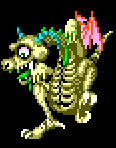|
I swapped my Delta fan with a Huaying one today, and can vouch for it making a pretty noticeable difference. I've been playing Death Stranding and found the fan to be so loud that it was drowning out some of the sound at ~50% volume. After the fan swap, it's much better - it sounds more like just air whooshing alone, as opposed to the almost-whistling sound the original fan was putting out. There's a little bit of whine that is barely noticeable with the new one when it goes above 6500rpm from time to time, when temperatures start to pass ~82C. Not a life-changing difference, but enough to not feel like I need headphones to block the fan noise out, like before. pig labeled 3 fucked around with this message at 22:15 on Aug 12, 2023 |
|
|
|

|
| # ? May 25, 2024 02:28 |
|
Happy Noodle Boy posted:Sacrilege Way to tell on yourself
|
|
|
|
pig labeled 3 posted:I swapped my stock fan with a delta one today, and can vouch for it making a pretty noticeable difference. I've been playing Death Stranding and found the fan to be so loud that it was drowning out some of the sound at ~50% volume. Wait... you swapped your stock fan for a Delta fan?
|
|
|
|
Some mean boys on the train laughed when I told them it wasn't a switch it was a steam deck, in a very kiwi accent
|
|
|
|
Steem deek
|
|
|
|
Beve Stuscemi posted:Steem deek That's why they were banned in Australia
|
|
|
|
They call it the Seattle Steamer there.
|
|
|
|
I was playing dolphin and ended up enabling the built in fps overlay and Iím not sure how I did it. Googling is just telling me to toggle it on the (Ö) button menu but itís already set to off there. I tried toggling on and off and doesnít seem to do anything, curious if anyone else has run into this or if I just stumbled onto some button combo I canít recreate
|
|
|
|
Vic posted:Wait... you swapped your stock fan for a Delta fan? Whoops, I had it the wrong way around.
|
|
|
|
RME posted:I was playing dolphin and ended up enabling the built in fps overlay and I’m not sure how I did it. Googling is just telling me to toggle it on the (…) button menu but it’s already set to off there. I tried toggling on and off and doesn’t seem to do anything, curious if anyone else has run into this or if I just stumbled onto some button combo I can’t recreate hold down the steam button and there's a list of shortcuts, i think one of them is for fps maybe?
|
|
|
|
alexandriao posted:hold down the steam button and there's a list of shortcuts, i think one of them is for fps maybe? I didnít see one when I tried
|
|
|
|
My RMA deck had a Delta that was louder than my old one which I think was supposed to be the better one. I ordered one from ifixit and it was another Delta I believe. I swapped out but it made no difference. 
|
|
|
|
Beve Stuscemi posted:Way to tell on yourself It's so weird; I can handle inverted sticks no problem. In fact, I used to prefer it. But when it comes to gyro, I can't do it.
|
|
|
|
Suburban Dad posted:My RMA deck had a Delta that was louder than my old one which I think was supposed to be the better one. I ordered one from ifixit and it was another Delta I believe. I swapped out but it made no difference. I got my Huaying one off Amazon, just going off of the pictures and the reviews to confirm it.
|
|
|
|
i heard moonlight was getting killed by nvidia, is the steam remote play feature supposed to work with the deck? i tried it briefly and it just crashed my deck when i tried to launch a game 
|
|
|
|
Parsec works really well.
|
|
|
|
Your Computer posted:i heard moonlight was getting killed by nvidia, is the steam remote play feature supposed to work with the deck? i tried it briefly and it just crashed my deck when i tried to launch a game
|
|
|
|
Commander Keene posted:It's not Moonlight that Nvidia killed afaik, it's the Gamestream protocol that Moonlight served as an unofficial client for. You can use Sunshine to set up similar game streaming server to use with Moonlight, from what I understand, though I haven't had the chance to set either up personally. Yes, Sunshine replaces Nvidia's gamestream and provides a bunch of it's own protocols for compatibility with other cards. Moonlight then connects to Sunshine as if it was nvidia gamestream. Works even better. Vic fucked around with this message at 07:33 on Aug 13, 2023 |
|
|
|
Vic posted:Yes, Sunshine replaces Nvidia's gamestream and provides a bunch of it's own protocols for compatibility with other cards. not super keen on installing new drivers and stuff - does it actually measure up? the reason i was so happy about moonlight is that gamestream performs 1000x better than any other streaming protocol i've tried - better bitrate, less lag, honestly kinda magic
|
|
|
|
Your Computer posted:not super keen on installing new drivers and stuff - does it actually measure up? the reason i was so happy about moonlight is that gamestream performs 1000x better than any other streaming protocol i've tried - better bitrate, less lag, honestly kinda magic You're not installing new drivers, just the Sunshine server. And yes it taps into the same video buffer of your card.
|
|
|
|
Yeah it should Just Work. Although if you're willing to do a bit more setup there's a third party host called Sunshine that Moonlight can connect with https://github.com/LizardByte/Sunshine e: beaten
|
|
|
|
RME posted:I was playing dolphin and ended up enabling the built in fps overlay and Iím not sure how I did it. Googling is just telling me to toggle it on the (Ö) button menu but itís already set to off there. I tried toggling on and off and doesnít seem to do anything, curious if anyone else has run into this or if I just stumbled onto some button combo I canít recreate Sometimes this just happens. A restart should cure it.
|
|
|
|
Glimpse posted:Sometimes this just happens. A restart should cure it. Words can not express how dumb I feel for not trying ďturn it off then turn it on againĒ but it sure did fix it
|
|
|
|
Your Computer posted:not super keen on installing new drivers and stuff - does it actually measure up? the reason i was so happy about moonlight is that gamestream performs 1000x better than any other streaming protocol i've tried - better bitrate, less lag, honestly kinda magic Do sunshine and see my previous post if you can't get it to work. There's a decent YouTube for it. https://youtu.be/SewuUleDVug
|
|
|
|
I got an itch to finally make an effort to play The Saboteur. Every time i've tried in the past on PC i always came across either the weird ingame map bug or controller issues. It was all surprisingly easy to be honest. I just installed an app called Lutris which let me log into GoG to directly download and install the game and then i linked it to Steam as a non-steam game. There were a couple of small tweaks i had to make based on recommended settings (like telling it to force use a proton build), but it was all relatively straightforward and the game runs pretty well out of the box (a couple of stutters but nothing gamebreaking so far). Is it like that for pretty much any non-steam game now or did I just luck out on a game that works. I also went a roundabout way of installing CoD4: Modern Warfare on the deck by using PS3 emulation. I vaguely recall that it was a right pain in the arse to get the Steam version working and the controls were wonky or something, or there's some Windows login bullshit? Though that might have been on the PC rather than deck.
|
|
|
|
RME posted:I didnít see one when I tried The performance overlay in the top left? If so its kinda bugged and gets stuck on sometimes. You gotta go into the ... menu look under performace. Change the perfomance overlay level then toggle the thing on, then off using the option at the bottom of the menu. It should be gone after you reboot.
|
|
|
|
Suburban Dad posted:Do sunshine and see my previous post if you can't get it to work. There's a decent YouTube for it. I got this working last week and it's really really good. I really recommend also getting the MoonDeck plugin for Decky (requires you to run an extra little program on your pc called MoonBuddy). That gives you quick buttons on the steam deck under the plugin to wake on lan or shutdown the host, and it adds an extra little moon icon to every game page on your Steam Deck that if you select it will automatically open up steam and load the game on your host pc and start streaming. When you quit the game it will stop streaming cleanly (in my experience). It also seems to get 16:10 over moonlight working on the Deck in a way that I couldn't get working with just Sunshine and Moonlight alone. Am currently playing Baldurs Gate 3 on the deck this way, with Moondeck set to a custom resolution of 2560 x 1600 so that BG3 runs at that res on the host, to get 1:1 pixel mapped super sampling on the deck which looks great. I set a custom bitrate of 45000 on Moondeck as well. This looks and plays like native to me with the bonus that the steam deck fans never spin up and I can play BG3 in ultra quality in bed. With the WOL and shutdown host I don't even have to move to turn on my desktop pc or shut it down when I'm done. I am living the dream!
|
|
|
|
Debuffed posted:I got this working last week and it's really really good. I really recommend also getting the MoonDeck plugin for Decky (requires you to run an extra little program on your pc called MoonBuddy). That gives you quick buttons on the steam deck under the plugin to wake on lan or shutdown the host, and it adds an extra little moon icon to every game page on your Steam Deck that if you select it will automatically open up steam and load the game on your host pc and start streaming. When you quit the game it will stop streaming cleanly (in my experience). It also seems to get 16:10 over moonlight working on the Deck in a way that I couldn't get working with just Sunshine and Moonlight alone. Me saving this post
|
|
|
|
is Sunshine really that much better than GFE? I'll give it a shot but I've been reluctant in case it's worse and I can't go back since they've made it impossible to install GFE again now if you lose it, I think
|
|
|
|
Have GFE set up via shortcut to edge, seems to work I think? BG3 good, but think I prefer big screens for grand tactical encounters. Tried Shadow of Doubt, neat game but too fiddly on the evidence management board, and extremely weird default controller setup I reckon.
|
|
|
|
I canít get my Deck to see MoonBuddy, though itís running on my desktop and set to go at startup and in the Windows firewall exception list. I wonder whatís going on there, the debugging experience for these sort of network things is sort of awful on Windows I find. Perhaps instead of working this morning I will try to get that sorted so that I might enjoy some high-fidelity Baldurís Couch. (I wonder if the wake-on-lan stuff can be made to work over Tailscale. Thatís probably too much to ask.)
|
|
|
|
I tried using Moondeck and it completely freaks out and panics whenever a third party launcher is involved, got my PC stuck in 1280x800 resolution for a while trying to launch Cyberpunk before I was able to launch the regular Moonlight app and kill it.
|
|
|
|
Subjunctive posted:I canít get my Deck to see MoonBuddy, though itís running on my desktop and set to go at startup and in the Windows firewall exception list. I wonder whatís going on there, the debugging experience for these sort of network things is sort of awful on Windows I find. Not sure if it is anything to do with your issue but I was wondering why mine wasn't working properly either (I would get some sort of error when trying to launch games using moondeck, but normal moonlight was working fine), because I hadn't done this step in the moondeck setup which I feel is sorta missable - https://github.com/FrogTheFrog/moondeck-buddy/wiki/Sunshine-setup re: the issue with launchers above, yeah I could see how that could mess things up and now I think about it I think I had a similar issue with BG3 until I added the --skip-launcher command to BG3 in Steam. It's working great with BG3 and the one other game I tested it with, Remnant 2.
|
|
|
|
Suburban Dad posted:Me saving this post Added it here too: https://goondeckwiki.com/goondeckwiki/index.php/Sunshine
|
|
|
|
Quake 2 is really fun on this but I kinda wanna grab Dave the Diver until AC6 launches.
|
|
|
|
What all gets flattened or lost during steam deck updates?
|
|
|
|
|
tuyop posted:What all gets flattened or lost during steam deck updates? I think it's everything outside your user home folder and SD card? So steam games, discovery store apps, and flatpaks aren't affected, but anything installed via pacman gets wiped along with any config changes outside your home folder.
|
|
|
Caffeinated Jerkoff posted:I think it's everything outside your user home folder and SD card? So steam games, discovery store apps, and flatpaks aren't affected, but anything installed via pacman gets wiped along with any config changes outside your home folder. Ah so the best way to maintain stuff like SSH access is to make a script about it that's in your home folder? Kind of a pain but I guess that makes sense.
|
|
|
|
|
Has anyone got the enhanced doom versions (the nightdive ones) from gog working on deck? I tried a few Proton versions and the best I managed was being able to run them desktop mode. Otherwise it is just black screens all the way.
|
|
|
|

|
| # ? May 25, 2024 02:28 |
|
Caffeinated Jerkoff posted:I think it's everything outside your user home folder and SD card? tuyop posted:Ah so the best way to maintain stuff like SSH access is to make a script about it that's in your home folder?
|
|
|