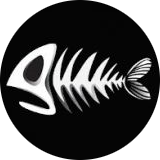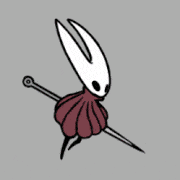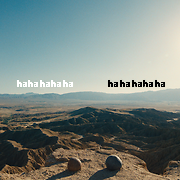|
About 90-95% of games will work fine off the SD card, there are a few that have noticeable loading time differences and a small minority will not work properly. The vast majority of games will work with no perceptible differences.
|
|
|
|

|
| # ? May 26, 2024 11:58 |
|
Is there a way to changed retroarch control mapping in a way that persists between game sessions? I launch say, Banjo-Kazooie and make some changes by clicking both sticks to enter the menu, etc. The game plays, everything works. But when I exit and come back later, the changes I made are gone. If it's relevant, the games are being launched directly from Steam, as opposed to EmulationStation.
|
|
|
|
I'm not sure if there's something odd about the specific mechanics of it launching, but somewhere in the retoarch options should be an option to save control override files on a per-emulator or per-game basis
|
|
|
|
Ursine Catastrophe posted:I'm not sure if there's something odd about the specific mechanics of it launching, but somewhere in the retoarch options should be an option to save control override files on a per-emulator or per-game basis I'll look harder then.
|
|
|
|
SD cards have lower throughput, but many games don't need heavy throughput. They want to quickly load a bunch of data scattered across a bunch of files, and the act of fetching random files has very similar latency on an SD card compared to an SSD (because they use very similar technology). Some games do need to fetch hundreds of megabytes of data constantly, so those play like arse.
|
|
|
|
You canít play a game like Total War: Warhammer off the SD without so much extra loading time just because it has to load soooo much poo poo. Some games, though, itís totally fine.
|
|
|
|
Annath posted:Is there a way to changed retroarch control mapping in a way that persists between game sessions? I had to deal with all of this poo poo when applying shaders, after changing something go into the Overrides Menu (when you bring up the quick menu it's towards the bottom) and just save over all of the Overrides and you should be golden. I think.
|
|
|
|
Re: tab chat... It's actually a ribbon. I don't know where we all got off calling it a tab, myself included.
|
|
|
|
it's actually called the clitoris, which is why so many goons can't find it
|
|
|
|
Annath posted:Is there a way to changed retroarch control mapping in a way that persists between game sessions? I think after changing settings inside RA, you should choose Configuration -> Save Current Configuration from the main menu.
|
|
|
|
Rupert Buttermilk posted:Re: tab chat... Ribbons are for decoration and tying stuff, this is pull tab.
|
|
|
|
Annath posted:Is there a way to changed retroarch control mapping in a way that persists between game sessions? Quick Menu > Controls > Manage Remap Files > Save _____ Remap File
|
|
|
|
Dreamlight Valley is a perfect deck game.
|
|
|
|
Has anybody experienced wake-from-sleep console freezing after installing a new hard drive? RMAed my old deck because of it (well that and their investigation process moves swiftly) and the new one started having the same issue after putting the drive in it. Seems odd for a hard drive to only cause bad behavior in certain contexts, but I've taken it out and I'm a little wary of getting a new one. Maybe large SD cards are affordable.
|
|
|
|
pig labeled 3 posted:Quick Menu > Controls > Manage Remap Files > Save _____ Remap File Worst threat title ever.
|
|
|
|
Hammer Bro. posted:Has anybody experienced wake-from-sleep console freezing after installing a new hard drive? when I first installed my bigger SSD, it wouldn't power on at all after I put it back together. I put in a service request and then when I went to take out the bigger drive to put the original back in and send the whole thing back, it suddenly powered on with the old drive completely normally. I tried again to put the bigger drive back in and then it worked like a charm. I was pretty drat careful doing everything and I've worked on computers and hardware for many years so I am pretty sure I didn't do anything that should have caused it besides just changing the drive. maybe it wasn't seated correctly or something, I dunno. but yeah I didn't even end up sending it back because it's just been working since.
|
|
|
|
I copied my old SSD, booted once, then got a bootloop booting the second time,repeated the same process,now it works. It's just Linuxthings, possibly
|
|
|
|
The new color management on 3.5 makes a huge difference. It turns out that the display panel in there isn't quite as lovely as it seemed!
|
|
|
|
Cyrano4747 posted:Two questions: 1) If you want a non-Steam game you add to be able to write to the SD card you have to open a program and check a box once. 2) In my experience it's pretty much whatever.
|
|
|
|
Shart Carbuncle posted:The new color management on 3.5 makes a huge difference. It turns out that the display panel in there isn't quite as lovely as it seemed! the saturation they shipped it with is poo poo, 120% of stock looks miles better.
|
|
|
|
Shart Carbuncle posted:The new color management on 3.5 makes a huge difference. It turns out that the display panel in there isn't quite as lovely as it seemed! So it kills the need for the decky plug in right ?
|
|
|
|
I lost all sound only in PF Wrath of the Righteous and wasted time thinking it was the game's own mute function when it turned out to be the Deck itself muting the game. Sound worked elsewhere, just not in that one game. If this trips you up, here's how to fix: Go into Desktop mode and launch the game through Steam. While the game is running, Alt-tab out of it and click the volume button in the bottom right. Go to the Applications tab and unmute the game if it has a red muted slash through it. Was driving me nuts. Apparently it's possible to mute a game if you disconnect from an external monitor while playing it in desktop mode. Which I totally did while messing around with controller mappings. v1ld fucked around with this message at 22:27 on Sep 17, 2023 |
|
|
|
Added Settings -> Adjust Display Colors to tune the display's Color Vibrancy and Color Temperature -Hell yeah! Compositing is now avoided in additional scenarios, reducing latency and stutter in situation with multiple overlays on screen. -What are "additional scenarios?" External storage devices are now auto-mounted when connected to Steam Deck -Finally! Improved Bluetooth connection stability, especially with multiple controllers -Wonderful!
|
|
|
|
well fiddling around with Lutris wasn't nearly as annoying as I thought it would be thanks to this guide and with the exception of the right stick controls occasionally resetting in Starfield I haven't encountered any problems in the games I've installed (BG3, Starfield, AC6, a couple Yakuza joints) e: and after a quick google that seems to be a known problem with Starfield even if purchased indigi fucked around with this message at 14:35 on Sep 18, 2023 |
|
|
|
Rupert Buttermilk posted:Re: tab chat... Donít you ever tell me what to call my tab
|
|
|
|
What's the best/easiest way to stream from my Series X to my Deck? Is there any way I can make a direct connection between the devices? I could do it over a local network but the signal in the room I'm playing in sucks.
|
|
|
|
Greenlight is the unofficial Xbox streaming client I think
|
|
|
|
After work tonight Iím going to jump on the 3.5 update. Anything I should look out for before I do? Specifically should I undo the CryoUtilities changes or uninstall any Decky plugins?
|
|
|
|
I tried playing a game the other day while in a discord call and Discord, installed from the Discover app and added to Steam, was absolute garbage. The display froze, audio kept dropping, and then it refused to close until I did a hard reset of the system. This was all in Gaming Mode or whatever it's called. Has anyone had better luck? Am I doing something wrong or is Discord garbage this way? I ended up having to use a different computer just for the call but then had to deal with not hearing the game on the Deck. Super frustrating. BONESAWWWWWW fucked around with this message at 18:34 on Sep 18, 2023 |
|
|
|
BONESAWWWWWW posted:I tried playing a game the other day while in a discord call and Discord, installed from the Discover app and added to Steam, was absolute garbage. The display froze, audio kept dropping, and then it refused to close until I did a hard reset of the system. This was all in Gaming Mode or whatever it's called. Discord worked for me fine when I tried it with no attachments, but had trouble with Bluetooth audio devices registering the BT mic on the headset and the game being muted. No freezes though.
|
|
|
|
God, an extra two ticks on the new saturation slider really does make all the difference to the vibrancy of the screen.
|
|
|
|
jokes posted:You can’t play a game like Total War: Warhammer off the SD without so much extra loading time just because it has to load soooo much poo poo. Some games, though, it’s totally fine. How do you play it with the decks control setup? DoctorRobert fucked around with this message at 19:17 on Sep 18, 2023 |
|
|
|
DoctorRobert posted:How do you play it with the decks control setup? For Total War: Warhammer? I'd highly recommend this: - D-pad for zoom/rotate - Right stick for camera controls - Left stick for panning (WASD) - Right touchpad for mouse - Right trigger for left click - Left trigger for right click Specifically I feel these are "right": - Left bumper for "space" (to show where all your dudes are) - Face Buttons for whatever you like, I prefer controlling time - Back buttons for shift/ctrl/alt - Left touchpad for numbers (group selection).
|
|
|
|
Doctor_Fruitbat posted:God, an extra two ticks on the new saturation slider really does make all the difference to the vibrancy of the screen. Where is this at?
|
|
|
|
Is it worth going to the preview channel from stable to check out 3.5? I heard there's been a lot of performance improvements on most games but there have already been some issues reported as well?
|
|
|
|
tater_salad posted:Where is this at?
|
|
|
|
indigi posted:well fiddling around with Lutris wasn't nearly as annoying as I thought it would be thanks to this guide and with the exception of the right stick controls occasionally resetting in Starfield I haven't encountered any problems in the games I've installed (BG3, Starfield, AC6, a couple Yakuza joints) Hey - I know we're not dropping the hammer on any chat about piracy at all these days, but you're edging up against a line here. No more chatting about how you're pirating current release games please.
|
|
|
|
I've been having an issue with RPG Maker games where they just randomly stop updating the display but keep accepting input after some amount of playtime (usually like 15-45 minutes)(usually in RPG Maker MV games). I haven't been having this problem on my desktop so I don't think the issue is Proton but I'm not sure what in the way the Deck displays games could be causing it. Anyone have any ideas?
|
|
|
|
Anyone try Lies if P streaming through sunshine/moonlight via gamepass? For some reason it won't recognize the deck controller and only wants to to use keyboard. Reddit had something about changing gamepad in sunshine to ds4, which I had already done for Starfield. It has worked for Starfield, but not for Lies of P.
|
|
|
|

|
| # ? May 26, 2024 11:58 |
|
Schir posted:I've been having an issue with RPG Maker games where they just randomly stop updating the display but keep accepting input after some amount of playtime (usually like 15-45 minutes)(usually in RPG Maker MV games). I haven't been having this problem on my desktop so I don't think the issue is Proton but I'm not sure what in the way the Deck displays games could be causing it. Anyone have any ideas? Yes, I stumbled on this fix just a few weeks ago and tried it on one game - the issue is a straight up bug in older versions of the distributed RPGMaker core - but it's in a js file so you can fix it in a compiled game by going in and tweaking a line in the games data files: https://github.com/rpgtkoolmv/corescript/pull/191/files Basically you have to find this file in the games data file and apply the tweak: js/rpg_core/Graphics.js change code:code:
|
|
|