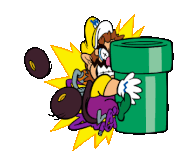|
buglord posted:I remember using iTunes the exact way Apple intended, thinking Iíd be rewarded for my efforts instead of going against the grain. Then it decided to just not work anymore in a way that seemed logical so I gave up using it. That had to be like, in 2016 lol. you can go to icloud.com and upload files into it. You can also do cross save files from your mac and it will show up in the files app.
|
|
|
|

|
| # ? Jun 8, 2024 11:06 |
|
buglord posted:I remember using iTunes the exact way Apple intended, thinking Iíd be rewarded for my efforts instead of going against the grain. Then it decided to just not work anymore in a way that seemed logical so I gave up using it. That had to be like, in 2016 lol. yeah but you can also move photos and videos into Files, which is different from them being in Photos (it's a loving mess, kind of like how you can have Music files which are not the same as iTunes directory files)
|
|
|
|
Is it possible to plug in my iPad into my non-Mac a desktop and drag and drop files into the Files app as local storage and not have it touch the cloud? Do I still have to use iTunes and will it fight me on syncing? Iíve long since wanted to load up movies directly on my iPad using a hardwire connection and drop things into Files but I figured it was either impossible or Iíd have to use iTunes which would nuke something unintentionally.
|
|
|
|
You can do it with any OS if you have a USB stick somewhere you can use. Just drag and drop to the stick then plug it into the iPad with an adapter or directly depending on if the stick is USB C shaped and open the files app
|
|
|
|
buglord posted:Is it possible to plug in my iPad into my non-Mac a desktop and drag and drop files into the Files app as local storage and not have it touch the cloud? Do I still have to use iTunes and will it fight me on syncing? No, itíll only let you access the camera files. If you use a USB storage device as a go-between itíll work tho.
|
|
|
|
buglord posted:Is it possible to plug in my iPad into my non-Mac a desktop and drag and drop files into the Files app as local storage and not have it touch the cloud? Do I still have to use iTunes and will it fight me on syncing? Don't worry about hard wiring it. Set up SMB (standard Windows file sharing) and connect using the Files app and download it that way. No cloud needed, just your local network.
|
|
|
|
Arivia posted:Don't worry about hard wiring it. Set up SMB (standard Windows file sharing) and connect using the Files app and download it that way. No cloud needed, just your local network. yeah, do this
|
|
|
|
Arivia posted:Don't worry about hard wiring it. Set up SMB (standard Windows file sharing) and connect using the Files app and download it that way. No cloud needed, just your local network. I really wish I could just use a cable but I guess it canít be that easy. My home network is meh.
|
|
|
|
WattsvilleBlues posted:Right goons, I used iTunes to copy across some movies and they seem to have transferred over USB ok, but I don't know how to access them on the iPad itself. They don't show up in Files. They show up in the TV app under Library. I don't know why everyone else is being so weird about this. I do the same thing you do a few times a year and it works fine, you don't really need all these other 3rd party apps and cloud transfers.
|
|
|
|
Ok Comboomer posted:The iPad thread: we told you not to use iTunes, bro New thread title please.
|
|
|
|
I installed iTunes on my PC a few weeks ago because I'd moved from Spotify to Apple Music, and the playlist transfer app added everything in those playlists to my library, which included a playlist containing every cover of a Beatles song that has ever been published to streaming platforms. The only way I could delete all of the poo poo butt-rock versions of Drive my Car or whatever in bulk was via iTunes. Anyway it was bad and I hated using it, but I kind of respect that they're keeping it on life support this long.
|
|
|
|
buglord posted:Is there a guide on how to do this? https://support.apple.com/en-ca/guide/ipad/ipada347dae1/16.0/ipados/16.0 for setting it up on the other end just google windows file sharing itís built into the OS
|
|
|
|
Get this app: https://softorino.com/waltr/
|
|
|
|
FCKGW posted:They show up in the TV app under Library. Motherloving poo poo. It's no wonder I prefer Android, the land of milk and honey. I'm on the plane now, I'll see what I can do when we're at the hotel.
|
|
|
|
Event thread is live! https://forums.somethingawful.com/showthread.php?threadid=4041710 Please post there for event-specific stuff.
|
|
|
|
What's the cheapest way to get an iPad repaired without doing it myself? I have a 2020 iPad here that works great except the screen backlight doesn't appear to work. I can see the screen itself is working if I shine a flashlight directly at it. It looks like disassembling this thing is a giant pain in the rear end that I am also likely to screw up; and a display replacement from most breakfix shops is $150, while a used working iPad of that generation is $200.
|
|
|
|
Iíll just say you ainít doing it yourself.
|
|
|
|
Take the $69 + $3.49 * how many months over 24 you've had it that you didn't spend on Applecare+ and whatever Apple will give you on trade-in for a broken iPad and buy a new one.
|
|
|
|
The 2017 iPad Pro that my kid inherited finally succumbed to 5-year-old chimp rage and has a cracked screen. Itís wayyyy out of applecare. Should I even bother trying to get the screen fixed or just get a refurbed base model when they announce the next generation?
|
|
|
|
WattsvilleBlues posted:Motherloving poo poo. It's no wonder I prefer Android, the land of milk and honey. I'm on the plane now, I'll see what I can do when we're at the hotel. It all makes sense if youíve been on the apple train since the iPod/iTunes days. Yes it does need to evolve. Files app is a baby step in that direction.
|
|
|
|
Well Played Mauer posted:The 2017 iPad Pro that my kid inherited finally succumbed to 5-year-old chimp rage and has a cracked screen. Itís wayyyy out of applecare. Should I even bother trying to get the screen fixed or just get a refurbed base model when they announce the next generation? Assuming you donít need pro features from 2017, yeah just get whatever base model on discount. You can probably already get a refurb for a pretty low lricr.
|
|
|
|
Well Played Mauer posted:The 2017 iPad Pro that my kid inherited finally succumbed to 5-year-old chimp rage and has a cracked screen. Itís wayyyy out of applecare. Should I even bother trying to get the screen fixed or just get a refurbed base model when they announce the next generation? Apple flat rate repair cost on that model is $450. If you donít need Pro features anymore the base 9th gen has been on sale for $270ish lately
|
|
|
|
Thanks, makes sense. He watches Disney/Plex and plays chess and Marvel Snap on it, so Iím thinking the newest base model should more than cover him.
|
|
|
|
Well Played Mauer posted:Thanks, makes sense. He watches Disney/Plex and plays chess and Marvel Snap on it, so I’m thinking the newest base model should more than cover him. The newest base model is the iPad 10, which also has usb-c like the more expensive iPads and new iPhones so you can make progress towards getting rid of your lightning cables. They kept the 9th around for schools, it's 2 years old now.
|
|
|
|
I want to sell my iPad Air and Magic Keyboard. Anything I should know or do before I post on craigslist?
|
|
|
|
Well Played Mauer posted:The 2017 iPad Pro that my kid inherited finally succumbed to 5-year-old chimp rage and has a cracked screen. Itís wayyyy out of applecare. Should I even bother trying to get the screen fixed or just get a refurbed base model when they announce the next generation? Sounds like you're already decided, but any (older) iPad with a laminated screen is generally not worth fixing.
|
|
|
|
Well Played Mauer posted:The 2017 iPad Pro that my kid inherited finally succumbed to 5-year-old chimp rage and has a cracked screen. Itís wayyyy out of applecare. Should I even bother trying to get the screen fixed or just get a refurbed base model when they announce the next generation? no, theyíll never learn if you just spoil them probably not worth the repair cost if itís just doing ďbasic iPadĒ duty, Iíd wait for a new base model but you might be waiting for a while if you donít want to just grab a refurb now
|
|
|
|
Social Animal posted:I want to sell my iPad Air and Magic Keyboard. Anything I should know or do before I post on craigslist? Factory reset and turn off Find my iPad.
|
|
|
|
TOOT BOOT posted:Factory reset and turn off Find my iPad. What you mean is ďturn off Find my iPad then factory resetĒ.
|
|
|
|
Thanks Iíll do that, seems easy enough.
|
|
|
|
I really enjoy using scribble, but is there a way to increase the text field when thatís active? It really hampers my ability to shitpost with handwriting because itís all the way at the bottom of the page for discord.
|
|
|
|
Grabbed an Air 5 after reading the last 50 pages or so and while my 2nd gen stylus is ennroute, I've been using a $15 pen that has been collecting dust for years. I have 4 pens that all preformed just like the comments here mentioned. https://a.co/d/5BrTJsp I'll come back when my 2nd gen arrives with a update but unless you require hyper precision art or the like, I do not think there can be much a difference
|
|
|
|
96 spacejam posted:Grabbed an Air 5 after reading the last 50 pages or so and while my 2nd gen stylus is ennroute, I've been using a $15 pen that has been collecting dust for years. So if these pens arenít Bluetooth but also battery powered so seemingly not just capacitiveÖhow are they working?
|
|
|
|
I've pretty much been on my Air since receiving it on Friday. It seems like the biggest issue was the lack of pressure from 3rd-party but regardless, while I don't do any digital art I do have a lot of experience using dozens of different stylus' on dozens of different touchscreens over the years. I should have mentioned 2 of the 4 that preformed exactly how I expected them to after reading this thread were also battery powered. I've probably had no more than a dozen instances of having to re-touch because I was angled a bit more than normal. I have a sneaking suspicion that if I had cleaned it a bit those may not have occurred. This stylus hadn't been tossed off into the bowels of a junk draw for the last 2 and half years. Later today I'll be able to test it against a ApplePen2. I'd be confident recommending it to anyone needing a budget version of a ApplePen. Absolutely worth the price though for a general stylus.
|
|
|
|
Is there a way to delete the documents and data of an app without deleting the whole app? A gacha game Iím playing is taking up nearly 8 gigs total and I want to remove all that junk and re-download the ďnot full downloadĒ content
|
|
|
|
Question Mark Mound posted:Is there a way to delete the documents and data of an app without deleting the whole app? A gacha game Iím playing is taking up nearly 8 gigs total and I want to remove all that junk and re-download the ďnot full downloadĒ content That's up to the app developers. Sometimes in the app settings there's a button or whatever to nuke all that stuff. Sometimes there isn't.
|
|
|
|
I tried to set do not disturb to be always on when Iím home but it doesnít seem to work. I have automation on at my address, and havenít allowed any extra notifications. Is there something else I need to do? I keep my phone on silent all the time but Iíll hear my iPad going off in the other room. Iím sure Iím missing something obvious.
|
|
|
|
I think that stuff depends on "significant locations" being enabled. But I'm not sure how that works on an ipad that doesn't have gps. I can't find the options for it in location services on my ipad. It might also be a sync problem, I think statuses are supposed to propagate to all your devices. Maybe a reboot fixes the ipad?
|
|
|
|
Iíll give that a shot thanks
|
|
|
|

|
| # ? Jun 8, 2024 11:06 |
|
xzzy posted:
Itís got to be something like this. When my sleep mode activates on my phone I see it turn on on the iPad when Iím using it before bed. Its just always worked for me. Probably not helpful but Iíve never had an issue with it.
|
|
|