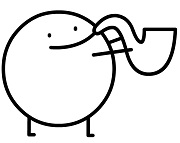|
I'm going to buy the sick colorway steamdeck if I can get it because I'm a moron with zero impulse control.
|
|
|
|

|
| # ? Jun 6, 2024 08:29 |
|
Steam Dock got a small price cut too, going from £80 down to £70 here in the UK. Man if a lot of the stuff in that DF video doesn't have me looking at that 512gb model though. Just need to ignore my 10 year old mattress and clearly unrelated deteriorating sleep quality a bit longer.
|
|
|
|
Substandard posted:I'm going to buy the sick colorway steamdeck if I can get it because I'm a moron with zero impulse control. But what if the bright thumbsticks distract from the deep blacks of the OLED?!
|
|
|
|
v1ld posted:I understood the background of how the keys work but not your intent. I think what you're trying to do is have a single button press that emits: 4, pause 0.1 secs, control. I.e., you want that button to turn on the lens view then the mod? Yeah sorry re-reading that I was rambling, let me use a real example to clarify. Current process: Starting from an unmodified initial view: Press 4 (referred to as its SD key L4 going forward). L4 view applies. L4 toggles this view on and off with subsequent “Regular Press” presses. If L4 view is active and ctrl (R4 going forward) is pressed, R4 view applies, superseding L4 view. Importantly, R4 view is maintained without the need to hold down R4. Subsequent “Regular Press” presses of R4 return the view to L4 view, not to the unmodified view (escape already works to move from R4 view to unmodified view and does not need to be accounted for in this workflow). Ideal outcome: I bind some set of actions to L4 that allows me to use current L4 and R4 views at will and without needing to hold down L4 to achieve any given outcome (I cannot physically hold this or any key down long enough to make use of the view). Next best outcome if ideal isn’t achievable: R4 view is the most important aspect so being able to send a single “Regular Press” L4 that the game interprets as me having pressed 4 and then subsequently Ctrl, in that order, is workable. Binding L4 as you’ve suggested: Command 1 is bound to the keyboard action “4”. Regular Press, no fire delays, “Cycle Commands” and “Toggle” are both set to off and “Interruptable” is set to on. This works as expected in game. I then “Add extra command” to L4. Command 1 under L4 remains the same as described above. Command 2 under L4 is bound to the keyboard action Control Key (left control was selected, if that matters). All settings for Command 2 are identical to Command 1 with the exception of Fire Start Delay being modified to 100. Result: Pressing L4 applies only the keystroke of 4. Pressing L4 again with a single press will toggle off L4 view, i.e. game interprets this as only sending the 4 keystroke. However, if instead of single pressing L4, you hold down L4, the Ctrl keystroke is interpreted by the game. Once released, however, the view returns to an unmodified view. After modifying the fire start delay on Command 2 to 1000ms, pressing L4 will toggle the view as though the game interprets a 4 keystroke. 1 second later the game interprets a ctrl keystoke followed immediately by another ctrl keystroke. It flashes on and immediately off. Again holding down L4 when already in the L4 view will allow access to the R4 filter. I think this is getting out into the weeds again, and chasing down why this is happening in exactly this way doesn’t seem fruitful because I’d rather try to spend time emulating the ideal outcome scenario than troubleshooting a problem with the concession scenario. there was some kind of problem when i bound command 2 to ctrl and set it as a long press instead, but i can’t remember all the details right now. I’ll beat my head against that some more later e: yeah i don’t know what’s going on. the first thing i tried last night was to bind L4 to 4, extra command L4 to ctrl with double press instead of standard and it would require that i double press and hold L4 for the effect. i just recreated that and it works exactly as intended and how i thought it would when starting out. just linux things i guess harrygomm fucked around with this message at 04:16 on Nov 10, 2023 |
|
|
|
I knew I shouldn’t have bought that Lenovo legion lmao
|
|
|
|
drat I was planning on getting a MiSTer with my Christmas bonus but honestly a handheld emulation beast with an OLED screen for what I want to play up to PS2 would probably be the better choice.
|
|
|
|
Disappointing Pie posted:drat I was planning on getting a MiSTer with my Christmas bonus but honestly a handheld emulation beast with an OLED screen for what I want to play up to PS2 would probably be the better choice. I use my Steam Deck *mostly* for emulation and it owns bones.
|
|
|
|
Unless you’re going to play that mister on a VERY state of the art TV or monitor, the deck is probably the better bet
|
|
|
|
jokes posted:Definitely a noticeable difference in bezel size! Refresh rate and resolution are not even close to being the most important things on a display, especially for very small screen sizes. I haven't seen the Legion Go or the new Steam Deck so it's not like I can make a comparison, but it's easily possible for a 1280x800 OLED screen to look drastically better than one with a higher resolution or refresh rate. Given their overall approach to the Steam Deck, it makes sense that Valve would go for the best quality panel they could shove in this thing without worrying about headline specs. I can't believe it, but I think I'm going to end up buying one of these things. The slew of minor upgrades along with the major screen upgrade is just too loving tempting. I was briefly thinking of getting a Legion Go, but gently caress it. edit- I am unironically very happy that a performance boosted Deck is at least two years away Paradoxish fucked around with this message at 06:31 on Nov 10, 2023 |
|
|
|
It's probably not going to be enough to make docked 1080p FFXIV a consistent 60fps so I'm good for just now.
|
|
|
|
Edmond Dantes posted:Question for EU Eurogoons: The Deck's page says it's available in the EU; does it ship from within the EU, or just ships from the states? (for import tax purposes) Edmond Dantes posted:Thanks for the EU clarification!
|
|
|
|
HDR in Linux is actually huge. Looks like it is built into Steam OS 3.5. I've complained about the touch screen to no end and this looks like the update I've wanted. But with the price and a hardware sequel in a few years I can't justify the cost.
|
|
|
|
Disappointing Pie posted:drat I was planning on getting a MiSTer with my Christmas bonus but honestly a handheld emulation beast with an OLED screen for what I want to play up to PS2 would probably be the better choice. They're two vastly different but amazing options with tradeoffs. I find myself reaching for the MiSTer for everything up to PSX/N64/Saturn and being happy knowing that I could play that stuff in a pinch on the Deck. The benefits of software emulation kick in around the PS2/Dreamcast/GameCube.
|
|
|
|
It's very unlikely to happen, but it would be great if there was a trade in option for those with the original deck. Like if they worked out only 5% of the existing user base would outright buy a new model, but 75% would get one if there was an option to upgrade for £150 or £200 depending on the model or whatever. Then they could outright stop production of the old models and switch to the supply of them being discounted (yet still profitable) refurbs for the folk who can't afford the top of the line version. Everybody wins (to a degree).
|
|
|
|
Cronodoculous posted:Bought my deck two weeks ago and was worried the whole time that there would be a sale right after… Permanently knocking $200 off the price wasn’t even a scenario I’d considered. I have a support ticket open to hopefully recoup something but man, this kinda hurts. I saw someone on r/SteamDeck receive the option of either being given the difference in price back or a full on refund so that they could buy the OLED version instead. So hopefully you can get that sorted.
|
|
|
|
MarcusSA posted:I knew I shouldn’t have bought that Lenovo legion lmao You're just gonna have to keep buying them handheld PCs. Sadly I see no other options here.
|
|
|
|
Trade in programmes would of course be a lot easier and less hassle, but it looks like the second hand market for Deck's is pretty healthy on eBay etc. I don't think anyone is going to struggle knocking £200+ off the cost of these OLED models if you've got an LCD to sell. I think that will probably hold even after the OLED releases, personally.
|
|
|
|
Vic posted:You're just gonna have to keep buying them handheld PCs. Sadly I see no other options here. Just keep switching out PC handhelds as their batteries go down, great for an 8+ hour flight / bus ride!
|
|
|
|
Did they say if this new model will have more easily replaceable battery? Or did they invent even stronger glue?
|
|
|
|
BoldFace posted:Did they say if this new model will have more easily replaceable battery? Or did they invent even stronger glue? Linus Tech Tips claims they (valve) put less glue into this one.
|
|
|
|
Bumhead posted:Trade in programmes would of course be a lot easier and less hassle, but it looks like the second hand market for Deck's is pretty healthy on eBay etc. Yeah. I'm picking up a couple of bonuses from work that will also help offset the cost. I'm probably just going to buy the 512 OLED version and swap in my existing 2TB SSD, then sell my LCD deck with the 512GB SSD in it (which will ironically bring it back to its original factory spec  ) )Although the 512GB OLED doesn't have the etched screen... Will I notice the difference not having it, but playing on an OLED vs LCD?
|
|
|
|
Annath posted:Yeah. I'm picking up a couple of bonuses from work that will also help offset the cost. Everywhere I'm looking the consensus appears to be that the etched screen is worse? Dave2D also did a comparison showing that the screen loses vibrancy but you can get some of it back by putting on a glossy screen protector it seems. But it feels really stupid that you have to counteract the main feature of the glass itself that you are paying extra for. I am tempted by the 1TB one due to the larger storage and the nicer case. But paying extra for a less vibrant screen seems like a bit of a bummer. I know I can get a 512gb one and upgrade it myself and all but I would prefer to just have the storage I want out of the box. I've seen similar comparisons with matte vs glossy PC monitors and the difference in vibrancy is huge. So it is a bit of an odd choice to go through all this effort to put in an OLED screen, only to gimp it with an anti glare etching. But maybe I am overestimating the impact in reality. I've never even seen a Steam Deck in person to begin with. Boar It fucked around with this message at 11:38 on Nov 10, 2023 |
|
|
|
Boar It posted:Everywhere I'm looking the consensus appears to be that the etched screen is worse? Dave2D also did a comparison showing that the screen loses vibrancy but you can get some of it back by putting on a glossy screen protector it seems. But it feels really stupid that you have to counteract the main feature of the glass itself that you are paying extra for. I am tempted by the 1TB one due to the larger storage and the nicer case. But paying extra for a less vibrant screen seems like a bit of a bummer. I know I can get a 512gb one and upgrade it myself and all but I would prefer to just have the storage I want out of the box. If it looks worse, then that seals the deal for me. I'll get the 512. Swapping the drive is dead simple, and I can install a pair of hall effect sticks at the same time. I installed those in my existing Deck, but that was when they required soldering so I can't just swap those.
|
|
|
|
Annath posted:If it looks worse, then that seals the deal for me. I'll get the 512. I am just parroting some info I found elsewhere so don't take my word for it. I'm sure we'll see proper comparisons soon either way. But in Dave2D's video it did look noticeably better when he attached the glossy screen protector on it. https://www.youtube.com/watch?v=7FKJODmcdiM&t=202s I would put one of those on regardless so might not matter for me but still worth keeping in mind.
|
|
|
|
No idea about the OLED but for me on the non etched glass LCD one a matte screen protector makes an incredible positive difference when playing anywhere that could see sunlight on the screen eg public transport. Like, can easily see the screen vs can only see the sun or your own reflection and thus can't use it.
|
|
|
|
GTO posted:No idea about the OLED but for me on the non etched glass LCD one a matte screen protector makes an incredible positive difference when playing anywhere that could see sunlight on the screen eg public transport. Like, can easily see the screen vs can only see the sun or your own reflection and thus can't use it. Yeah I suspect it doesn't matter too much in reality. If you want the glossy screen you can just take off the protector in your case. If I were to want the glossy screen (with a hypothetical 1TB OLED) I would just slap a glass screen protector on it and it should be quite similar in the end. So it is probably not worth overthinking. Regardless, I'll probably pick one up in December assuming supplies last. I'm in no rush and I am curious to see if the initial batch may reveal some manufacturing wrinkles once they are out in the wild. Should be fewer issues since it is a refresh and all but still you never know.
|
|
|
|
https://www.eurogamer.net/valve-says-technology-doesnt-exist-yet-for-full-steam-deck-20 Steam Deck 2 hardware does not exist yet, it will be easier to swap parts out without screwing on eggshells, and Artifact 3 will target the current Deck. quote:Valve says "technology doesn't exist" yet for full Steam Deck 2.0 Heran Bago fucked around with this message at 16:24 on Nov 10, 2023 |
|
|
|
Being able to wake the Deck when docked with a controller is a new thing that rules, and them saying they basically used the clout from the OG Deck success to get a custom OLED made is really interesting. Especially with people implying they're getting them from the same company that makes the Switch OLED screens. Anyway someone stop me watching videos on it before I spend £480.
|
|
|
|
Will that being able to wake with a controller thing be pushed as a firmware update to all or is that something in the hardware only for the new one?
|
|
|
|
John Wick of Dogs posted:Will that being able to wake with a controller thing be pushed as a firmware update to all or is that something in the hardware only for the new one? I think it's hardware from the changes to the bluetooth antenna, since it's now its own part instead of I think integrated into the wifi card.
|
|
|
|
Annath posted:Swapping the drive is dead simple, and I can install a pair of hall effect sticks at the same time. If I understood the LTT video correctly, the stick internals are different in the new Deck, so you might have to wait for someone to produce the appropriate upgrade part.
|
|
|
|
njsykora posted:I think it's hardware from the changes to the bluetooth antenna, since it's now its own part instead of I think integrated into the wifi card. That kinda sucks because my plan was to keep my old Deck on dock duty
|
|
|
|
Boar It posted:I am just parroting some info I found elsewhere so don't take my word for it. I'm sure we'll see proper comparisons soon either way. But in Dave2D's video it did look noticeably better when he attached the glossy screen protector on it. This is something to not worry about, the ability to see in suboptimal lighting is far more important to me, this isn't going to be a TV I'm mounting to a wall in a perfect spot where I can control the lighting that hits it, it's a machine I'll be using in my car outside on my lunch breaks. Considering it gets up to 1000 nits vs the 400 nits which was fine in all use cases for me. Plus look at how bad the glare is on the top screen or the bottom after he applies it. I feel like it's not worth the effort to worry about imo.
|
|
|
|
Putting a glossy protector on top of a matte screen is psychotic and does nothing about the anti glare treatment continuing to scatter light while also adding obnoxious reflections on top of it.
|
|
|
|
My steam deck stopped automatically connecting to wifi and it's very annoying. Anyone else had this happen or know what I can do to fix it?
|
|
|
|
veni veni veni posted:My steam deck stopped automatically connecting to wifi and it's very annoying. Anyone else had this happen or know what I can do to fix it? Reboot your Deck and your wireless router. Check both for updates.
|
|
|
|
Buy a new OLED Deck.
|
|
|
|
I had to shut down the goon deck wiki as my poo poo was getting DDOSed and I can't afford real hosting that can deal with that. I still own the domain goondeckwiki.com until November next year and have the files, so if anyone would want to host it, I'd be happy to move it and keep paying for the domain.
|
|
|
|
sigher posted:Buy a new OLED Deck. Ok fine
|
|
|
|

|
| # ? Jun 6, 2024 08:29 |
|
Vic posted:I had to shut down the goon deck wiki as my poo poo was getting DDOSed and I can't afford real hosting that can deal with that. F thanks for it, it was great
|
|
|