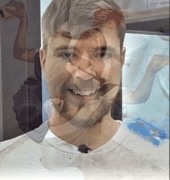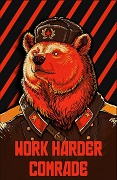|
I’m talking about the difference between 30 and 120 fps lol
|
|
|
|

|
| # ? May 27, 2024 02:39 |
|
Suburban Dad posted:Certified good. I still tweaked the layout to my liking and the track pads are great for inventory or map stuff. There's a ui scaler in the setting which helps. Haven't had much issue reading small stuff but I've had LASIK. That’s super god drat exciting. I’ve been on a serious ARPG kick and need to install GD now.
|
|
|
|
Got my tracking number. Hopefully I’ll get to smell that vent by Thanksgiving dinner.
|
|
|
|
Kwolok posted:Input lag below a certain threshold is imperceptible. And while ultimately for things like fighting games, yes this tiny amount of input lag improvement will help you, you'd never be able to consciously notice a difference. That's broadly true, but the input lag on the LCD deck can cross that threshold with the right combination of refresh rate and vsync settings and stuff, regardless of the type of game. You don't want your FPS to feel like Killzone 2.
|
|
|
|
emdash posted:significant input lag advantages on the OLED The biggest benefit when using the frame limiter comes from being able to double frame the OLED at a wider range of useful refresh rates. Things like running 30 fps at 90 Hz, or 40 fps at 80 Hz have a good advantage over the 60 Hz/40 Hz of the LCD panel respectively. When I last looked at this, this was due to the AMD video driver having a minimum number of four (?) swapchain frames in its Vulkan implementation, so any vsync'd content (which includes any use of the frame limiter) is going to have 4/Hz input-lag at minimum, in addition to the native lag of the input system and display panel. This is why, while 40 FPS on the LCD Deck has been great for fluidity and battery life, it has horrible 100+ ms input lag. Being able to run at 80 Hz means the last swapchain frame hits the panel quite a bit sooner, and so you get a roughly 1/Hz improvement. The better approach--where possible--is to use a game's own internal FPS limit that's matched to a multiple of the panel refresh rate, and then turn both vsync and the frame limiter off. This reduces the number of frames pipelined by the AMD driver by half. However I don't think you'd get as much benefit running at a higher refresh rate than you would with vsync'd content.
|
|
|
|
edit: doublepost
Ytlaya fucked around with this message at 20:34 on Nov 20, 2023 |
|
|
|
Quantum of Phallus posted:I’m talking about the difference between 30 and 120 fps lol Oh, I can absolutely notice that. I'm saying that "I'm oblivious to input lag differences in the same way others are oblivious to differences in FPS or resolution" Unfortunately I very much can tell the difference between even 90 and 120fps. It's a terrible curse. edit: Like I have a friend who can't notice (or at least sees no noticeable benefit) from the difference between 30fps and anything higher. He also is seemingly oblivious to any difference in resolution from 1080p and higher (this one is more understandable to me, since it can legitimately be difficult to tell sometimes if you're further from the screen). 120fps on the OLED TV just looks so incredibly nice and smooth that I'll reduce almost any other graphical option to achieve it. The OLED Deck having 90hz is a big reason why I was interested in it, since 90hz is still a significant upgrade over 60. Ytlaya fucked around with this message at 20:45 on Nov 20, 2023 |
|
|
|
Still not moved into with carrier. I am sad.
|
|
|
|
|
Are you using some weirdo definition of input lag because “push button and wait for thing to happen” is the most obvious and frustrating of all the kinds of delay you can get
|
|
|
|
ExcessBLarg! posted:Frame-for-frame, the OLED appears to be 10 ms faster than the LCD with preview firmware (where at?), or 20 ms faster than LCD with the firmware everyone is actually using.
|
|
|
|
If the difference between the LCD and the OLED screen is anything to go by, the leap between Deck and Deck 2 will be pretty loving significant!
|
|
|
|
History Comes Inside! posted:Are you using some weirdo definition of input lag because “push button and wait for thing to happen” is the most obvious and frustrating of all the kinds of delay you can get This is the definition I'm using. I think that, for whatever reason, the lag is just rarely enough for me to notice it. The only time I've ever been able to notice it is with all my TV's motion smoothing and BFI maxed out, where there would be like a 0.25s or something lag (and that was still fine for a non-action game, though it would suck in something like an FPS). If I had to estimate, I think that I don't really notice anything below like 0.1s much. jokes posted:If the difference between the LCD and the OLED screen is anything to go by, the leap between Deck and Deck 2 will be pretty loving significant! IMO the biggest argument against upgrading to an OLED is that getting used to OLED displays is a curse that will harm your ability to enjoy things on non-OLED displays. After getting my OLED TV I permanently stopped playing anything that wasn't an FPS or involved voice chatting with my friend on my PC monitor. Even for games where a keyboard would probably be better, I'll usually try to figure out a way to get it working with controller so I can play it on the TV.
|
|
|
|
emdash posted:https://www.eurogamer.net/digitalfoundry-2023-steam-deck-oled-doesnt-just-look-better-than-lcd-it-plays-better-too From the article: You may not be playing too many games at 90fps on Steam Deck, but the 90Hz panel can play a key role when the Deck's frame-rate limiting options are engaged - and you'll be using those a lot. How does this work? So when Im limiting fps to say 40 to keep a game smooth, by having a 90hz panel instead of a 60hz panel, the 90hz plays a key role in..?
|
|
|
|
You'll absolutely hit 90Hz on simple games, and it's very noticeable. I use an Ally pretty much exclusively at this point and going up to 90Hz or 120Hz on an indie game makes it magical.
|
|
|
|
kneelbeforezog posted:From the article: The frame limiter automatically adjusts the refresh rate of the screen now and will stick to the highest multiple. So instead of the screen running at 40hz with a 40fps lock, it'll be running at 80hz. Ytlaya posted:IMO the biggest argument against upgrading to an OLED is that getting used to OLED displays is a curse that will harm your ability to enjoy things on non-OLED displays. After getting my OLED TV I permanently stopped playing anything that wasn't an FPS or involved voice chatting with my friend on my PC monitor. Even for games where a keyboard would probably be better, I'll usually try to figure out a way to get it working with controller so I can play it on the TV. This is really overstated, I got an OLED screen on my phone for the first time this year and I've only spent a bit of time looking at OLED TVs as a result of it looking better.
|
|
|
|
njsykora posted:The frame limiter automatically adjusts the refresh rate of the screen now and will stick to the highest multiple. So instead of the screen running at 40hz with a 40fps lock, it'll be running at 80hz. isn't that suboptimal battery-wise?
|
|
|
|
Communist Bear posted:Still not moved into with carrier. I am sad. Mine has been sitting at "packaged" since the 16th. Solidarity.
|
|
|
|
Rinkles posted:isn't that suboptimal battery-wise? You can decouple the setting as far as I know, so you can force 40/40. But the extra power draw is marginal between drawing the same image twice and drawing it once since the OLEDs need to be on for about the same amount of time, and the OLED screen itself uses roughly 25% less power than the LCD.
|
|
|
|
parasyte posted:You can decouple the setting as far as I know, so you can force 40/40. But the extra power draw is marginal between drawing the same image twice and drawing it once since the OLEDs need to be on for about the same amount of time, and the OLED screen itself uses roughly 25% less power than the LCD. it's just something i always heard wrt high refresh rate phones. idk where it got the figure from (quite possibly BS), but according to google, a "120Hz display uses about 140% of the battery life of a 60Hz display"
|
|
|
|
Rinkles posted:it's just something i always heard wrt high refresh rate phones. idk where it got the figure from (quite possibly BS), but according to google, a "120Hz display uses about 140% of the battery life of a 60Hz display" Most 120Hz phone displays are rendering at 120Hz, not just frame-doubling from 60Hz.
|
|
|
|
Subjunctive posted:Most 120Hz phone displays are rendering at 120Hz, not just frame-doubling from 60Hz. you mean the power difference comes from the gpu side?
|
|
|
|
I’d wager the power difference is coming more from lower power use from the APU than a lower screen refresh yeah.
|
|
|
|
Someone on Reddit went to a shop in a Japanese Airport which had units, and spent an hour playing with a 512GB vs 1TB OLED and took some pictures. Commented in replies and images here https://www.reddit.com/r/SteamDeck/comments/17ysclw/512gb_vs_1tb/ In my opinion: You can tell there's a difference between the two if you are looking at both of them, but it's unlikely to be noticed at all if you were playing on one or the other unless you were dealing with some direct light issues. There are people who are able to tell difference between colors better, but this isn't going to be night and day for a lot of these (at least according to the still shots, outside of a plus or minus of the direct light on the screen in some of the images). I'd be interested to see if DEEP DARK blacks are more noticeable but eh. Seems fine here. minusX fucked around with this message at 22:17 on Nov 20, 2023 |
|
|
|
Rinkles posted:you mean the power difference comes from the gpu side? yeah, phone are doing all the GPU/CPU work to construct the frame 120 times a second as you scroll or whatever, whereas the Deck is having the CPU and GPU produce a frame 40 times a second, which they then send to the display 80 times a second.
|
|
|
|
njsykora posted:The frame limiter automatically adjusts the refresh rate of the screen now and will stick to the highest multiple. So instead of the screen running at 40hz with a 40fps lock, it'll be running at 80hz. so a 40 fps game running at 80hz looks different than a 40 fps game running at 40 hz? I see. my confusion was I thought the highest fps you can see is what your hz is, and vice versa
|
|
|
|
Quantum of Phallus posted:I’m talking about the difference between 30 and 120 fps lol I have made peace with the fact that some people are blessed with the ability to not see or notice poo poo
|
|
|
|
Apparently complaining about the shipping magic'd it into updating, and it now says Wednesday, so it looks like I might actually get it before the long Thanksgiving weekend.minusX posted:Someone on Reddit went to a shop in a Japanese Airport which had units, and spent an hour playing with a 512GB vs 1TB OLED and took some pictures. Commented in replies and images here https://www.reddit.com/r/SteamDeck/comments/17ysclw/512gb_vs_1tb/ This photo is actually pretty good at highlighting the difference. The light reflections are very noticeable on the glossy, while the etched looks a little "muted/washed out" but has very little noticable glare. I think this really comes down to how much someone is bothered by light reflections. For some reason my mind just automatically ignores most light reflections, but I can easily understand why someone else might be incredibly distracted by the two glowing orbs on the glossy one in that photo. njsykora posted:This is really overstated, I got an OLED screen on my phone for the first time this year and I've only spent a bit of time looking at OLED TVs as a result of it looking better. It's less noticeable on smaller screens (my phone doesn't exactly blow my mind, but my TV still does even after several years), but it's still a pretty big difference. I think it's just the most noticeable on a larger screen like a TV. I kinda wonder if me being colorblind somehow has something to do with it (something about the increase in contrast and color vividness being more impactful), though I've definitely seem similar opinions from people who I don't think are. Ytlaya fucked around with this message at 22:34 on Nov 20, 2023 |
|
|
|
kneelbeforezog posted:so a 40 fps game running at 80hz looks different than a 40 fps game running at 40 hz? I see. my confusion was I thought the highest fps you can see is what your hz is, and vice versa I think it's slightly more responsive because when a frame is ready the screen will only have to wait 1/80th of a second at most to draw it instead of 1/40th of a second
|
|
|
Memnaelar posted:Mine has been sitting at "packaged" since the 16th. Solidarity. I'd like to know how they decide what moves and what doesn't.
|
|
|
|
|
Communist Bear posted:I'd like to know how they decide what moves and what doesn't. Is it on the top of the pallet or the bottom?
|
|
|
|
Communist Bear posted:I'd like to know how they decide what moves and what doesn't. They ask me. That's why the process is slow - sometimes I'm busy and can't get back to them. I apologize to anyone affected.
|
|
|
Ytlaya posted:They ask me. That's why the process is slow - sometimes I'm busy and can't get back to them. I apologize to anyone affected. drat you!
|
|
|
|
|
Ytlaya posted:They ask me. That's why the process is slow - sometimes I'm busy and can't get back to them. I apologize to anyone affected. Thank you for your service.
|
|
|
|
Ytlaya posted:They ask me. That's why the process is slow - sometimes I'm busy and can't get back to them. I apologize to anyone affected. If you see one going to 123 Poop St can you please push it out for me.
|
|
|
Memnaelar posted:Mine has been sitting at "packaged" since the 16th. Solidarity. Communist Bear posted:drat you! Mine too so unfortuantely it looks like they're saving people with good avatars for last
|
|
|
|
|
Mine is on "Shipment Ready for UPS" with a tracking number and shows up in my UPS app with a delivery date of Wednesday. I am waiting for it to continue to sit there and then have the delivery date update to next week, because my luck with UPS is awful and I kind of hate them. At least it's just a Steam Deck and not medicine that's in an ice chest that has to stay cold. Having that get delayed with UPS' "oh it will come tomorrow now, no big deal" is always a hilarious adventure in dealing with my specialty pharmacy 
|
|
|
|
Squiggle posted:Mine too so unfortuantely it looks like they're saving people with good avatars for last My doggo appreciates you.
|
|
|
|
My 512 just updated, arrives by Friday. Also I'd been trying to convince a friend on getting a deck only for him to turn around and surprise me that he's preordered us both xreals. The excitement was hard enough...
Atoramos fucked around with this message at 23:50 on Nov 20, 2023 |
|
|
|
|
dreffen posted:That’s super god drat exciting. I’ve been on a serious ARPG kick and need to install GD now. Check the GD thread. I posted my SD tweaks there that make it a little better. It's a janky old game that stutters even on my 3080 PC a bit but it can be slightly improved but you won't get a locked 40 fps even.
|
|
|
|

|
| # ? May 27, 2024 02:39 |
|
My 1TB arrives tomorrow!
|
|
|