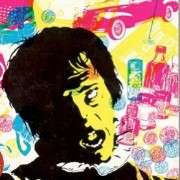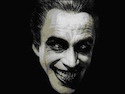|
Oh, maybe I turned off the tooltips because Iím a maverick who doesnít need to be told what to do. 
|
|
|
|

|
| # ? May 24, 2024 05:11 |
|
Anyone using RustDesk to remote into their Steam Deck? Whenever I try to transfer files I get an error saying "No active console user logged on, please connect and logon first." I'm clearly logged in. I'm already remoting in. Edit: it works if I initiate from the deck and not windows Tiny Timbs fucked around with this message at 20:54 on Dec 3, 2023 |
|
|
|
I'm switching out my base model Steam Deck for an OLED model. Is the anti-glare any good? I don't play it outside or anything, but probably on the train.
|
|
|
|
DildenAnders posted:I'm switching out my base model Steam Deck for an OLED model. Is the anti-glare any good? I don't play it outside or anything, but probably on the train. The only Steam Deck I've ever messed with is the anti-glare model I just received on Friday and I think it looks great. Sitting around in a bright room (or train) and not worrying about glare is pretty nice even if it may make for slightly muted colors you'd never notice without an A/B test. I've been mostly playing Hades and am really liking it. I'm also debating trying out modern emulation stuff that I'd spend hours getting configured (including the time it'd take to track down trustworthy filez) and then end up playing SMB3 or whatever for 3 minutes before never touching it again.
|
|
|
|
As the owner of a non-ant-glare poor person basic bitch LED deck, I can say that the glare off the screen gets annoying at times. I'm basically only playing at home, on airplanes, or in airport terminals and it's not so annoying I wish I ponied up for anti-glare, but you really, REALLY need to be able to adjust the angle of the screen to not get some overhead light shining in your eyes. If I played more outside? I'd probably go for anti-glare. As it is, I just shut it down and pulled out my phone for shitposting a few weeks ago when I was in an airport where the lighting just was not playing nice. On the plus side, I had a full battery for the flight.
|
|
|
DildenAnders posted:I'm switching out my base model Steam Deck for an OLED model. Is the anti-glare any good? I don't play it outside or anything, but probably on the train. I went from an anti-glare LED Deck to the basic glare OLED, and honestly I don't notice much of a different at all. When I play handheld I'm normally doing it inside with my back to a big window so ymmv but I'm happy enough with the regular OLED screen and don't miss the etched glass.
|
|
|
|
|
is steamgriddb down or is my decky not workin edit posting about it fixed it Super No Vacancy fucked around with this message at 02:44 on Dec 4, 2023 |
|
|
Super No Vacancy posted:is steamgriddb down or is my decky not workin Good work
|
|
|
|
|
Man this is the best 600 dollar game boy advance player.
|
|
|
|
DildenAnders posted:I'm switching out my base model Steam Deck for an OLED model. Is the anti-glare any good? I don't play it outside or anything, but probably on the train. I am a big fan of the anti glare, personally. Low key the best usage for it isn't even playing outside, it's playing in low light conditions, so the reflection of your face isn't showing on the screen. This is especially noticeable if you're like me and wear glasses. The Anti glare diffuses all that poo poo and makes things way less distracting.
|
|
|
|
DildenAnders posted:I'm switching out my base model Steam Deck for an OLED model. Is the anti-glare any good? I don't play it outside or anything, but probably on the train. I would say its not a reason to pay extra to get it unless you wanted the storage anyway. You can put an anti-glare screen protector on any of the glossy models
|
|
|
|
Rolo posted:Man this is the best 600 dollar game boy advance player. It's a great Playstation too. Some kind of portable Playstation. Sony should make one of those.
|
|
|
|
The battery doesn't like it but it was super easy to get PSO: Blue Burst going on steam deck lol Time to go grind for red boxes again e: Now that I have lutris around also time to go waste a few hours getting MW4: Mercs going
|
|
|
|
Baxate posted:I would say its not a reason to pay extra to get it unless you wanted the storage anyway. You can put an anti-glare screen protector on any of the glossy models for the last time, for the people in the back THIS IS NOT EQUIVALENT. You will actively get reduction of your screen brightness with an anti glare screen protector vs the glass. This is because the method by which they achieve the end goal is completely different, the screen protectors use a thin coating on the outer surface of the protector (AG film) to scatter light (which also scatters some of the light coming from underneath) whereas the etched glass actually has a light scattering surface lasered directly into the glass itself. This is why AG Glass doesn't affect screen brightness or colors nearly as much, and why it costs so much loving more to do, but companies still do it anyway vs just slapping a coat of AG film on - because it geneuinely looks better and has more consistent results.
|
|
|
|
Also if you're like me you will trap 1 single dust particle every time you try to apply a screen protector and you'll go insane
|
|
|
|
Yeah, I don't get screen protectors anymore because I'm not very hard on my screens and I always gently caress up putting them on and get bubbles or dust under them.
|
|
|
|
Any of you ever have your Deck performance tank when coming out of sleep? I'm running EmulationStation/Retroarch - I put the game down, Deck goes to sleep. I wake it up by pressing the power button, and the deck seems to have gone into a state where even the NES emulator is running at 20 FPS. I reboot and all is well. I'm used to a little bit of jank here and there. Once I held down the power button because it was hanging on shutdown and the Deck wound up taking ten minutes from power up to get into steam OS - the solution was to go into the bios and deselect the battery storage mode. And another thing - - any of you ever get the back R4 / R5 / L4 / L5 buttons to be recognized by retroarch? I'm trying to set hotkeys and Retro Arch ignores these button presses Coffee Jones fucked around with this message at 08:01 on Dec 4, 2023 |
|
|
|
|
Pretty sure Retroarch doesn't see the Deck's back buttons, you'll have to set them to other controller buttons or keyboard/mouse keys to get them to work. EDIT: Also keep in mind that if you're setting them to Retroarch functions like save/load state, etc. that Retroarch has a setting that requires you to hold a button (by default Select) to do anything besides controller button presses, so either disable that setting (and then reassign all the emulator functions that are assigned to controller buttons by default) or add Select to all your button macros. Commander Keene fucked around with this message at 08:26 on Dec 4, 2023 |
|
|
|
Beve Stuscemi posted:How is this running on deck these days? I feel like the deck never got botw to the point where it was an actual “good” experience, and I feel like TOTK is an even tougher ask of the hardware. Wii U BotW should have run really well and easily through CEMU. If you're targeting the native resolution and frame rate for TotK it should be ok. Yuzu has some tricks like giving the game double the Switch's ram, and that optimizer saves you from having to mess with unintuitive settings in menus. If you want a better resolution or frame rate than the Switch version, I would suggest a PC. It emulates much better now than when it launched. If you do not care what you play it on or how it runs, just play it on a Switch imo.
|
|
|
|
Play it on switch
|
|
|
|
I really wish there was a steamdeck-like controller to allow a docked couch session with the same control scheme.
|
|
|
|
|
Nitrousoxide posted:I really wish there was a steamdeck-like controller to allow a docked couch session with the same control scheme. Simply buy a second steam deck and use it as a controller
|
|
|
|
RBA Starblade posted:The battery doesn't like it but it was super easy to get PSO: Blue Burst going on steam deck lol Sup; Fellow HUmarl and HUmar here! I was able to dump down TDP and clocks quite a bit playing on Ephinea. I donít remember the exact settings and havenít tweaked it on the OLED yet, so I should get on that. Would be happy to play PSO with you some time / tweak battery life settings. Every now and then I just keep coming back to PSO and this seems like as good a reason as any to come back again. Hit me up and we can get together.
|
|
|
|
RBA Starblade posted:Simply buy a second steam deck and use it as a controller How do you configure that? Weíre a two-Deck household and I havenít seen anything about pairing them together via bluetooth or such. Do you need some 3rd-party software?
|
|
|
|
How are you all configuring the controls for PSO? I remember playing it on PC and it made extensive use of the keyboard didn't it?
|
|
|
|
Annath posted:How are you all configuring the controls for PSO? I remember playing it on PC and it made extensive use of the keyboard didn't it? It was a Dreamcast game originally, so it was designed for controller but had keyboard support. I remember when I got my Dreamcast keyboard: it was great to have for having nearly all the techs bound to a key and chatting was infinitely easier. Then again when PSO came out on Xbox Live, voice chat fixed all of that.
|
|
|
|
NerdsMcGee posted:It was a Dreamcast game originally, so it was designed for controller but had keyboard support. I remember when I got my Dreamcast keyboard: it was great to have for having nearly all the techs bound to a key and chatting was infinitely easier. Then again when PSO came out on Xbox Live, voice chat fixed all of that. Oh yeah, I played the single player stuff on the Dreamcast. But when I installed Ephinea on my PC, everything was set up for keyboard.
|
|
|
|
Subjunctive posted:How do you configure that? We’re a two-Deck household and I haven’t seen anything about pairing them together via bluetooth or such. Do you need some 3rd-party software? You can use one as a remote play client of the other.
|
|
|
|
We've got all these companies throwing out Decklikes in fairly short order, can one of them please just make a standalone controller already FFS.
|
|
|
|
TwoDice posted:You can use one as a remote play client of the other. oh, does that work for just sending control inputs? Iíve only ever used remote stuff for complete video+control streaming. Iíll check it out
|
|
|
|
I like to listen to music while I play but donít want to minimize anything to control it, should I get a third deck for that?
|
|
|
|
Subjunctive posted:oh, does that work for just sending control inputs? I’ve only ever used remote stuff for complete video+control streaming. I’ll check it out You still get the video stream but you can set it to low quality and crank down the brightness.
|
|
|
|
Commander Keene posted:Yeah, I don't get screen protectors anymore because I'm not very hard on my screens and I always gently caress up putting them on and get bubbles or dust under them. Put the screen protector on in a bathroom with the shower running to prevent dust from getting under it. I also never get bubbles, I don't know how people get bubbles.
|
|
|
|
jokes posted:Put the screen protector on in a bathroom with the shower running This is key. The important part is that you have very hot water running in the shower with the door closed so that the air is saturated with steam. This will make any airborne particles wet, so they will become heavier and fall. Then you apply the protector.
|
|
|
|
I run the shower for a while and then turn it off right before applying the screen protector, otherwise everything is just way too humid and the screen protector traps moisture
|
|
|
|
Animal posted:This is key. The important part is that you have very hot water running in the shower with the door closed so that the air is saturated with steam. This will make any airborne particles wet, so they will become heavier and fall. Then you apply the protector. Whenever I have my Deck out the air is always saturated with Steam if you know what I mean.
|
|
|
|
njsykora posted:Whenever I have my Deck out the air is always saturated with Steam if you know what I mean. So you call your genitals ĎDeckí now?
|
|
|
|
I always get screen protectors on my handhelds because it's extremely cathartic for the tiny scratches or whatever to accumulate and then you just rip the screen off and start over. It's like a snake shedding skin.
|
|
|
|
NerdsMcGee posted:Sup; Fellow HUmarl and HUmar here! I was able to dump down TDP and clocks quite a bit playing on Ephinea. I donít remember the exact settings and havenít tweaked it on the OLED yet, so I should get on that. Nice, I remade my old RAmar, getting a handle on it but swapping to similar controls as Gamecube's working like a charm. I got a photon drop already lol If you can find those tweaks let me know, one mission through forest dropped me like 30% lol. I'll ping you once I get in a decent place  Annath posted:How are you all configuring the controls for PSO? I remember playing it on PC and it made extensive use of the keyboard didn't it? There are controller profiles to set up similar to Gamecube (at least with the Lutris install), but with the pads working as radial menus for additional hotkeys. Chatting's out for the most part but I'd either just do solo or discord probably anyway
|
|
|
|

|
| # ? May 24, 2024 05:11 |
|
Trip report for Lethal Company. Runs perfectly Docked. If you check Proton there is an issue where m/kb inputs aren't read, all you have to do is press the back buttons and it works. That's it. It happened once on my second or third round, I realized what was happening and it was fixed in less than 5 seconds. Thankfully there were no monsters nearby. Great game would highly recommend. Curious how it does in handheld.
|
|
|