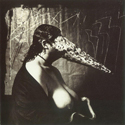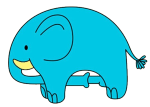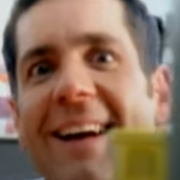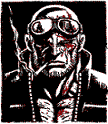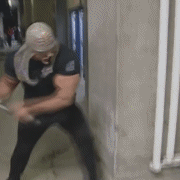|
Since the weight is a big issue, maybe the answer is to lift weights and get yoked.
|
|
|
|

|
| # ? May 17, 2024 23:45 |
|
Stupid_Sexy_Flander posted:Yea, buyer's remorse is a bitch sometimes. Honestly if you don't think you are going to read on it 300 bucks worth, I'd return it. I'm not one for manga but a fire tablet is like 120 bucks and would be just as heavy, but snappier page turns or scrolls, and definitely way cheaper. Counterpoint: I have the Scribe solely as my bedtime reader (I read for like an hour pretty much every night in bed) and my god it loving rules at that. I have gorilla arms so holding it up doesnít bug me much but it also fits so nicely propped on my arm when Iím on my side. And I donít have the greatest eyesight (middle-aged) so the screen space is great to have a larger (I use size 5 Bookerly) font and still get a lot of text per screen. Paperwhite or iPad mini when Iím out and about though. The Scribe would feel conspicuously ludicrous in public.
|
|
|
|
I had been looking for a strap for my Kindle Voyage so it's easier to read on the go. At first I tried the ludicrously priced Strapsicle ($23) and returned it immediately. I ended up with this: https://www.amazon.com/gp/product/B0C3QSGJKL. Works great. Also it's $8, which is about as much as something like this should cost.
|
|
|
|
Amazes me that third parties still sell Voyage accessories on Amazon. You can barely even buy a Voyage on eBay at this point.
|
|
|
|
smackfu posted:Amazes me that third parties still sell Voyage accessories on Amazon. You can barely even buy a Voyage on eBay at this point. 
|
|
|
|
I'm glad you can still get Voyage accessories! I will only give mine up when it dies and no sooner.
|
|
|
|
Is there a non-cloudy way of using "send to kindle?" For work I have a ton of .pdf files that I'd like to access on a kindle scribe, but they are considered sensitive (proprietary, not USG classified). My understanding is that Calibre can't do whatever conversion needs to happen to make the scribe (handwriting/annotation) features available. Are there other options for handling this case?
|
|
|
|
nine16thsdago posted:Is there a non-cloudy way of using "send to kindle?" For work I have a ton of .pdf files that I'd like to access on a kindle scribe, but they are considered sensitive (proprietary, not USG classified). Plug it into USB and drag them over?
|
|
|
|
Kassad posted:How many books does that translate to, out of curiosity? This question prompted me to preen my collection by removing a bunch of cookbooks that ended up in it despite never going onto the e-reader. After doing that, it's 6.2 GB and contains 2,807 books. It could be smaller; most of the books have not been optimized with font subsetting or the like (and you know the publisher won't have bothered), and a lot of them have multiple formats (I prefer epub, but some have epub+pdf, or epub+kepub, or mobi+epub or the like). So the average size of 2.2MB/book that gives is a bit high (and is also pulled up by a small number of truly massive books). Despite that, I could comfortably fit the whole thing on my e-reader without even filling it halfway. This count is only stuff in my main library, so it excludes: - my wife's ebook collection - my daughter's ebook collection - cookbooks, reference manuals, RPG sourcebooks, and other stuff that's better read on a larger, full-colour screen with fast seeking - comics
|
|
|
|
I ordered a Kobo Libra 2 because my old Pocketbook died (dropped it in the bath one too many times), and I would love an ereader synced to Pocket for some long form articles. But now I read some conflicting things about there being some change to Pocket the company a few months back, and just want to make sure it still is pretty much able to connect to Pocket right? It's pretty much the main reason I chose it over another Pocketbook so I'd love to know if I should cancel my order or not.
|
|
|
|
Sterf posted:I ordered a Kobo Libra 2 because my old Pocketbook died (dropped it in the bath one too many times), and I would love an ereader synced to Pocket for some long form articles. But now I read some conflicting things about there being some change to Pocket the company a few months back, and just want to make sure it still is pretty much able to connect to Pocket right? It's pretty much the main reason I chose it over another Pocketbook so I'd love to know if I should cancel my order or not. What happened is that pocket transitioned from using separate "pocket accounts" to only allowing login with firefox accounts. I'm not sure if it actually broke on kobo or people were just afraid it was going to break but by now Kobo has patched the OS to support the new logins. It works just fine on my kobo forma (which iirc is an older model than the libra 2).
|
|
|
|
Had a minor windfall and I decided to pick up a Kobo Libra 2 to replace my 7th gen Paperwhite, partially to get away from Amazon and partially because I read primarily in bed and I like the idea of a less blue backlight. How favorably does Kobo Plus compare to Kindle Unlimited?
|
|
|
|
Silly Burrito posted:Plug it into USB and drag them over? to clarify, this does work to put the .pdf file on the scribe device. you can't "write" on pdfs transfered this way (either drawing on or adding hand-written notes). the files need to pass through send to kindle in order to add this functionality on scribe. hope this helps someone else considering scribe. i do like the thing but this is a limitation i would like to eventually be able to work around.
|
|
|
|
I just did the new 'languagebreak' jailbreak on my 10th gen kindle & it worked great. It was on 5.16.2.1.1 firmware. Installing Kual was a bit of a faff & involved installing a hotfix for the jailbreak but whatevers... the important thing is I'm now running Koreader 
|
|
|
|
Trainee PornStar posted:I just did the new 'languagebreak' jailbreak on my 10th gen kindle & it worked great. KOreader is such a blessing, although I hesitate to recommend it to anybody who isn't an ebook power user.
|
|
|
|
I know itís not a fair comparison but the Libre 2 is miles faster than my 7th gen paperwhite. The pages turn faster than my eyes can scan up to the top of the device. Also the orange light rules.
|
|
|
|
Not sure if itís the right thread, but Marvin 3 died? I switched phones recently and when I tried to open it, it said the app had been removed from the App Store and wouldnít let me download again. Hey I paid for this! Super disappointing, it worked fine. I still have a copy on my iPad, glad I havenít updated. Anyone know what happened, or even better, a suitable replacement ? I really liked the Dropbox integration to get books from there.
|
|
|
|
Comfy Fleece Sweater posted:Not sure if itís the right thread, but Marvin 3 died? I switched phones recently and when I tried to open it, it said the app had been removed from the App Store and wouldnít let me download again. Hey I paid for this! Yomu is a decent replacement that gets active development. I use Yomu for most epubs but if I have a weird one Iíll read it with PocketBook. Or just give up and use KOreader on my Kobo.
|
|
|
|
I think apple will prune apps from the store if they haven't been updated in a few years. For ipad reading I've settled on importing epub/pdf files into the apple books app on my mac, which makes them appear in that app's library in iOS. I had a hard time getting it to remember my page, etc. when I just copied them over from an SMB share and opened them in the files browser
|
|
|
|
xposting upon suggestion from the recommend me a tablet thread: I am trying to decide between a Boox Note Air3 C and a Boox Tab Ultra as an e-ink tablet I WFH (so charging isn't a huge program most of the time) and am interested in using the tablet as an e-reader for PDFs (math heavy texts), notetaking with work, and potentially light fiction reading I think the Air3 C fits the bill nicely, but I'm interested in the extra capabilities of the Tab Ultra as a more full featured tablet. I have no immediate killer app to push me to the Ultra, but I'm curious to hear if people have any insight to what the Tab Ultra would offer that the lighter + longer battery life Air3 can't do. I have read on Reddit that the Ultra's screen doesn't feel great to write on, and the battery life seems to be worse, so I guess I'm just interested in any compelling concrete features of the Ultra to justify it over the Air3
|
|
|
|
I have a Tab Ultra, although I don't really use it for anything other than books and comics. If the Note Air3 is lighter, I'd say go for it, because the Tab Ultra is a bit too heavy to be comfortable.
|
|
|
|
Stumbled on this review of a phone, which is basically using an e-ink screen but seems to be much smoother. It looks great, which makes me wonder why the tablet version wouldnít be immediately superior to Kindles and other e-readers out there. (Battery life, probably?) https://youtu.be/Ng5sHevRX3w
|
|
|
|
Decided to answer my own question. Yeah, the tablet version is pretty great (was anyone expecting this thing to have loud speakers?). Has colors and a much more responsive screen than e-readers. Battery life is apparently not great, though the review doesnít say how long. Pretty cool device though. If I read comics Iíd get it. https://youtu.be/z8P1pfYJq84
|
|
|
|
Why not just get a matte screen protector for an existing device, though? That's basically all that is, an LCD with a matte screen. Definitely an interesting gimmick that might be cool if it catches on. I mean, putting a screen protector on a big boy like an S8 Ultra sounds like a special layer of hell, but I imagine more normal devices aren't as bad.
|
|
|
|
Marques talks in the video about how the matte screen also dims the display and makes it too dim / washed out to read in direct sunlight which seems like a pretty big downside. The main reason I would want a matte, non-reflective screen in the first place is to read outside without worrying about light and it sounds like this doesn't solve that problem for me. Also having phone/tablet tier battery life will make it less convenient. A true e-ink screen has almost no power draw so you can just keep an E-reader in your bag when going to school/work or when traveling etc without adding it to the list of gadgets you need to remember to plug in every night like your cellphone. If your main usage is just reading indoors at home or especially reading in bed at night it seems like a solid option though. Especially for full color comics. Probably a nice upgrade from a regular tablet in terms of eye strain and blue light keeping you up.
|
|
|
|
Whatís the go-to recommendation in 2023? Iíve had my 10th gen Kindle Oasis since release but Iíve seen debate on Kindle vs Kobo vs Onyx Boox. SA has helped steer my tastes in the right path before.
|
|
|
|
Iím in the Kobo camp but thatís because I enjoy easy access to Koreader, and donít have anything tied to the Amazon ecosystem.
|
|
|
|
virinvictus posted:Whatís the go-to recommendation in 2023? Iíve had my 10th gen Kindle Oasis since release but Iíve seen debate on Kindle vs Kobo vs Onyx Boox. SA has helped steer my tastes in the right path before. Iím in your same boat, wondering if the kindle Oasis will ever see a refresh, it might be dead for AmazonÖ leaning toward the Kobos for when my Oasis dies (I certainly wonít be buying a device without USB-C in 2024)
|
|
|
|
I switched from an Oasis (9th gen, I think? It was circa 2017/2018.) to a Kobo Libra 2 a while back and I haven't had any regrets. It's nicer to hold for long periods than the Oasis because it's a little lighter and doesn't have The Lump(tm). Battery life is much, much better as well. Turning my Kindle purchases into un-DRM'd epubs wasn't a horrible ordeal with Calibre, but it's worth considering how invested you are in the Kindle ecosystem, purely from an effort-expended perspective. My Libra 2 didn't come with Dropbox support out of the box, but getting it was very easy. Emailing books to my Kindle was neat, but having all of them available directly on the box via Dropbox is way neater. Both Pocket and OverDrive are integrated with Kobo's interface, so you can natively borrow from your local library or send articles/shorts from a browser to the Good Screen. Also: USB-C
|
|
|
|
|
I upgraded from a 10th gen oasis to a paperwhite signature for a shockingly low price due to trade-in deals last year and overall I'm pretty happy with it. The bigger battery and USB-C/wireless charging were the only upgrades I really needed. It is definitely not for you if you care strongly about page turn buttons. The menus are noticeably slower but turning pages in a book is a little faster 
|
|
|
|
RPATDO_LAMD posted:Marques talks in the video about how the matte screen also dims the display and makes it too dim / washed out to read in direct sunlight which seems like a pretty big downside. The main reason I would want a matte, non-reflective screen in the first place is to read outside without worrying about light and it sounds like this doesn't solve that problem for me. the true midpoint would be something with a sharp MIP LCD, which are responsive and use very little (but not quite zero) power when displaying a static page unfortunately they haven't scaled that tech up to ereader sized panels though, the biggest one they do is just 4.4" so the only place you generally see them is in smartwatches
|
|
|
|
Kobo Libra 2 is the perfect machine (for me), good battery life, holds all my books, overdrive, pocket, PDF support, and reads manga pretty well. Also the physical buttons and form factor mean I can comfortably read books with my left hand and eat snacks with my right hand, a dream I've been chasing since high school.
|
|
|
|
Went from a Kindle Oasis to a Libra 2 and couldnít be happier. Not having to deal with Amazon DRM alone is a big deal, let alone all of the other features.
|
|
|
|
virinvictus posted:Whatís the go-to recommendation in 2023? Iíve had my 10th gen Kindle Oasis since release but Iíve seen debate on Kindle vs Kobo vs Onyx Boox. SA has helped steer my tastes in the right path before. Was exactly in your shoes, kept waiting for an Oasis replacement. None appeared, and I bought a Kobo Libra 2. Best one out there now.
|
|
|
|
YggiDee posted:Kobo Libra 2 is the perfect machine (for me), good battery life, holds all my books, overdrive, pocket, PDF support, and reads manga pretty well. Also the physical buttons and form factor mean I can comfortably read books with my left hand and eat snacks with my right hand, a dream I've been chasing since high school. Man some of my fondest memories are laying on the sofa eating chewy sweet tarts (before they changed the recipe to suck) and reading one of the giant piles of books I got from the library. I like my Kindle but honestly if I could somehow bootleg the Kindle unlimited books while still having the authors get paid, I'd have bailed to another reader a while back. Only reason I really stay with Kindle is I actually like some of the books I get from KU.
|
|
|
|
Please forgive me if this is the wrong place to ask, I reviewed the forum and it seems like the best place to ask for advice. Iím looking for a digital notebook, it doesnít need to have fancy features Iím mostly concerned with the writing feel. I go through a lot of notebooks yearly. It looks like itís between the Remarkable 2 and the Supernote. Does anyone have experience with products from either company or could offer advice? When it comes to e-ink I only have a paper white and love it. I donít like the feeling of writing on an iPad. Thank you in advance and happy holidays!
|
|
|
|
JackDarko posted:Please forgive me if this is the wrong place to ask, I reviewed the forum and it seems like the best place to ask for advice. I’m looking for a digital notebook, it doesn’t need to have fancy features I’m mostly concerned with the writing feel. I go through a lot of notebooks yearly. It looks like it’s between the Remarkable 2 and the Supernote. Does anyone have experience with products from either company or could offer advice? When it comes to e-ink I only have a paper white and love it. I don’t like the feeling of writing on an iPad. My supernote Nomad should be arriving in a few days. I can let you know my thoughts after it arrives if that is helpful. No experience with Remarkable though.
|
|
|
|
I had an architect look around my place to draw up some plans and he used a reMarkable 2. Drawing in it worked smoothly, and the display looked great. I may have geeked out more over the tablet than the project that brought him out.virinvictus posted:Whatís the go-to recommendation in 2023? Iíve had my 10th gen Kindle Oasis since release but Iíve seen debate on Kindle vs Kobo vs Onyx Boox. SA has helped steer my tastes in the right path before. Another Kobo Libra 2 endorsement, right here. Space Fish fucked around with this message at 01:01 on Dec 26, 2023 |
|
|
|
big fan of the libra 2 but mostly because i bought one, decided not to keep it, and kobo responded to my return request by immediately refunding me and not even asking for it back sure ill take it for free
|
|
|
|

|
| # ? May 17, 2024 23:45 |
|
duckdealer posted:My supernote Nomad should be arriving in a few days. I can let you know my thoughts after it arrives if that is helpful. Still have no experience with Remarkable, but my Supernote A6X2 arrived today and it seems pretty neat after getting it mostly setup! I enjoy the writing feel but don't have anything to compare that aspect to.
|
|
|