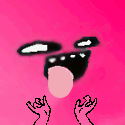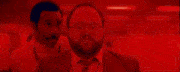|
I just have a basic 4 port/2 out USB switch with my Logitech lightning mouse receiver, corded keyboard, and headset receiver plugged in, and just swap the monitor via the monitor input button (this part is more annoying if you're using dual monitors, but I just have a single ultrawide). I also have a Varmillo Mac keyboard which can swap between Mac and Windows layout with a 3 second key press, but you can also just have keys remapped as desired on one of the OS if your keyboard can't do that. A lot cheaper than getting a KVM that can handle a high res/refresh rate combo and handle things like gsync correctly if your setup has this.
|
|
|
|

|
| # ? May 9, 2024 14:12 |
|
Quick question: does anyone know of any hacky way on an M1 Mac running Sonoma to get rid of (or even reduce the strength of) the windows' drop shadows? When I'm streaming, I end up having a bunch of identically-sized windows stacked on top of each other, which means the drop shadow gets LARDGE and I would prefer it ... uhhh ... not to do that.
|
|
|
|
There are some hacky ways to do it if you are using an Intel CPU and disable system integrity protection, but I’d recommend against both using an intel cpu and disabling SIP.
|
|
|
|
I feel like onyx used to have an option to turn off drop shadows? Might've only been for screenshots though, it's been ages since I've bothered installing/using it.
|
|
|
|
Splinter posted:I just have a basic 4 port/2 out USB switch with my Logitech lightning mouse receiver, corded keyboard, and headset receiver plugged in, and just swap the monitor via the monitor input button (this part is more annoying if you're using dual monitors, but I just have a single ultrawide). I also have a Varmillo Mac keyboard which can swap between Mac and Windows layout with a 3 second key press, but you can also just have keys remapped as desired on one of the OS if your keyboard can't do that. A lot cheaper than getting a KVM that can handle a high res/refresh rate combo and handle things like gsync correctly if your setup has this. This probably makes a lot more sense considering I'm using a single ultrawide as well. Also good to know that I'm not the only one who has thought of using one system as their "daily driver" and relegating a much more powerful machine to just being use for a specific task.
|
|
|
|
Last Chance posted:There are some hacky ways to do it if you are using an Intel CPU and disable system integrity protection, but I’d recommend against both using an intel cpu and disabling SIP. lol yeah, I'm not downgrading my machine to a shittier chip just to get rid of the drop shadows, and SIP is staying on unless absolutely necessary. Zenostein posted:I feel like onyx used to have an option to turn off drop shadows? Might've only been for screenshots though, it's been ages since I've bothered installing/using it. Yeah, this is all I've been able to find too (removing them for screenshots).
|
|
|
|
I'll just stay here on Monterey 
|
|
|
|
Same.
|
|
|
|
Bartender just pushed an update that returns image compare rules and the recent MacOS update apparently contains changes they requested so the drat purple icon doesn’t show up all the time. I’m way more excited about this than I ought otherwise be. The best part is that it kept you old configs so it returns to “just working”. Yay!
|
|
|
|
Normal person mouse question: I've been using a utility called 'Mos' to enable smooth scrolling for my logitech BT mouse. It works well but for a subset of programs scrolling in a given direction will cause things to max out in a given direction (similar to 'Home' or 'End' keys). There seem to be a number of options available that can fill this need but does anyone have one they recommend? I'm already using BTT to make the scroll wheel work properly, it's a shame that doesn't help in this area. Edit: Upon further futzing about it looks like I can blacklist on a per app basis within Mos so I'm good but I'd be interested to hear some alternatives. Warbird fucked around with this message at 23:35 on Dec 20, 2023 |
|
|
|
I'm on 13.6.1 and I have an annoyance with full screen Chrome. My tabs are at the top of the screen so there ends up being a fine line between moving the mouse to click the tabs and moving it far enough to trigger the menu bar popping down. I tried changing it so that the menu bar was displayed all the time, but that just means the top window border with the three buttons on the left pops down in its place. Is there a way I can stop this annoying pop down behaviour? Example:  That's with the auto-hiding menu bar. When it's set to display all the time, I still get the bar below it covering the tabs.
|
|
|
|
Warbird posted:Normal person mouse question: Have you tried the default Logitech app, Options? It killed the acceleration curve and is fairly customizable
|
|
|
|
actionjackson posted:is there a reason I can't use touch ID to login to my mac on initial startup? any other time is fine (i.e. screen locked) In one of my early career lovely jobs, which involved going from event to event giving presentations, I had a blazing argument with one of the directors because she caught me closing the lid of the work MacBook and not fully shutting the computer down between uses. I remember explaining that MacBooks are like phones now and we really shouldn't be switching it off ever and she told me that everyone knows you need to always shut down your computer and chewed me out in front of the whole crowd. This would have been like 2014 But yes I do wonder how many people still fully turn off their macs day to day. the start up sound is nice I guess
|
|
|
|
The Grumbles posted:In one of my early career lovely jobs, which involved going from event to event giving presentations, I had a blazing argument with one of the directors because she caught me closing the lid of the work MacBook and not fully shutting the computer down between uses. I remember explaining that MacBooks are like phones now and we really shouldn't be switching it off ever and she told me that everyone knows you need to always shut down your computer and chewed me out in front of the whole crowd. This would have been like 2014 What a lovely micromanager. Also Apple was making notebooks that could be slept instead of shut down since before Y2K, so LMAO at someone getting worked up about using sleep on a MacBook in 2014.
|
|
|
|
accountsd wants to use the login keychain accountsd wants to use the login keychain accountsd wants to use the login keychain accountsd wants to use the login keychain accountsd wants to use the login keychain
|
|
|
|
The Grumbles posted:I remember explaining that MacBooks are like phones now and we really shouldn't be switching it off ever She was more right than you were, there is rarely a reason you ‘shouldn’t’ be shutting it off
|
|
|
|
re: our earlier discussion about ML and Apple, they just published a pretty interesting paper about running LLMs on systems with much less memory, using some stuff that's new to the M3 https://arxiv.org/pdf/2312.11514.pdf
|
|
|
|
Grassy Knowles posted:She was more right than you were, there is rarely a reason you ‘shouldn’t’ be shutting it off because it's way more convenient to just open and close the lid, with no real downsides?
|
|
|
|
Grassy Knowles posted:She was more right than you were, there is rarely a reason you ‘shouldn’t’ be shutting it off That's right, and after you turn the system off, make sure to turn off power at the surge protector/power strip too!
|
|
|
|
Reset the PRAM every time you boot, just in case
|
|
|
|
Always restart from the system restore partition.
|
|
|
|
CPU paste that’s more than 24h old is so bad for your performance, I don’t know why Apple made it even harder to replace on the new M-series chips.
|
|
|
|
Grassy Knowles posted:accountsd wants to use the login keychain The worst is that every time I have a device that's been off for a while, when it comes back online every other device gets flooded with "A NEW <DEVICE> IS NOW USING YOUR ACCOUNT" notifications. It's like, they're not new devices idiot. They've never been logged out and reset/wiped, they've literally just been powered off for a while. And the notifications stack too, for the same devices. I powered on an older MacBook Pro for the first time in about a year and had to clear around 30 of those notifications for like 2 devices. Accipiter fucked around with this message at 21:25 on Dec 21, 2023 |
|
|
|
is there a way to remove something as an audio output option? I have my computer and my bluetooth speakers, which I use, but my monitor has speakers that I have no reason to ever use
|
|
|
|
what is the adblock environment like in the Mac ecosystem? I like having Ublock on my desktop's browser, the Fennec browser on my phone which has the mobile version of Ublock, and I watch youtube via NewPipe. Are there equivalents to these?
|
|
|
|
gradenko_2000 posted:what is the adblock environment like in the Mac ecosystem? I like having Ublock on my desktop's browser, the Fennec browser on my phone which has the mobile version of Ublock, and I watch youtube via NewPipe. Are there equivalents to these? If you’re using safari, the best adblocker is Wipr (in my opinion, there are a few others that also come highly recommended). It’s a one time $3 purchase from the App Store and you can also stick it on your phone and iPad with one purchase. If you’re using Firefox; you’ll continue using ublock origin (which unlike Wipr; seems to be able to circumvent YouTube’s new rear end in a top hat blocking of people who have ad blockers.)
|
|
|
|
The Lord Bude posted:If you’re using safari, the best adblocker is Wipr (in my opinion, there are a few others that also come highly recommended). It’s a one time $3 purchase from the App Store and you can also stick it on your phone and iPad with one purchase. oh wow I didn't realize there was Firefox for Mac. That certainly clarifies things. Thank you!
|
|
|
|
gradenko_2000 posted:what is the adblock environment like in the Mac ecosystem? I like having Ublock on my desktop's browser, the Fennec browser on my phone which has the mobile version of Ublock, and I watch youtube via NewPipe. Are there equivalents to these? I’m throwing my vote in for Pi-Hole, and just use it on a device by device basis, not globally.
|
|
|
|
I'm not a Mac user and the OP is ancient, so here goes: what's a good video player for Mac these days? Asking for my partner, who's still using VLC despite it consistently getting screen tearing.
|
|
|
|
Woebin posted:I'm not a Mac user and the OP is ancient, so here goes: what's a good video player for Mac these days? Asking for my partner, who's still using VLC despite it consistently getting screen tearing. IINA.
|
|
|
|
Woebin posted:I'm not a Mac user and the OP is ancient, so here goes: what's a good video player for Mac these days? Asking for my partner, who's still using VLC despite it consistently getting screen tearing. Yeah IINA is *the* video player.
|
|
|
|
yeah ublock origin in firefox is great
|
|
|
|
SlowBloke posted:IINA. The Lord Bude posted:Yeah IINA is *the* video player.
|
|
|
|
Huh… It is starting to look like my Sonoma woes are largely solved. The solution? Don't use the “Fireflies” screen saver — it seems like every time it ran, something in the graphics system didn't get cleaned up properly. Don't know if it was a full on memory leak or what, but over accumulated sleep periods, all those rendering issues started to stack up until a log out at the very least. With a different saver now set, the issues haven't reappeared in quite a while. Could it be that simple — that an old relic like that simply wasn't updated properly to whatever new APIs and features were put in the OS, and thus increasingly gummed up the works until it was forced to unload completely? 
|
|
|
|
Is there any way to tell macos to only use my vpn for wifi, not a hardwired connection? I use wifi for internet, but a no-internet ethernet dongle for Dante Virtual Soundcard. When nordvpn is connected, my virtual soundcard stutters eddiewalker fucked around with this message at 22:29 on Dec 30, 2023 |
|
|
|
I don’t know about off the shelf os configuration but that seems like something that could be scripted. I want to say that you can do something like that with the WireGuard app but I could be wrong.
|
|
|
|
oh for IINA, how do I get the status bar to hide when in full screen? or whatever it's called, the file, playback, etc. menus and the mac stuff in the upper right
|
|
|
|
actionjackson posted:oh for IINA, how do I get the status bar to hide when in full screen? or whatever it's called, the file, playback, etc. menus and the mac stuff in the upper right Mine just automatically disappears when I go into full screen mode and don’t touch the cursor for a second.
|
|
|
|
actionjackson posted:oh for IINA, how do I get the status bar to hide when in full screen? or whatever it's called, the file, playback, etc. menus and the mac stuff in the upper right In the menu bar, go to IINA > Settings > General and look for an option called Use Legacy Full Screen.
|
|
|
|

|
| # ? May 9, 2024 14:12 |
|
garanzia posted:In the menu bar, go to IINA > Settings > General and look for an option called Use Legacy Full Screen. thanks!
|
|
|