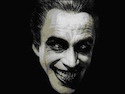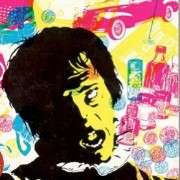|
Commander Keene posted:I had a problem early on where my Deck wouldn't output sound over HDMI or DisplayPort at all, only to the speakers and headphone jack, and a factory reset of the Deck itself fixed the problem. The problem here isn't exactly the same, but it does seem similar, and I wonder if the solution that worked for me will help you. drat, I've ordered a HDMI 2.1 cable to rule out that problem but you could be right. Really cannot be bothered reinstalling all my emulators and stuff so I hope it won't need to be a factory reset, but such is life
|
|
|
|

|
| # ? May 27, 2024 00:17 |
|
Lunchmeat Larry posted:drat, I've ordered a HDMI 2.1 cable to rule out that problem but you could be right. Really cannot be bothered reinstalling all my emulators and stuff so I hope it won't need to be a factory reset, but such is life Like Commander Keene said, even an old HDMI cable will just have a lower bandwidth. So you should still be able to do 4k @ 30hz or 1440p @ 50hz, 1080p @ 60hz, etc. but some TVs may not support those refresh rates and resolutions. What is the input on your TV or any other displays you're connecting to? If they are expecting for e.g., VRR, your old HDMI cable will not cut it. Are they HDMI or DisplayPort? You should also go into Desktop Mode when trying the dock. Connect USB c power, keyboard and mouse, verify they work through the dock in desktop mode. Then go to Settings - bottom left Taskbar - find the Display tab and see if your monitor shows up at all in there. If it does try running at a lower frequency and resolution like 1080p@60 which any display and HDMI cable should support. (4k@60 needs newer, higher bandwidth cables.) E: you didn't say, are you getting power through the dock? I'd first verify basic stuff like power and a USB mouse or keyboard are working through the dock as the first step. All those Just Work while displays and display cables are more finicky. v1ld fucked around with this message at 14:30 on Dec 24, 2023 |
|
|
|
v1ld posted:Like Commander Keene said, even an old HDMI cable will just have a lower bandwidth. So you should still be able to do 4k @ 30hz or 1440p @ 50hz, 1080p @ 60hz, etc. but some TVs may not support those refresh rates and resolutions. Dock is definitely getting power, Deck charges and if I plug in a mouse it works perfectly. No sign of any monitor appearing in desktop mode settings.
|
|
|
|
Can I get HDR via steam link on my oled steam deck? I'm trying some games (Cyberpunk and Baldurs Gate 3) and both say there is no HDR available and the picture is way too dark.
|
|
|
|
Lunchmeat Larry posted:Currently testing with my computer monitor since it's a bit easier to work with. Using the HDMI cable that I use for my work laptop - standard HDMI to HDMI, no DP considerations of anything that could add any snags there. Ugh, doesn't sound good. What's the monitor's native res? Can you switch resolutions on the monitor? Make it advertise 720p@60 or 1080p@60 just to see if it's a resolution/negotiation problem. Grasping at straws here, though.
|
|
|
|
v1ld posted:Ugh, doesn't sound good. Yeah I tried that, even ran it in "HDMI compatibility mode" whatever the gently caress that is (grasping here as well). gently caress it, will try the 2.1 cable then try factory resetting and will keep posted
|
|
|
|
If anyone's looking at docks, JSAUX have their base 5-in-1 for $26 on their own store: https://jsaux.com/products/steam-deck-docking-station But: The Ethernet port on that hub is only 100mbps. I can get 800mbps real-world speed downloading from Steam over WiFi - limited only by Steam itself - so I'm never going to touch a cable again, but ymmv. Something to check if you're still using cabled Ethernet with your devices, there are a surprising number of old 100mbps FastE ports on current switches and routers. Says HDMI 2.0 so you can do 4k@60 at least. While I have a pigtail hub that works well with every device, hub+deck take up a bunch of desk space when I'm in desktop mode - a not infrequent amount of the time, because I like modding games as much as actually playing games. So getting an upright dock isn't a bad idea. I want a well-behaved USB C device most of all, not particular about brand. Any good recos? E: Mixed up Steam speed and speed test in the numbers. I can get a little over 800mbps with Steam downloads from the new OLED Deck over Wifi 6 - but I also have a local Steam download point in my city (which you can check and set from Desktop Steam Settings). My laptop and desktop, which have larger and, for desktop, external antennae, can saturate the 1gbps ATT fiber link over Wifi. v1ld fucked around with this message at 16:21 on Dec 24, 2023 |
|
|
|
Lunchmeat Larry posted:I bought a JSAUX dock and I cannot get it to display on screen for the life of me. I thought the initial dock was just faulty so I've replaced it but am having the same issue with the new one. I'm just waking up, so might not be thinking clearly, but is there a firmware you can update on the dock itself? I know when I first used my Valve Dock, I needed to update the firmware on it. Not sure if/how on the JSAUX one though. e. here it is: https://jsaux.com/blogs/steam-deck/were-upgrading-our-steam-deckss-docking-stations-firmware
|
|
|
|
Fuzz posted:I finally figured out a good control setup that makes BRIGADOR seamless to play, and holy poo poo this game is great on an OLED. Whatís the general setup/is it a community profile? Brigador rocks and I forgot all about trying it on the deck..
|
|
|
|
EngineerJoe posted:Can I get HDR via steam link on my oled steam deck? I'm trying some games (Cyberpunk and Baldurs Gate 3) and both say there is no HDR available and the picture is way too dark. Nope although I think it's being worked on. If the picture is too dark try turning software decoding off in the Deck's Remote Play settings
|
|
|
|
Kragger99 posted:I'm just waking up, so might not be thinking clearly, but is there a firmware you can update on the dock itself? I know when I first used my Valve Dock, I needed to update the firmware on it. Not sure if/how on the JSAUX one though. Well, you're smarter on just waking up than I am on full ritalin focus apparently, because this did the trick. Never even stopped to consider the dock software would be complex enough to have/need firmware updates (less charitably, I also figured if it needed one to actually work as a dock, I would have found people mentioning that earlier during my Reddit/steam forum searching). Either that or the 45 minutes of updates my Deck itself sneakily needed and wouldn't admit until I restarted it and repeatedly asked it, but it worked fine with my previous dock until that stopped working completely (cheap £20 Amazon one, go figure) so I think the firmware update was what did it. Thanks!
|
|
|
|
Lunchmeat Larry posted:so I think the firmware update was what did it. Thanks! Excellent, glad it worked out
|
|
|
|
Edited cross post: General Deck tip for any cRPG: Bind the left touchpad to a virtual menu that has the numbers 1-9 in a 3x3 grid-based touch menu. So it then looks like:code:The really cool thing about this is you don't have to treat this like a menu that you select by moving over - it carves up your touchpad into 9 separate clickable areas that you can access directly. So top left corner is always the number 1, mid top is 2, top right is 3, etc. Once you get used to this, responding to conversation, any prompt that needs a numeric response really, becomes super comfy. Better than mouse over or even keyboard reach. cRPGs often have multiple hotbars mapped to 1-9, shift 1-9, control 1-9. Same trick works, just put control, shift, alt on the back buttons. This works well for other inputs. For example, The Witcher 3 has 5 signs, Axii etc. If you map that to a 5-entry radial menu - not grid! - then the 4 corners of the touchpad + middle of the top edge become direct click activations for the 5 signs. I can hit those while focused on the gameplay, no need to look at the radial menu prompt.
|
|
|
|
.
harrygomm fucked around with this message at 21:29 on Apr 16, 2024 |
|
|
|
Same, I like muscle/tactile memory. The Deck touchpad edges are pretty comfy as far as hitting them blind in the corners or middle for me now. Center is tough, have to look. But if you map stuff to the edges and corners, that's 8 comfy buttons right under the other controls.
|
|
|
|
Any hidden good RPGs or tactics games in the steam sale that are good on deck? Looked at the top sellers but nothing seemed crazy
|
|
|
|
I just bought The Last of Us Part 1, have the frame limiter set to 30. Anyone know what (if any) settings I can turn up and still keep consistent peeformance?
|
|
|
|
I'm in the process of installing Diablo 2 Resurrected on my Deck. I know I download the installer, add it to Steam, force proton compatibility, then run B. Net to install the game. Once it's installed, can I add the Diablo 2 exe to Steam and run it directly, or do I always need to launch it through the client?
|
|
|
|
Geckoagua posted:Whatís the general setup/is it a community profile? Brigador rocks and I forgot all about trying it on the deck.. I published it, it's the DocFuzz Steam Deck Thumbpad Mode profile. The back buttons do all the main functions, just rebind the Horn to something else ingame. Also set the controls on your mech to Screen Absolute, that's reaaaaaaal important. The thumbpad ends up being your entire screen, so if you wanna aim to the top left, move your thumb to the top left. Bottom Right? Same thing. Wanna aim closer, move thumb toward center. LB throttling doesn't really do anything because the screen is always 1:1, but that's not a huge deal, and honestly you could rebind it to another function if you like, I just wanted to keep the public profile as close to default bindings as possible. I use it to align my mech to mouse since that's easier to hit than R5. Fuzz fucked around with this message at 20:32 on Dec 24, 2023 |
|
|
|
Oh neat Decky added animated tiles. Too many make my menu run like crap but hey what are you gonna do??
|
|
|
|
sailormoon posted:Any hidden good RPGs or tactics games in the steam sale that are good on deck? Looked at the top sellers but nothing seemed crazy I liked The Last Spell, but itís definitely not for everyone. Itís a roguelite tactics game.
|
|
|
|
DildenAnders posted:I just bought The Last of Us Part 1, have the frame limiter set to 30. Anyone know what (if any) settings I can turn up and still keep consistent peeformance? I usually grab all my settings by doing a Reddit search. 9/10 times someone has posted a video or their settings for 30/45/60 fps.
|
|
|
|
Annath posted:I'm in the process of installing Diablo 2 Resurrected on my Deck. Yep just run the bnet launcher. It'll update the game and what not like on Windows. Just touch the screen for the play button once it's installed. Maybe you can emulate mouse control but I've never bothered. E: I think there's an option in the launcher settings to close the launcher after launching a game. Do that.
|
|
|
|
Time to show off our Deckpics once again. We just can't help sending them to people.  Love my OLED.
|
|
|
|
I got my DeckDock in and finally got it set up. I had to plug it in and unplug it about 5 times to get it to work on my TV, hopefully the firmware update fixes that. After some resolution tinkering, I got moonlight going and it's great. Honestly, I'm glad I didn't wait until they fixed the HDR issues, I don't have an OLED TV yet anyways and it's not that noticeable. But having 1440p120 content on my TV with max settings? Mama Mia!
|
|
|
|
Iíve been playing way too much Wall World. Itís a game where the world is a wall.
|
|
|
|
Fuzz posted:Time to show off our Deckpics once again. We just can't help sending them to people. Oledeeze nuts
|
|
|
|
Tiny Timbs posted:Does anyone know of a good control scheme for GZDoom? From memory, the issue is that GZDoom takes input from both the Steam Input virtual controller and the raw gamepad device simultaneously, but the axis mapping for the raw input assigns on the triggers to the "turn" axis so just spin in circles with the trigger at rest.
|
|
|
|
I'd installed GZDoom from the Discovery app and it works fine with WASD+Mouse in desktop mode, but in default mode GZDoom refuses to register any alphabetical key presses on the console or the "name a save screen". Very odd. Also interesting - when the menu is on screen, Framerate is reported as 35 on the steam deck. Like the classic VGA doom framerate.
|
|
|
|
|
Just finished up the story in Case of the Golden Idol and immediately went and bought the dlc. Can highly recommend for anyone looking for a low-key mystery game this holiday season. Personally found it more approachable than Obra Dinn, although it did make me want to go back and give that another go.
|
|
|
|
Tech tip for any fellow parents playing the Bluey game on a docked deck this Christmas morning: the game insists that every connected controller needs to be a player, including the deck itself. To get around this just set the deck's control preset to mouse and keyboard, which it ignores.
|
|
|
|
PantsBandit posted:Just finished up the story in Case of the Golden Idol and immediately went and bought the dlc. Can highly recommend for anyone looking for a low-key mystery game this holiday season. This looks really interesting but the art direction is super not my thing and off putting. Does it somehow look better in game than screenshots?
|
|
|
|
Totally Huge posted:This looks really interesting but the art direction is super not my thing and off putting. Does it somehow look better in game than screenshots? Games are really just a series of screenshots, if you think about it 
|
|
|
|
Totally Huge posted:This looks really interesting but the art direction is super not my thing and off putting. Does it somehow look better in game than screenshots? Well the characters and situations are meant to be unsettling because they're repulsive little people engaging in skeezy dealings. That said, you don't spend a lot of time looking at the actual characters (which are the only designs that are particularly creepy). Most of the time you're digging through clues and putting puzzle pieces together. Golden Idol is like doing a really satisfying jigsaw puzzle. All the pieces are there and you always have a high-level view of what's been pieced together and what hasn't yet. So you don't spend too much time confused about what to do next, mostly it's just that really pleasant brain-tickle of putting things together.
|
|
|
|
ExcessBLarg! posted:The Luxtorpeda build of GZDoom has a default configuration with a fixed controller. Thatís the one Iím using and it was completely busted from first launch, with the menu scrolling out of control and the viewpoint locking straight up in-game. Am I not supposed to use the version of Luxtorpeda you get with ProtonUp-QT?
|
|
|
|
Totally Huge posted:This looks really interesting but the art direction is super not my thing and off putting. Does it somehow look better in game than screenshots? This is my problem with Binding of Isaac, Iím sure itís a great game, but I canít get past its lovely aesthetic enough to get into it
|
|
|
|
Pizza Tower's art makes me feel physically ill.
|
|
|
|
Beve Stuscemi posted:This is my problem with Binding of Isaac, Iím sure itís a great game, but I canít get past its lovely aesthetic enough to get into it I think lovely is less accurate than divisive. I think the art in Isaac is fine, I think the art in Golden Idol is really creepy and effective in a way that I enjoyed.
|
|
|
|
Beve Stuscemi posted:This is my problem with Binding of Isaac, Iím sure itís a great game, but I canít get past its lovely aesthetic enough to get into it Same but for Brotato.
|
|
|
|

|
| # ? May 27, 2024 00:17 |
|
I'm in the mood for some retro-style 3D platforming. Picked up Corn Kids 64 and Pseudoreglia. The former is a N64 love letter where I can't still can't beat the tutorial level. The latter is a PS2-looking Metroidvania where you don't know where to go next until you wander just right. Coincidentally both are about goats. They're worth checking out if you want to jump on some 3D platforms. parasyte posted:honestly i would recommend installing 7th Heaven via https://github.com/dotaxis/7thDeck and using 7th Heaven to launch FF7. have it install and use ffnx. you don't have to use any mods but there's a variety of upscaled stuff and a 60fps mod you can choose if you like. Ohh thanks for posting this. Really want to try that amateur voice acting mod, maybe I'll give installing it another shot.
|
|
|