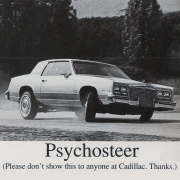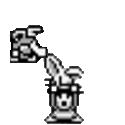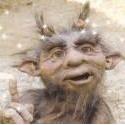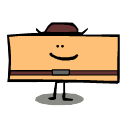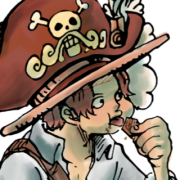|
Armitage_Shanks posted:How much of this fiddling with TDP and framerate is really necessary? Can I live my life in blissful ignorance with maybe seven less minutes of battery? It depends on the game but you can easily get an extra 30min to an hour out of certain games if you fiddle with it a bit. Like if something is hovering in the 70-80fps range and you lock it to 60fps.
|
|
|
|

|
| # ? May 26, 2024 19:33 |
|
Is there any sort of way to backup my steamOS whether it be one giant image or alternatively a database of all my nonsteam game/emulator additions (ideally this)? It'll be no problem at all to backup my actual emulation file hierarchy since that's like 3 mouse clicks, a dedicated external drive and 12hrs for it to finish...but I really, REEEEEEEEAAAALLY don't ever ever want to re-spend the many many hours I put into adding all these non steam game & rom paths, titles, cover art, etc. Would love some peace of mind on that front if a drive fails or I have to replace this one day, etc.
|
|
|
|
beep by grandpa posted:Is there any sort of way to backup my steamOS whether it be one giant image or alternatively a database of all my nonsteam game/emulator additions (ideally this)? Just back up your /home/deck directory, everything lives in there.
|
|
|
|
Death Must Die is amazing and everyone should play it, deck or otherwise
|
|
|
|
Happy Noodle Boy posted:Rogue Genesia ... The final stages drop to single digits when all your weapons and everything on the screen is exploding a thousand different ways. They added achievements at some point since I last played so I had a solid five minutes of retroactive achievement pop ups, including one for getting 3fps at some point. Thanks for all the TDP talk. I had hoped the system was mostly good at optimising itself and I could ignore it but I've a flight tomorrow so I'm not taking chances. I clocked down Brotato to 60fps and 7 TDP and sure doesn't seem to have made any noticeable difference to performance. Let's see how I get on.
|
|
|
|
Welp, RMAing my OLED I got yesterday. They make the process easy but it sucks having to wait 6 days to get the order and then having to wait the week+ to send it back and get a new one.
|
|
|
|
MarcusSA posted:If anyone is curious Palworld runs decently on the deck. Itís definitely a locked 30 but I think with some tweaks it could be a locked 40 pretty easily. Really? When I was trying to play it this morning it was more like 18-25 with occasional drops down to single digits at 720p and minimum settings on everything else
|
|
|
|
Schir posted:Really? When I was trying to play it this morning it was more like 18-25 with occasional drops down to single digits at 720p and minimum settings on everything else
|
|
|
|
Edit: fixed it
Rolo fucked around with this message at 05:24 on Jan 20, 2024 |
|
|
|
Schir posted:Really? When I was trying to play it this morning it was more like 18-25 with occasional drops down to single digits at 720p and minimum settings on everything else For some reason after a patch Palworld has switched from the Low preset to the Very high preset for me, which tanked my FPS down to that level. Changing it back to the bottom preset is much more playable, though it still dips below 30 sometimes.
|
|
|
|
jokes posted:Death Must Die is amazing and everyone should play it, deck or otherwise Ehhh. It's got the bones of an all right game but there isn't even that much of it yet. It's no Hades.
|
|
|
|
When I first tried to boot up the deck, I thought it was dead. Nothing happened after having it plugged in and pressing the power button. I would have thought that they would have printed instructions at least on how to turn the thing on. But, it's working. My impressions? I love the deck. The OLED screen with HDR support! The first game I tried, since I know it has HDR support, was Tetris Effect. I zoned out for an hour with headphones plugged into the headphone port (no static sound, yay!) before realizing I had to try other stuff. drat it looks amazing and runs super well on the deck. The device is heavy. I expected this. But it's not unbearably heavy. It's about twice the weight of my xbox controller. It's also comfortable to hold. I just might need to put it down for a moment to stretch my hands. The battery life is actually really good. I got about 4 and a half hours of gametime last night. An hour of Elite: Dangerous, and then the rest being Mario Odyssey in Yuzu. Got to 6% before I called it quits. Then did a test to see when the battery alerts pop up. 10%, 5%, and then at 3%. Not even one at 1% but I didn't let the battery completely die. Almost everything I've tossed at it has worked. I had to follow a guide to get one thing to work properly, and that was Reloaded-II for Persona 5 Royal. The prefixes didn't include .net 8.0 but installing them using persona 5 in protontricks worked. One game I tried technically is playable. But the game was designed for keyboard and mouse, not a gamepad at all. I'm sure someone made a good layout in the steam input settings for Guild Wars 2, but just trying to play it. Well, it's a big no for me. At least I didn't need to download it from the internet. tl;dr version: It's awesome. No regrets.
|
|
|
|
I'm playing GTA3 PC version on Deck and two things: I set it up around mouse controls and gyro, and this makes the game so much easier for shooting sections. I had to gently caress around with the mapping for an hour though. Game will draw way more power than it needs. I set the TDP to minimum 3 and the game stays locked 30fps which is what it was coded for. Where's this fake CPU load coming from, any ideas?
|
|
|
|
Lazy devs
|
|
|
|
Happy Noodle Boy posted:Secure Shell itís a transfer/network protocol. This video is a quick no frills walkthrough to enabling it. Barreft posted:Yeah if it's set up right you don't have to do anything, it even stays between switching from stable to beta. beep by grandpa posted:No such luck for me, I can't connect with WinSCP unless my VPN is off (nordvpn, even with split tunneling telling WinSCP to operate w/o a VPN doesn't work 😞). Are you using WinSCP or another client? Omg this took me a week but I finally figured this out. If you're using a vpn or maybe if you just can't connect to your deck using sftp just replace the host name (name of your steam deck) with its local IP. My vpn was loving mine up, but when I changed it to the local IP everything connects perfectly now. I hope this helps someone out there (even years from now.......)
|
|
|
|
Trying to get back into remote play but both Steam streaming and Moonlight keep losing sight of my PC even though I donít see any evidence of my PC regularly dropping off the network. This used to work perfect at the start of the year but I havenít been able to get it to function reliable for months now. Anyone else have similar issues and possible fixes for it? Itíll happen both on wireless and when wired through a dock.
|
|
|
|
If your your router isn't loving things up is the host IP being changed/refreshed for any reason? Most of my devices have assigned IPs so when connecting stuff I can manually point to the host and it'll always find it. Speaking of moonlight, this big effort post on reddit goes through a step by step detail of setting up Sunshine (on your PC), Moonlight (on your Deck), and MoonDeck (Deckyloader plug-in) to leave you with a setup that automatically handles the resolution change (using Qres), connection, and launching the game directly off your Deck's game menu. This video previews the setup working and after spending 15 minutes setting it up on my computer it does work as advertised and it's pretty slick https://www.youtube.com/watch?v=MDy1EPJhnKY Couple of caveats: - This changes the resolution on your primary monitor so the screen shows what you're playing. I personally had been using a dummy hdmi plug-in so my primary screen is temporarily disabled/off while I'm connected and playing. A comment on that post goes over alternatives to this step without needing the dummy plug. - The pick the game right on gaming mode only works for Steam games in your library (and installed on your PC, obviously). For non steam games, the regular Playnite, setting up shortcuts for them in Sunshine, or manually launching the games after you connect are still the way to go. Anyways it's a pretty solid setup for steam games and now I'm going to tinker with it as I prefer to use the dummy monitor when streaming. the plug-in for Decky loader is awesome.
|
|
|
|
Quantum of Phallus posted:Lazy devs Yeah; many game frameworks default to being as greedy as possible with resources. It's not necessarily laziness though. Performance optimization tends to be relatively low priority; if your game runs comfortably on the base hardware, well if it ain't broke...
|
|
|
|
Another quick question, is there anything in an EmuDeck install to let the Switch emulators handle docking a bit better? I want to play a single player game that wonít load if thereís multiple controllers attached, but since it seems both the deck and my USB gamepad as a controller I canít play while docked. Ideally I wouldnít want to have to open the emulator and manually configure controllers each time a switch vs just opening the shortcut straight to the game in my Steam library.Happy Noodle Boy posted:If your your router isn't loving things up is the host IP being changed/refreshed for any reason? Most of my devices have assigned IPs so when connecting stuff I can manually point to the host and it'll always find it.
|
|
|
|
Question Mark Mound posted:Another quick question, is there anything in an EmuDeck install to let the Switch emulators handle docking a bit better? I want to play a single player game that wonít load if thereís multiple controllers attached, but since it seems both the deck and my USB gamepad as a controller I canít play while docked. Ideally I wouldnít want to have to open the emulator and manually configure controllers each time a switch vs just opening the shortcut straight to the game in my Steam library. Almost all my controller issues (when docked) go away by disabling steam input (and making sure the controller order is right).
|
|
|
|
Happy Noodle Boy posted:Almost all my controller issues (when docked) go away by disabling steam input (and making sure the controller order is right).
|
|
|
|
How does sleep mode interact with streaming? I think the only thing really holding me back from streaming (other than the controls not always working as expected, particularly with e.g. radial menus) is I can put local games to sleep and pick it right back up
|
|
|
|
malnourish posted:How does sleep mode interact with streaming? I think the only thing really holding me back from streaming (other than the controls not always working as expected, particularly with e.g. radial menus) is I can put local games to sleep and pick it right back up Itís just going to leave the game running on the host Pc probably if it doesnít crash outright.
|
|
|
|
I'm having an issue where my Steam Deck consistently shuts down 10-15 minutes into playing Unpacking. No other games I've tested have this issue. I've tried switching Proton versions but no dice, anyone else run into an issue like this?Hammer Bro. posted:Ehhh. It's got the bones of an all right game but there isn't even that much of it yet. It's an early access survivors-like selling for $6.99. Why would you be expecting Hades? AfricanBootyShine fucked around with this message at 10:52 on Jan 21, 2024 |
|
|
|
AfricanBootyShine posted:It's an early access survivors-like selling for $6.99. Why would you be expecting Hades? Most of the full-release Survivors-likes cost less than that. And it's clearly wearing its Hades influences on its sleeves. Very strongly.
|
|
|
|
I'm occasionally hearing a crackling sound from my deck. I'm pretty sure it's not the audio, but a tiny gubbin hitting the fan. Everything seems to be working normally, and I honestly don't recall ever dropping my Deck any significant distance. Is anyone here familiar with this issue?
|
|
|
|
E. Nesbit posted:I'm occasionally hearing a crackling sound from my deck. I'm pretty sure it's not the audio, but a tiny gubbin hitting the fan. Everything seems to be working normally, and I honestly don't recall ever dropping my Deck any significant distance. This could be wildly off track, but the haptics in the deck are capable of making some truly insane noises. Maybe try turning off all the rumble stuff and see if it still happens.
|
|
|
|
Shart Carbuncle posted:This could be wildly off track, but the haptics in the deck are capable of making some truly insane noises. Maybe try turning off all the rumble stuff and see if it still happens. That could be it, my haptics pretty muched failed after a month of use. I'll try that, thanks.
|
|
|
|
I'm having a really bizarre issue with Octopath Traveler 2 on my Steam Deck and reaching out in case anyone has seen the like of it. The game crashes to desktop after a few minutes of playing. What is currently happening in the game doesn't seem to matter. I played the game for 55 hours and most of the way through without any issues last year. I played about 20 hours of a new playthrough over the last few weeks without any issues. Since Friday, the game has become basically unplayable due to the crashes. There were no updates to the game or my Deck that I am aware of and no changes to the settings prior to the tinkering below. Things I have tried: *Loading other game saves. *Reinstalling the game. *Verifying files. *Various game graphics settings and Deck power settings. Basically everything I can think of or find online. *A full system restore. Nothing has helped. This is incredibly bizarre and I'm kind of at my wit's end about it. Other games work and the issue seems isolated to Octopath 2. Does anyone have any ideas for me to try?
|
|
|
|
Different version of Proton? Maybe an update did something.
|
|
|
|
That's something I didn't try yet. I'll tinker with a few different versions. Edit: No dice. If anything it seems a little worse since it has forced me to restart the Deck instead of just killing the application. Xalidur fucked around with this message at 20:48 on Jan 21, 2024 |
|
|
|
is any particular breastfeeding pillow on amazon good or does it not matter?
|
|
|
Mescal posted:is any particular breastfeeding pillow on amazon good or does it not matter? If that's not going to be the new thread title I don't know what is.
|
|
|
|
|
I mean, it has to be
|
|
|
|
My decks charging light no longer turns off when plugged in.
|
|
|
|
buying a second but OLED, $500 breastfeeding pillow to play Pokemon romhacks ftw
|
|
|
|
Nitrousoxide posted:If that's not going to be the new thread title I don't know what is. We've been trying to get a nursing pillow related thread title for a while now.
|
|
|
|
RandolphCarter posted:My decks charging light no longer turns off when plugged in. Isn't this normal? I think my OLED does white if using a high wattage charger, yellow for less than max charging (switch or phone charger) and green when fully charged. I thought the LCD was white whenever it was plugged in.
|
|
|
|
It turns off when it's done charging, which usually means it comes on and off as the battery slowly drains in sleep mode and gets topped up gradually.
|
|
|
|

|
| # ? May 26, 2024 19:33 |
|
oh, mine seems to stay on all the time at green. I wonder if thereís a setting somewhere
|
|
|