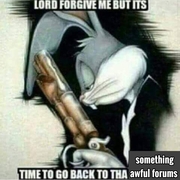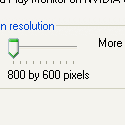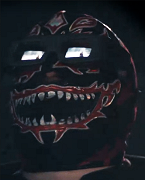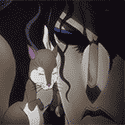|
I got a Raspberry pi on a whim. Does anyone here use one for emulation?
|
|
|
|

|
| # ? Jun 11, 2024 22:56 |
|
My Pi 4 handles everything up to PSX great, it's how I played through Soul Blazer and almost all of Illusion of Gaia before getting caught up in TTRPGs.
|
|
|
|
pi has tons of ready to go images for turning it into an emulation box fairly easy, and what it can do largely depends on what model you have.
|
|
|
|
I have one running retropie in my arcade cabinet. I'm not running anything more demanding than neo Geo or cps-2 games but it works great.
|
|
|
|
HKR posted:pi has tons of ready to go images for turning it into an emulation box fairly easy, and what it can do largely depends on what model you have.
|
|
|
|
I used a pi3 with a retrotink analog hat and it was pretty cool until I got a mister. The only thing I miss being able to play on the pi is cps3. 3rd strike is so good
|
|
|
|
Yeah a Pi 4 is good for anything up to PSX/N64. Though look up some overclocking guides, getting that 1.5ghz chip to 1.8ghz is basically guaranteed by changing a text file and will get some nice stable performance.
|
|
|
|
Bird_App_Refugee posted:I got a Raspberry pi on a whim. Does anyone here use one for emulation? I used Lakki which is retroarch as an OS. It worked ok if you're willing to fiddle. I'd recommend Batocera since retroarch's cores are older. I'm waiting for pi5 boards to his street so I can dinker around with that.
|
|
|
|
coconono posted:I used Lakki which is retroarch as an OS. It worked ok if you're willing to fiddle. Everything I've read so far, you don't get much more out of a Pi5 than a 4. Maybe a bit more stability on higher end N64/Dreamcast games, but that's about it. Still can't handle PS2.
|
|
|
|
I'm setting up emudeck on Windows (desktop) since they have a beta version out now. Has anyone done this? I like it a lot on the steamdeck and figured it would be nicer for my desktop than the janky every individual emulator setup I'm using. Setup has involved a lot of symlinks to avoid having to actually move all my roms into emulation station friendly folder names.
|
|
|
|
Substandard posted:I'm setting up emudeck on Windows (desktop) since they have a beta version out now. A friend of mine tried the beta and told me that, right now, it's not something you should be using if you value stability. Appears to crash a lot although that seems to vary from system to system. Also, I get not wanting to move all your roms to a single specific location but, in the long run, it saves a lot of time and effort if you do. I've moved from roms/emus all over the place to Batocera. Ditched that because I think that Batocera is extremely bare bones and annoying to use if you have to dig into the system to fix an issue. Next came Hyperspin, which these days seems to be dead no matter how often members of the team claim that they are still working on it. Heck, last I checked the official download for it was still offline. RetroBat/Emustation came next. Worked great but I ultimately moved everything to a USB drive with Launchbox a year or so ago because the Launchbox team doesn't take month or years to push an update and, most importantly, Launchbox doesn't care which emulator you want to use and allows you to switch them around very, very easily. It's, imo, the best front end these days. Only downside, if you can call it that, is that the Hyperspin/Batocera style arcade layout is not free and requires a license. Worth it, though. Case in point, if I had done all of that multiple times without the roms sorted into a single location I would've thrown the whole thing out of the window. It takes time, yeah, but if you like to try different front ends or want to go full portable, worth it. Sensenmann fucked around with this message at 21:37 on Jan 13, 2024 |
|
|
|
My problem with emudeck windows is that I have all my ROMs stored nicely on retronas but even with the "emudeck" option in that it just, doesn't work out
|
|
|
|
For windows, launchbox is still the best option for a giant rom collection that you want to use a bunch of different emulators with. It also makes a good Doom WAD manager. The paid version can juggle between being a metadata editing powerhouse on desktop and a nice looking 10 foot display on the other. It uses its database well, generating list of "possible ports" for games as well as recommendations from your library. It has its quirks, but it's made testing out various different emulators a real breeze. If you decide you like it enough, it can also import your steam/gog/epic/other pc game collection.
|
|
|
|
FWIW I've been pretty happy with Batocera for a couple of months, now, on my barebones HTPC. I like the by-platform frontend a lot, and retroarch is good enough for my needs. It's hardly perfect but at least it lets me easily switch the selected emulator per game and other basic customizations. I didn't come up with any major annoyances save one: Sometimes (maybe 10% of the time), it boots with the system volume set to 50%. I have very not set it to anything other than 100%, and I have it set to boot into Kodi since that's 80% of my HTPC usage. This means that at least once a week I'll boot it up, start a movie or episode, discover that the volume is really quiet. Workaround: stop playback, find poweroff button in Kodi, choose Exit to Batocera, find the controller, turn up the volume on the right-hand thumbstick, go back into Kodi and start over. I have googled this a lot and found no solution that's permanent, so if anyone has advice...
|
|
|
|
Sensenmann posted:A friend of mine tried the beta and told me that, right now, it's not something you should be using if you value stability. Appears to crash a lot although that seems to vary from system to system. My roms live on my NAS in sub-directories by system, but Emudeck / Emulation Station require them to be in specifically named folders in your install directory, hence all the symlinks since I'm not supper commited to using it long term. I have a launchbox license but I've never been super happy with it. It's OK I guess, but it's fairly laggy with big collections, and I have never really liked bigbox (or at least not found a theme I love). The main interface is OK, but I like the controller driven nature of some of my handheld stuff and my batocera install on my mini pc much better. If emudeck adds the ability to easily sync everything between the steam deck and my PC that is a huge point in its favor. I've had mixed luck using dropbox / google drive for my save location. Some cores/emulators don't like the save files being constantly synced at all.
|
|
|
HKR posted:For windows, launchbox is still the best option for a giant rom collection that you want to use a bunch of different emulators with. It also makes a good Doom WAD manager. The paid version can juggle between being a metadata editing powerhouse on desktop and a nice looking 10 foot display on the other. It uses its database well, generating list of "possible ports" for games as well as recommendations from your library. It has its quirks, but it's made testing out various different emulators a real breeze. If you decide you like it enough, it can also import your steam/gog/epic/other pc game collection. Launchbox is great and better than any other option I've used, I have all my emulators set up and the hardest part was making a little autohotkey script for PC98 emulation which I was able to find on their forums.
|
|
|
|
AlternateNu posted:Everything I've read so far, you don't get much more out of a Pi5 than a 4. Maybe a bit more stability on higher end N64/Dreamcast games, but that's about it. Still can't handle PS2. https://youtu.be/wSN1L2XyyUY?feature=shared
|
|
|
|
|
For Mednafen emulator, is there a recommended UI front end for it?
|
|
|
|
If i'm after an emulation experience that I can play on my TV while still using my computer normally, is separate hardware kind of a must for emulation -- like one of those mini-PCs on Amazon? I am interested in everything from Gameboy to N64/PS2.
|
|
|
|
I said come in! posted:For Mednafen emulator, is there a recommended UI front end for it? I only hesitate to recommend Mednaffe because it's been a couple of years now that I've been waiting for it to get subfolder and CHD support. But I couldn't recommend anything else, either.
|
|
|
|
Manky posted:I only hesitate to recommend Mednaffe because it's been a couple of years now that I've been waiting for it to get subfolder and CHD support. But I couldn't recommend anything else, either. Mednafen does have zstd-in-zip support though if you enable the "Cache entire CD images in memory" option in Mednaffe. For CD images you can use chdman to convert a .chd to .bin/.cue, and then you create a .zip file with both the .bin/.cue and compress using zstd. On my Steam Deck I found that using zstd's "17" level was the knee in compression-level/decompression-time curve, and much faster to load than defalte-compressed zips. The resulting zips were also slightly smaller than the equivalent chd images too.
|
|
|
|
1024x768 posted:If i'm after an emulation experience that I can play on my TV while still using my computer normally, is separate hardware kind of a must for emulation -- like one of those mini-PCs on Amazon? tbh you can buy a $150 Ryzen 3 jankbox from amazon, load batocera with all the fixins and leave it running and hooked up to your TV and it Just Works. Until it cooks. Then repeat. You should probably go with a Ryzen 7 if your focus is more system intensive games. The problem with running a multiscreen setup in Windows is that Windows will sometimes decide it wants to re-arrange things and not consult you.
|
|
|
|
1024x768 posted:If i'm after an emulation experience that I can play on my TV while still using my computer normally, is separate hardware kind of a must for emulation -- like one of those mini-PCs on Amazon? Mini PC, or a handheld with TV out and bluetooth controller support.
|
|
|
|
ExcessBLarg! posted:I think Mednafen itself doesn't have CHD support. Fair point, and thanks for the info!
|
|
|
|
1024x768 posted:If i'm after an emulation experience that I can play on my TV while still using my computer normally, is separate hardware kind of a must for emulation -- like one of those mini-PCs on Amazon? You can configure most emulators to output to a specific display if you want to go the most basic route of firing up an emulator and dropping a rom in it. If you want a more fancy experience, a paid license for launchbox gets you bigbox, which is a 10 foot UI. Launchbox can be configured to use any emulator of your choice, so pick ones that let you specify the display output. Retroarch can cover this for you for 90% of use cases. coconono posted:tbh you can buy a $150 Ryzen 3 jankbox from amazon, load batocera with all the fixins and leave it running and hooked up to your TV and it Just Works. Until it cooks. Then repeat. You should probably go with a Ryzen 7 if your focus is more system intensive games. Windows 11 has mostly chilled on this. It will re-arrange windows if you are constantly connecting and disconnecting displays, but only because its moving windows to their last known positions in that specific monitor setup. The real issue comes from mismatched display capabilities; running a monitor and TV that have different refresh rates and resolutions can cause headaches. If you want to be really strict about how windows arrange themselves, windows power toys has Fancyzones that let you set up predetermined window arrangement and quickly move windows into them. It's what I use for my ultrawide; playing roms meant for a 4:3 screen on a 21:9 display sucked until I figured out I could run my emulators in a 1920x1440 window on the left side of my monitor and still have room for a web browser on the right. I'm personally against the separate box; people quickly fall into the hobby of setting up boxes to be perfect emulation stations and then never use them once the setup is "complete", either due to losing interest in the whole idea or getting into the weeds with metadata problems or weird performance problems on the emulation board of the week.
|
|
|
|
Recent monitors will also do stupid poo poo like send an "I'm off now" signal even they go to sleep and NOT when you turn them off, which confuses windows greatly. Electron apps also often don't restore to the correct monitor. PersistentWindows fixes those up as best possible though
|
|
|
|
I got almost every game I put on my emudeck to work except a few. Does anyone know how to/did they get the mario bros arcade running? I also tried to get all the capcom marvel games but couldn't get them to run either on mame on emudeck or on the saturn or ps1 or ps2.
|
|
|
|
Shard posted:I got almost every game I put on my emudeck to work except a few. Does anyone know how to/did they get the mario bros arcade running? I also tried to get all the capcom marvel games but couldn't get them to run either on mame on emudeck or on the saturn or ps1 or ps2. make sure you're using the right bios files and stuff. It took me a few tries to figure out PS2 roms are still region locked
|
|
|
|
I donít have time to futz with the deck at the moment but thereís the MAME windows zip https://www.mamedev.org/release.php You can set up MAME on windows, verify you have the correct roms and everything plays. Copy the folder over to the Steamdeck, configure MAME.exe to launch with proton and it should work with the keyboard, not sure about gamepad but the SteamOS lets you map buttons to the keyboard Push really comes to shove thereís official releases https://www.capcom-games.com/cfc/en-us/ But MAME is good for the Ďdeep back catalogí where you find the weiiiird poo poo https://youtu.be/_UBUAyJ3NrY?feature=shared
|
|
|
|
|
Really wish more emulators would adopt the DuckStation/PCSX2/Dolphin UI. Helped get a friend into emulation recently and it's such a mind boggling improvement over Retroarch
|
|
|
|
armpit_enjoyer posted:Really wish more emulators would adopt the DuckStation/PCSX2/Dolphin UI. Helped get a friend into emulation recently and it's such a mind boggling improvement over Retroarch The UI like PCSX2 and Duckstation come from the qt framework iirc which is cool but switching retroarch over would probably be a nightmare. The RA devs made their bed and now we have to lie in it.
|
|
|
|
The RA devs probably genuinely believe their UI is better as well.
|
|
|
|
njsykora posted:The RA devs probably genuinely believe their UI is better as well. The most common defense is that the UI is garbage because it provides more customization options. I say that's bullshit though and they just don't want to change their workflow.
|
|
|
|
emSparkly posted:The UI like PCSX2 and Duckstation come from the qt framework iirc which is cool but switching retroarch over would probably be a nightmare. The RA devs made their bed and now we have to lie in it. DuckStation and PCSX2 do have that nice in-emulator menu, but Dolphin doesn't actually have that right?
|
|
|
|
I tried to set retroarch up several times and eventually gave up. Launchbox was the only thing that saved me.
|
|
|
|
|
retroarch sucks for library management but with a good front end I tend to prefer it to configuring individual emulators and trying to keep them all up to date. Trying to wrap your head around retroarch's hierarchy of settings still takes more brain power than I wish it did. Just the other day I realized that some options appear in different menus, because the menu system is keyword based as opposed to a direct structure (IE settings related to the keyword latency can appear in the video menu, audio menu, controller menu, and latency menu.) Retroarch does have a desktop mode that's sorta like the duckstation etc of the world, but it's still worse than a good front end. Once you do wrap your head around retroarch's menu it stays the same for every emulator it supports, which I feel ends up taking less brain power than trying to remember different emulator's configuration options.
|
|
|
|
Retroarch is ok, but I've gone to all the qt based emulators that I can these days. Launch box seems pretty good now though except I wish it had better scraper tools and screen scraper integration. I'm seeing it all up again now. It uses to just crash all the time when you had thousands of roms, which doesn't seem to be an issue now though
|
|
|
|
The retroarch ui thatís just like ps3 UI is the best imo. Except for the cheat searcher menu
|
|
|
|
coconono posted:The retroarch ui thatís just like ps3 UI is the best imo. Except for the cheat searcher menu what you don't like inputting 32-bit values by incrementing a counter one at a time
|
|
|
|

|
| # ? Jun 11, 2024 22:56 |
|
emSparkly posted:The UI like PCSX2 and Duckstation come from the qt framework iirc which is cool but switching retroarch over would probably be a nightmare. The RA devs made their bed and now we have to lie in it. Oh no, I donít want RA to switch over, I want more emulators to adopt the DuckStation UI style so I never have to look at RA again
|
|
|