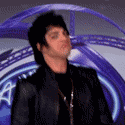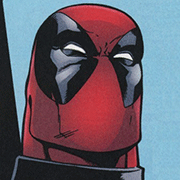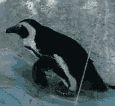|
Red_Fred posted:It's been 5 years since I built the setup below. It's been great but it feels like things are getting a bit slow. I added that 27" 165 Hz monitor in 2021 I think and it feels like the 2070 struggles a bit. I would like to be able to crank up Cyberpunk 2077 a bit more for example. I’d probably just suggest a GPU upgrade, since while you could upgrade your platform to something newer and faster I think the GPU is the biggest hindrance to what you’re wanting. E: dunno why pcpp was giving me an error about case size. Doing a GPU upgrade puts you awfully close to your PSU’s limit, and you’d need an additional power cable for the GPU, so here is a 4070 Ti Super, 1TB nvme ssd, and a new power supply. PCPartPicker Part List CPU: Intel Core i5-9600K 3.7 GHz 6-Core Processor (Purchased For $0.00) CPU Cooler: Noctua NH-D15S 82.52 CFM CPU Cooler (Purchased For $0.00) Motherboard: Gigabyte Z390 AORUS ELITE ATX LGA1151 Motherboard (Purchased For $0.00) Memory: Corsair Vengeance RGB Pro 16 GB (2 x 8 GB) DDR4-3200 CL16 Memory (Purchased For $0.00) Storage: Samsung 850 Evo 500 GB 2.5" Solid State Drive (Purchased For $0.00) Storage: TEAMGROUP MP33 PRO 1 TB M.2-2280 PCIe 3.0 X4 NVME Solid State Drive ($95.00 @ 1stWave Technologies) Storage: Western Digital Caviar Black 2 TB 3.5" 7200 RPM Internal Hard Drive (Purchased For $0.00) Video Card: Zotac GAMING Trinity GeForce RTX 4070 Ti SUPER 16 GB Video Card ($1729.00 @ Computer Lounge) Case: Fractal Design Meshify C ATX Mid Tower Case (Purchased For $0.00) Power Supply: Corsair RM750e (2023) 750 W 80+ Gold Certified Fully Modular ATX Power Supply ($199.00 @ 1stWave Technologies) Case Fan: Noctua A14 PWM chromax.black.swap 82.52 CFM 140 mm Fan (Purchased For $0.00) Monitor: Dell U2412M 24.0" 1920 x 1200 60 Hz Monitor (Purchased For $0.00) Monitor: Dell S2721DGF 27.0" 2560 x 1440 165 Hz Monitor (Purchased For $0.00) Total: $2023.00 Prices include shipping, taxes, and discounts when available Generated by PCPartPicker 2024-02-11 06:07 NZDT+1300 edit 2: remember that if you change your PSU you need to replace ALL of the power cables. I know your existing one is Corsair and the one I suggested is a Corsair, but that doesn't mean the different models are using the same pinouts and you're better safe than sorry by rewiring the whole system. Branch Nvidian fucked around with this message at 18:12 on Feb 10, 2024 |
|
|
|

|
| # ? May 30, 2024 17:15 |
|
I'm building around this Microcenter bundle. What country are you in? USA Do you live near Microcenter? Yes What are you using the system for? Gaming, bullshit home office stuff, puttering around What's your budget? Aiming for under $1500 If you're gaming, what is your monitor resolution / refresh rate? How fancy do you want your graphics, from “it runs” to “Ultra preset as fast as possible”? High+ using 1440p 75 Hz + 1080p secondary. PCPartPicker Part List CPU: AMD Ryzen 7 7700X 4.5 GHz 8-Core Processor Bundled with Mobo & Memory ($399.99@ MicroCenter) CPU Cooler: Thermalright Peerless Assassin 120 SE 66.17 CFM CPU Cooler ($33.90 @ Amazon) Motherboard: MSI PRO B650-P WIFI ATX AM5 Motherboard Bundle ($0 @ MicroCenter) Memory: G.Skill Flare X5 32 GB (2 x 16 GB) DDR5-6000 CL32 Memory Bundle ($0 @ MicroCenter) Storage: Samsung 980 Pro 2 TB M.2-2280 PCIe 4.0 X4 NVME Solid State Drive ($164.99 @ Amazon) Video Card: Asus DUAL GeForce RTX 4070 12 GB Video Card ($549.99 @ B&H) Case: Fractal Design North ATX Mid Tower Case ($139.99 @ B&H) Power Supply: Corsair RM750e (2023) 750 W 80+ Gold Certified Fully Modular ATX Power Supply ($89.99 @ Newegg) Total: $1586.33 Prices include shipping, taxes, and discounts when available Generated by PCPartPicker 2024-02-10 13:39 EST-0500 I'm open to any feedback or suggestions. I'm upgrading from a 2016 i5/1070 build that served me well all this time.
|
|
|
|
Branch Nvidian posted:edit 2: remember that if you change your PSU you need to replace ALL of the power cables. I know your existing one is Corsair and the one I suggested is a Corsair, but that doesn't mean the different models are using the same pinouts and you're better safe than sorry by rewiring the whole system. Wrong. Corsair provide a cable compatibility chart on their website. From a quick check it looks like those two PSUs use compatible cables.
|
|
|
|
Butterfly Valley posted:Wrong. Corsair provide a cable compatibility chart on their website. From a quick check it looks like those two PSUs use compatible cables. Wasn't aware of that page. That's a nice utility to have.
|
|
|
|
mystery at hog island posted:I'm building around this Microcenter bundle. I've been playing around with similar ideas based around the same micro center bundle. If you are looking to save a few bucks and get under 1500, something like this maybe https://www.microcenter.com/product/651303/inland-qn322-2tb-ssd-nvme-pcie-gen-30-x4-m2-2280-3d-nand-qlc-internal-solid-state-drive for the drive I dont know much about cases (or drives), but I bet there's a good deal somewhere at microcenter
|
|
|
|
Branch Nvidian posted:I’d probably just suggest a GPU upgrade, since while you could upgrade your platform to something newer and faster I think the GPU is the biggest hindrance to what you’re wanting. Awesome, thank you. Would a 4070 Super be a better choice? It seems to be a better price/performance sweet spot. I am fairly confident that my PSU is more than the 550W one I listed, I just need to have a look. My computer is tucked behind my desk so kind of a pain to check but I'll confirm. Given the PSU is also 5 years old is it worth replacing regardless?
|
|
|
|
Racing Stripe posted:The opinion around here seems to be that the 1400 series intel CPUs offer very little over the 13th gen CPUs, so you might be able to save a couple bucks without losing anything by going 13600 or 13700. Grumpwagon posted:It's also worth noting that in the 10 years since then (wassup fellow 10 year upgrade cycle person, long live the i5-4570, still in use in my backup computer!), AMD's processors have improved dramatically to the point where if gaming performance and power consumption are the most important things to you, a 7800x3d is now hands down the best processor you can buy. Nothing wrong with that Intel, and there are workloads where it is better, but it will use more power and be beaten on most gaming tasks. The value proposition is slightly worse for you since you cannot get a Microcenter bundle, but it's still worth looking into if you don't have other reasons not to. Looking at these benchmarks the AMD isn't looking super hot, am I missing something? The power consumption for the AMD 7800X3D (currently $386) is nearly the same as the 14600k, performance is worse and it costs more. Racing Stripe looks correct in that at least the 13700F (currently $290) is comparable to the 14600k (currently $300) in performance and has a lower energy usage. It looks like the 13700F runs at a lower speed except when needed to be more efficient, with the 2.1ghz clock vs 3.4-3.5ghz for the K cpus? Or I burn another $200 and get a 14700k, 4070 super and just max fps 1440p forever?
|
|
|
|
cpubenchmark is hilariously biased, do not use it to look up poo poo like that. Gamers Nexus has a fun video about intel vs AMD power efficiency - it's a pro watch. https://www.youtube.com/watch?v=9WRF2bDl-u8
|
|
|
|
Deceptor101 posted:Looking at these benchmarks the AMD isn't looking super hot, am I missing something? The power consumption for the AMD 7800X3D (currently $386) is nearly the same as the 14600k, performance is worse and it costs more. Racing Stripe looks correct in that at least the 13700F (currently $290) is comparable to the 14600k (currently $300) in performance and has a lower energy usage. It looks like the 13700F runs at a lower speed except when needed to be more efficient, with the 2.1ghz clock vs 3.4-3.5ghz for the K cpus? We just talked about this very thing a little bit ago  DoombatINC posted:The userbenchmark guy is a well-known raving lunatic and that website is not worth using for any reason, and websites that compare benchmark details that like are almost always using synthetic estimate results that aren't especially accurate
|
|
|
|
DoombatINC posted:We just talked about this very thing a little bit ago I dont think Userbenchmark is the same thing as CPU Benchmark
|
|
|
|
Yeah, the reason cpubenchmark doesn't show efficiency in AMD's favour is because they don't have power measurements, it's just based on the nominal TDP (aka a lie)
|
|
|
|
Red_Fred posted:Awesome, thank you. Would a 4070 Super be a better choice? It seems to be a better price/performance sweet spot. Watch this video and decide for yourself if you feel the 4070 Ti Super is worth it over the 4070 Super. I picked the Ti for you because it does perform technically better and you have budget for it. The 4070S may be exactly what you want though. quote:I am fairly confident that my PSU is more than the 550W one I listed, I just need to have a look. My computer is tucked behind my desk so kind of a pain to check but I'll confirm. Given the PSU is also 5 years old is it worth replacing regardless? If it’s got enough overhead for the estimated system draw and still has a warranty then there’s not much reason to replace it.
|
|
|
|
Nettle Soup posted:Welp, I bought this and fitted it this morning. Still no control. I tried to download the Asus AI Suite or whatever, but it only works on Win7. While I'm here, I've been having a think on this and if you're totally out of options to turn it down manually you could try something like a low noise adapter that adds a resistor to the line, or you could get a third-party 120mm fan that has an extremely limited top speed since now you've got a more mainstream compatible tower - though at that point it might be good money after bad Shipon posted:I dont think Userbenchmark is the same thing as CPU Benchmark It isn't  I mostly meant in regard to the second part (synthetic benchmark sites aren't a reliable metric of CPU performance, especially with exotica like the 7800X3D), probably should've trimmed my quote for clarity I mostly meant in regard to the second part (synthetic benchmark sites aren't a reliable metric of CPU performance, especially with exotica like the 7800X3D), probably should've trimmed my quote for clarity
|
|
|
|
Yeah it's userbenchmark that's the completely unhinged dude with a grudge against everything AMD, not related to PassMark / CPUbenchmark. No idea how the PassMark "performance test" is getting these results but in the end it's a synthetic benchmark with all its caveats. Real world results will differ by application/test suites and Intel's hybrid CPUs will do better in highly multithreaded productivity/application benchmarks because they have more threads at that level than the 7800X3D, or whenever code doesn't fit into the Ryzen's 3D cache. E: Llamadeus posted:Yeah, the reason cpubenchmark doesn't show efficiency in AMD's favour is because they don't have power measurements, it's just based on the nominal TDP (aka a lie) Yeah in the 14x00k reviews on ComputerBase the Ryzen 7800X3D was pulling an average of 48 W where the 14600k was pulling 89 W and the 13700k was pulling 104 W in games, and even completely unlimited the Ryzen can't use more than 155 W while you can get the Intel CPUs to burn up to 350-400 W with AVX2 loads. But sure, 65 W TDP is better than 120 
orcane fucked around with this message at 23:01 on Feb 10, 2024 |
|
|
|
Helldivers has reminded me I cheaped out on a CPU way back when, and it's feeling it from time to time. CPU: Intel(R) Core(TM) i3-8100 CPU @ 3.60GHz Motherboard: Z370-A-PRO Everything else in my machine is perfectly fine, MB included, so I am just looking for any recommendations on a CPU upgrade. Preferably under $200.
|
|
|
|
|
Gamerofthegame posted:Helldivers has reminded me I cheaped out on a CPU way back when, and it's feeling it from time to time. Feels kinda bad suggesting it, but a used i7-8700K or i7-9700(K) would be the best option for how much you're looking to spend. There are better, cheaper, parts now, but none of them will work in your board, and adding a board to the prices puts you over how much you're willing to spend, so here they are I guess  https://www.newegg.com/intel-core-i7-8700k-core-i7-8th-gen/p/274-000A-01MF3 https://www.newegg.com/p/274-000A-01MK3
|
|
|
|
Branch Nvidian posted:Watch this video and decide for yourself if you feel the 4070 Ti Super is worth it over the 4070 Super. I picked the Ti for you because it does perform technically better and you have budget for it. The 4070S may be exactly what you want though. Did you mean to link a video sorry? I checked and I paid about $1000 NZD for my 2070 back in the day so keen to spend similar if I’m just replacing the GPU which 4070 Super seems to fit. I should have been more clear that that was my budget if I was to do the whole system again, sorry. I’ll check my PSU now. Hopefully it’s ok!
|
|
|
|
Red_Fred posted:Did you mean to link a video sorry? lmao, I sure did! https://www.youtube.com/watch?v=G0yuPS2ReQg
|
|
|
|
Branch Nvidian posted:Feels kinda bad suggesting it, but a used i7-8700K or i7-9700(K) would be the best option for how much you're looking to spend. There are better, cheaper, parts now, but none of them will work in your board, and adding a board to the prices puts you over how much you're willing to spend, so here they are I guess His best bet really is to save an extra $50+ to get a used alder lake cpu and ddr4 board or buy a used 9600/k cpu on ebay or SA mart for like 50-70 dollars. Note that 9600/9700 cpus are not fast by modern standards a simple i5-12400 beats the crap out of a i7-10700k and all 8000/9000 cpus are even worse.
|
|
|
Branch Nvidian posted:Feels kinda bad suggesting it, but a used i7-8700K or i7-9700(K) would be the best option for how much you're looking to spend. There are better, cheaper, parts now, but none of them will work in your board, and adding a board to the prices puts you over how much you're willing to spend, so here they are I guess Unfortunate, but understandable. I'll look into it. In that case, would you have a combo recommendation that'd go over? edit: Looks like I am within a Reasonable distance to a Microcenter, hm edit2: wait no I don't, tragic Gamerofthegame fucked around with this message at 01:22 on Feb 11, 2024 |
|
|
|
|
Gamerofthegame posted:Unfortunate, but understandable. I'll look into it. If you're reasonably close to a Micro Center this isn't a bad deal, https://www.microcenter.com/product...er-build-bundle
|
|
|
DoombatINC posted:While I'm here, I've been having a think on this and if you're totally out of options to turn it down manually you could try something like a low noise adapter that adds a resistor to the line, or you could get a third-party 120mm fan that has an extremely limited top speed since now you've got a more mainstream compatible tower - though at that point it might be good money after bad Huh, interesting! For only Ł8, might be worth a try next time I need something off amazon. Thanks! I have an "Akasa Alucia SC12" in there as well as the CPU fan, and I was considering swapping them over next time I open it up. Without at least one case fan, heat was getting trapped at the top of the box. Thinking about it, I actually have 3 case fans in there, but that was extreme overkill so the other two are unplugged. But they're slower ones, hmm. I'll have to shuffle them about.
|
|
|
|
|
Can someone explain the concept of undercoating, particularly with the Ryzen 5000X3D line? I read that it's beneficial to undervolt these CPUs aggressively, and that it will improve not only thermals but performance as well. Why wouldn't AMD just release the CPU in its most performant configuration?
|
|
|
|
I just bought a Ryzen 5700x and RTX 4070 Super. PSU calculators tell me the expected wattage is going to be around 400W under load. Can someone please explain to me why it's unwise to continue using my 450W PSU instead of upgrading?
|
|
|
|
negativeneil posted:I just bought a Ryzen 5700x and RTX 4070 Super. PSU calculators tell me the expected wattage is going to be around 400W under load. Can someone please explain to me why it's unwise to continue using my 450W PSU instead of upgrading? What 450W PSU, and is all 450W available on a single 12V rail, or how much is actually on the 12V if not the whole thing? Part of the recommendations for bigger PSUs is that most under 500W are just junk these days. If you have an in-warranty one with a single 450W 12V rail you are fine.
|
|
|
|
Ponuh posted:Can someone explain the concept of undercoating, particularly with the Ryzen 5000X3D line? I read that it's beneficial to undervolt these CPUs aggressively, and that it will improve not only thermals but performance as well. Why wouldn't AMD just release the CPU in its most performant configuration? AMD, and Intel, set the CPUs with the most stable settings across a given configuration. So for a CPU to qualify to be sold as a 5800X3D, for example, has to be one of their 8-core chiplets running at X frequency at Y voltage without becoming unstable. Many of these can run at X frequency at a lower voltage, but not all of them, and that lower voltage will differ based on the quality of the silicon of the chip. In order to sell the most product a conservative stable setting is found and all chips for that model are set to that. Chips that do really well might qualify to be a higher tier if one exists, ones that don’t hit the target might still perform well enough to be a lower tier (5700X3D for example).
|
|
|
|
Twerk from Home posted:What 450W PSU, and is all 450W available on a single 12V rail, or how much is actually on the 12V if not the whole thing? Hmm I don't know how to answer the 12V question but it's a Corsair SF450 Gold Is the worst case scenario just that the PSU dies or can it damage my components? negativeneil fucked around with this message at 05:29 on Feb 11, 2024 |
|
|
|
negativeneil posted:Hmm I don't know how to answer the 12V question but it's a Corsair SF450 Gold This is what they're asking about. It's in the user manual as well as printed on the side of the unit.  As you can see all 450W are available on the +12V rail, so it should be fine. That said, the other reason for recommending higher wattage PSUs is due to things like added peripheral power draw or transient load spikes that are milliseconds in length but can trip your PSU's protections and cause it to shut off (or if the protections are insufficient can cause more catastrophic damage). Since you used a calculator are you also accounting for the power draw of your CPU cooler, storage drives, fans, other expansion cards you might have, keyboard, mouse, usb-speakers, etc.?
|
|
|
|
Branch Nvidian posted:This is what they're asking about. It's in the user manual as well as printed on the side of the unit. That's a good PSU. A lot of cheap sub-500W PSUs have a setup like this:  It's a 400W PSU, but only 336W are available on the 12V rail. This specific one that I pulled has an absolutely useless 110W on the 3V/5V line. In modern computers, the overwhelming majority of power draw comes on the 12V line, and 12V only PSUs are finally starting to come into the market more. His setup should be fine, the 5700X is a CPU with a 76W PPT limit by default, but I'd make sure that the motherboard is set there and not higher. Reference 4070 Supers peak at 220W, and sustained load is a good bit lower than that. 300W for CPU+GPU leaves plenty of margin on a good 450W PSU, especially because an SFX PSU implies a smaller system without a ton of disks or fans.
|
|
|
|
A 4070 Super and 5700X are going to run just fine off of an SF450. 40-series transients aren't bad, and peripherals won't add enough to the power consumption to exceed 450W. And the SF450 is a high-quality PSU that can handle transients well anyway.
|
|
|
|
Interesting video with a ton of 240mm AIO testing: https://www.youtube.com/watch?v=8ntIhvtzgUg The TL;DW is that for AM4/AM5 systems, the Arctic Liquid Freezer II remains the value king due to its offset mounting kit, and for LGA1700 systems, the EK Nucleus offers the best value. There are coolers for $200+ that are better than either, but those two are half the price while performing almost as well. Thermalright is also doing Thermalright things by offering a $50 AIO that somehow performs reasonably well, usually in the middle of the pack. Though I don't know how it's possible for them to sell a complete closed-loop liquid cooler for $50 for a profit without cutting some corners. And cutting corners on an AIO is how you get things like internal corrosion (or worse, leaks). Granted, a few other manufacturers here have had corrosion issues in the past that they've had to correct, such as Arctic, so TR wouldn't be alone. If you're wondering how these compare to air coolers, Hardware Canucks' review of the Corsair A115 has a lot of data from various air coolers using the same test bench and methodology: https://www.youtube.com/watch?v=N18bDk7Cv_E It's still typically worth saving some money and getting an air cooler instead of an AIO unless either 1) you are using an extremely power-hungry CPU such as the 13900K or 7950X and want to get the most out of it, or 2) you simply prefer the aesthetic of an AIO. Dr. Video Games 0031 fucked around with this message at 11:00 on Feb 11, 2024 |
|
|
|
Nissin Cup Nudist posted:I've been playing around with similar ideas based around the same micro center bundle. If you are looking to save a few bucks and get under 1500, something like this maybe https://www.microcenter.com/product/651303/inland-qn322-2tb-ssd-nvme-pcie-gen-30-x4-m2-2280-3d-nand-qlc-internal-solid-state-drive for the drive Microcenter was absolutely packed, but an absolute all-star of a salesdude looked at my PCPartPicker list and ended up finding me a great deal on the drive. They were sold out of the Peerless Assassin, but I got a similar cooler that fits the aesthetic a little better (not that I generally care about that kind of thing, but the black on black is pretty sexy)
|
|
|
|
Branch Nvidian posted:edit 2: remember that if you change your PSU you need to replace ALL of the power cables. Every person in this thread looking to upgrade needs to read this post.
|
|
|
|
I can't tell if you're being sarcastic or not but it's good advice for the vast majority of builders although as I pointed out Corsair at least have compatibility charts so you might not have to. I'd like to think the other major PSU manufacturers would have similar but I CBA to check
|
|
|
|
No sarcasm. I've replaced so many dead parts due to this industry decision.
|
|
|
|
Its weird looking at it, the thought to just leave the cables in never crossed my mind. I think it goes back to before there was modular cables, you had to yank everything out. Also when I did this upgrade last year I wanted to re-manage all the cables anyway.
|
|
|
|
Trying to help with upgrade options. This is their current build, mostly from six years ago with some updates since: PCPartPicker Part List CPU: Intel Core i3-8100 3.6 GHz Quad-Core Processor (Purchased For $0.00) Motherboard: Asus ROG STRIX Z370-G GAMING (WI-FI AC) Micro ATX LGA1151 Motherboard (Purchased For $0.00) Memory: Silicon Power GAMING 16 GB (2 x 8 GB) DDR4-3200 CL16 Memory (Purchased For $0.00) Storage: Samsung 960 Evo 500 GB M.2-2280 PCIe 3.0 X4 NVME Solid State Drive (Purchased For $0.00) Video Card: MSI GeForce RTX 3060 Ti GAMING X GeForce RTX 3060 Ti 8 GB Video Card (Purchased For $0.00) Case: Apevia X-Qtis MicroATX Mid Tower Case (Purchased For $0.00) Power Supply: SeaSonic M12II 750 W 80+ Bronze Certified Semi-modular ATX Power Supply (Purchased For $0.00) The hope is to upgrade the CPU and motherboard, with a gaming focus. A suggestion was a 13600K/14600K and an ASRock B660M Pro RS, estimated cost $395 total, but I really don't feel like that's the best way to spend $395 here. (And it won't just be $395; at the very least, there'd need to be a CPU cooler to replace the stock one on the 8100, plus a wifi solution since the new mobo doesn't have built-in wifi.) Thoughts?
|
|
|
|
disaster pastor posted:Trying to help with upgrade options. This is their current build, mostly from six years ago with some updates since: If you live near a microcenter they have a lot of good bundle deals on cpus and motherboards with ram. I don't know how many have micro atx motherboards, though. https://www.microcenter.com/site/content/bundle-and-save.aspx https://www.microcenter.com/site/content/intel-bundle-and-save.aspx The Thermalright Peerless Assassin has gotten to be one of the best price/performance coolers on the market in the last year. It's usually around $40 but seems to be $33 on amazon right now: https://www.amazon.com/dp/B09LGY38L4 I do see that by using that motherboard you'll be sticking with your DDR4 RAM, which isn't going to be as fast as upgrading to DDR5, but the DDR5 motherboards are more expensive. It does mean you'll be leaving some performance on the table and could consider some Ryzen 5000 series stuff as well if you wanted to look at it since it also uses DDR4. I think the Ryzen 7 5700X3D that was just released is the new lower price point 8 core X3D model CPU which has the 3D cache that benefits some games. There's also a 5600X3D but it's six cores and only available at microcenter, and the 5800X3D which is the original and costs more like $300 for the CPU. Those three components from pc part picker would look like this: quote:PCPartPicker Part List You can change out the motherboard for whatever one you prefer, I'm running my 5800X3D on an asus rog strix b550 and it's been fine.
|
|
|
|
What country are you in? US Do you live near Microcenter? No What are you using the system for? Web and Office? Gaming? Video or photo editing? Professional creative or scientific computing? Shitposting? Gaming What's your budget? We usually specify for just the computer itself (plus Windows), but if you also need monitor/mouse/whatever, just say so. $1,500 If you're gaming, what is your monitor resolution / refresh rate? How fancy do you want your graphics, from “it runs” to “Ultra preset as fast as possible”? 2560 x 1440 60Hz Medium to High Settings I'm looking to upgrade my computer. I mainly need to upgrade the CPU as most of the games I play are CPU bound. More cores are nice, but raw single core horsepower is ideal. I've been looking at the Ryzen 5 7600x or just the 7600. Would either of those be a good upgrade? Though upgrading the GPU would probably be a good idea while I'm changing things. Here is the current build. PCPartPicker Part List CPU: AMD Ryzen 5 3600 3.6 GHz 6-Core Processor ($108.90 @ MemoryC) Motherboard: MSI B450 TOMAHAWK MAX II ATX AM4 Motherboard Memory: G.Skill Ripjaws V 16 GB (2 x 8 GB) DDR4-3200 CL16 Memory ($37.00 @ Amazon) Storage: Samsung 850 Evo 500 GB 2.5" Solid State Drive Storage: Samsung 850 Pro 1 TB 2.5" Solid State Drive ($252.87 @ Amazon) Storage: Western Digital Caviar Black 1 TB 3.5" 7200 RPM Internal Hard Drive ($86.98 @ Amazon) Video Card: EVGA SC ULTRA GAMING GeForce GTX 1660 SUPER 6 GB Video Card ($259.99 @ Amazon) Power Supply: Corsair RM550x (2018) 550 W 80+ Gold Certified Fully Modular ATX Power Supply ($216.00 @ Amazon) Total: $961.74 Prices include shipping, taxes, and discounts when available Generated by PCPartPicker 2024-02-11 20:09 EST-0500 Travic fucked around with this message at 02:16 on Feb 12, 2024 |
|
|
|

|
| # ? May 30, 2024 17:15 |
|
Travic posted:What country are you in? US Ryzen 7000 stuff requires DDR5 and a new motherboard. It's within your budget to do a whole new build with that but you could also drop in the best gaming CPU upgrade for your current motherboard, the R7 5800X3D. Update your bios before you put in the new CPU. If you don't want to spend $300 there's the R7 5700X3D that just came out for around $250. You will want a big cooler if you don't have one, but as mentioned to the previous poster, the Peerless Assassin 120 seems to be one of the best for price/performance at around $40 right now. You can also do a whole new build with motherboard, CPU, RAM, if you want to but the 5800X3D is getting close to a lot of the new generation CPUs in performance even if it's an older platform. The main cost in a new build is going to be the video card and that the new motherboards for DDR5 platforms are pretty expensive, like $200+ when around a hundred bucks was okay for DDR4 systems. You could also just get the 5800X3D and a GPU, maybe with a new power supply if you get a big enough GPU.
|
|
|