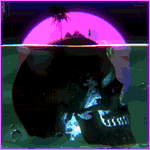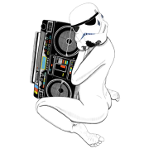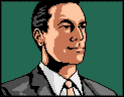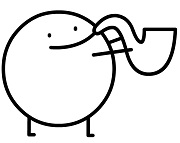|
Doctor Zero posted:Don't forget the feeling of self-loathing you get when you think about how you could have gotten a better one every time you look at it. Pretty sure Iíd just be happy to own it at all. My only console (at the moment) is a PS4 and I just got that this year! So still have much catching up to do in terms of modern gaming
|
|
|
|

|
| # ? May 25, 2024 23:06 |
|
Kild posted:the tl;dw Iím not ever going to disable Shin Megami Tensei. gently caress off.
|
|
|
|
Annath posted:How big an improvement is the GuliKit Stick Replacement? Not really significant in terms of functionality tbh. I was already able to get the stock sticks down to a 2000-3000 setting for deadzone.
|
|
|
|
Wouldn't it be cool if instead of needing to trudge through multiple settings windows, ini files and add-ons, you could download game configuration profiles from Steam that do it all for you?
|
|
|
|
Detective No. 27 posted:I’m not ever going to disable Shin Megami Tensei. gently caress off. But you have to in order to enable it on Deck. A fortune cookie post.
|
|
|
|
beginners guide link added to op
|
|
|
|
I think this may have been asked before but my searching is poor. If I have a ps1 game with a few discs then how do I get it to only show up once in emulationstation?
|
|
|
|
Just ran into a weird bug with Persona 4. If I try to launch it with default settings, it sits at "downloading content 0%" forever. If I force compatibility to Proton 7.04 then it launches normally. Anyone else run into this kind of bug? It seems like Steam is trying to download some sort of proton-related stuff that doesn't exist.
|
|
|
|
When I first pulled my Steam Deck out of the package months ago I audibly chuckled at how comically huge it looked. After a couple of days it just looked normal. I just turned my switch on for the first time since before I got the Deck and it feels like this tiny baby thing now lol. Which is funny because when the switch came out it felt huge for a handheld.
|
|
|
|
veni veni veni posted:When I first pulled my Steam Deck out of the package months ago I audibly chuckled at how comically huge it looked. After a couple of days it just looked normal. I just turned my switch on for the first time since before I got the Deck and it feels like this tiny baby thing now lol. I've been using my Switch with the Hori pads for a long time and they make it about the same size as the deck, so for me the deck never seemed huge. It's a really good size though, as close to perfect as one can get. Some of the smaller deck competitors don't look nearly as comfortable to use.
|
|
|
|
anybody have an idea why divinity ii would turn the whole screen upside down? can you rotate screen without using cmd? edit: trying to follow this, the .net doesn't redirect to the download site https://www.reddit.com/r/SteamDeck/comments/yj7s5k/divinity_2_original_sin_de_steam_version_net_core/ and here, why does heroicbashlauncher need to be used? https://www.reddit.com/r/SteamDeck/comments/tc25ug/comment/i5hi47x/?utm_source=share&utm_medium=web2x&context=3 edit: https://larian.com/support/faqs/launcher-crashing-game-will-not-start-from-the-client_28 quote:Try exiting out of the Steam client, or Galaxy for the GOG version, and starting the launcher from the '..\SteamApps\common\Divinity Original Sin 2\bin\SupportTool.exe' executable. this is my second go-through of troubleshooting this'n and there's a lot of trouble to shoot Mescal fucked around with this message at 20:47 on Dec 3, 2022 |
|
|
|
Been playing some Astlibra: Revision on the deck after hearing about it on the Gerstmann show. Game is cool! Presentation is a little janky but in a charming way. And it feels absolutely perfect for the steam deck. Check it out, currently overwhelmingly positive on steam.
|
|
|
|
VideoGames posted:I think this may have been asked before but my searching is poor. If I have a ps1 game with a few discs then how do I get it to only show up once in emulationstation? Dramicus posted:Just ran into a weird bug with Persona 4. If I try to launch it with default settings, it sits at "downloading content 0%" forever. If I force compatibility to Proton 7.04 then it launches normally. Anyone else run into this kind of bug? It seems like Steam is trying to download some sort of proton-related stuff that doesn't exist.
|
|
|
|
I have so many games but I keep playing vampire survivors, extremely worthwhile use of a £500 toy
|
|
|
|
History Comes Inside! posted:I have so many games but I keep playing vampire survivors, extremely worthwhile use of a £500 toy I've got a 20-hour flight coming up and I've been setting up and making sure loads of games launch and work properly, but I fear I'll just end up playing Vampire survivors the whole trip.
|
|
|
|
VideoGames posted:I think this may have been asked before but my searching is poor. If I have a ps1 game with a few discs then how do I get it to only show up once in emulationstation? https://gitlab.com/es-de/emulationstation-de/-/blob/master/USERGUIDE.md#directories-interpreted-as-files
|
|
|
veni veni veni posted:When I first pulled my Steam Deck out of the package months ago I audibly chuckled at how comically huge it looked. After a couple of days it just looked normal. I just turned my switch on for the first time since before I got the Deck and it feels like this tiny baby thing now lol. Thatís how I feel about phones now. I used to get upset at how much larger they kept getting every time and lamenting how it used to be. But now when Iím digging through my desk drawers and find an old iphone 4 it feels like a childís toy and I donít remember how I used to hold it.
|
|
|
|
|
History Comes Inside! posted:I have so many games but I keep playing vampire survivors, extremely worthwhile use of a £500 toy This is correct. It's actually the most correct it's possible for a person to be.
|
|
|
|
I finally set up Moonlight and it's by far the best streaming option I've come across.
|
|
|
|
Dramicus posted:I've got a 20-hour flight coming up and I've been setting up and making sure loads of games launch and work properly, but I fear I'll just end up playing Vampire survivors the whole trip.
|
|
|
|
ExcessBLarg! posted:I used to travel fairly regularly. While waiting for a flight in the airport I'd load up as many webpages as I could to read while offline during the flight. my brother in christ have you heard of a book
|
|
|
|
ExcessBLarg! posted:I used to travel fairly regularly. While waiting for a flight in the airport I'd load up as many webpages as I could to read while offline during the flight. Then, when I got on the flight I'd, without fail, always fall asleep in ten minutes for the duration of it. Unfortunately for me, I can't really sleep on planes. Which is weird, because I have no trouble snoozing on every other type of transport. I guess it's something to do with the way you are seated, I find it generally more uncomfortable compared to a typical bus or train seat. That's why I make sure my long flights arrive in the evening so I can just get to bed as soon as I arrive.
|
|
|
|
As someone who canít sleep on planes either, I played about 7 hours of Lost Judgment on a flight I was on recently. The in-seat power on newer planes is extremely useful. Made the whole thing much better than usual, no need for one of those big portable batteries or anything.
|
|
|
|
HopperUK posted:This is correct. It's actually the most correct it's possible for a person to be. The only issue is that once you unlock everything and know all the good combos, every game is a cakewalk. At this point Iíve also done everything and got all the cheevos. Still, probably the best $5 I spent all year.
|
|
|
|
Still can't figure out why certain games won't sync with cloud saves. At least one other person has had this problem, no?
|
|
|
|
BabyRyoga posted:Still can't figure out why certain games won't sync with cloud saves. At least one other person has had this problem, no? Two possibilities that I'm aware of: 1) The game doesn't support cloud saves 2) The game does support them, but not cross-platform (If the game has a native linux version and a Windows version) I had the 1st problem with Bravely Default 2 where I had to manually transfer the saves, and the second problem with Chronicon where forcing the deck to use the windows version through proton was able to get the saves syncing.
|
|
|
|
Dramicus posted:Two possibilities that I'm aware of: Sounds like the 2nd one is most likely the case. Don't want to install windows yet, so maybe forcing random builds of proton will work
|
|
|
|
Dramicus posted:Two possibilities that I'm aware of: must be more possibilities than that. i've had fucky cloud saves on games those don't apply to.
|
|
|
|
Mescal posted:must be more possibilities than that. i've had fucky cloud saves on games those don't apply to. 3) A patch was recently released and the save needs you to update the game on one or both of your devices before it can sync 4) Some other random thing happened and rebooting the Deck and/or your PC and trying a resync makes it magically work again.
|
|
|
|
Nefarious 2.0 posted:my brother in christ have you heard of a book Don't have to worry about overhead space if you have no luggage.
|
|
|
|
Dramicus posted:3) A patch was recently released and the save needs you to update the game on one or both of your devices before it can sync 5) The game has a native Windows and Linux version and the saves are cross-platform compatible, but the developer screwed up the cloud sync configuration and the files are getting placed in the wrong locations.
|
|
|
|
Dramicus posted:3) A patch was recently released and the save needs you to update the game on one or both of your devices before it can sync This and the related issue of running a beta branch on one device but not the other is the most common cause, in my experience.
|
|
|
|
Dramicus posted:3) A patch was recently released and the save needs you to update the game on one or both of your devices before it can sync
|
|
|
|
BabyRyoga posted:Still can't figure out why certain games won't sync with cloud saves. At least one other person has had this problem, no? I had this problem with Jupiter Hell which has Vulkan & OpenGL versions which you pick at launch. I selected Vulkan on the deck, as I thought AMD+Linux+Vulkan would be way better compared to OpenGL. But then it wouldn't sync! Afaict the Vulcan version does run natively on Linux which prevents cloud saves from syncing with the windows version. Once I ran the game in OpenGL+proton it synced again.
|
|
|
|
Stupid question time: is anything likely to be a problem with using the deck for torrenting when docked with an external hard drive? Other than not forgetting and accidentally unplugging it.
|
|
|
|
90s Cringe Rock posted:Stupid question time: is anything likely to be a problem with using the deck for torrenting when docked with an external hard drive? Other than not forgetting and accidentally unplugging it. You might need to check the auto-sleep settings to make sure it doesn't cut itself off, but otherwise nope.
|
|
|
|
Helter Skelter posted:This and the related issue of running a beta branch on one device but not the other is the most common cause, in my experience. This might very well be true, but I've also encountered it on games without any beta branches available.
|
|
|
|
PageMaster posted:The matte screen is nice, but since getting my nreal Airs I never look at it anyways, and my brother's is almost always plugged into a tv or other display. In hindsight, going 64gb plus SD card or ssd upgrade and splurging the price difference on AR glasses is the play. I'd never heard of these glasses. Are they a good buy? Do you use them for anything other than steam deck?
|
|
|
|
GTO posted:I'd never heard of these glasses. Are they a good buy? Do you use them for anything other than steam deck? I think they are, but only for the Deck because they just plain work (after the initial activation/firmware update); whenever you just plug it into the usb c on top, and you get your video/sound through them. There are some issues if you need glasses since you'll need the prescription inserts which can present some image issues at the extreme edges (top and bottom) depending on your lenses. Still a good buy for me and I only play my deck through them now. Using them with other devices is kind of a pain, though. They only work on certain USB C devices; they have to support display out (or displayport?) through USB C, along with power delivery since the glasses are powered by the connection. If you don't have the specific phone devices supported (I don't), they sell an adapter with an internal battery that accepts any HDMI connection and outputs to the glasses. I use them with my Switch in bed, but it defeats any portability since you have to have the switch docked, then HDMI out from the dock to the adapter, then plug in the glasses. While people can/have set them up with different devices like switch in portable mode or unsupported phones, the mess of wires and connections kind of defeats the purpose of them in my mind and isn't worth it. I'm also honestly never going to just watch hours movies or tv shows with these. PageMaster fucked around with this message at 20:37 on Dec 4, 2022 |
|
|
|

|
| # ? May 25, 2024 23:06 |
|
Spent all weekend messing with emulators and poo poo on the deck. I must say, it's no where near as easy making stuff work or as bulletproof quality wise as a lot of the videos on the subject are making it out to be. Some consoles are essentially just plug n play, EZPZ, but i'm having trouble finding the right combination of settings/rom formats/etc for stuff like Saturn, Wii, Wii-u, etc. Even the Turbo Duo is having trouble with images I took from my Duo ODE's SD card, some of which were self-ripped and worked fine on the ODE. Is there anything I can use to compress libraries of isos and roms into CHD pre-transfer to the Steam Deck? Getting stuff to the deck to check if it works then compressing via the tools is very time consuming.
|
|
|