|
After building a new computer, I'm wondering if it would be worth it to turn my old PC into a NAS, or if I'd be better served with a standalone device. The machine in question is a Pentium 4 2.6C with 1GB of RAM, and the motherboard has two SATA1 ports, which as far as I can tell should be fine for RAID1 over a gigabit LAN. The only place I can hook it up is behind a couch in our living room, so I'd like for it to be as quiet as possible. With that in mind, I've got these parts picked out: http://ca.pcpartpicker.com/p/FEHA The power supply is ten years old and came with my Antec Sonata I, so it's probably due for a replacement anyways. At around $400 with the drives, are there any alternatives that would end up being smaller/cheaper/just as quiet?
|
|
|
|

|
| # ¿ May 4, 2024 06:56 |
|
yomisei posted:That Pentium is quite a power hungry hog, you'd fare better if you get a new setup if you run it 24/7. My usual suggestion would be a Celeron G1610 + ASRock B75 Pro3-M and a bunch of ram (1GB ~ 1TB space for ZFS). The WD Reds are recommended for NAS use because they're quite silent, power efficient and are set up for NAS-like use. I picked them over Seagate Barracuda XTs because those were quite noisy. If you can find a SeaSonic G-Series 360W, take it over the 400W one. Thanks for the advice. That suggested build looks like it only costs about fifty bucks more, and I'll probably be able to get more mileage out of it, too.
|
|
|
|
pro con posted:Any thoughts? It doesn't look like your motherboard supports ECC memory, which I'm assuming is important since you're running FreeNAS and have an ECC compatible processor and RAM.
|
|
|
|
pro con posted:
Hahah, no problem, it's easy to overlook. Like you I was ready to buy the parts for a cheap home server, but then I found out how important ECC memory is for long term storage, and the sub-$500 NAS I was planning to build ballooned up to $800. Here's what I've got specced out so far: Processor: Intel Pentium G3220 3.0GHz Motherboard: SuperMicro X10SLL-F Memory: Kingston 8GB 240-Pin DDR3 SDRAM ECC Unbuffered DDR3 1333 PSU: SeaSonic SSR-360GP 360W 80 Plus Gold Without drives that comes to $450 CDN, and I'm pretty sure it'll all work fine together. It's going to be shoved into an old Antec Sonata case, so I'm hoping it'll be somewhat quiet, as the only place it can be stashed is in a space behind our sofa in the living room. All we want is a reliable long-term storage solution for stuff like pictures and documents; we don't need a ton of disk space, but I'm not comfortable with the single 2TB drive on our router that's currently acting as our home storage solution. I was considering going the easy route with a Synology DS213J, but I'd like to try some fancy stuff with our home server, such as having our own personal cloud storage service, setting up file and photo shares with family, etc.
|
|
|
|
D. Ebdrup posted:EDIT: ↓ Might as well answer this too Huh, for some reason I thought there was no web access on the DSM cloud service, but it looks like it does have that capability. It that case, would it still be noticeably better if I went with my own NAS? The extra $200 isn't a huge issue; I'm mostly concerned with noise, and after doing some reading on ECC memory, bit-rot. When I go through my old pictures, videos, documents and such from 15+ years ago, I'm noticing more and more of them aren't opening up correctly any more, which has made me start taking the latter into consideration more seriously. Any other neato stuff I can do with a homebuilt NAS would just be icing on the cake.
|
|
|
|
You're going to be using FreeNAS, but your setup doesn't support ECC memory, which according to the FreeNAS guys makes you storage Hitler. For the $320 you're spending on the computer part, you can get a TS140 thinkserver ($200) and a second stick of ECC memory ($100) to bump it up to 12GB while still following FreeNAS best practices. I did just that last month with those exact drives in RAIDZ2 and couldn't be happier.
|
|
|
|
The OS is usually on a USB drive because it's only loaded on boot and written to very rarely, so loading it onto a hard drive, mechanical or SSD, would be a huge waste. People usually use an SSD as a ZIL/LOG drive, but it's strongly recommended that you first try it without one, because for home use your network is going to bottleneck you way before you see any benefit from an SSD. Even then, the size of a ZIL/LOG drive that will benefit you is really small (Like, only a couple of gigabytes, I think), so a 128GB SSD would be a huge waste. Most of this I picked up in the month between when I ordered my Thinkserver and when it came in, but if someone more well versed doesn't chime in before I get to a computer, I'll try to post some relevant info from the FreeNAS forums. If you're completely new at this like I am, the Powerpoint in this thread might come in really handy: https://forums.freenas.org/index.php?threads/slideshow-explaining-vdev-zpool-zil-and-l2arc-for-noobs.7775/
|
|
|
|
GreatGreen posted:Ok, sounds good. The order has already been processed, so when I get it, I'll send everything back and get the TS140 Thinkserver instead. For full disclosure, I got mine with that sale price from an eBay storefront, but I'm currently in a dispute with them because the one I got had some issues I need to pay to have fixed. Their customer service seems to be terrible and isn't getting back to me, and looking at their recent feedback it looks like I'm not the only one having issues with ordering a Thinkserver from them. Might be a blessing in disguise, because eBay's in the process of giving me a full refund due to the vendor's ineptitude. Amazon seems to have a whole whack of them at around the same price. The model I got came with an i3 4330 and 4GB of memory. It's my first server, so I also had to get a UPS for it.
|
|
|
|
GreatGreen posted:So what's wrong with the server? Is it something that seems indicative of the build quality or was it something that might have happened during shipping? It didn't come with hard drive caddies, and they're like $40 each from Lenovo. Their RMA system doesn't work for international orders, yet they keep telling me to create a ticket on their RMA system before we can proceed further. Phoned in, same thing, and when I pointed out the ridiculousness of the situation to the dude, all he could say was "I'm afraid I don't have an answer for that." The hardware itself is fantastic; the thing is dead quiet, which is the main thing I was worried about. All the negative feedback is stuff like "it came with no RAM sticks" or "the fans are broken". All of which wouldn't be that big a deal if the reseller wasn't a huge twat.
|
|
|
|
Mr Shiny Pants posted:None of them come with caddies. My TS440 Has none, the TS140 had two. Welcome to the world of server vendors who ship caddies attached to drives. I would have been fine with that if the vendor didn't advertise it as coming with them. If they don't come with the caddies, don't use multiple pictures of the server with the caddies installed for your product listing.
|
|
|
|
Not sure what you mean, but [url=http://www.ebay.ca/itm/Lenovo-ThinkServer-TS140-70A4-Core-i3-4330-3-5-GHz-4-GB-0-GB-70A4000FUX-/301528584683?ssPageName=ADME:X:RRIRTB Ebay seems to agree with me, since they just refunded me after no response from the seller in three weeks. Woo, free server.
|
|
|
|
taqueso posted:^^ nice, that's like the cop not showing up to court when you contest a speeding ticket The thing is, eBay just asked for them to cut an RMA ticket for me, since the main problem was they kept sending me form emails to create a ticket on their RMA system, which didn't seem to work for the eBay order number that was provided. Every time I called in the same customer support agent came to the same conclusion and "escalated a ticket", which would just result in the same form email being sent to me asking to create a ticket using their RMA page. I would have been happy with a partial refund or, worst case, having to ship the thing back and getting a TS140 from another vendor, but I'm not complaining about how things turned out. The UPS I got was one of the pure sinewave Cyberpowers that Skandranon is talking about, and it seems to be working well enough. It was causing surges where I had initially plugged it in, but as it turns out the outlet I put the server on was on the same circuit as my TV and networking equipment in one room, and my desktop computer in another room. Right now I have it plugged in to the same wall outlet that my air conditioner is on, which I'm a bit worried about when the time comes to start using it, but I don't really have any other places I can put it right now.
|
|
|
|
inkblottime posted:How's the motherboard in the TS140 compared to other ECC supported boards like Supermicro and ASRock? Will it play nice with common connectors if it were swapped out to a different case? The TS140 uses a PSU with a proprietary connector, and power for the drives comes straight from the motherboard using a weird 4pin>SATA power connector. http://www.jonkensy.com/lenovo-ts140-as-esxi-and-nas-box-with-a-twist/ It's not impossible to transfer it to a different case, mind you, but you'll either have to make your own power adapter cable or buy one for twenty bucks. You also won't have to rely on getting drive power from the motherboard at that point. If you don't need room for extra drives or easy access to them if you're going to be poking around in there a lot, the stock enclosure and PSU are surprisingly decent. The PSU doesn't seem to be a cheap afterthought and is 80 Plus Bronze compliant, and the whole thing is dead silent. I'm especially anal retentive about computer noise, and we're able to have it right next to our sofa without anyone even noticing.
|
|
|
|
Yeah, if your TS140 didn't come with them, you can get 5.25">3.5" drive adapters. http://www.memoryexpress.com/Products/MX5092 The TS140 only has mounting holes on one side, so I got a set of those and just used one for each drive. The other side is hanging free, but you can stuff some styrofoam or something in there as a shim. The official drive adapters have fans, but are like $50 each, so I can live with it being a bit messy on the inside for now. I haven't had any temperature issues so far.
|
|
|
|
Tiger.Bomb posted:So it does... Thanks! Technically it is server tier. Lenovo was willing to send someone to my place for free about something simple that I called in about (how to install the drives or something) as part of some one year service contract that came with the thing.
|
|
|
|
If you're setting out to build a fileserver from the outset there's no point in cheaping out since the cost difference is negligible in the grand scheme of things, but if you're just throwing something together from parts and don't care too much about the data on it, FreeNAS will still work with non-ECC memory. Good luck getting any sort of assistance if you run into any issues with FreeNAS and you're not using ECC memory, though.
|
|
|
|
The issue with non-ECC memory is the possibility of your data being silently corrupted during a scrub, and if you're backing up your data from that fileserver you end up overwriting the older, good version of that data. At least, that's the way I understood the importance of ECC memory with FreeNAS.
|
|
|
|
priznat posted:Laff, the T430 I have from work has the exact same trackpad wear pattern, itís about 5 years old. Also the last good T series thinkpad imo. I didn't like how grody the trackpad was getting when I figured out that it's an adhesive coating that's making it look gross, rather than any type of dirt or grime. I scraped off the coating to remove the dot texture and then sanded it with 1500 grit. On top of looking clean the trackpad feels so much better now. I know you can get replacement stickers, but not spending money is better. Oh, wait, this is the NAS thread. Uhh, my FreeNAS setup in a TS140 has been chugging along just fine for years, thanks for asking!
|
|
|
|
Also gonna chime in and say I'm still running FreeNAS with no janitoring since the initial setup three or four years ago. The most in depth I ever got was tinkering with an OwnCloud jail, but other than that I just want my fileserver to be a fileserver and it's been doing the job admirably and unremarkably.
|
|
|
|
cheque_some posted:FreeNAS sounds like good software, but I'm at a point in my life where I'm no longer excited about piecing together hardware and just want something that works out of the box that someone else thought through That was directed to the people talking about Unraid vs. FreeNAS, but I didn't piece my hardware together either. I bought a TS140 Thinkserver for $200 and put my drives in, installed FreeNAS and haven't had to do anything since then other than software updates.
|
|
|
|
I'm so glad that I'm not a media hoarder anymore like when I was a kid. I've been using a RAIDZ2 setup with 5.5TB since I first set up my FreeNAS box four years ago and I'm still only at about 40% full.
|
|
|
|
What are you guys even doing with your DIY NAS devices that makes them a nightmare to set up? My FreeNAS box has been chugging along for four years with no issues. The only computer janitoring I have to do is software updates when I get an email, and actual janitoring when I take it outside and blast it with an air compressor.
|
|
|
|
Statutory Ape posted:I'm trying to make an online storage solution, I just want to be able to have a central hard drive I can access from anywhere that will sync with windows file structure similar to dropbox or google, but not on those platforms. I dont want to be paying subscription fees to those people in perpetuity so I can have ~1 tb hard drive to access. I've been doing this for a couple years by connecting to a home VPN server to access my FreeNAS box, but it should work no matter how you decide to set up your shares. I have it set up as an SMB share so that when I connect to my home network I'm able to access it like any other folder. I played around with DIY cloud software like OwnCloud, but apparently running that on a home network isn't the best idea from a security perspective so I just VPN in whenever I want to access my NAS when I'm not at home and it's never given me any trouble.
|
|
|
|
FreeNAS/TrueNAS is still running solid for me with 12GB of ECC on a 4x3TB RAIDZ2 array. I tossed an SSD in there a few months ago to run a VM for game servers and maybe once in a while I have to reboot to free up some RAM to start it up but it works great. One of the drives has been giving me errors during the monthly long smart test, but I've been too lazy/poor to get around to replacing it. It's been like that for a year or two with no obvious problems so I've been putting it off until I can afford or get a deal on a whole new array with larger drives. I've got an offsite backup of important stuff, and I try not to be a data hoarder so it hasn't become a pressing issue yet.
|
|
|
|
Tangentially NAS related question: I realized that getting more DDR3 for my TS140 Thinkserver wasn't going to get any easier or cheaper so when I found an eBay listing for 4x8GB of ECC memory I bought it, and the 4 and 8GB sticks currently in there work with my desktop so I'm getting two upgrades out of it. They're used so I'm guessing I'll want to do a memory test on each one which will take a while, and I'm wondering if I can do that with my desktop so the NAS doesn't have to be down for however long that's going to take. My desktop doesn't do any error correction so I'm wondering if not having ECC functionality will cause any problems with the testing, or if there's something in FreeBSD/TrueNAS I can run that can test one stick at a time while the system stays up.
|
|
|
|
BlankSystemDaemon posted:memtest86+, which is the tool du jour, doesn't need ECC to do its thing - but your desktop might not even support POSTing with ECC memory. The desktop boots into Windows without any issues and all the memory shows up. HWInfo64 shows it as ECC memory but without the error correction functionality turned on so I suppose it'll be fine to use my desktop as a testing machine then.
|
|
|
|
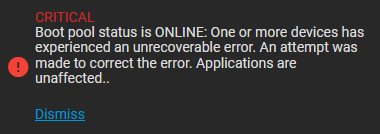 Logged in to TrueNAS for the first time in a while to do some housekeeping and got this. That just means an issue with the USB drive that's acting as my boot device, right? All my other pools are fine with no errors so hopefully all I need is a new thumb drive to boot off of. I thought that the read and write activity on the boot drive was minimal, but I suppose they're not typically powered on 24/7 for a decade and counting. It's been so long since my initial setup so I can't remember, does the boot pool need to be on its own dedicated device? I ask because I have an SSD in there I use to spin up VMs for game servers or for offloading my wildlife camera streaming server to. It would be neat if I could use up a tiny bit of space on the SSD for the boot pool but if that's a dead end I'll just go grab another thumb drive.
|
|
|
|
BlankSystemDaemon posted:The non-volatile flash found in USB devices is typically of quite poor quality, so it's only really a matter of time before they start failing. Yeah, I looked at their requirements page for what size USB drive to get and noticed that change. Looking into it, best practice is to have boot on a dedicated drive, and while it's possible to start partitioning things up it's not recommended or supported. I've been doing things the "right" way as much as possible and this thing has been rock solid, so I'd like to avoid going into hackjob territory. If I had even one more SATA port in my ThinkServer I'd be fine with just getting a basic-rear end SSD, this 120GB thing at $22 is only $5 more than a 64GB replacement thumb drive. Heck, for $3 more I can get 240GB (granted, I have no idea how crappy those linked drives might be). To do that though would require an expansion card, a new PSU, and an adapter to hook up a standard PSU to the proprietary connector on the motherboard. power crystals posted:I'm also pretty sure truenas explicitly tells you not to use USB devices for the boot pool, that's unraid's thing, but if it worked until now I ain't gonna say you can't do it again. When I first set up my NAS a USB boot device was definitely considered acceptable. It seems that FreeNAS rarely wrote to the boot drive, but that changed with the switch over to TrueNAS and I'm guessing it's beginning to hit the wall with the increased I/O and the drive not being very good in the first place. Does USB 3.0 work properly in TrueNAS now? My immediate plan is to get a new Samsung USB 3.0 64GB flash drive, but maybe another option is to grab something like this and toss in the cheapest small SSD I can find at the recyclers. I've got email alerts already set up but I've been putting off looking at it because I got other stuff on my plate right now. I've got an offsite backup so I'm not terribly concerned about data loss, more trying to avoid the "gently caress, I don't want to spend money I don't have for this" feeling when I'm already dealing with other things. Replacing a boot pool is pretty reasonable, at least.
|
|
|
|
Dang, that seems perfectly suited to this particular use case where a 250GB boot drive would feel like a total waste. Hopefully I can find somewhere in Canada that has something like that for a similar price. Going that route, I can skip the USB enclosure altogether and use a PCIe adapter card like this one, yeah? If the drive is powered by the PCIe slot, not having a free SATA port on the motherboard and power connector from the PSU won't be a problem. I'm going to use another USB drive as a stopgap for now, but I'll start hitting up the recycling places around the city to see what I can dig up locally for small/older SSDs.
|
|
|
|
I just remembered I have an mSATA 850 Evo sitting in one of my old ThinkPads. Is any old mSATA to USB enclosure/adapter I find on Amazon going to be fine? Since mSATA was a dead end this looks to be my only route for converters. It also looks like there's tons of small mSATA drives around the same size as those Optane ones on eBay so I could get a new boot drive without feeling like ~200GB is sitting around doing nothing. https://www.amazon.ca/s?k=msata+usb
|
|
|
|
Wibla posted:I don't feel bad about having unused space on SSDs - just means they'll (likely) live longer, as write wear is spread around better. But for a tenner I can get a grab bag of ten Intel 20GB mSATA drives. I've got six USB 3.0 ports on this thing, think of the redundancy!
|
|
|
|
Got a backup USB drive running now, but the only other drives I have lying around are 8GB which causes the install to fail on 13.0. FreeNAS 11 installed fine, so I went from a fresh install of 11 and did the upgrade chain from 11 ➡ 12 ➡ 13 to match my config file, then upgrade to current. It took me longer than it should have because man does TrueNAS Core not like my USB 3.0 drives/ports for some reason. Whenever I had it on a USB 3.0 port there was some issue or another during the installation or upgrade paths, but when I upgrade using a 2.0 port then power down and move the boot drive to a blue SS port it seems to run just fine and at full speed. It seems to like locking up and failing during the upgrade script that runs on reboot after installing an update. Is Scale any better with USB 3.0 support? I'd like to leverage the available USB 3.0 ports with enclosures but not if it's going to be finicky like it seems to be in Core.
|
|
|
|
I was able to grab one of those Intel Optane SSDs for a dollar, so now I need to get an interface for it and I get to learn about M.2 stuff. Looking up M.2 cards I'm seeing things like this expansion card with four M.2 slots, which theoretically seems like it could be useful for adding SATA ports, but since I'm limited to PCI Express 3.0 am I going to be bottlenecked anywhere? I think an M.2 card with five SATA 3.0 ports would max out at 3 GBps; since a 16x v3 slot has 15.754 GBps capacity I can theoretically add 15 SATA ports plus that SSD with no issues, yeah? I have no idea if this is a bad idea from a reliability or even a thermal standpoint.
|
|
|
|
IOwnCalculus posted:The adapter card you linked only works for NVMe SSDs, not SATA SSDs, and only works if your motherboard can treat your x16 slot as if it is four x4 slots instead. If it can, then all four PCIe SSDs will get the maximum bandwidth your system can push over an x4 slot. To clarify, I'm talking about something like this in addition to that adapter.
|
|
|
|
This is all theoretical for future expansion, since I'm still doing alright with my 4x3TB RAIDZ2 pool + 256GB SSD for VMs. I'm using a TS140 ThinkServer, which gives me:
Wild EEPROM posted:using that card with those m.2 to 5 sata adaptors is going to be pain. Wibla posted:I wouldn't trust my data to a hodge podge setup like that. Get an 9300-16i or similar. Good to know, thanks. I know jack poo poo about expansion cards so I don't know if it's a situation where it's fine to use some non-branded part drop-shipped from China, or if an established brand is the way to go. In this case should I get a single slot PCIEv2 M.2 card for slot 3, and save slot 1 for something like the 9300-16i in the future? Or is the chipset in my server so old that it might not even boot from NVMe and I should just get a USB 3.0 enclosure like the one that was linked earlier?
|
|
|
|
I'm going to have to upgrade the case and power supply long before I can get additional drives, but it's nice to know what my options are and to keep them open for when the time comes. No point in getting something for my boot drive to work with slot 1 when I can get away with using a less valuable one. I found this post on Reddit about someone whose NVMe drives show up but aren't bootable, except for one drive which works. His best guess is that it works because it's an old-rear end NVMe 1.1 drive, which is the same as the dollar Optane I bought so I'll just need to get my hands on an interface card I can return and give it a shot.
|
|
|
|
Tried out this card and it doesn't seem to be showing up as a boot device after installing TrueNAS onto it. There's an "other" option in the BIOS I put at the top of the boot order but it wouldn't see it. This enclosure should be fine, yeah? It's an 80 cent difference between the NVMe model and the one with the RTL9210B chipset that can also do SATA so I might as well get the one with additional compatibility. I'm assuming thermals aren't something I need to worry about for such a basic use case, can I cram it out of the way or does it still need some open space for airflow? This is my server corner. 
|
|
|
|
Tangentially NAS related, the fan in my TS140's PSU has occasionally started buzzing and clicking, so I think its bearing is starting to go. I took it apart and cleaned/lubricated it as best I could, but it continues to start up after a while. Giving it a smack causes it to stop for a while, which isn't an ideal solution for a NAS full of old hard drives so I should just replace the fan. As long as the voltage/current/RPM/CFM numbers match, will it be fine to grab something off the shelf and swap the 3 pin connector with the 2-pin one the PSU uses, and leave the RPM sensor not connected to anything? As usual I'm going to try hitting up the local electronics recycling depot before ordering a new part online (a Yate Loon D80BH-12 running at 0.18A).
|
|
|
|
Did anything ever come of that supposed issue with CyperPower UPS models with the yellow glue that would catch fire? I had to take mine apart around the same time these reports were coming up (I snapped off one of the spade connectors while replacing the battery and needed to solder on a new one), and thankfully mine had regular white silicone glue.
|
|
|
|

|
| # ¿ May 4, 2024 06:56 |
|
hark posted:forgive me for derailing, but is there a specific / dedicated homelab type thread anywhere? I'm on mobile 99% of the time and the search didn't really give me anything good if it's out there. https://forums.somethingawful.com/showthread.php?threadid=3945277
|
|
|






