|
I switched from Spark to Mail with iOS 16 - the swiping gestures changing depending on if I'm using a gmail or other e-mail address is kinda annoying. Otherwise, I'm pretty happy with the switch overall. I use Outlook for work email, it's fine enough. Gmail just feels like a web wrapper app to me. Calendar wise, some aspects of iOS Calendar annoys me (dots don't show calendar colors, its missing a list view of all upcoming events/reminders), so I use Fantastical free edition.
|
|
|
|

|
| # ¿ May 20, 2024 05:45 |
|
101 posted:If you're referring to archive/delete you can change which one it defaults to under Advanced in Mail > Accounts > insert account name here > Advanced > Move discarded messages I'm not seeing any "Advanced" option in Settings > Mail or when I search the Settings for "Mail". Must be a macOS-only option and not in iOS?
|
|
|
|
101 posted:Go into the accounts screen and then press on the account you want to change and then account on that screen and then advanced. It's definitely on iOS I found it! drat that's buried. This makes things a lot better for my over-abundance of e-mail accounts I use - thanks!
|
|
|
|
doingitwrong posted:Love Tot. Paid the ridiculous price for the iPhone version, even. I also love Tot and bought the overpriced iPhone version - having easily accessible "scratch" notes across my iPhone and MacBook are invaluable.
|
|
|
|
AdGuard is good too.
|
|
|
|
macOS Finder is one of those apps that I really miss when I'm forced into using Windows for any meaningful amount of time. It baffles me that Windows Explorer can't.... 1) Show files in MB/GB instead of KB (seriously?) 2) Show folder sizes 3) Let you preview a file without opening it 4) Tabbed windows It does look like Microsoft is currently previewing a new version of Explorer with tabs: https://pureinfotech.com/file-explorer-new-features-windows-11-22h2/
|
|
|
|
Tailscale, Syncthing, and Remote Desktop are your friends.
|
|
|
|
Parallels is great if you're willing to spend the money - I keep a Windows instance in my dock and easily open up .exe's I randomly need to use. It's honestly pretty infrequent, but it's nice to have that convenience.
|
|
|
|
SponsorBlock is great for YouTube ad skipping, and available on iOS, safari, Firefox, etc. AdNauseum is a pretty cool for Firefox/Safari.
|
|
|
|
Warbird posted:Huh, no kidding? I just use Chrome so itís never been a going concern. Iíve been debating moving to Firefox but there hasnít been enough of a reason to move over for me, though the new manifest business may do the trick. Safari is enough of a pain in the rear end on iOS that Iíve never bothered on a laptop. Safari extensions on iOS are so nice and Google still stupidly puts all their app's search bars at the top of the screen - what's so bad about Safari on iOS? I use every web browser professionally, but I personally use Firefox primarily + Safari for iOS - love my Firefox bookmark keyword shortcuts in Firefox, and for Safari, I can't live without with Reader View and Extensions like Sponsorblock, HyperWeb, Hush, AdGuard, etc. It probably helps that I don't care about tab/browser history syncing (wouldn't trust Google with that information, anyways) or password management (I use 1Password so I can use it with any browser on any platform) or bookmark management (I use raindrop). "OpenIn" and "Choosy" are great apps that let you easily open webpage link or browser tab in another browser - I use them both daily for WebDev work, and often find my less extensioned Safari is better about properly loading a website whenever one is being difficult on Chrome or Firefox. Corb3t fucked around with this message at 15:37 on Dec 12, 2022 |
|
|
|
Another Chrome complaint: How many clicks to selectively clear your history? 4 clicks Firefox? 2 clicks Safari? 2 clicks I guess their devs don't even explore other browsers? Surely they have some web developers who clear their browser history often?
|
|
|
|
101 posted:CleanShot X is fantastic, but I don't think it has Imgur support since they want you to use their own cloud upload service (I do not, I just point it at a Dropbox folder) I love Cleanshot, the features they keep adding seem valuable, but my biggest gripe is that they don't support automatic cloud service uploading like many other tools do. I work around this by just having my Screenshots auto-save in an iCloud Drive folder. I could sync the folder across other cloud services, but it's a bit of a workaround. I use it all the time to create gifs, mockups, videos, etc.
|
|
|
|
Rectangle Free/Pro is pretty good, too. I found it easier to setup than BTT for window snapping. I created a Github Repo on how my macOS is setup - three finger swiping to open/close/switch tabs is a game-changer.
Corb3t fucked around with this message at 16:26 on Dec 28, 2022 |
|
|
|
I'm not surprised Microsoft is moving into the educational space - they seem to have a chokehold with larger enterprise clients, but Google's collaboration tools are king at University where nobody wants to pay for anything.
|
|
|
|
Arivia posted:You canít even use .docx, the standard file format in MS Word for what, 20 years now? Being sticklers about Word sucks but is understandable. Passing around term papers in last centuryís format is pretty Yeah.... .doc and .docx are open file formats... they might require that you use Word, but they probably won't notice if you output your file from another application other than Word. I manipulate and save PDFs all day for work and I haven't used any of Adobe's Acrobat apps for over a decade at this point.
|
|
|
|
Joyboy posted:Just purchased a m1 air, anyone have recommendations for word processors that aren't office 365? I used to use word perfect 3.5 a lot on my grandad's hand-me-down Mac and loved it. Why not Pages? It's included with your Mac (through the mac store?) and free.
|
|
|
|
teraflame posted:Is there a free way I can get middle click on my trackpad? Just buy BetterTouchTool. Its worth it - I love my three finger gestures for opening/closing/swiping through tabs on all my apps. MiddleClick is a free alternative.
|
|
|
|
The old one was bad, the new one is worse, I still end up searching for whatever setting Iím looking for 99% of the time and it usually does a decent job of surfacing what I want.
|
|
|
|
obi_ant posted:My wife is currently using a 2017 MBP and is tired of her computer dying after an extended period of non-use. She says she 100% shuts it down, but I'm more inclined to think she closes the lid before the computer 100% shuts down and it goes to sleep, and dies by the time she gets back to it. It's her computer and I don't really mess with it. Just so I'm not crazy, there isn't a setting that keeps the computer up doing stuff in the background when it's shut down right? MacBooks aren't Windows laptops - their power management is usually pretty amazing. I never shutdown my MacBook and never come back to a dead battery, so I'm inclined to think there's some wonky energy saver settings turned on, or a rogue background app doing something behind the scenes. You might want to start by poking around in the energy saver settings It may be worth reviewing what apps are automatically opening when she starts her computer as well.
|
|
|
|
Sir Sidney Poitier posted:I have a sound question. Soundsource is great for something like this, but you could also try a free browser extension for mastering audio levels like Volume Master. This is one of those features built into Windows (like windows snapping) that macOS needs a third party app to replicate. Edit: or BackgroundMusic Corb3t fucked around with this message at 14:33 on Mar 14, 2023 |
|
|
|
BetterTouchTool (a serious must have for any mac user - three finger swipe gestures for opening/closing/moving between tabs in Finder/Browser are great) will you let invert scrolling on a mouse. Logi Options+ and BetterMouse ($5) will let you swap scrolling as well.
|
|
|
|
101 posted:I use Bartender Love Bartender - They have a "Show For Updates" feature that lets you create triggers to display specific menubar items only when their icon has changed. For example... Wifi menubar item is hidden when I'm connected to a wifi network 1password icon is shown when it needs to be unlocked Time machine icon only being displayed when something is being backed up.
|
|
|
|
Yes please buy me a new avatar.
|
|
|
|
Most of my important files and configuration dotfiles for my apps are backed up on iCloud, but I haven't had any issues keeping an Unraid "Time Machine" share running in the background that I've never had to actually use. I allocated 1 TB to it. I also paid for ChronoSync so I can have automated folder syncing from my MacBook to my server as well. It might be a little overboard. It's on sale for $40 right now and they provide lifetime updates, which is a far cry from the modern era of only a year of free updates or whatever. Corb3t fucked around with this message at 19:44 on May 12, 2023 |
|
|
|
Binary Badger posted:Many folks are reporting that Sonoma Beta 1 runs faster / smoother than Ventura.. some are even calling it the new Snow Leopard in terms of its feel.. It feels so much faster on my 2018 MacBook Pro than Ventura - even seeing the login screen when I open my laptop's lid is noticeably faster.
|
|
|
|
Discussion Quorum posted:What should I be looking at? Paid solutions are OK if they are cheap (<$15ish) and actually do the job. You seem like the kind of user who would enjoy running a Raspberry Pi (or any old desktop, really) server running Navidrome and Lidarr. I know that sounds like a pain or headache, but once it's set up, you can manage it remotely from any device and its mostly automated. Managing audio files like that sounds like a major pain. Warbird posted:Ideally a solution like the existing photo back up being done in the Synology Photos app would be great (automated, skips duplicates, ect) but this may be good enough. Iíll have to take a look at the options that the Synology Drive app offers and the 3rd party tool as well. Why not pay the 99 cents a month for 50GB of iCloud space, set her photos to automatically sync and delete off her iPhone, and be done with it? If your house burned down, the NAS photos are gone. I back up to my NAS using immich and still keep uncompressed versions synced to iCloud because I'd still hate to lose all my photos if my NAS was destroyed in a house fire. Corb3t fucked around with this message at 05:49 on Jun 26, 2023 |
|
|
|
Discussion Quorum posted:oh god nooooooo don't tempt me down that road again, I am trying to do less computer touching, not more (also, can you actually buy RPis again without camping outside a Microcenter?) You could also pay $25 a year to upload your collection to iTunes Match and stream it from anywhere - it's not free, but it is convenient. Unfortunately, your use-case is pretty niche in the year 2023. I'm sure there are some third party apps that might do what you're looking to do, though.
|
|
|
|
Edit: Arc Browser Invites gone
Corb3t fucked around with this message at 05:04 on Jun 28, 2023 |
|
|
|
Quackles posted:What is this? macOS-only (coming to Windows later this year) Chromium-based browser that is attempting to shake up expectations around what a browser does. It has some Pretty cool features outlined here. One of my favorite features, Boosts, let you Un-Enshittify many websites with ease, making them halfway useful again: https://www.youtube.com/watch?v=9Z9bq_Q9qqk I personally love Arc's powerful Command Bar. You can even directly search sites from it: https://twitter.com/browsercompany/status/1646580021858037760?s=20 Corb3t fucked around with this message at 05:12 on Jun 28, 2023 |
|
|
|
It's hilarious to me that Windows lock-in largely revolves around "how advanced are the Excel files I'll be working in". How do they seriously not have feature parity with their desktop apps vs Office 365 at this point?
|
|
|
|
Edit: Arc invite gones. Will post more in a week.
Corb3t fucked around with this message at 18:17 on Jul 5, 2023 |
|
|
|
Tippis posted:Getting in on the Arc train: https://arc.net/gift/a1b10bb2 I like Firefox, but it's pretty crazy how much more RAM it uses compared to Safari, Arc, and even Chrome - it seems like almost double.
|
|
|
|
101 posted:Really? I feel like I don't worry about RAM anymore, but isn't the usual stereotype that Chromium is the RAM hog? It looks like Chrome has made performance improvements on macOS, so maybe that's it? I opened the same three tabs in Safari, Chrome, Firefox, and Arc, and Firefox was clearly the biggest memory hog.
|
|
|
|
The Lord Bude posted:Safari is still the nicest browsing experience. Iím a firm believer in using safari plus Wipr for most things, and then keeping a Firefox on hand for those dodgier parts of the internet where you need the absolute best possible ad/script/malicious crap blocking, if youíre someone who visits those sorts of places. I like Safari, and you can replace *most* essential Chrome extensions if you're willing to spend a few bucks - SponsorBlock, Wipr/Adguard, Clean Links, Hush, etc. I wish there was some sort of YouTube Enhancer extension, as well as a miniplayer for browser tabs with video playback.
|
|
|
|
Get the cheapest M-series MBA you can find. No need to fuss over your choice too much.
|
|
|
|
GATOS Y VATOS posted:But one of the things I want to ditch is OnePassword- I'm tired of going back and forth opening it when I need a password for firefox and Safari and Mac OS's keychain works fine across all my other devices. 1Password has a Safari (and every other browser) extension that auto-fills items from your vault into login fields from the respective browser - you shouldn't have to ever do this. I think 1Password's Safari extension on both iOS and macOS is pretty good overall. 1Password's item templates for non-passwords is one of it's biggest benefits. I actually keep a copy of my ID, credit cards, logins on my watch using the 1Password app just in case there's an emergency and I don't have my phone. Corb3t fucked around with this message at 21:58 on Jul 12, 2023 |
|
|
|
jaegerx posted:Well good news if you hate 1Password Now all Apple needs to do is create keychain extension for Firefox too. Corb3t fucked around with this message at 23:12 on Jul 12, 2023 |
|
|
|
Edit: Invites used, will post more next week. I made the switch to Arc as my primary browser this week after using Firefox for the last year or two. Arc still feels noticeably snappier than Firefox, and appears to use less battery life as well. It took me a couple days to get used to the sidebar navigation layout, but I love that I can use my trackpad or horizontal scroll wheel on my mouse to jump between different spaces/profiles - I setup 3 different spaces with 3 different profiles (Personal, Work, Hobbies), and now I can easily jump to my ~20-30 pinned tabs in seconds. Arc boosts are also really fun to play with, there's even an online community of boosts that de-enshittify many social networks. I made an effort to reduce my extensions drastically, as well - I've only installed 1Password, Choosy, Raindrop.io, TrackMeNot, and AdNauseum instead of your standard Ublock. Other nice features include Being able to search a specific site from the search bar, the ability to easily right/bottom split another window, as well as Arc's mini video player - the way it pops up when you go to another tab with full controls is really nice. Really, the only thing I miss from Firefox is their Bookmark keywords, which allowed me to assign a shortcut to my bookmarks. Corb3t fucked around with this message at 16:20 on Jul 18, 2023 |
|
|
|
Warbird posted:I picked up a MagicTrackpad the other day to use at my docked setup. Itís nice but the sensitivity is a bit low for my liking. However at a glance it seems like you canít set the sensitivity for it independently of the built in trackpad for the laptop. Am I missing something or is this a think like mouse scrolling where you either have to deal with it or pay money for a third party solution? BetterTouchTool can also do this, along a crazy amount of customization across all input devices (keyboard, mouse, trackpad, stream deck, touchbar, notch). I setup three finger gestures to swipe between, open, and close tabs across my browsers and finder: 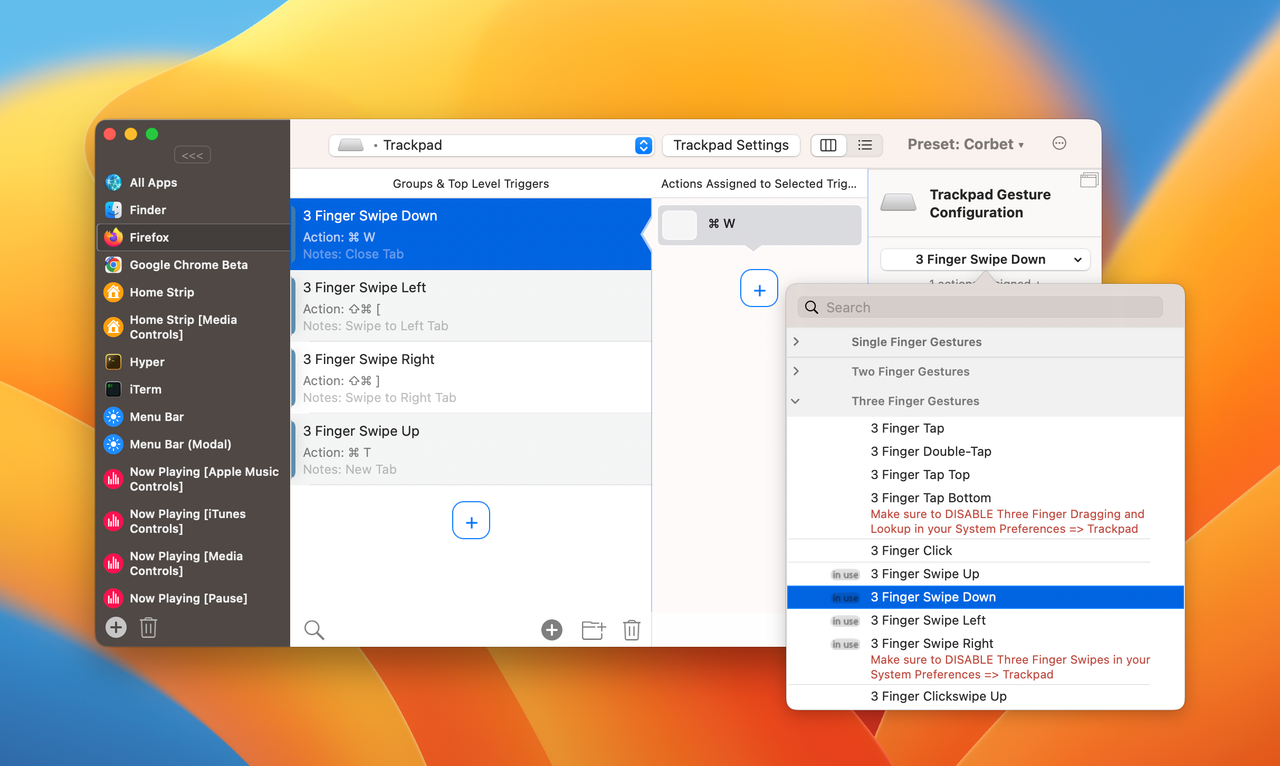
|
|
|
|

|
| # ¿ May 20, 2024 05:45 |
|
101 posted:SoundSource is fantastic (like all Rogue Amoeba software), and has AutoEQ support SoundSource is a must-have and I love the AutoEQ stuff for my fancy headphones.
|
|
|




