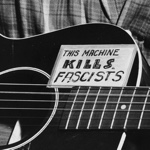|
Reviews embargo will probably lift Wednesday (usually it's two days before shipments go out), so a lot of these questions and more will be answered. My big hope is the Remote app is updated to let your iPhone or Apple Watch act as a Siri microphone.
|
|
|
|

|
| # ¿ Apr 29, 2024 11:23 |
|
Also, user-created data like save files must be backed up to iCloud and able to be pulled down later because the system has to be able to delete local user-created data without warning.
|
|
|
|
You can defo take it back to an Apple Store. I returned an Apple Watch band to an Apple Store that I bought online.
|
|
|
|
Yeast posted:Yes, sorry to expand the return number that the Online store gives you is what you quote to the retail store, they'll get you to sign some paperwork, and you're off. You don't even need that. Just tell the in-store clerk your order number (which starts with a W and will be in your confirmation email).
|
|
|
|
So, overall this is dope, but I have a few complaints: 1. The new on-screen keyboard sucks. The one-row interface means controls cab be 30 or so places apart. The only grid pattern was better. 2. No iOS Remote app sucks. They launched Apple Watch earlier this year with a built-in Remote app, so they clearly have plans to update it. I would have expected that to be read day-one if it was going to be the same app, which makes me thinks they are adding new features. 3. They changed the IR-receivers commands for the worse. Most of my Harmony remote's commands work, but some don't. The play button and d-pad work. The fast forward, rewind, and pause buttons are recognized by Apple TV as some sort of command (because I can't teach the Apple TV them in the learn remote screen), but they also don't do the things they are labeled for.
|
|
|
|
GutBomb posted:1. I discovered that if I entered a search box using my harmony remote it gave me the old grid style keyboard. If I entered a search box with the new remote it gave me the horizontal keyboard I'll try to reproduce 1. Thanks for the tip. On 3, it looks like the ff and rwd buttons work in some apps but not all. Notably, they don't work right in the iTunes Movies app.
|
|
|
|
Follow up, I can't get a grid-keyboard to appear, but it looks like which remote you use to launch an app has an impact on whether the Harmony buttons work. Or maybe my Harmony was just not working before but is working now.
|
|
|
|
jackhunter64 posted:Is the power cable for the new model the same as the old one? I've got my old one wrapped up in tidy tubing and will do anything to avoid the four minutes it'd take to remove and replace it. I'm using all the exact same cables as the old one so I didn't root around behind entertainment center. New complaint: I cannot figure out how to get to my queue in the Hulu app
|
|
|
|
dexter6 posted:Scroll down, way down. Then over. Jesus Christ. OK final verdict: Apple TV is super good but launched too early and all of the third parties are assholes. In retrospect, I get why apple insisted on developing the old channels.
|
|
|
|
Now that I'm used to natural scrolling, swiping up to move the content down seems bizarre. It's one of those things like Pogs we'll look back on in bewilderment. The Apple TV makes sense because you're moving a selection cursor. It's like swiping a Mac trackpad left to move the mouse cursor left.
|
|
|
|
Choadmaster posted:Apparently I can't use the Plex app without a Plex account. Not disappointed I paid for SimpleX now. My Harmony's pause, FF, and RW buttons didn't work at first and then mysteriously started working and I have no explanation for why it works now.
|
|
|
|
Dubstep Jesus posted:Is this applied to all audio or just videos? I definitely wouldn't mind it for movies where the excessive dynamic range has me fiddling with the volume constantly but I don't really feel the need to apply additional compression to my music. I think it's a global setting, but you can turn it on or off any time during video playback by swiping down from the top of the Siri remote, so at least you don't have to dig into the settings app every time.
|
|
|
|
Feenix posted:So my ATV(4) is connected via HDMI to my TV. My TV is connected to my (not very amazing but totally competent) Onkyo receiver. Some TVs only output 2.1. Does your TV send 5.1 signals to your Onkyo from other devices?
|
|
|
|

|
| # ¿ Apr 29, 2024 11:23 |
|
flosofl posted:I have a Dennon, but I know Onkyo is very similar in that it has multiple HDMI-IN and an HDMI-OUT for video. So the Dennon is in the middle. ATV into Dennon then video over HDMI-OUT to the TV. My TV basically functions as a monitor. My Harmony Hub (and the Harmony One remote before that) sends audio commands to the Dennon and other remote stuff to the ATV. That's not quite this guy's set up. Feenix says the Apple TV sends video and audio to the TV, which displays video and sends the audio to the Onkyo. Edit: something else I just remembered: Even though Apple TV can output 5.1, a lot of apps don't stream 5.1 programming. For example, the ESPN app only puts out a stereo signal as far as I can tell. It may be on some apps, Feenix's Apple TV is sending a 2.1 or 2.0 signal to the TV, which sends it to the receiver, which is then only sending it to the front two channels. mulls fucked around with this message at 03:58 on Nov 22, 2015 |
|
|