|
DariusLikewise posted:I remember finding an old CRT monitor on someones curb as a free item and very carefully balancing the thing on my bikes handlebars to bring it home so I could hookup my families old pentium computer in my room to play games I found one someone at the university was throwing out because it didn't turn on, but it was really just left in a closet until the capacitors discharged fully or something and it just needed a half hour to warm up the first time.
|
|
|
|

|
| # ¿ May 12, 2024 17:27 |
|
After an ill-considered ditching of most of my pre-Pentium hardware years ago, a recent sight of a thrift store 386 got me back into collecting and tinkering. I've had a pretty good run of luck over the last month including: -The 386 had some motherboard corrosion from a leaky battery, but after a good cleaning it seems to work but for the onboard floppy/IDE that can be replaced. -Ebay find of an IBM XT at a decent price. 640k RAM but had to replace a few defective chips, and the 30 MB hard drive was barely readable but cleaned right up after a low-level format. -A 486 from an electronics recycler that had some shipping damage but happened to have an unadvertised Pentium Overdrive chip. Also was able to verify another Pentium Overdrive I've had for years still works, so I have two. -Noticing I still had an IBM Type M keyboard tucked away and it cleaned up beautifully. Also I love the existence of the new retro-compatibility stuff, like XT-IDE BIOS enhancement, floppy emulators, and CF/SD IDE adapters. I love the aesthetic of a whirring old MFM/RLL or IDE drive, but they're not gonna last forever.
|
|
|
|
c0burn posted:Awesome. Xt-ide also works on faster machines and will help break bios limits on HDD size which is another nice use case. That's another benefit, the 486 currently has an 800MB hard drive that only is readable as 500 due to BIOS limitations. Down side is that when I tried before I couldn't get the L1 cache to turn on for the Pentium Overdrive, which is gonna ruin its performance. Hopefully once I've got the battery replaced it will take settings better. It looks like I might be able to upgrade its BIOS to ensure support but I'm antsy about flashing the BIOS of a 25+ year old IBM. Worst case, I have a DX2/66 on its way that I can pop in, and save the Overdrive for when I can get my hands on one of the cool later 486 boards for another system. PCI if I can find one that isn't triple digits. I have a VLB board with good CPU support but I think it's dead.
|
|
|
|
Jim Silly-Balls posted:I feel you. When I was a teenager and lived at my parents house I had accrued all kinds of 286-486 hardware as well as pizza box sun Microsystems machines and all the accoutrements to run them because they were literally worthless and my work let me take them rather than throw them out. Yeah, I was moving from one apartment to another rather than out from my parents but it was a similar sad story. But it hit right when I'd gone from scroungingly broke to having decent income so it felt like my future was new hardware instead of getting by on yesterday's, so even if I liked the old XT and PS/2 I didn't need them and just kept some compact newer stuff like an AT minitower and a couple of motherboards. Some of which I think was accidentally thrown out in a later move. I also discarded my last CRT a few years ago, but picked up a classic VGA for this work.
|
|
|
|
c0burn posted:Buying a TL866 programmer was probably my best retro computer purchase. I've thought about that a little, but how expensive/difficult/broadly useful is it if you're not shoveling through lots of retro systems all the time?
|
|
|
|
c0burn posted:It's definitely not worth it for one system. I have multiple booting but incomplete ancient systems at this point and probably won't stop here, but little I have on my plate seems particularly BIOS limited other than the XT-IDE stuff I can order pre-programmed and a couple things I could flash but am antsy about. Either way I've spent enough on the various QoL stuff to get restarted on the hobby that I shouldn't get fancy toys I don't need. I'm still at the level of getting nostalgia at the SB16 hiss and picking out which memory chips to replace with DEBUG.
|
|
|
|
I'm old enough that I took two years of Computer Science in high school. The first year was on Commodore 64s (with some sort of network-accessible disk arrangement that I forget how it worked) and the second year was on a mix of 286 and 386 machines with Turbo Pascal and Geoworks Ensemble. And my first experience with CD-ROM gaming. I forget what that one was even but was less gameplay than a point-and-click explore demo it felt like. Continuing old computer tinkering, I recently installed Geoworks Ensemble on my newly restored XT, and oh boy does it crawl at 4.77MHz/640k. Though on more powerful archaic systems I got a working Texas Instruments 486SLC today. Ah, lying marketing. It's one of those ones that was just a 386SX with 1k L1 cache to make it much faster than the real thing. Though with a 16-bit data bus and no L2 on the board it's definitely slower than a 486. But it came with a Sound Blaster 2.0: I'll need to install some drivers to see if it's working. I also managed to get an old 486 motherboard I thought was dead working. I do not miss the era of "set a dozen jumpers to tell the board your CPU variant, oh and some of these differ depending on which clock generator is installed on the board, and lord help you if the manual you found online is for Revision E rather than Revision H."
|
|
|
|
CaptainSarcastic posted:Wasn't the Pentium M actually derived from the Pentium III and work done at the Intel facility in Israel? That's just what my memory says - I didn't try to double-check it. I don't remember which facility did it for sure, but the architecture stuff is accurate. Since Netburst was a dead end they went right back to build on the P6 family.
|
|
|
|
an actual frog posted:That's a fun find and I completely agree with Colin here. The mundane, cheap, low-spec, everyday computers of our past are worth preserving and enjoying. RMC's trash-to-treasure series on that manky old packard bell, likewise; We didn't all rock fast pentiums with voodoo IIs back in the day That's where I am too. Going for period-precise top-end parts is fun and all but I'm nostalgic for when I was broke and in/just out of college putting together a 5x86 Frankenstein with a Sound Blaster clone since I didn't have Pentium/Creative money, with whatever the best video card I could afford at the moment was. I'm glad that IBM 486 I got came with an unexpected Pentium Overdrive upgrade since those things are pricey even now, but It feels like a system that needs a standard DX2/66. Not sure I'll downgrade it though since I want to play with OS/2 Warp after using it some in the day and I recall it being a bit more CPU-hungry than Windows.
|
|
|
|
I had totally forgotten the era of the AMI WinBIOS. In fact, I'm not 100% sure I ever had a primary system that used one, but I ran into one the other day after coaxing a motherboard to life by so much jumper experimentation. Like this one. I still think the Award BIOS was more straightforward, but if it works it works. 
|
|
|
|
Beve Stuscemi posted:What is the best way to literally wash a PC? I came across a sweet Gateway 2000 386DX/33 today that came out of a metal shop. It must have lived most of its life near some sort of wood saw, because its coated in sawdust. Also, being a metal shop, everything is covered in a thin layer of oil, so that means I cant just blow off the sawdust. I need to wash this machine, or ideally at least the motherboard, cables, chassis and faceplate. I don't see any reason you can't just use straight up dish soap and water with a soft brush, provided you give it a day or two to dry thoroughly before applying power. I've done that with dirty/corroded motherboards and a case isn't going to be more fragile. Anyone else feel free to correct me if I'm wrong though.
|
|
|
|
Beve Stuscemi posted:Well, I havenít gotten around to washing this PC yet but I did discover that it does not in fact have a 386 as the case badge implies, but it has a 486 DX4 100mhz, which is the fastest, most powerful 486 that intel ever made Bonus upgrades are a nice thing about old computers like that. What it says on the case might completely undersell what's inside.
|
|
|
|
Beve Stuscemi posted:Itís wild that the benchmark is printed right on the chip. Can you imagine said i9-13whateverK coming with that emblazoned on the heat spreader? It's an Intel-specific benchmark rather than any sort of third-party evaluation, so it was just their word on how to rank their CPUs in terms of net performance in the 386-PIII era.
|
|
|
|
I just had a magic smoke event with an EGA monitor I picked up cheap. Since the picture was strong otherwise and the price was good I'm tempted to not try a return and look into recapping it since it seems like a blown cap is the issue and that's fixable.
|
|
|
|
Kafouille posted:Probably because dolphins were easy to render convincingly with the tech of the time. Just watched the first couple Toy Story movies recently. The dog technology of the time stood out.
|
|
|
|
DrBouvenstein posted:I hesitate to ask, but what can that old printer do that a newer one can't? Like...I assume there's a good reason you keep using that old printer and don't just buy a cheap Brother laser for, like, $80. Yeah, you need to install a modern universal USB driver to not need brand-specific drivers, but once you do that you can plug in a 32GB FAT32 drive and it works more or less as smoothly as on a modern system. Beats me about the draw of a printer that old though. Also Win98 era systems don't take horribly long to boot in recent experience, at least if they're not starved for RAM or packed with startup programs. If you're running one today I imagine it's probably got plenty of RAM for the era and maybe flash storage. Incredibly long boot times seemed to be a bigger issue in the Windows Vista era since vendors were selling Vista machines with bare minimum 512MB-1GB configurations and lots of bloatware, and the sheer amount of files that had to be pulled from a spinning disk was far larger by then.
|
|
|
|
Chainclaw posted:Modern printers have ditched the "cheap printer / expensive ink" thing and are doing the "expensive printer / cheap ink" thing now. We picked up one recently, an Epson 8550, and it's great having big bottles for each ink color and a reservoir to squeeze them into instead of expensive cartridges that last a short period of time. We also splurged and got the 6 color model, so we have two shades of black and a grey ink. I'd absolutely love this but since ~2010 I've moved from "printing lots constantly" to "using the printer every couple of months" so I most recently got one of the cheap printers with expensive ink.
|
|
|
|
Woolie Wool posted:IIRC old Model Ms exceed the specs of standard USB HID device current and that's why they kill adapters. My main PC has a PS/2 port so I connect my Model M directly. I wonder if that's why my one K6-2 system won't boot with the Model M. I was having the damndest time getting it to work reliably and went through so much troubleshooting before I tried a different keyboard and it was fine. That would explain so much. I mean, it's PS/2, just if it acts differently than other PS/2 keyboards.
|
|
|
|
Wizard of the Deep posted:Could be a weak cap or something on that individual board itself. That's what I'm thinking. I have another system of the same era that boots fine with it. The individual board just having trouble with an old keyboard with higher draw fits, especially as I look things up on the issue.
|
|
|
|
c0burn posted:Yeah that sounds like something around the socket is not up to spec. I assume it's an AT board unless you're lucky enough to have an ATX socket 7 system. It's ATX. I've gotten three Super Socket 7 boards, two ATX and one AT. The AT one happened to have PS/2 mouse and USB headers on the board but with non-standard outs I had to connect with individual jumper wires. But if it works it works. But the one that doesn't like the Model M is just one of the ATX boards.
|
|
|
|
Desert Bus posted:Modem, sound, gameport. What else do you need really? Sure it sucks as a sound card, but it's certainly retained its value better than any of the other ISA modems I have.
|
|
|
|
Laserjet 4P posted:https://www.youtube.com/watch?v=NAHJVa4Gkm4 I'll never pay GUS money now and never had one back in the day, but once the new version is out I'm interested in the Picogus, that ISA card that uses a Rasberry Pi Pico to do the job of a GUS. A lot more affordable than the hardware clones since it's not reliant on difficult to source old components. Seems a good way to experience the old demos that need one, even if 90% of the time I'm satisfied with cheap old Soundblasters and their clones.
|
|
|
|
Taking the plunge and recapping the power supply board on my EGA monitor. I replaced the paper safety capacitors when one of them failed right after I got it, but there's still some screen wobbliness that is apparently due to the electrolytics failing so I ordered some from China. Here's hoping. I've also been playing with a PS/2 30-286 I picked up. Build quality on these is still pretty nice, and it was well-kept, so the hardest part was getting the IDE-CF to work replacing its long-gone hard drive. Pity maxing out its RAM is virtually impossible due to non-standard SIMMs.
|
|
|
|
By popular demand posted:Post pictures. EGA is pretty neat since it can handle CGA too though obviously looks better at EGA resolution/color. By the time I got into PCs it was already outmoded though, and all of my current old machines have VGA even though I have a couple CGA/EGA cards. Here's the computer, the power board before I replaced the safety caps, and the screen as it looks now.   https://cdn.imgchest.com/files/3yrgcbmngk4.mp4 https://cdn.imgchest.com/files/j7mmcq29vq7.mp4 Kazinsal posted:I wish I lived somewhere where it was easy to fill up my apartment with vintage computers. Somehow even Vancouver of all places has a dearth of working/minor repairs needed early 80s machines. I have a fair amount of free space and an attic now, which sparked me to get back into the hobby, but the years I spent in a small apartment did a real number on making me clear out old systems that were worthless curiosities then but can be expensive to replace now.
|
|
|
|
lobsterminator posted:Aww your monitor is just scared. Give it some time and gradually socialize with it and it should stop shivering. It really does have that feel. For a little while I was hopeful it just needed to warm up since it improved over a few minutes, but then I realized it was just an up and down cycle. Kazinsal posted:I've got a VAX under my desk that needs its power supply recapped and a Macintosh Classic II above it that... also needs a recap. I'm pretty new to recapping but around when I did the safety caps on the monitor a few months back I did some bulging caps on a still-working Super Socket 7 board I picked up in a cheap auction. Then I had to hot swap the BIOS to upgrade it to an version with a larger ROM size and better processor support. Now it's got a K6-2+ at 550MHz which is about as much as you can expect from that platform without dropping three digits on a K6-3+ with good overclocking. Added in an SB32 I got in a cheap bundle of sound cards back in spring and a GeForce 4MX I got in a video card bundle around the same time and just bought some RAM for it.
|
|
|
|
Current state of newly reassembled 5x86 system and the Dell Ultrascan I got in the mail yesterday. Both pretty grungy and in need of a scrubbing though. 
|
|
|
|
EVIL Gibson posted:Call it "PC pantina" and don't scrub it at all. I wasn't really planning on ultrabrite since a little yellowing is part of the charm, but there's a lot of grime on there and scuff marks on the monitor that will clean up without making it look factory or anything. Similar to the Laser 128 I got out of a cabin in the desert. I should maybe get a disk emu for that though since I don't really have any software for it past a boot disk. It's nice having an SVGA CRT again though. I'm going to keep using the LCD on the workbench just since it's lighter and takes less space, still.
|
|
|
|
Recent tinkering: realized a 486 board is probably good and dead due to battery corrosion but at least it has cache and CPU/fan to salvage. So went back to sorting out the PS/2. The Retro Web gave me false hope that the chipset had hardware EMS support but it appears that was a lie so no conventional DOS memory optimization. And with 10MHz/2MB/VGA, it's marginal for Windows 3.1. But that just made me decide to put on GeoWorks Ensemble, like the 286s and 386s of my newly upgraded high school computer lab. For those not familiar, it was a lightweight GUI from Berkeley Softworks that would run snappily on slower systems than Windows. As near as I knew it never developed much in the way of third-party applications, so it was either use what's built in or use it to launch DOS stuff. I didn't encounter Windows proper until college. Before the upgrade they were C-64s, all rigged up to be able to access a network drive as well as their local floppies. And a PET in back. I want a PET, but they are pricey.
|
|
|
|
Spotted on eBay: But who wouldn't be proud of this enormous Wang?  The earliest Wang PC, the Wang Professional Computer, was a fascinating machine. It was made in 1983, with an 8086 processor, 128kB RAM expandable to 640k, floppy with optional Winchester drive, serial and parallel ports, expansion cards, 12" monochrome monitor with simultaneous text and graphic display, and even MS-DOS 2.1 and an assortment of other software. It sounds like a pretty formidable XT competitor with Hercules-like graphics, and it was made by an established company with a good name in the business sphere and leadership that wanted to stick it to IBM. The trick is that it was hardly a PC clone at all. While it had a version of MS-DOS and, thanks to the 8086 CPU, could run programs written for the PC with modification, the hardware level was otherwise totally different. The internal boards had a completely different form factor and bus, the monitor and keyboard ports were totally different from the PC, pretty much every aspect of the computer was different.    https://www.youtube.com/watch?v=SZEvD7j-taE When the clone market settled in, Wang moved to making more PC-compatible systems, less remarkable but more practical and standardized. Unfortunately, they responded pretty slowly and the rest of the company had management troubles and family drama and gradually came apart. Either way, the Wang Professional Computer is one of those things that turns up often enough in auction but it's a little outside my knowledge and skill level to keep one running like an XT and it's not gonna be friendly to old DOS games, so it's not on my collection list.
|
|
|
|
Sweevo posted:A lot of the early non-IBM machines were like that. It was assumed that supporting the same BIOS API calls was enough to be PC-compatible, and that would make software portable. But software quickly started bypassing the BIOS layer as much as possible and hitting the hardware directly because it was much faster, and anything non-standard quickly couldn't run common software any more. Yeah, the Wang was before the Phoenix BIOS too, so various PC workalikes were a varying combination of copying the hardware design of the PC and copying the software of the BIOS. Off-the-shelf parts made it the first part doable but not always desirable to manufacturers who wanted to do it cheaper or better. The second was harder since unless you had resources to clean-room redesign a BIOS in-house (Compaq) or bold enough to straight up plagiarize and risk IBM's legal team, you weren't gonna match up well. As a result, "clone" could mean multiple things. Wikipedia posted:May 1983, Future Computing defined four levels of compatibility: There was also just the idea that if your computer was popular people would just port their software from other systems using the same CPU and similar other hardware, like was popular in the 8-bit space. It probably sounded especially tempting if you could get pretty good software of your own released, like Wang seemed to. Another odd little one of the era was the Tandy 2000, also released in 1983. It used an Intel 186 processor, which both had the full 16-bit data bus like the Wang's and various other improvements/integrations over the 8088 to make it a technically superior system to anything on the market before 286 systems hit. But its compatibility was pretty bad because the integrated 186 bits didn't really match up with their PC counterparts and the graphics modes were totally different from the PC, so anything that wasn't text-based and tried to talk to hardware directly would fail. A year later they made the Tandy 1000, which was a straight up PC clone with a Phoenix BIOS. A friend of mine who worked at a Radio Shack in the 1980s used to talk about how they had a 2000 in the office though.
|
|
|
|
DrBouvenstein posted:How is no one commenting on Mr.Wang's full-on Wolf-Man nails? From the seller's name (sheila-something) and the look of the hand otherwise I figured it was an older woman. Which I guess doesn't drastically change the question on how they're kept but it makes long nails less surprising.
|
|
|
|
Ups and downs today. I got this lovely piece of 1980s technology, and it was working great for all of ten minutes, then on reboot it just shows lines on the screen. Gonna be a deep dive trying to figure it out.
|
|
|
|
Just to be clear the picture is it working normally with regular camera effects on old screens. When it starts now it's just vertical lines and no boot process. Some initial research suggested it's related to video initialization. I figure I'll disassemble it fully and check the motherboard for anything visibly off.
|
|
|
|
Got the T3100e disassembled and there's definitely some dirtiness on the motherboard. Nowhere near the video out, but that doesn't mean it couldn't affect it.  There's just one capacitor that looks weird, though it's also nowhere near video. The components near the video out seem fine.. Gonna be rough if I have to replace some since I'm having a pain figuring out how to pull the motherboard itself out without breaking anything. The maintenance manual says "Remove the screws then replace it" so thanks for that I guess. And I definitely don't want to too much jostle the 35+ year old ribbon cables between the halves of the motherboard.   Beve Stuscemi posted:I knew I posted about it somewhere in this thread Yeah, the plasma display is seriously crisp next to the LCDs of the day.
|
|
|
|
LimaBiker posted:Looks like moisture damage to me. Brush it clean with IPA + demineralized water (about 75:25) and an antistatic brush, while holding some part of the chassis. Dry thoroughly. Test. That's what I'm hoping at least. I'm going to work the motherboard first before I try recapping anything since the startup behavior is somewhat variable and I'd rather solve things without solder if that will do it. Also ordered one of the parallel port style POST testers. That won't be there for a while, but I'll clean and reassemble the laptop once the new battery arrives sometime in the next week. Power supply interior looks good at least.
|
|
|
|
The creature lives. Cleaning the crud off the board was all it needed, I guess. Looking at one of those combination CF/AdLib/Ethernet cards someone made for the proprietary Toshiba slot. The only one that really makes a big difference is sound, but having a better hard drive than the 40MB which might die any day would be nice too.
|
|
|
|
By popular demand posted:Now get some pictures of that lovely amber screen running some post apoc crpg, I needs it. That sounds like a great idea but now the floppy isn't working so I need to need to figure that out.  Edit: I take it back, I just was misinterpreting how the floppy/printer switch on the side worked. I'll put a game on to try. Sadly my copy of Wasteland is EGA and won't run. Killer robot has a new favorite as of 23:27 on Dec 1, 2023 |
|
|
|
Okay, got the game installed.   Next project, recapping that old EGA monitor.
|
|
|
|
For comparison, the CGA display would look like this if I connected it to a color monitor. 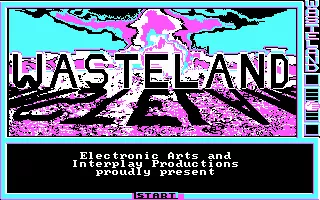 I think I'm happy with it. Moved on to disassembling the EGA monitor related. Realized one of the caps I want to replace I do not actually have and had to order one. Cheap, but from China so with holiday stuff that probably won't be until January. But hoping to get the rest this weekend. Not tonight though, had a couple drinks and alcohol makes my hands steadier and my judgement shakier. Not entirely sure if this crud is capacitor leakage or just old glue that's accumulated stuff over the decades. Either way, time to replace it. Got the RIFA caps on my last pass months back, so they're good.  The two biggest caps are enormous and the replacements I ordered are like half the volume. But it's the same voltage and capacitance so it should work by all I can tell.   I don't really need an EGA monitor since almost all my stuff is VGA and I got a CGA2RGB a while back, but I like those old TTL screens.
|
|
|
|

|
| # ¿ May 12, 2024 17:27 |
|
LimaBiker posted:99% sure it's glue. It starts out cream or yellow, but over time and with the effect of the heat of the electronics, it turns dark brown and slightly conductive. You have to remove it from the board and components to prevent weird unpredictable problems from popping up. That makes sense. Some of what was under one of the caps looked messier, but it's gone now so doesn't matter. It was just all weirding me out after the cap size discrepancy. I hadn't thought much that capacitors would get smaller over time like ICs did, but my last recapping was early 2000s motherboard rather than mid-1980s power supply. 
|
|
|










