|
I got my new computer in March. It did not pass the health check  . . Iím not (too) upset, I donít secure boot but I do know where and how in the BIOS to enable it. I already am in UEFI mode. Where in general do you find or enable the TPM (1.2 or 2.0) in the BIOS? If sure I have it available to me simply from having all brand new parts and hardware, so I just (naively?) think it should be available unless there is a new trick through software to activate the function from the Win10 desktop.
|
|
|
|

|
| # ¿ May 14, 2024 04:44 |
|
Thanks! I know itís early, but I also went a bit nuts getting a new GPU so all I can see is some piece of tiny hardware that scalpers will buy up. Iím not too worried though: Iím sure I can find one (if itís even needed by then) before Win10ís stated EoL 
|
|
|
|
codo27 posted:Man what was the name of that program I think I got on a PC gamer cd 100 years ago that transformed your desktop into an actual 3D space station looking room that you could walk around and interact with the icons and junk in a totally superfluous way I had a TotL Packard Bell from Sears in 1997 as a gift from my wifeís mom, and it had a program (not a drat ďappĒ) that was a 3D trip around a house that was really slick the way you could find and utilize the different parts of a room to do stuff on the screen. Space Ship version sounds baller AF so I look forward to seeing it, too!
|
|
|
|
Kreeblah posted:That would have been a later version of Packard Bell Navigtor. Dunno about this space ship thing. That sounds interesting. That was it! 128Mb RAM and 56K v.90 modem in a ISA (pretty sure) slot. I might still have the modem, and a separate later model PCI-slot 1st gen discrete gpu in a box, too! Also, the comments on that YouTube link say there are precursor ďskinsĒ AND ďthemesĒ in the options and one is sci-fi themed.
|
|
|
|
hooah posted:Ctrl+shift+esc has been how I open Task Manager since that shortcut became a thing. Does CTRL+ALT+DEL not work anymore? Iíve used it from Win3.11. Win11 has some really non-Windows UI changes that if I wanted it to be a Mac I wouldíve bought a Goddamn Mac.
|
|
|
|
Buff Hardback posted:ctrl+alt+delete always works, ctrl+shift+esc isn't a hardware interrupt so if your PC is really locked up it might not open task manager Thanks, man. I didnít know why it worked, just that until a very short time ago, it was the only way to bring up TM. Now (Win10) I can right-click the taskbar and itís an option, but I got a bit worried for about ten minutes that I shouldnít do it anymore because I could damage something. Hell I didnít know about WIN+R until last week.
|
|
|
|
hooah posted:Sort of. It brings up a screen where you can choose task manager, lock, sign out, or switch user, but ctrl+shift+esc directly opens the task manager. Ok. To be honest Iíve never in 46 years ďneededĒ to bring up TM as quickly as that! I thought adding a mouse click on the task bar was clever. All my DOS cmd voodoo jumped ship during Win98. And of course the keyboard shortcuts went with it
|
|
|
|
Hell I thought the Windows key on a standard keyboard was just to open the start menu. I actually use the ďrunĒ program a few times a day. When yíall said ďWin+RĒ I had to see others and there is like a billion webpages on the shortcuts! How have I been online since before the www and never saw any of this? gently caress Iím older than DOS!
|
|
|
|
FuzzySlippers posted:wasn't there a new feature that let you assign different 'desktops' to different monitors? That would allow some useful differences from a normal multi screen setup. It's hard to google since desktop is such a common word. My 8yr old laptop has a TPM chip but Iíve never dealt will a Dell for BIOS. I upgraded from a 2013 to 2021 BIOS, and finding the TPM switch to ďOnĒ with no problem. Iíve never seen a BIOS like this, and I donít understand where an equivalent to ďSecure BootĒ is located, or if itís just called something different on Dellís part because itís not in the Boot option or Security tab, either.
|
|
|
|
redeyes posted:The guy that wrote taskmanager back in the day is on youtube and describes how it works. Im not entirely positive but I think it hooks into the Kernel itself with CTRL ALT DEL. I love Daveís Garage because of his age and experience forming his answers. He not only was a programmer and hardware guy, but was a bigger cog in development than some others. Even if Microsoft burned down today and the entire company failed to ever deliver a single new product, it would still be worthwhile knowledge for existing systems because of the sheer amount of Microsoft products that exist today in August 2021! Most of his vids on YouTube are 15+minutes long, but since my home finally got a connection broad and fast enough for WiFi, I watch some longer ones that are q&a from n00bs (me) to professional coders and IT folks. Even answers questions I would not have known to ask, but are useful cases to learn about.
|
|
|
|
Hungry Computer posted:Not officially, but if you really want it I'm sure people will find a way around the install restrictions fairly quickly. It only took a couple hours for people to bypass it on the initial leaked preview build. Donít forget (discussed in the GPU thread) the crypto currencyís breaking some of the hardware/software by Nvidia meant to restrict hashing schemes so their long term (and loyal) users would not desert them over the supply problems of 2020 and beyond! Some things must be done a certain way down to the molecular level that hasnít been changed because thatís just the best way to work at all, like breaking codes between English speakers still have to follow English grammar, alphabet, and punctuation to be legible to the recipient. There are billions of ways a computer can crack a code, but if your code between English speakers comes out in plain Swahili text, the intended reader wonít understand it anyway. Networks and hardware/software, for general use, has to follow rules for their own engineers and employees, and smart people can usually unwind it with big brain(s) and focus/time/incentives.
|
|
|
|
I understand they want to upgrade and change things in the default WinX GUI, and I like some things promattically with Win11. What kills me isnít even having hardware requirements I had to look up before understanding what they even were, but I think that the GUI devs (who have direct, proprietary access to Windowsí code) wonít stop loving around trying to make an interface that not only looks like a completely cloned competitorís GUI but wonít allow you to use or even try to build your own FrankinGUI from Win3.1 through Win11! If I could click a ďThemeĒ button to change colors and cursors, why canít I have ďremastered GUIĒ button to run a Win98 SE style GUI? Tinkering with settings for computer nerds is almost as popular as for gaming nerds (lots of overlap). I spent the first hour of Natalia: Bladepoint playing pretty pretty princess with my avatarís face and hair and went to bed having not even learned how to play or looking/adjusting keybinds! Change is fine, do all you want. Donít force me into a ďtouchĒ interface with my mouse-forward desktop, and give me a way to customize my own UI with old ďskinning Windows Media PlayerĒ technology. Ninja edit: tildes posted:Power toys works well for me, but I also donít use visual studio so 🤷🏻♂️ Completely off topic, so will be brief: Cleaned room/closet, found over 150 software CDs, old game CDs, and a bunch of cdrw of .mp3s (from Napster). Among this, I found a VB6 non-pirated collection I used to make a BattleTech ProtoMech builder small enough to fit on a 1.44Ē floppy if zipped. Would it be possible to run it on a Win10 Pro/Win11 Pro without a lot of trouble? VB6 is the only language I am solid on, although I have a tiny bit of proficiency w/C & C++ for waaaaay old genetics-type scientific software. If there is an easier language (C#?) to learn for a hobby (so Free!), and dip my toes into UE4/5, any recommendations? Appreciate comments or flames 🔥
|
|
|
|
nielsm posted:Yes Visual Basic 6 is 32 bit so it should be able to run on all recent Windows versions too. Awesome! Iím 100% not coming at this as anything but a random hobby, but I still have some VB6 ďteach yourself VB6 in 6 toilet breaks a dayĒ books that helped me look stuff up before the vast sections of the online tutorials/videos were available, and FREE to access! I downloaded UE4 & 5 overnight after a couple of videos on YouTube just looked fugginí great on my computer, especially the few that some dude recreated World of Warcraft in UE5. I saw those graphics for 15 years, and the upgrade from the retail background to the ďremasteredĒ version was incredibly lifelike. All the add-alongs like blender and others are available, and if you have lots of time alone building a short movie or (very) simple 1p game looks like fun. I saw a guy create a server and an MMORPG in 8 hours using Unity with 0 coding. It was using all-free software, too, and the ďgameplayĒ was gorgeous even on YouTube. Maybe those thousands of pages I wrote over the last 35 years could be a game or animated movie short. Or a fun screenshot green screen Edit: How long/what size is the Win11 install? I want to try it on my older (i5, GTX 970) system that qualifies instead of my bought-in -April main (donít want to risk my games/software including programs downloaded in 2014 on to futz a drive or corrupt a hardware driver until itís a reliable version). I ainít as worried about my old machine. Yes, they are backed up offline, but the time to install 800 Gb of 500 to 700 small programs individually is maddening even though I at least wonít have to re-download them. DerekSmartymans fucked around with this message at 21:30 on Aug 30, 2021 |
|
|
|
beuges posted:Because MS would have to spend a lot of time and money and resources to maintain 5 different UIs. Which will have one or more of the following outcomes: You are absolutely correct. I have been spoiled by a decade of World of Warcraft addons and og Skyrim mods. Iím not a programmer or graphic artist, and obviously donít ďneedĒ the Win98 UI. Iím really interested now in the UI process works, and I know I wonít be forced to upgrade for a few years. Is there a reason (copyright, unable to repair on older systems, UI doing stuff that would reveal proprietary Windows code) they cannot release old UIs for modding/tweaking settings? Im a bit jealous at some graphics in some flavors of Linux, like being resizable down to how many pixels tall your taskbar is!
|
|
|
|
codo27 posted:Only people like my mother who use the computer strictly to play slot machines on facebook should be on ChromeOS. I guess that is a better, more focused question than my earlier one: Why irreversibly make this happen? Iím sure for many people this is cool. But for almost as many, why not put a slider button to disable this if you donít like it? You already did it! I canít think that putting last yearís taskbar code would be either expensive or time consuming for a developer. I guess Iím also thinking of the different computer voices available in the menus: If you would rather hear a soft Australian womanís voice you can download it for free instead of the default American male voice. Nobody is forced to do it, and itís not even many users even know is possible. They keep Sam by design, like grouped buttons, but I can download a regular Win10 style one I just prefer. Charge me $0.99 for it, I donít care. Hell, put out a slew of tweak-able stuff for $40/year like you used to. I bought it all the time even if I just needed a featureless two out of twelve. Having to hack the registry to get rid of Cortana can break your install if you arenít careful, but you can add things or revert them if you need! No development time or old code maintenance needed. I could be wrong, and Microsoft doesnít owe me anything. I just cannot understand why a dev would strip out a ďUse grouped icons-Use Win10 style iconsĒ feature. Itís not the icons that bother me, itís the simple fact that I donít even have a simple radio button to change back to last versionís style. And if you want to use old Win95 menus, I would think an optional $9.99 ďDLCĒ would make a bit of profit while XP, 7, and 10 style features would be great on the MS Store as an option. Maybe itís too involved with the guts, but thatís a problem both MS & Apple share. I just canít see how a radio button to ungroup taskbar widgets would require a major time/money focus or impossible development issue. Maybe itís too hard, maybe the one VB6 program I ever made was easy (not because of my galaxy-brain, because the tutorials walked me through the process while I spent more time on the programís style and colors in a GUI, the code for all of the features was auto-piloted in and I only had to come up with a few in:out statements and trigonometry for the math. DerekSmartymans fucked around with this message at 20:58 on Aug 31, 2021 |
|
|
|
Doctor_Fruitbat posted:Ungrouping icons is something that they could and should bring back, and if enough people complain in the feedback then they likely will. I don't need it or particularly care, but it won't be hard to do. Yeah, youíre right. Most of the good stuff I enjoy in Linux is third-party labor of love free stuff, but the freedom of even picking out and making a one of a kind shell is neat. I got what you meant about whole old UIs; that makes a lot of sense. I donít get upset by the big blue wallpaper on all the screenshots because I know I can switch to a different one or color change it or tile it (yuck). I donít really want to go back to DOS 4, but Iíve seen enough reviews on pro-am tech YouTube to know I donít like the fingerprints on my TV I use as a desktop monitor (itís not a loving touchscreen!) or the thirty years of muscle memory going left to click ďStartĒ because it has every path-to-programs I use on my desktop. Some people just work with PowerShell or a single program all day at a workstation. Most of the folks I know that do work with a computer donít want to come home to the same screen they see all day, even if both computers use the same OS. Itís the same with exotic cars and vaginas (a good friend is an OB/GYN at the Med, married to an OB/GYN, and teaches future OB/GYN students; felt the need to explain that choice of examples). Just hopefully they give me the option, because if I wanted a MacBook I would buy a Mac Book. Iíve always liked Windows, Iíve used it for decades through almost all consumer versions. Either they arenít getting a broad spectrum of Windows users in their focus testing, or Apple snuck a bunch of designers into the group. Just gimme a button 8 layers into settings menu. And if you want to buy goodwill, give us UI tools or templates so third party Win11 lovers can waste time. Like using Black Notepad (power toys 32-bit) instead of regular Notepad because the large white light washes the text into a blurry mess because of my eye problems.
|
|
|
|
I understand that, too. And I also used the whole Stardock themes stuff (I really, really want my 100% complete collection of After Dark screen savers back, especially the one with the package that included the cat-killing lawnmower and one that was like an invisible physics teacher writing hard math on a chalkboard, with sound!). Iíd be happy to have a choice, though. I really like my Win10 setup, and Iím not bitching as an opponent of trying something new. I also bitched about New Coke; why not keep plain old Coke and release New Coke as a new product alongside the good tasting stuff? Same with many UI changes: try new, give me a choice to use the old if I prefer while I can maybe slowly come around. Iíve done it my whole teenage to middle-age life with all versions, but I always had the option to drop back a release or two as the new features become familiar and better over time. Iím already in the program, and I just havenít dlíing 11 yet. But I have seen itís use many times, and the touch-features on a desktop are weird and have caused folks trouble, and not being able to move the taskbar around or ungroup the group seems horrible. Or give the Stardock guy a job.
|
|
|
|
The Lord Bude posted:Grouped taskbar icons have been the default since windows 7, Iíd be stunned if more than 5-10% of people were still using old style ungrouped or text labels still. I agree, but this seems like a rather plain discussion and nobody is a rabid for/against fan. Unlike any other community online. Which is why I bring it up here because I can get opinions from real, working devs and shut-in nerds (me) at the same times. After all, we obviously all like Windows or we wouldnít care enough to post suggestions itt! I follow lots of threads, 99% of which Iím not an expert in the field of. And I almost always walk away feeling like I learned something!
|
|
|
|
SuddenlyAri posted:I'm enjoying Win10 1/2 I mean W11 so far. All jokes aside I actually do like the aesthetic better than 10 but that might be an unpopular opinion. Donít worry about it. If you like it that way, thatís completely ok. Your opinion is perfectly reasonable and popular. I disagree, but thatís just because we liked different ways of the same thing. I love my iPhone 8, but I donít want to do anything much besides take photos (I broke both camera and flash in an unfortunate open-closet-door accident last week, though) and take care of my emails and various hobby forums/SA/Reddits. I donít want to use iOS or any of its features for actual work. I just would rather get the option (like personifying the Taskbar) to use all the good features of Win11 but without a Mac cloned UI. Or wait six months for some third party fix a laí Stardock.
|
|
|
|
Canine Blues Arooo posted:Actually though. Both as a user of computers and as a developer of software, gently caress the web I just get tired of people calling everything on a computer an ďapp.Ē I really donít understand why it bothers me at all; Iím not a programmer or IT person, and I have both an iPhone and iPad running apps all day long.
|
|
|
|
Comfy Fleece Sweater posted:I mean, itís shorter that the alternatives Programs. Computers run programs. I mean, itís not like itís against the law to refer to them as ďapps,Ē itís just grating to my 47 y/o ears. I am still posting on a 22 year old dead gay forum, after all.
|
|
|
|
Klyith posted:Application programs Yeah I know, I just wanted to be crotchety because I just got off a Zoom ďmeetingĒ with my 8 y/o niece and 5 y/o nephew thanking me for a box full of like Disney, SpongeBob, Jurassic Park, and various ďlearningĒ games (Blueís Clues, Sesame Street, etc) while digging through the box (they got the DVD-R USB from Amazon two days ago) and talking about the various ďappsĒ that looked like fun. They were for my now 22 y/o son and boxed up as he got older. My nephew is falling behind because of a Covid breakout at school, and his grandmother (sis-in-law) said heíd said heíd never seen so many apps before. I bit my tongue.
|
|
|
|
Now yíall jus tryiní to piss me offÖ (that commercial is brain poison
|
|
|
|
Comfy Fleece Sweater posted:Thatís the windows tic-toc isnít it? Every other version is good Star Trek movies, too.
|
|
|
|
The Lord Bude posted:The last good Star Trek movie was Insurrection though. Haha, true. And I love The Orville, too.
|
|
|
|
GRECOROMANGRABASS posted:You'll need something like a third party app called "VB6ScrollWheelFix7" to scroll in the VB 6 IDE. I have it somewhere if you can't find it on Google, let me know. Installing Visual Studio from the year VB 6 came out will make you install MICROSOFT JAVA IIRC also, which you will want to uninstall immediately upon completing the VB6 install. I also remember using compatibility mode and recommended settings for the installer. ALSO, you probably want to make sure and install VB 6 SP 6 which has a lot of bug fixes. I saved this in a *.txt file and sent it to my computer because it will be much easier to install knowing the tag-alongs without all the Google searches. Thanks!
|
|
|
|
CaptainSarcastic posted:I don't mean to be insensitive, but this is hilarious. From what I've seen it is truly impressive how badly Microsoft mangled the taskbar. Yeah, not laughing at your expense, either, but it is amazing to me how hosed up my (admittedly anecdotal) user experience is just from the taskbar and start menu changes. That was two of the things I actually thought they had perfected and couldíve moved on afterwards.
|
|
|
|
AlexDeGruven posted:But you go ahead and be a sea lioning dick What in the world is ďsea lioning?Ē Is it like ďgaslighting,Ē ďdog whistling,Ē ďvirtue signaling?Ē Or is it just terms to sound like moral superiority over commies & chuds depending on who is losing the debate at the moment? (edit: not a slap of either one of you two, personally; Iím behind the times because I donít go on Twitter and havenít logged into Facebook in a few years.) I canít find my Urban Dictionary app for my iPhone so Iím not able to search 
DerekSmartymans fucked around with this message at 22:42 on Oct 7, 2021 |
|
|
|
Fame Douglas posted:Why would you have an "Urban Dictionary" app, lmao. Urban Dictionary is a garbage site where everybody can post whatever they want, it has zero relevance to anything. Mainly for exactly the situation I find myself in at this moment: Looking up slang like ďthiccĒ or ďneoconĒ or ďgaslighting.Ē Words you see used only on the internet between groups of people to score points on the ďother side.Ē It takes a little while to get into the Websterís app, plus the UD App can have both very detailed to lmao-definitions of the new phrase and ways to use them correctly. Nobody I communicate with daily/weekly uses these words, so I have to look Ďem up.
|
|
|
|
site posted:You could just Google sealioning since it's literally the first result I learned in 2000 not to ask Google for anything I read on this gay, dead website. Iím probably on sooooo many listsÖ edit: That cartoon is great!
|
|
|
|
Doctor_Fruitbat posted:
I wish. I donít really fear to look up something on Google (Iíve been goatseíd and Rick Rolled for decades now), but I really just like to get why a word or phrase I donít recognize is used. The person using the phrase will often explain not only the generalized use, but the specific way they are using it in the conversation Iím reading. Doesnít seem to be more prevalent on either ďsideĒ of anything discussed online, and frankly, I enjoy the context more than a dry Google search or Websterís definition 😳. DerekSmartymans fucked around with this message at 23:15 on Oct 7, 2021 |
|
|
|
Internet Explorer posted:If I can't tell if you're being really dense or just trolling, I am going to assume the later. We all have Google here, we can try using it and then posing questions. Apologies all around. I am dense, though. You got that part right!
|
|
|
|
Blue Footed Booby posted:I'm installing windows 11 on my main desktop, which has an i7 3770 from 2012. No secure boot, no TPM, and CPU is unsupported. Every practical neuron in my brain is screaming at me that this is dumb and I'm ignoring them because doing stupid poo poo is fun and this is less stupid than the time I worked on my house's wiring while drunk. Iím not sure in this case. One of the techie channels I follow on YouTube linked to an official Microsoft walk-through of how to edit the registry to allow it. Itís not some OS hacker in Serbia, itís an actual Microsoft support page. I donít understand and there is no reason given. I mean, poo poo. Itís a free download. Itís not like unlocking DLC and charging for essential new features. In my (non-business) estimation, it would actually be costing them money for bandwidth and servers and staff to have multiple millions of users attempting to download when they really shouldnít even be trying in the first place because their rigs arenít supported.
|
|
|
|
Fame Douglas posted:The main goal is probably forcing OEMs and mainboard manufacturers into making these new requirements their defaults, so they can be enforced when Windows 12 comes around. This does make sense. I stopped worrying about planning for the future in my late 20s. Iím also not on the board at an international company; I believed Windows 10 was the last version, and it would just update with the times.
|
|
|
|
BoosterDuck posted:how do you remove recycle bin from the desktop again Put it inside itself, silly! Worry about the ripped hole in Spacetime later.
|
|
|
|
This work in 11, too?
|
|
|
|
Koskun posted:The second, and this one is a pretty major one for me, is quick sound output switching. With Win10, a quick click on the speaker brought up a selection menu of all available sound output options. Now you have to go to the Settings and then select. There used to be a little program that did this in the early days of Win10, but then they simply added it in as default. I use SoundSwitch. I have a decent sound system setup on my desktop, as well as a solid headset w/microphone. I went and set a toggle, which is easy with only two options. Right ctrl+NumPad 0 instantly switches between the two and back the second time. It may be on the MS Store, but I got it so long ago I forgot.
|
|
|
|
CaptainSarcastic posted:It's an "upgrade." You also cannot toggle it to your preferences, either, like you have been able to since 1998 (not sure of exact version if Iím wrong, but itís been a long, long time). I cannot believe that theyíve doubled down on actually having a Linux kernel as a system and yet you canít place your taskbar on the top border like many Linux distros have by default. They already have your newest OS, are you just trolling the WSL2 computer people?
|
|
|
|
The Lord Bude posted:After a couple of decades of humouring people* in their perversions, they've finally struck a blow for righteousness and decency by enforcing correct taskbar placement. I donít have a lot of expertise in Linux and its different distros (getting more comfortable with WSL2 and virtual machines), but anecdotally I always see that Linux GUIs default to the top. I just figured it was a setting to differ itself from Windows. But while I know others who put the TB on the side, Iíve never seen a Windows user lock it to the top, either.
|
|
|
|

|
| # ¿ May 14, 2024 04:44 |
|
The Lord Bude posted:yeah a number of linux distros do top, and Mac of course has the menu bar at the top and the dock at the bottom. But I notice Linuxmint which has become the new major 'easy' distro for home users is very windows like in its UI - taskbar at the bottom. Iíve seen the videos on ďLinux that looks exactly like Windows/MacOSĒ and wondered what the point was. I admit to having a checklist (around here somewhere-itís actually on paper) to run through configurations for ďnewĒ Win10 installs in Extended God Mode. But itís just default Win10 to customized Win10. Why anyone would voluntarily attempt to make any Linux look like MacOS besides a hobby is beyond me. After things get fixed due to demand or something Iíll probably get with the program and put Win11 on my main desktop, I just donít want to have to depend on third party scripts or regedit to ďfix somethingĒ that wasnít broken. Especially something as a couple of constantly used tools like my Taskbar and Start Menu.
|
|
|





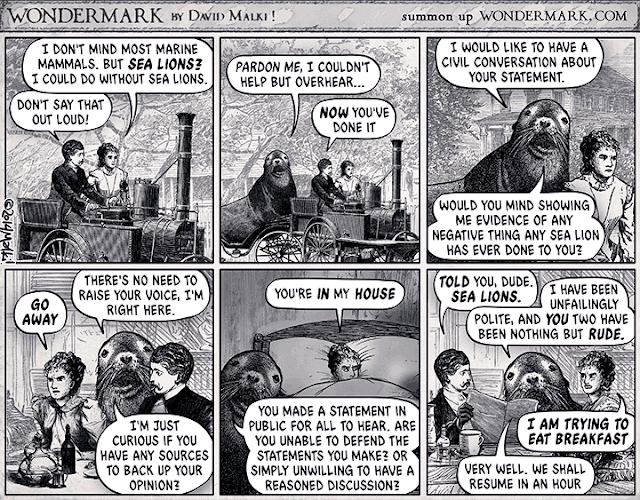
 Is this a bit? Just type it into the search bar on your home screen and let Google take care of it.
Is this a bit? Just type it into the search bar on your home screen and let Google take care of it.