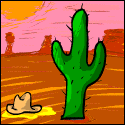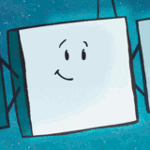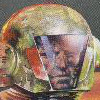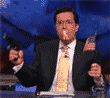|
mewse posted:Like this: I think I know what your trying to do. I use Inventor, which is almost the exact same so I am adding my two cents. If you want a hole right threw the part where you have it on the drawing, is there a "Cut" option you can toggle when you go to extrude? e: wait, do you want that little bit to extrude out the curve but for it to be curved as well? IndianaZoidberg fucked around with this message at 08:35 on Dec 24, 2014 |
|
|
|

|
| # ? May 20, 2024 10:30 |
|
mewse posted:Like this: Are you able to just remove the previous extrude that cut the hole out to begin with? It has been a about 3 years since I had access to solidworks so I don't remember the specifics on model dependencies, but even despite that there are likely many ways to fix the model. I would think you should be able to just have it extrude to that surface to fill the hole. From how the block looks, if all else fails you can also just do another extrude using a converted entity to cut away the section you don't want.
|
|
|
|
mewse posted:Like this: Take a slice from the area without the hole and then exrrude/stretch it to the original width?
|
|
|
|
It's been years since I've used Solidworks, but isn't there a Boolean Intersect type of tool? Intersect the extrusion and the curved surface, then delete the parts you don't want, and you should be left with a shape on the surface of the curve that defines the hole. Maybe. 
|
|
|
|
If you've modeled that cylinder as a solid, do a Boolean intersection (Subtract or Cut) and it will leave the hole. You may need to extend the cylinder a little farther on the flat face so it completely cuts through it, otherwise you may get weird glitches. Alternatively, there should be an option to extrude "Up to Next surface" or "Up to Selected surface" - pick the curved face, and it will extrude through that. I can't remember the exact names or locations in the menus, because it's been a few years since I did SolidWorks and most of my experience is with Pro/E and UG/NX, but every parametric modeling program has some form of those options.
|
|
|
|
I'm not trying to cut, trying to boss
|
|
|
|
I got it, I can extrude "up to surface" and select the swept face. The suggestions are genuinely appreciated.
|
|
|
|
Why did you draw it in paint? Use the snipping tool instead
|
|
|
|
Spookydonut posted:I notice that the power leds on the power supply and controller board light up when I reposition an axis while it's turned off, i.e; it's generating power. notadoctor posted:That's normal. The motors act like generators and it won't hurt a thing. The board is designed to handle the back current. ante posted:You'll kill a board like that if it's designed poorly.
|
|
|
|
I drag the router on my Shapeoko around pretty regularly. I haven't had any issues with it yet.
|
|
|
|
Parts Kit posted:Old posts, but would you guys happen to know if a GRBLshield is ok in this regard? It should be fine. Anything that's not a bare driver with halfassed wires soldered to it generally has the back current protections needed to keep it from going pop.
|
|
|
|
DarkHorse posted:Thought people in this thread would appreciate this: the ISS just had a spanner design sent up for their 3D printer: It works pretty good. Takes a fair bit of resistance to get the ratchet to operate bit it works in a pinch. 
|
|
|
|
The real question is, how the hell did they not have a ratchet handle on the ISS already?
|
|
|
|
I would assume they already do and just needed a more specialized one. The ratchet he is holding is short and they likely needed one to fit into a tight space.
|
|
|
|
torpedan posted:I would assume they already do and just needed a more specialized one. The ratchet he is holding is short and they likely needed one to fit into a tight space. Or the one they had just floated away. The tether might have broken. Also, is that file for the ratchet available? I wouldn't mine trying it.
|
|
|
|
File is here. http://nasa3d.arc.nasa.gov/detail/wrench-mis
|
|
|
|
Is the "3 in-lb" marked on the handle the max torque spec? Seems incredibly useless.
|
|
|
|
How well would a printed tool like that deal with a vacuum? Surely there's a ton of air trapped in it?
|
|
|
|
Depending on the material they print with, it would off-gas quite a lot, which isn't a huge problem as long as you keep it away from lenses and such
|
|
|
|
ante posted:Depending on the material they print with, it would off-gas quite a lot, which isn't a huge problem as long as you keep it away from lenses and such Oh, if there's moisture in the plastic that'd boil off too right?
|
|
|
|
Shouldn't matter, I don't think. Now that I think about it, there's no way they'd even have an offgassing filament on the station. What does their 3D printer run? PLA and ABS are out, I think. Full disclosure: I work at a facility that uses high vacuum and 3D printed prototypes. None of our printed bits can be used in the vacuum, though, because the vacuum must be maintained and the offgassing ruins that. NASA doesn't need to maintain the vacuum of space, though, so their requirements are less stringent than mine.
|
|
|
|
The printer itself is fully contained so they might be letting it offgas and only removing it after a waiting period.
|
|
|
|
Edit: oops post
|
|
|
|
Spookydonut posted:How well would a printed tool like that deal with a vacuum? Surely there's a ton of air trapped in it? It might not be for the out side of the station. The ISS is so big with so many nooks and crannies  that poo poo gets lost up there all the time. that poo poo gets lost up there all the time.
|
|
|
|
Apparently you people didn't watch the video where they talk about how the entire purpose of this is to study the effects of microgravity on fdm printing. All your questions are exactly what they're actually trying to figure out. As for if they had a wrench, of course they have a wrench. But if they didn't have to bring a metal wrench to space then that would save them on payload. Print one when you need it instead of just lugging it around in the event of.
|
|
|
|
    OH GOD WHAT AM I DOING?
|
|
|
|
Geirskogul posted:
Don't panic. I said DONT PANIC!!! Get off that thing! Stop flinging bits of it out the window! You need that! Oh god, STOP POOING ON EVERYTHING! gently caress it, it's a lost cause. Anyway, what is it?
|
|
|
|
It's a Rostock MAX V2. 
|
|
|
|
It's spreading! (3 hours in)
|
|
|
|
|
|
|
|
Triple posting, but this thread needs movement anyway. Printing well so far, 20 minutes in. Looks beautiful for my first print. I purchased some NEMA 17 dampers, too, so the extruder is the loudest part of the whole shebang. Pic is obviously from right at the start. First try. Queen_Combat fucked around with this message at 17:36 on Dec 30, 2014 |
|
|
|
Anyone built an enclosure for a Printrbot Simple? Getting the bed up to 90 degrees is taking 20 minutes, which is a pain if I have a small job I want to do in ABS. Go buy a couple of sheets of acrylic? (~$100, eyeballing it.)
|
|
|
|
I want to say, the horror stories I've heard about the Rostock's onyx bed not being able to heat up quickly don't apply anymore with revision 7. It gets up to 100 C in about 5 minutes without a cover, and much more quickly when I put some cardboard around the printer. I'm having problems with ABS layer adhesion, though. .5mm nozzle, .2mm layer height, 50mm/sec speed, 240 C temperature (if the thermistor is accurate), 94 C bed temperature. I had prints coming off the bed, but after switching to elmer's purple glue stick and using a raft, that problem went away. Every now and again a taller print splits apart in the middle, and even on smaller prints I can peel the layers apart with my fingernails. Using a cardboard surround made the prints a tiny bit better, but I can still hear cracking during the print. I switched from slicing with mattercontrol to slicing with cura and printing the g-code directly with mattercontrol, and the prints are better, with stronger infill, but there's still some cracking every 5-10mm and an occasional mid-print failure.
|
|
|
|
Geirskogul posted:I want to say, the horror stories I've heard about the Rostock's onyx bed not being able to heat up quickly don't apply anymore with revision 7. It gets up to 100 C in about 5 minutes without a cover, and much more quickly when I put some cardboard around the printer. From reading their forums it seems that slow heating seemed to be from shoddy power supplies in a lot of people's cases. Replacing the stock one with a better name brand or getting it replaced through Rostock seemed to fix it for a bunch of people.
|
|
|
|
Sono posted:Anyone built an enclosure for a Printrbot Simple? Getting the bed up to 90 degrees is taking 20 minutes, which is a pain if I have a small job I want to do in ABS. Go buy a couple of sheets of acrylic? (~$100, eyeballing it.) Can you check the voltage and current going to the bed to see if the supply is the issue? A basic square acrylic enclosure is easy if it doesn't need to look perfect, are you thinking 5-sided box that simply lifts off?
|
|
|
|
Acrylics expensive. I built one but in hind sight it would be cheaper to build it mostly out of wood with windows.
|
|
|
|
MickRaider posted:Acrylics expensive. I built one but in hind sight it would be cheaper to build it mostly out of wood with windows. for $100 you could build it out of solid wood with a webcam.
|
|
|
|
You need light and you don't get *that* amazing of footage from a webcam. You're either close enough to see filament being deposited or far enough away to see the complete build area, hard to get both.
|
|
|
|
Cakefool posted:Can you check the voltage and current going to the bed to see if the supply is the issue? What would I need to check voltage? Either that or 5 sided around the bed (max movement width) with a gap on the back for the extruder.
|
|
|
|

|
| # ? May 20, 2024 10:30 |
|
Sono posted:What would I need to check voltage? A volt-meter or multimeter, put the probes across the two leads going to the bed, see what the voltage starts as and drops to. If the supply is crappy it'll drop sharply, less voltage broadly speaking is less power.
|
|
|