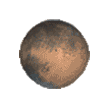|

|
| # ? May 18, 2024 04:41 |
|
Ooze posted:So I am really out of the loop when it comes to picking parts or building a computer in general. It's been about 7 years since I last looked at these things. But now I'm looking to build something to play some of the newer games with at 1080p. Here's what I came up with, I'd appreciate it if someone looked over this list and told me if it's any good, and made sure it's actually feasible. If there's anything I should add to this list or changes I should make... Anything at all. Only need a 1060 for 1080p gaming so you can save some $ there. e: I wouldn't get such a cheap motherboard either. Get something from asrock, asus, something else.
|
|
|
|
i helped my brother build a 6600k system this weekend. For overclocking I set a 47 multiplier with no voltage increase. I ran prime 95 for 8 hours and it reported no issues and it stayed under 70c at 4.7ghz Is that a fairly normal result for a 6600k? I dont remember it ever being so easy
|
|
|
|
Fauxtool posted:i helped my brother build a 6600k system this weekend. For overclocking I set a 47 multiplier with no voltage increase. I ran prime 95 for 8 hours and it reported no issues and it stayed under 70c at 4.7ghz
|
|
|
|
I want to upgrade my RAM to 16GB and I have the following CPU/Mobo combo : Intel Core i5 3570K @ 3.40GHz ASUSTeK COMPUTER INC. P8Z77-V LX (LGA1155) I ordered some CORSAIR Vengeance Pro 16GB (2 x 8GB) 240-Pin DDR3 SDRAM DDR3 2400 But I just realized that it may not be able to run at full speed because of my CPU and it's too late to cancel my order. Since the difference in price is not that much between slower RAM and this one, should I bother with RMAing it when it arrives or can I just use it at a reduced clock rate? Will I have to change any settings in my BIOS or will it adjust automatically?
|
|
|
|
Ooze posted:So I am really out of the loop when it comes to picking parts or building a computer in general. It's been about 7 years since I last looked at these things. But now I'm looking to build something to play some of the newer games with at 1080p. Here's what I came up with, I'd appreciate it if someone looked over this list and told me if it's any good, and made sure it's actually feasible. If there's anything I should add to this list or changes I should make... Anything at all. You're kind of all over the place here - you've got an overclockable K chip in a B150 Micro-ATX motherboard that won't let you overclock it, and that Micro-ATX board is in an ATX case. You also have DDR4-2400 RAM in a board that'll only work up to DDR4-2133. The Crucial MX300 is *okay*, but the Samsung 850 EVO and Sandisk X400 are better drives overall, because Crucial/Micron can be spotty when it comes to support. Find an ASUS or ASRock Z170 board that fits your budget, see how much going to the DDR4-3000 version of the LPX is, and replace the MX300 with one of the SSDs mentioned above, and you're golden. Also, since you didn't list anything in your needs that would warrant your having Hyperthreading, drop the CPU to a 6600K. Also, PALIT is more of a European brand. Their US support might be problematic. Stick to EVGA, MSI, or if you must, Gigabyte. BIG HEADLINE fucked around with this message at 04:35 on Oct 31, 2016 |
|
|
|
PRADA SLUT posted:Get a PCIE SSD. For the boot drive?
|
|
|
|
The Slack Lagoon posted:For the boot drive? Yes. If you're spending $2000, might as well make sure you're getting the speed from the SSD.
|
|
|
|
The Slack Lagoon posted:For the boot drive? Boot and cache purposes. If you're working with enormous videos, the high I/O values will help you. If you can swing it, keep the 850 EVO too as a Steam drive or somesuch.
|
|
|
|
Pole of Mars posted:I want to upgrade my RAM to 16GB and I have the following CPU/Mobo combo : I have an i5-2500K and ASUS P8Z68-V LX and upgraded from 1600 to 2133 last week, so your experience will likely be similar. You may have to manually set whatever clock rate you want to run, but there's no problem running memory at a slower speed than it's rated for. Since those are 2400MHz 11-13-13-31 latency, try 2133MHz 10-12-12-29 if your motherboard doesn't support higher than that. I'm sure that it supports at least that much. You can also use a tool like CPU-Z to often be able to read supported clock/latency combinations from XMP profiles stored in the memory modules. Eletriarnation fucked around with this message at 05:12 on Oct 31, 2016 |
|
|
|
I have some research budget that is burning a hole in my pocket, and potentially some wacky use cases. Goal: computer that can serve as a middle-weight workhorse for scientific computing (need CPU), while being small enough that it could travel easily to conferences and power a Vive/Rift for showing off simulations (need GPU). I do not intend to overclock initially, but since I have the budget I might as well make it an option down the line. Location: Japan, but PC Part Picker doesn't work here yet. I don't think I've picked anything that I outright can't get. PCPartPicker part list / Price breakdown by merchant CPU: Intel Core i7-6700K 4.0GHz Quad-Core Processor ($318.99 @ NCIX US) CPU Cooler: Noctua NH-L9i 33.8 CFM CPU Cooler ($38.88 @ OutletPC) Motherboard: Asus Z170I PRO GAMING Mini ITX LGA1151 Motherboard ($160.99 @ SuperBiiz) Memory: Corsair Vengeance LPX 16GB (1 x 16GB) DDR4-3000 Memory ($85.99 @ Newegg) Storage: Samsung 850 EVO 500GB M.2-2280 Solid State Drive ($168.95 @ B&H) Video Card: MSI GeForce GTX 1070 8GB Video Card ($429.99 @ NCIX US) Case: Silverstone RVZ02B HTPC Case ($64.99 @ SuperBiiz) Power Supply: Silverstone 700W 80+ Platinum Certified Fully-Modular SFX Power Supply ($151.98 @ Newegg) Total: $1420.76 Prices include shipping, taxes, and discounts when available Generated by PCPartPicker 2016-10-31 00:54 EDT-0400 Questions:
Grundulum fucked around with this message at 06:40 on Oct 31, 2016 |
|
|
|
Ok, so my brothers running into a problem. His PC components are listed below the post. His problem is that the computer turns itself off when hes gaming. It seems to be random but more so when hes in something really intensive. I thought his cpu might be overheating, so we checked that, max temps hit 60c during benchmarking stuff. Also thought it might be bad video card drivers so we rolled back a few months to older drivers but its still happening. I dont have easy access to his comp becuase hes pretty far away from me but im thinking it may be the PSU. I dont have an easy way to test it, but its the last thing i can think of that might be causing this issue. Anyone got any suggestions on either a new PSU or should he try and RMA his current one? PCPartPicker part list / Price breakdown by merchant CPU: Intel Core i7-6700K 4.0GHz Quad-Core Processor ($329.99 @ Newegg) CPU Cooler: CRYORIG H7 49.0 CFM CPU Cooler ($34.99 @ Newegg) Motherboard: ASRock Z170 Extreme3 ATX LGA1151 Motherboard ($101.98 @ Newegg) Memory: G.Skill Aegis 16GB (2 x 8GB) DDR4-2400 Memory ($84.99 @ Newegg) Storage: Samsung 850 EVO 500GB M.2-2280 Solid State Drive ($168.95 @ Newegg) Storage: Western Digital Blue 1TB 3.5" 5400RPM Internal Hard Drive ($53.99 @ Newegg) Video Card: EVGA GeForce GTX 970 4GB SSC ACX 2.0+ Video Card Case: Phanteks Enthoo Pro ATX Full Tower Case ($79.99 @ Newegg) Power Supply: EVGA SuperNOVA P2 650W 80+ Platinum Certified Fully-Modular ATX Power Supply ($116.98 @ Newegg) Optical Drive: Asus DRW-24B1ST/BLK/B/AS DVD/CD Writer ($19.99 @ Newegg) Operating System: Microsoft Windows 10 Home OEM 64-bit ($85.70 @ My Choice Software) Total: $1077.55 Prices include shipping, taxes, and discounts when available Generated by PCPartPicker 2016-10-31 01:42 EDT-0400 edit: It only happens when gaming. He can do general stuff and not have any issues at all, all day.
|
|
|
|
grimcreaper posted:Ok, so my brothers running into a problem. His PC components are listed below the post. This sounds suspiciously like what would happen to me when I was trying to use an M.2 drive as my boot drive in a laptop. (Only, given the more restricted spaces and heat flow, my laptop would just hard reset during normal usage.) Does your brother use the M.2 drive or the HDD as his boot disk?
|
|
|
|
It sounds like the PSU. It might be a bad rail that, once taxed under gaming conditions, trips the fault circuitry and/or safeties and shuts down the PSU.
|
|
|
|
Grundulum posted:This sounds suspiciously like what would happen to me when I was trying to use an M.2 drive as my boot drive in a laptop. (Only, given the more restricted spaces and heat flow, my laptop would just hard reset during normal usage.) Does your brother use the M.2 drive or the HDD as his boot disk? Yeah, he uses the m.2 as the boot drive. He wont be comfortable changing that on his own, but we will give it a shot. BIG HEADLINE posted:It sounds like the PSU. It might be a bad rail that, once taxed under gaming conditions, trips the fault circuitry and/or safeties and shuts down the PSU. Yeah, that was my thought, but ive never encountered the problem myself so i wanted to run it by more intelligent people first. Ill give the boot drive thing a shot first, but im more inclined to think its the PSU becuase i built to the computer for him about 7 or 8 months ago and it only just started having the problem a few days ago.
|
|
|
|
The terrible quality of my headset mic has finally gotten to me so I want something quality for streaming, games, skype, and eventually maybe personal voice recordings. Couldn't find a thread for this anywhere (outside of musician's lounge which is obviously geared toward different folks) so I'm asking here. The best two I've found so far are the audio technica AT2020 + and the blue yeti. But the blue yeti has quite a few reviews on both newegg and amazon about reliability/longevity problems. While the AT2020 + has a lot of reviews about how incredibly sensitive it is, so it will apparently pick up keyboard/mice sounds and just about anything else in the apartment. Any recommendations? These cost about the most I'm willing to spend on this.
|
|
|
|
Joe_Strummer posted:Thanks for the reply! Also, apologies on how I structured my answer as I should have browsed beyond the OP to get a feel for how people are posting build lists. So big thanks on actually slogging through my shittily formatted post. Unless you're doing some custom water-cooling, or running a NAS with 8+ drives, or running a forensics machine with four external drive bays, having a large case doesn't make too much sense, as you'll probably just have 1-2 drives, a dvd/blueray drive (maybe), and one add-on card (graphics). If you're mostly just going to be playing games, browsing the web, and occasionally doing some development testing or w/e, going down to a 6600k cpu would make sense. You'd save quite a bit of money, and you can use that to get a larger SSD. The big difference between the i5 and i7, besides a higher clock multiplier, is hyper-threading, which allows one core to act as two (kind of). Unless you run applications that can take advantage of more than four cores (most games don't), it's usually not worth it. Also, you'll need an aftermarket cooler whether you go with the 6600k or 6700k. They're not that hard to install, don't worry. Having to juggle games and programs on multiple drives is not fun, and you'll lose out on the great load times if you have to put your large applications on a HDD because they just can't fit on your SSD. I added in the prices of the UK Newegg listings, not sure if shipping is as inexpensive as it is here over the pond. Make sure you check that out before buying, could be cheaper from other merchants when the cost of shipping is included. PCPartPicker part list / Price breakdown by merchant CPU: Intel Core i5-6600K 3.5GHz Quad-Core Processor (£197.99) CPU Cooler: Cooler Master Hyper 212 EVO 82.9 CFM Sleeve Bearing CPU Cooler (£29.99 @ Amazon UK) Motherboard: Asus Z170-A ATX LGA1151 Motherboard (£127.99) Memory: Corsair Vengeance LPX 16GB (2 x 8GB) DDR4-3000 Memory (£65.99) Storage: Samsung 850 EVO-Series 500GB 2.5" Solid State Drive (£142.80 @ Novatech) Storage: Seagate NAS HDD 4TB 3.5" 5400RPM Internal Hard Drive (£106.99) Video Card: Zotac GeForce GTX 1060 6GB 6GB AMP! Edition Video Card (£226.99) Case: Deepcool TESSERACT SW ATX Mid Tower Case (£32.99) Power Supply: EVGA 750W 80+ Gold Certified Fully-Modular ATX Power Supply (£90.99) Total: £1022.72 Prices include shipping, taxes, and discounts when available Generated by PCPartPicker 2016-10-31 06:42 GMT+0000 The 1060 6g is better than the 970, and it's cheaper too. The 850 Evo is cheaper than the 850 Pro. Warranty isn't as long though, 5 years instead of 10. You could drop the wattage of the PSU to something lower, 600 or 650. You'll probably get a shorter warranty, though. Up to you if you want to get 32gb or 16gb of RAM. I'd go with 16gb for now, and if you find that you're running out in the future then you can always get more. e. The two fans that come with the case light up blue. Depending on who you're looking to impress, this is either a good or bad thing. Lights on cases are OK if you like them, but if you use it in a dark room they can be distracting, especially bright blue. The side window is also a little silly, since a window on the side is so you can show off your parts or w/e, but they put in a bunch of holes for additional fans so it's harder to get a clear look. Actuarial Fables fucked around with this message at 08:38 on Oct 31, 2016 |
|
|
|
Grundulum posted:[*]The motherboard claims to have an M.2 slot that works in SATA & PCIE modes. I have two questions about this. (1) I've tried booting my laptop from an M.2 drive and never got it working (device would just completely lock up periodically) -- it is possible to boot off one of these things, right? (2) The 850 EVO is a SATA drive. Is it worth going to a 950 PRO to take advantage of the PCIE support of the motherboard? The PSU is definitely overkill, 500W should be plenty and gold is the usual stopping point even when you're looking to buy quality parts. I don't know about SFX power supplies (or ITX builds in general) but anything with a good review should be fine. Also, buy 2 sticks of RAM, they're meant to work in pairs. No idea if the performance loss from losing dual channel will impact your use cases but no reason to find out.
|
|
|
|
Boz0r posted:CPU: Intel Core i5-6600K I bought these, and it runs great. When the motherboard is set to auto, it sets the ram to 2100 Mhz. Can anyone point me to a guide or something for setting up the proper values for this stuff?
|
|
|
|
There should be an option to enable XMP in BIOS, to automatically set your RAM to its rated speed. It should either be on the left side of the screen in "EZ" Mode or at the top of the "Ai Tweaker" screen in "Advanced" mode, called something like "Ai Overclock Tuner".
HMS Boromir fucked around with this message at 10:27 on Oct 31, 2016 |
|
|
|
BIG HEADLINE posted:You're kind of all over the place here - you've got an overclockable K chip in a B150 Micro-ATX motherboard that won't let you overclock it, and that Micro-ATX board is in an ATX case. You also have DDR4-2400 RAM in a board that'll only work up to DDR4-2133. The Crucial MX300 is *okay*, but the Samsung 850 EVO and Sandisk X400 are better drives overall, because Crucial/Micron can be spotty when it comes to support. Thanks! This is exactly the kind of advice I was hoping for! So after reading your suggestions and what VelociBacon said about not needing a 1070 for 1080p gaming I came up with this list: PCPartPicker part list / Price breakdown by merchant CPU: Intel Core i5-6600K 3.5GHz Quad-Core Processor ($240.98 @ Newegg) CPU Cooler: Corsair H100i v2 70.7 CFM Liquid CPU Cooler ($94.99 @ Newegg) Motherboard: MSI Z170A GAMING M5 ATX LGA1151 Motherboard ($153.98 @ Newegg) Memory: Corsair Vengeance LPX 16GB (2 x 8GB) DDR4-3000 Memory ($84.99 @ NCIX US) Storage: Samsung 850 EVO-Series 500GB 2.5" Solid State Drive ($157.30 @ Newegg) Storage: Western Digital BLACK SERIES 1TB 3.5" 7200RPM Internal Hard Drive ($69.00 @ B&H) Video Card: MSI GeForce GTX 1060 6GB 6GB GAMING X Video Card ($269.99 @ B&H) Case: Corsair Carbide 400Q ATX Mid Tower Case ($84.99 @ Newegg) Power Supply: Corsair RMx 650W 80+ Gold Certified Fully-Modular ATX Power Supply ($69.99 @ Newegg) Total: $1211.22 Does this look at least better than the previous monstrosity? Also I'm assuming 650W will be enough for power, at least pcpartpicker didn't find issues... I really haven't set out a specific budget for this build, I just don't think I should pay a whole lot more for stuff I won't be taking full advantage of anyway. I also don't really know anything at all about the differences between manufacturers so I went with mostly corsair and msi since that's what's in my previous machine and nothing's ever broke. I guess I could just as easily go for the asus or asrock motherboard if that's better.
|
|
|
|
penus penus penus posted:Yes! That evga one was 3 gb Its all good. Its a risk you take when you want to get good stuff but really don't understand the difference between cards.
|
|
|
|
The HGST hdd I was considering went up in price. $22 over night. I love buying hardware in this country. Amazon UK has the 4TB model for almost the same price. This is ridiculous. They also have a 2TB model that is much cheaper, the one I was considering was a HGST Ultrastar 7K4000, but the Amazon one is a HGST Ultrastar 7K6000. The model names aren't exactly descriptive so I can't tell what the difference is.
Boar It fucked around with this message at 18:25 on Oct 31, 2016 |
|
|
|
Torabi posted:The HGST hdd I was considering went up in price. $22 over night. I love buying hardware in this country. Amazon UK has the 4TB model for almost the same price. This is ridiculous. They also have a 2TB model that is much cheaper, the one I was considering was a HGST Ultrastar 7K4000, but the Amazon one is a HGST Ultrastar 7K6000. The model names aren't exactly descriptive so I can't tell what the difference is. Couldn't you just buy from a UK site if it's so much cheaper? I live in Denmark and I buy stuff all the time from the UK.
|
|
|
|
HalloKitty posted:Couldn't you just buy from a UK site if it's so much cheaper? I live in Denmark and I buy stuff all the time from the UK. Yeah I'm thinking of buying from Amazon UK instead. Also I just realized my PC is SATA II, not III. But if I remember correctly it should work fine, albeit at a slower bandwith?
|
|
|
|
Torabi posted:Yeah I'm thinking of buying from Amazon UK instead. Yeah, that's not a problem.
|
|
|
|
HalloKitty posted:Yeah, that's not a problem. Alright, good. I'm saying gently caress it and probably buying the 4TB one. Unless I can figure out what the difference is between the 7K4000 and 6000 models. Edit Ah the 6000 models are the newer generation. Anyways, thanks for the help guys. I'll get a 2TB 7k6000 or something. 4TB is a bit too much anyways seeing as I haven't even filled my 1TB drive. 
Boar It fucked around with this message at 18:44 on Oct 31, 2016 |
|
|
|
Ooze posted:Thanks! This is exactly the kind of advice I was hoping for! So after reading your suggestions and what VelociBacon said about not needing a 1070 for 1080p gaming I came up with this list: This looks just fine. As for the PSU, the system won't ever draw more than 300W or so and the RM650x is an amazing deal right now, so go for it. Any particular reason you added the liquid cooler though? The 6600K runs pretty cool and air will get you as much of an overclock as you're ever going to need at a fraction of the cost.
|
|
|
|
I think my current PC is holding up fairly well, but I'm looking for an easy day to day boost in performance for gaming: CPU: Intel Core i5 3550 @ 3.30GHz MB: Intel Corporation DH77EB (CPU 1) RAM: 8.00GB Dual-Channel DDR3 @ 667MHz (9-9-9-24) Video card: NVIDIA GeForce GTX 970, 4GB of VRAM (EVGA) (thanks RMA on my GTX 780, RIP  ) )Now I know the obvious, get an SSD. I'm looking into that, but I also notice when I'm monitoring my PC's performance in BF1, The Division and Titanfall, I seem to be maxing out my ram. For the most part everything is running fine at a consistent 60FPS on high/ultra but after some time (usually a few hours?) I start to get these weird frame rate hitches like something in my system is suddenly getting taxed. I'm running the latest Nvidia drivers, clean install. My PSU is more than powerful enough (EVGA 900W overkill really?) and a year old. My CPU is running between 45C (idle), 81C under full load (is that too warm? From what I read 90-100 I should be worried) so I'm not sure where these hitches are coming from but they render stuff like The Division unplayable. No fans seem to be spinning up any faster or louder, so I don't think anything is temperature-taxed, hence why I'm looking at RAM. I'm *thinking* that a bump to 16GB will help but where I'm running into trouble is it seems like: 1. I can't just grab any old sticks of 4GB Dual channel DDR3 Ram and just roll with it. 2. I'm not entirely certain I can get 16GB sticks that my board supports? According to Intel, my board can support up to 32 GB of RAM, so am I okay just ordering any old pair of current 8GB sticks of dual channel ram, assuming they're listed as compatible with my chipset? Speccy says my chipset is H77 which from what I read is just an un-overclockable version of the Z77. I'm specifically looking at: http://www.memoryexpress.com/Products/MX51496 But if anyone has any other suggestions I'm open! Heck, If there's something I can do without upgrading hardware I'm also open to suggestions.
|
|
|
|
My heatsink was working poorly so I went to reseat it and realized I left the plastic on. Whoops, but easy enough to fix. Well, as I was cleaning off the thermal paste I noticed some on the arm of the cpu holder so, long story short, I ended up unseating the CPU to clean that, cleaning the rest of the paste off, reseating, installing teh heat sink again, and starting up. The good news is it runs much cooler. The bad news is starting a stress test immediately blue screens the computer with WHEA_UNRECOVERABLE_ERROR or MEMORY_MANAGEMENT. What is likely to have gone wrong here? Is there any chance simply reseating the CPU (again...) and reisntalling the heat sink (yet again...) would fix it or have I totally hosed up the hardware somehow? RICHUNCLEPENNYBAGS fucked around with this message at 03:38 on Nov 1, 2016 |
|
|
|
Snuffman posted:I'm *thinking* that a bump to 16GB will help but where I'm running into trouble is it seems like: What you are looking at is fine although that price looks high, since I got a 2x8GB set of DDR3-2133MHz for $75 a couple weeks back. Any 2x8GB set of DDR3-1600 should work well for you though. I don't know if H77 can run higher frequencies than that or not.
|
|
|
|
I tweaked my build a bit. PCPartPicker part list / Price breakdown by merchant CPU: Intel Core i5-6600K 3.5GHz Quad-Core Processor ($304.75 @ Vuugo) CPU Cooler: Cooler Master GeminII M4 58.4 CFM Sleeve Bearing CPU Cooler ($36.00 @ Amazon Canada) Motherboard: Gigabyte GA-Z170MX-Gaming 5 Micro ATX LGA1151 Motherboard ($154.99 @ NCIX) Memory: Crucial 16GB (2 x 8GB) DDR4-2133 Memory ($87.99 @ Newegg Canada) Storage: Plextor M8Pe 128GB M.2-2280 Solid State Drive ($119.99 @ Newegg Canada) Storage: Seagate Barracuda 1TB 3.5" 7200RPM Internal Hard Drive ($59.75 @ Vuugo) Video Card: Asus GeForce GTX 1070 8GB Video Card ($528.98 @ DirectCanada) Case: Thermaltake Core V21 MicroATX Mini Tower Case ($78.99 @ Newegg Canada) Power Supply: Corsair CSM 550W 80+ Gold Certified Semi-Modular ATX Power Supply ($89.99 @ Memory Express) Operating System: Microsoft Windows 10 Home OEM 64-bit ($114.98 @ DirectCanada) Wireless Network Adapter: Gigabyte GC-WB867D-I REV 4.2 PCI-Express x1 802.11a/b/g/n/ac Wi-Fi Adapter ($39.99 @ NCIX) Total: $1616.40 Prices include shipping, taxes, and discounts when available Generated by PCPartPicker 2016-10-31 23:47 EDT-0400 Mostly went with this Z170 board because it seemed to be the cheapest I could find in either mITX or mATX that offered 10 Gbps USB with a type-c port. I also decided to give myself the option of adding a second graphics card in the future. Would I save money if I did something like ran 2 SATA-3 SSDs in RAID-0? Edit: I'm also not sure about the CPU cooler I have here, or if I'd need to add fans or radiators to this case. zergstain fucked around with this message at 05:01 on Nov 1, 2016 |
|
|
|
zergstain posted:Mostly went with this Z170 board because it seemed to be the cheapest I could find in either mITX or mATX that offered 10 Gbps USB with a type-c port. I also decided to give myself the option of adding a second graphics card in the future. ASRock makes a version of their Extreme4 with a Type-C 3.1 port (the reviews aren't exactly stellar, though): http://www.newegg.ca/Product/Product.aspx?Item=N82E16813157675 And it's generally not a great idea to stripe SSDs. Also, the $25 off $200 Newegg Masterpass code (MPGAMER16 for US/MPGAMERCA7 for Canada) expires in three hours, for anyone who likes saving money. BIG HEADLINE fucked around with this message at 05:02 on Nov 1, 2016 |
|
|
|
I think I rejected that motherboard because it was more expensive, and didn't seem to give anything extra I cared about.
|
|
|
|
I haven't built a system in over 10 years because I've been on mac. This is would be a plex server and for adobe cs. Any input would be appreciated. The system should be ok with intergraded graphics for plex, right? So this build would work without the video card? Was planning to add the card later for premiere/ae and games. http://ca.pcpartpicker.com/list/GHjVBP Housh fucked around with this message at 05:48 on Nov 1, 2016 |
|
|
|
Housh posted:I haven't built a system in over 10 years because I've been on mac. This is would be a plex server and for adobe cs. Any input would be appreciated. The system should be ok with intergraded graphics for plex, right? So this build would work without the video card? Was planning to add the card later for premiere/ae and games. I'm not 100% sure that you can fit that all in one cooler in that case. You probably can but just check a build log or something online if you aren't sure yourself.
|
|
|
|
Housh posted:I haven't built a system in over 10 years because I've been on mac. This is would be a plex server and for adobe cs. Any input would be appreciated. The system should be ok with intergraded graphics for plex, right? So this build would work without the video card? Was planning to add the card later for premiere/ae and games. If you're going to get a 6600K you need a Z170 motherboard to be able to overclock it. It will work with integrated graphics but using the iGPU may affect your overclocking capabilities. The WD Red hard drive's only recommended if you plan to use it as part of an array, so I'd go with a Blue drive for general purposes. Depending on whether it affects CS performance you may want faster RAM than 2133MHz since the Z170 supports it. The rest looks good, I think.
|
|
|
|
Downscaled to save money and make more sense: http://ca.pcpartpicker.com/list/XhLRFd Plex is primary and adobe cs and game performance would be the cherry on top once I add a modest nvidia card. Want it to be cheap and handy portable box. Housh fucked around with this message at 06:02 on Nov 1, 2016 |
|
|
|

|
| # ? May 18, 2024 04:41 |
|
So you guys warned me that piecing together a CPU could be costly long term through dead parts and prices falling (which still may happen). The real problem is the project is just getting out of hand cost wise. I'm using Canadian funds, but case, cpu and power supply later, I'm at $800, and it's just going to get worse.
|
|
|