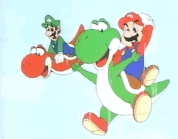|
Butter Hole posted:Does anyone have recommendations for a 3.1 system, preferably under $1000? I just bought an lg oled65b6p and I feel like I'm not doing it justice using the built in speakers. Speakers: 3x Wavecrest HVL-1 $330 Sub: HSU VTF-1 $400 [I'm sure there's some OK subs in the $300 range I'm just not familiar with them] Receiver: some $300 Yamaha off accessories4less.com qirex fucked around with this message at 20:32 on Jul 11, 2017 |
|
|
|

|
| # ? May 18, 2024 16:15 |
|
qirex posted:You can get pretty good 3.1 for a grand, just not in one box, e.g. Cool I'll check this stuff out! I looked at the Yamaha and I don't see Dolby Vision supported. Is that something I would need to worry about? Google search says they added it to a firmware update but I don't see that model listed. Annoying having to worry about all this compatibility...
|
|
|
|
Butter Hole posted:I have concerns about how all this works. I guess most people run their HDMI devices through a receiver (which I also would need to buy), then the receiver to the TV? Would this setup work with the built-in streaming apps and OTA? I will be using the tv for its built in apps (netflix, amazon, vudu), OTA sports, and I also have a lot of consoles (xbox one, wii u, gamecube, 64, and more..). Do receivers support non-hdmi connects? Most any receiver should support various non-HDMI inputs, so that shouldn't be an issue. As for your question about Dolby Vision, you can always connect the source to the TV and just output the audio via ARC, though it shouldn't be too hard to find one that supports it.
|
|
|
|
qirex posted:
The PSW505 goes on sale for ~$200 regularly
|
|
|
|
Endless Mike posted:Your TV should have an Audio Return Channel (ARC) HDMI port, as will any receiver worth buying. You just run an HDMI cable between these and your TV will send its audio to the receiver, like any other HDMI device. Oh good to hear! That answers most of my questions, thanks for the help! Why do you even need an expensive receiver if you can pass sound through ARC? It seems like a lot of features to put into something (all the HDMI inputs, etc) if all it really is doing is taking the signal and sending it to the speakers. I'm very ignorant on this subject if you can't tell....
|
|
|
|
Butter Hole posted:Cool I'll check this stuff out! I looked at the Yamaha and I don't see Dolby Vision supported. Is that something I would need to worry about? The state of the state is that even most $3000 2017 receivers don't have dolby vision updates shipped yet. For normal non-dedicated-theater applications it's not going to matter much anyway. At no point will you see a black screen that says "you need Dolby Vision to watch this movie" it should downgrade acceptably to HDR10.
|
|
|
|
Empress Brosephine posted:Do you guys have any good 5.1 experiment pieces that you recommend? There's a 5.1 mix of Yoshimi Battles The Pink Robots
|
|
|
|
Butter Hole posted:Oh good to hear! That answers most of my questions, thanks for the help! The TV just passes sound to the receiver over HDMI cable (digital signal). To play that sound back on speakers, it needs to be converted to analog and amplified which is what the receiver does. The receiver then sends the sounds to the speakers over speaker wire.
|
|
|
|
Scrapez posted:The TV just passes sound to the receiver over HDMI cable (digital signal). Plus you can never have too many inputs!
|
|
|
|
Endless Mike posted:
Most UHD players will have dual HDMI, one for audio only.
|
|
|
|
Aeka 2.0 posted:Most UHD players will have dual HDMI, one for audio only. Oh boy that's a dumb new problem I hadn't considered.
|
|
|
|
Part of me wants to bury my head in the sand and just run my TV in 1080 for 2 years or so, just so I don't have to deal with all this stuff.
|
|
|
|
qirex posted:Part of me wants to bury my head in the sand and just run my TV in 1080 for 2 years or so, just so I don't have to deal with all this stuff. I like to look at TVs every now and then but my six year old TV is fine and sees little use. I would really like an OLED but I shan't be plopping down 1000+ for one any time soon. Also part of my brain is really rejecting that dual HDMI thing. I reflexively think of S/PDIF but I guess it doesn't have much for a data rate. There's just something about two HDMI ports that feels....wrong, somehow.
|
|
|
|
qirex posted:Part of me wants to bury my head in the sand and just run my TV in 1080 for 2 years or so, just so I don't have to deal with all this stuff. That's what I'm choosing to do. We'll see what shakes out in the next couple years with 8k.
|
|
|
|
is HDMI better than optical in any way? Well, I guess for ARC...? But if you run optical to your TV then HDMi will still work via the TV HDMI ports...right?
|
|
|
|
Nostalgia4Dogges posted:is HDMI better than optical in any way? Well, I guess for ARC...? But if you run optical to your TV then HDMi will still work via the TV HDMI ports...right? More bandwidth. Optical canít support PCM, DTS HD MA, Dolby TrueHD, etc. Also one cable is better than two.
|
|
|
|
Panty Saluter posted:I like to look at TVs every now and then but my six year old TV is fine and sees little use. I would really like an OLED but I shan't be plopping down 1000+ for one any time soon. Twerk from Home posted:Oh boy that's a dumb new problem I hadn't considered. The second HDMI is mostly only used if the receiver isn't HDCP 2.2 compliant. It's pretty much the reason they did it. But it can be used for a few other reasons like dolbyvision non compliant units. You can still use the one output only if the receiver is compliant.
|
|
|
|
Nostalgia4Dogges posted:is HDMI better than optical in any way? Well, I guess for ARC...? But if you run optical to your TV then HDMi will still work via the TV HDMI ports...right? Once you get CEC working it's magic and you'll never want to go back to switching inputs manually like some kind of caveman.
|
|
|
|
qirex posted:Once you get CEC working it's magic and you'll never want to go back to switching inputs manually like some kind of caveman. It's a trap! CEC never actually works properly.
|
|
|
|
GnarlyCharlie4u posted:It's a trap! CEC never actually works properly. CEC is one of those frustratingly "almost good" things. Like 70-90% of it works amazingly but there is ALWAYS some idiotic inconsistency, and if a convenience feature works less than 100% of the time it is no longer a convenience. My Fire TV works about as well as anything using CEC. If you wake the FTV, it kicks the TV on and switches to the right input. Easy. So when you put the FTV to sleep, it turns the TV off, right?  No. The TV stays on. However, if you turn the TV off the FTV will sleep. No. The TV stays on. However, if you turn the TV off the FTV will sleep.
|
|
|
|
It worked great for me until very recently where hitting my AppleTV remote to turn on the system will turn everything on, but put the receiver on the wrong input until I hit the remote button again. Not a huge deal, but yeah, 90%.
|
|
|
|
GnarlyCharlie4u posted:It's a trap! CEC never actually works properly. Yeah CEC is an amazing concept but I wish it was more standard across the board Also don't want my ps4 to turn on every time I turn on my TV
|
|
|
|
Even better than CEC is using a Harmony Hub. Bonus points for integrating it with an Echo/Google Home.
|
|
|
|
Nostalgia4Dogges posted:Yeah CEC is an amazing concept but I wish it was more standard across the board quote:Also don't want my ps4 to turn on every time I turn on my TV I personally refuse to get a Harmony because the design of the hard button remote is so bad. Plus since my stuff actually works via CEC it would probably only make it worse.
|
|
|
|
I can use my Samsung smart TV remote to control the volume on my rotel receiver. But only if the input is set to my verizon receiver OR has just been switched from my verizon receiver. So If I was just playing videogames and want to watch netflix, I have to switch to the Verizon box before switching to the TV netflix app. It doesn't work at all on one particular input no matter what is plugged in there. 
|
|
|
|
All cable/satellite boxes are garbage and always will be. Even Tivo doesn't support CEC with their new 4k boxes.
qirex fucked around with this message at 20:21 on Jul 13, 2017 |
|
|
|
The hard button harmony companion remote is actually quite good and the layout is nice. The Harmony remote that sucks is the Ultimate which I have. The touchscreen placement is really dumb and leads to accidental touches so I accidentally change channels and things. Definitely prefer disabling CEC and letting the Harmony turn on/off devices and switch inputs. Have all my equipment in a closet in a separate room from my display and it works very nicely. Integration with Google Home and Echo are great as well. I use that a lot when I'm in the kitchen cooking watching TV. "Alexa, tell Harmony to change to channel 206" when I have stuff on my hands.
|
|
|
|
I just use my 650 and it's quite needs suiting and cheap. CEC blows.
|
|
|
|
qirex posted:All cable/satellite boxes are garbage and always will be. Even Tivo doesn't support CEC with their new 4k boxes. Yeah but it has nothing to do with the cable box itself, other than nothing works unless I switch to the cable box first then to the input I want.
|
|
|
|
That's the problem with CEC. One item with poor or nonexistent CEC support ruins it all I love the idea.
|
|
|
|
Nostalgia4Dogges posted:That's the problem with CEC. One item with poor or nonexistent CEC support ruins it all Certainly. It becomes especially problematic when you have two displays connected to an AVR. HDMI is all around one of the dumbest technologies. There are a million different cables which all have different throughput so while they look identical, one cable might work for 4k content and another may not. Add to that a design where the metal tip is very prone to breaking off and then add a big rear end plastic bezel for good measure so that you can't connect the cable to TVs easily because the HDMI ports come in from the side. All that in the name of HDCP so that people can't steal content when the content is readily available to steal before it even gets to the point of running across a cable to a display. /rant
|
|
|
|
Scrapez posted:All that in the name of HDCP so that people can't steal content when the content is readily available to steal before it even gets to the point of running across a cable to a display. /rant HDCP over HDMI is what you get when the only question you asked in the last forty years was, "How do we stop people recording shows via VCR?".
|
|
|
|
A while back there was talk of replacing HDMI cables with Cat6 but I don't think it went anywhere outside of specialist installers.
|
|
|
|
qirex posted:A while back there was talk of replacing HDMI cables with Cat6 but I don't think it went anywhere outside of specialist installers. You can run signal over cat6 but you need cat6 to HDMI baluns on each end of the run. It is used for long runs as HDMI is only good for maybe 50 feet at 4k resolution.
|
|
|
|
can USB-C run video/audio? Is that gonna eventually be the new standard or I guess not on TVs for a while since HDMI is all over
|
|
|
|
Scrapez posted:You can run signal over cat6 but you need cat6 to HDMI baluns on each end of the run. It is used for long runs as HDMI is only good for maybe 50 feet at 4k resolution. Even then you better have some drat good cables (High speed/Cat2). Most will only go like 18~25 feet. Edit: depending on your hz and bitdepth of course. http://www.hdmi.org/learningcenter/faq.aspx#44 GnarlyCharlie4u fucked around with this message at 22:14 on Jul 13, 2017 |
|
|
|
Nostalgia4Dogges posted:can USB-C run video/audio? HDMI 2.1 has the same connectors but new cables for high resolution [like 8k and stuff]. USB-C would be cheap and convenient so of course they're not going to do that. e: Thinking about it some more it could be amazing, you could run any streaming box or disc player without a separate power cord, daisy chain devices, buy a cheap hub if you needed more ports, etc. it would be too cool to ever exist. qirex fucked around with this message at 22:22 on Jul 13, 2017 |
|
|
|
I posted this in the other thread but it seems a little dead: I'm looking for some outdoor speakers that are pretty cheap but not the worst quality in the world. Right now it seems like Polk Atrium 4s fit that category. Is there anything similar quality-wise but cheaper? Also I was hoping to be able to use a mini class t or class d amp to power them, are there any of those that are recommended?
|
|
|
|
Ergonomics on the Harmony 650 blows. The weight is back but the most common buttons are front and it's slick, so it wants to slip out of your hand. Wasn't designed for human beings. Also the button layout for dish is terrible although I understand it is universal, but it compounds with the bad ergo.
|
|
|
|

|
| # ? May 18, 2024 16:15 |
|
Hob_Gadling posted:Try Yamaha. I mentioned this earlier: I was in the market for a cheap sound bar to augment my TV's lovely speakers, so I ordered this but I get terrible crackling noises when watching certain videos. When I turn the volume way down it still crackles and sounds like it's dying, just less loudly. I switched back to the TV speakers and all the sound is back to normal. I'm obviously going to return it, but any ideas of the cause? Edit: Okay, I've done some more extensive testing. The crackles in the sound always come in the exact same place in the videos and happen regardless of volume. They also only come when I transmit the audio through the optical cable--if I connect through Bluetooth and play the same video/music, they don't occur. I've noticed the crackling mostly in the Youtube app on my Apple TV 4 (which is connected via HDMI to my TV, which outputs the optical audio to the soundbar). I Airplay'ed the problem youtube videos through my phone/computer to the Apple TV and the crackling still occurs. I tried playing the videos through my Roku and the crackling still occurs, although in different places and videos than when using the Apple TV. I haven't noticed any crackling when listening to regular TV. Optical cable/output problem? Codec issue? Hardware problem? Insurrectum fucked around with this message at 23:51 on Jul 15, 2017 |
|
|