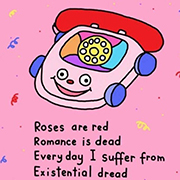|
Man I really love the photos app on the Apple TV. Whatever they do to my pictures makes me look like such a good photographer.
|
|
|
|

|
| # ? May 15, 2024 20:55 |
|
MarcusSA posted:Could be a bad remote. I had something similar and they just gave me a new remote which fixed it. Mines does this on WiFi but works perfectly well when cabled up. I end up using the handy remote app on my iPhone mostly now as it works better in general anyway and is only a swipe away.
|
|
|
|
stupid puma posted:Anyone ever have 5th gen AppleTV remote issues? Iíve got a strange lag between the remote and the AppleTV. Iíll move the selection or click a button and sometimes it takes full seconds to register. The remote also sometimes loses connection for no reason at all and the disconnection notification pops up, only the reconnect a second later. Iíve restarted the AppleTV a million times, charged the remote and re-paired the remote a handful of times. Re-pairing seems to solve the issues for a short while but the issues return. I read somewhere that there may be Bluetooth interference from something else in our home but I donít know what that could be from as these problems didnít arise at the same time as bringing a new a new laptop or phone into the house (which are all Apples anyway). There shouldnít be any other Bluetooth items on in our house that I can think of....Any ideas? I get the remote disconnect/connect issue on my 5th gen. I have no idea why it's occurring, but if it's susceptible to Bluetooth interference in an average home where there are almost certainly half a dozen Bluetooth radios transmitting at any given time then that's some quality engineering. MarcusSA posted:Could be a bad remote. I had something similar and they just gave me a new remote which fixed it. Or that. I should call Apple and get a new remote.
|
|
|
|
Krispy Wafer posted:I get the remote disconnect/connect issue on my 5th gen. I have no idea why it's occurring, but if it's susceptible to Bluetooth interference in an average home where there are almost certainly half a dozen Bluetooth radios transmitting at any given time then that's some quality engineering. Honestly just take it into the Apple store if you can. They just gave me a new one from the back. If not then yeah call them and they will probably just send you a new one. These new remotes have had issues so itís not something crazy to assume itís the remote.
|
|
|
|
Rick posted:Man I really love the photos app on the Apple TV. Whatever they do to my pictures makes me look like such a good photographer. Tell me more. I usually just screenshare from my iphone, which sucks.
|
|
|
|
Ultimate Mango posted:Tell me more. I usually just screenshare from my iphone, which sucks. Any photos you are sharing in your iCloud library it can display full screen, but the real magic is the movies it generates which seems to be applying some sort of filter that really helps my DSLR pictures look good and the cheerful music makes a nice mood.
|
|
|
|
Iím having trouble getting screen mirroring to work with my 3rd gen Apple TV. Iíve updated it to the latest software and have it connected via wireless to an AirPort Extreme (also running the latest firmware). Neither iPads or iPhones detect the Apple TV when opening screen mirroring from the action centre (it just says ďLooking for Apple TV...Ē). The peer-to-peer AirPlay doesnít work either. Iím totally stumped. Does anyone have any ideas?
|
|
|
|
Spitballing... maybe the clients have shifted over to Airplay 2, which might then not see servers stuck on Airplay 1?
|
|
|
|
Nah, we have a 3 and a 4 in the house, works fine. Only thing that springs to mind is to check the airplay settings on the Apple TV. Sounds like youíre sure all the devices are on the same WiFi network.
|
|
|
|
zeroconf/mdns/bonjour coud be confused. Try renaming the Apple TV then rebooting everything, including your router + wireless APs. For some reason the Apple TV seems to be particularly buggy about this. E.g. on my network it constantly clashes with itself, so its now called Apple TV (241), after being fine for years.
|
|
|
|
Ultimate Mango posted:Tell me more. I usually just screenshare from my iphone, which sucks. I've been playing with it more and I think whatever "machine learning" or whatever they're calling it these days does a pretty decent job of knowing what a "good" photo is too. Like all the pictures I take of my thumbs on my phone or where I forgot to adjust the settings from night photography on my DSLR never end up there (although, my overexposed photos do end up there sometimes but I kind of like overexposed photos).
|
|
|
|
A loving dumb solution but this worked: The About menu said activation failed. I fixed this by first signing into the Apple ID on an iPad to accept the iTunes Store terms and conditions. Then I signed into the iTunes Store on the Apple TV and peer-to-peer AirPlay is working, even after disconnecting the Apple TV from the internet.
|
|
|
|
DirecTV NOW is updating with integration with the TV app, as well as single sign-in on Apple TV!
|
|
|
|
Henrik Zetterberg posted:Went through all the recommended rtings settings. Looks much better. That's HDR working correctly; dim parts of video can get very very dim but of course bright parts can get bright. the content's HDR metadata is essentially controlling the brightness. AFAIK the tv just displays brightness at max because it's out of your control while HDR is doing its magic The menus may just appear brighter in contrast to the video but I haven't experienced this exact thing myself
|
|
|
|
Learned about the SideClick through this thread a while back. Can anyone confirm whether or not it allows you to map the... uh, "side-click" commands from the ATV siri remote? You know, the command that lets you go forward or back by 10 seconds in a video. I've read that it has to learn ATV commands through IR, requiring some other programmable remote (I've got a Harmony One I could use). However last I checked you couldn't actually assign the side-click function in harmony software, so I may be out of luck here.
|
|
|
|
emdash posted:That's HDR working correctly; dim parts of video can get very very dim but of course bright parts can get bright. the content's HDR metadata is essentially controlling the brightness. AFAIK the tv just displays brightness at max because it's out of your control while HDR is doing its magic Didn't know the HDR was controlling the brightness. That makes sense. Thanks.
|
|
|
|
It can be a real problem though if your room is really bright.
|
|
|
|
Minidust posted:Learned about the SideClick through this thread a while back. Can anyone confirm whether or not it allows you to map the... uh, "side-click" commands from the ATV siri remote? You know, the command that lets you go forward or back by 10 seconds in a video. I'm confused why would you want to have the sideclick perform an action that the ATV remote that it's attached to is able to do? I think it's just supposed to let you get rid of your TV's remote.
|
|
|
|
Iím pretty sure you canít program an IR remote to do that function since left and right make it scrub
|
|
|
|
jokes posted:I'm confused why would you want to have the sideclick perform an action that the ATV remote that it's attached to is able to do? I think it's just supposed to let you get rid of your TV's remote. The iPhone remote app has dedicated buttons for it so I was hoping the function could be programmed. But all signs point to negative! Really the main function I need is a mute button, so the Sideclick can give me that at least.
|
|
|
|
The sideclick is incredibly annoying in YouTube TV because YouTube's custom video player is garbage. If your thumb is too far to the left or right of where the sideclick is activated it will register it as a normal tap and just repeatedly pause and unpause the video as you are trying to skip. It sucks poo poo.
|
|
|
|
Minidust posted:The side-click often feels clumsy on the ATV remote, and for whatever reason it works worse in some apps than others. I've mostly gotten used to it but my wife doesn't have the patience for it. Oh, that makes sense. I guess I rarely sideclick to fast forward so haven't experienced the problems here.
|
|
|
|
what is side click
|
|
|
|
Think smaller Wii controller that snaps onto the side of an Apple TV remote.
|
|
|
|
Boris Galerkin posted:what is side click
|
|
|
|
Boris Galerkin posted:what is side click A Sideclick is a small IR remote that attaches to your ATV remote. A sideclick is when you click on the left/right edge of the touchpad on the ATV remote to rewind or fast forward 15s.
|
|
|
|
jokes posted:A Sideclick is a small IR remote that attaches to your ATV remote. A sideclick is when you click on the left/right edge of the touchpad on the ATV remote to rewind or fast forward 15s. 10s
|
|
|
|
astral posted:10s Neither is correct as it never loving works
|
|
|
|
Grassy Knowles posted:Neither is correct as it never loving works What about the skip buttons in the iOS AppleTV Remote app?
|
|
|
|
I think the skip behavior depends on the app.
|
|
|
|
Grassy Knowles posted:Neither is correct as it never loving works lol this
|
|
|
|
In the YouTube app, if I touch the touch pad and bring up the scrubber overlay, is there any way to make it go away other than to wait 20 seconds?
|
|
|
|
smackfu posted:In the YouTube app, if I touch the touch pad and bring up the scrubber overlay, is there any way to make it go away other than to wait 20 seconds? Press ďMenuĒ to hide it.
|
|
|
|
but if youíre like me youíll hit the home screen button instead and exit out the app
|
|
|
|
Nostalgia4Dogges posted:but if youíre like me youíll hit the home screen button instead and exit out the app Haha just lol at the thought of hitting the home scene button once actually exits the app. Thatís a good one. *mashes the stupid loving button 5 times to exit Netflix*
|
|
|
|
MarcusSA posted:Haha just lol at the thought of hitting the home scene button once actually exits the app. Thatís a good one. Just hold it?
|
|
|
|
Kilometers Davis posted:Just hold it? Iíll try that because one or two presses never works.
|
|
|
|
ya what I meant to say is I mash both buttons until something happens Not sure if itís the iOS or remote or some interference but my ATV/controller has been extremely laggy
|
|
|
|
MarcusSA posted:Iíll try that because one or two presses never works. I read your post wrong but holding the menu button takes you out of an app back to the home screen.
|
|
|
|

|
| # ? May 15, 2024 20:55 |
|
https://twitter.com/onlxn/status/1110256703201665024
|
|
|