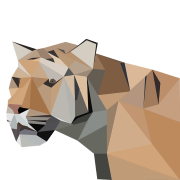|
Aphrodite posted:HWinfo64 itself may be causing the revving up as well. The fan/temp revving happens when nothing else is open at all. Ryzen Master does give wildly different data than HWinfo64 and even Windows Task Manager performance tab, so that's fun. Stickman posted:I don't believe HWinfo64 can properly detect Zen 2 CPU frequencies yet - I'd check Ryzen Master to see if it agrees. This sounds like the sawtooth boosting that was fixed for most people with the latest bios - basically the CPU is aggressively clocking up for small, short background tasks and since the 7nm processor is so dense, the temperature quickly increases and the fan follows suit. You can also check your current fan curve in bios and set it to be less aggressive and/or increase the "fan step up" time so that it doesn't respond so quickly to short bursts. I played with the fan curves in BIOS a bit and the revving isn't as annoying now, guess I'll have to wait for some more BIOS updates to get this all sorted out for good. Thanks!
|
|
|
|

|
| # ? May 18, 2024 22:20 |
|
Hi all, I'm thinking of upgrading/replacing my computer in the next six months or so and I could use some pointers. I built my current computer in March 2013(!), and while it's still decent at what I use it for, I'm way overdue for a refresh. Luckily I have the budget for it now! If someone could recommend a build to use as a starting point, that would be super helpful. Country: United States Usage: Gaming, web and office Budget: $2,000-ish Professional work: None Desired performance: I'd like to run games at 3440x1440 at 60fps (I already have an ultra-wide monitor), and while I don't currently play VR games it'd be great if it could do a decent job with those as well. Running quiet and cool is more important than maxing out every graphic setting, but I'd spend a few extra bucks if there's a way to accomplish both. I'm not looking to overclock, or set up water cooling, or anything like that. Storage-wise I think I can get by with just a large SSD, I have a 256GB SSD and 1TB HD now and hardly ever use the HD for anything. Other notes: I currently use an ATX mid tower case (Fractal Design Define R4), which I know is probably overkill, but if there isn't much benefit to switching to a new/smaller case I'd probably just keep the current case and swap new parts into it. Thanks!
|
|
|
|
stump collector posted:I apparently lost my spare video card. Is a 1660 the best card for the money right now? Best value card depends a lot on what you're driving with it. For 1080p 144hz or 1440p 60hz, I think the 1660 is well positioned.
|
|
|
|
Yeah, the idea is to get close to 1080p 144 with tomorrow's purchase, but also to mainly spend 150-250 and maybe return my card if the 1660 super and 5500/5500xt releases in late October or November shake up the cheap boi market.
|
|
|
|
TLDR, everything works now. Thanks, everyone in the thread (Stickman, MikeC in particular) who've been super helpful and patient with me. Went to the shop, asked them to make sure my mobo POSTs with a Ryzen 3rd gen. Brought along my CPU and memory as well. I don't know what wizardry they did but they called me an hour later and said everything's fine, which I verified later by asking for an in-person demonstration. Diagnostic lights flash on one by one immediately after turning the PC on. I thought one of my other components (GPU, case, or PSU) might be the reason POST failed but when I went back home and reassembled everything, diagnostic lights light up and the drat thing works. The only explanation that makes sense to me is the one the shop manager gave me, which is that in some cases the first one or two boots take an extremely long time, like two minutes. He said that during those two minutes, the whole system would be unresponsive - no lights, nothing. When he first encountered this scenario, even he thought he hosed up and killed his system. Since he told me he's flashed a whole bunch of mobos to support 3rd gen Ryzen, I'm inclined to believe him. In short, if I had been real patient when I first powered on my new build a week ago, I'd know I have a working PC.
|
|
|
|
huhwhat posted:The only explanation that makes sense to me is the one the shop manager gave me, which is that in some cases the first one or two boots take an extremely long time, like two minutes. He said that during those two minutes, the whole system would be unresponsive - no lights, nothing. When he first encountered this scenario, even he thought he hosed up and killed his system. Since he told me he's flashed a whole bunch of mobos to support 3rd gen Ryzen, I'm inclined to believe him. This happened to me with my R5 1600. When nothing happened on boot I went upstairs to do some googling about the problem on my laptop, and when I came back downstairs 5 minutes later everything was working perfectly.
|
|
|
|
Khizan posted:This happened to me with my R5 1600. When nothing happened on boot I went upstairs to do some googling about the problem on my laptop, and when I came back downstairs 5 minutes later everything was working perfectly. Good to know it's not an isolated incident! I felt like a complete fool.
|
|
|
|
Panthrax posted:So how's this look? I've posted a few questions here and there, but I think I've spent enough time figuring out what I think I want, so let's see what y'all think. The 3600x is only $10 more expensive than the 3600 at Micro Center, so I figure I go that way. I have at least one VM, and might roll another one or two for work, so I've got 32gigs RAM instead of 16. Two new monitors, one primary for work and gaming, and one for Zoom meetings or whatever bullshit on the second one. I'm really looking for a quiet PC, but I also don't want it to fry itself, so I'm getting hopefully better fans than what comes stock in the case. If the stock fans are decently quiet, I'll drop the extras. Or if the ones I picked are poo poo, that's good to know. I don't give a poo poo about a window in the case, so if there's a better/quieter case, I'm all ears. Anything else I should swap out or look at? Thanks friends! It would save some hassle if you buy the B450 Tomahawk Max because it does not need a BIOS update to use the Ryzen 3600. They should be the same price. I probably wouldn't bother with the extra fans. The 3600x comes with the Wraith Spire cooler which is pretty good and I would just try the included case fans and see how it is. It also has thermal grease preapplied. It might be quiet enough, and you can just add the other coolers/fans later if you're not happy. Mu Zeta fucked around with this message at 08:17 on Oct 19, 2019 |
|
|
Scruff McGruff posted:SFF building generally requires a sort of opposite approach from normal PC build orders in that you start by figuring out what case you'd like and then pick parts to fit. Not From Concentrate on youtube is probably the best resource for all things small form factor. In general it means using an mITX motherboard, an SFX power supply, a low profile CPU cooler, and selecting a GPU with dimensions that fit your case (both in length and number of expansion slots) and has a good cooler design. Here's an example build: Wow. Thanks for the suggestions. That case is pretty much exactly what I had in mind so that's an awesome start. No not set on the 2080. Not even particularly set on NVidia unless AMDs equivalent isnt up to par
|
|
|
|
|
If I didn't have a GSync monitor already I would've seriously looked at the 5700XT, seems like a very good value. (NVidia's strategy behind GSync becomes apparent...)
|
|
|
|
Mozi posted:If I didn't have a GSync monitor already I would've seriously looked at the 5700XT, seems like a very good value.  I bought relatively cheap GSync monitor because I saw this lock-in coming and expected 4K/144Hz to be affordable mainstream by now, only one of the two things happened.
|
|
|
|
Stickman posted:
So I built this computer and I'm having an issue. It frequently reboots itself. No BSOD, no errors. Just running along and the screen goes dark and everything reboots. I was able to run a user benchmark on it and everything was exceeds expectation except the memory, which scored at, like, the 7th percentile. Since I don't really know where to begin troubleshooting, I'm going to assume it's the memory, but I'm used to bad memory giving BSODs and error messages, so I don't know. Does anyone have any suggestions on how to figure this out? Thanks!
|
|
|
|
Disable automatic restarts after a failure (windows key + pause --> click advanced system settings --> settings button in startup and recovery --> uncheck "automatically restart"). Run an extended memory diagnostic (click start, type "memory diagnostic", set it to run at the next reboot and then restart the system). If the memory checks out and the system is still just instantly restarting without displaying a bsod then the next most likely culprit is power failure or some other hardware level reset. Check temperatures of the major components, overheating or over current protections can cause symptoms like those. Disconnect the reset switch from the motherboards header if you have one, trying a second PSU would probably be a next step after that.
|
|
|
|
Indiana_Krom posted:Disable automatic restarts after a failure (windows key + pause --> click advanced system settings --> settings button in startup and recovery --> uncheck "automatically restart"). Run an extended memory diagnostic (click start, type "memory diagnostic", set it to run at the next reboot and then restart the system). I'll look into this. Thanks!
|
|
|
|
Thanks for the feedback on the build from before, will keep tweaking it for a few weeks - waiting for black friday sales. Speaking of, I keep seeing mention of MicroCenter - should I just be buying all my parts there or is there another reason it keeps getting recommended? There's one like 5 minutes from me, and it is the strangest store I've ever been to.
|
|
|
|
They usually have the cheapest Mobo/CPU/ram prices (and give you discounts for purchasing them together), and the rest of their products are usually priced competitively as well.
|
|
|
|
I wouldn't go to Microcenter on black Friday though, it's a shitshow.
|
|
|
|
Paper Tiger posted:Hi all, I'm thinking of upgrading/replacing my computer in the next six months or so and I could use some pointers. I built my current computer in March 2013(!), and while it's still decent at what I use it for, I'm way overdue for a refresh. Luckily I have the budget for it now! If someone could recommend a build to use as a starting point, that would be super helpful. I would do something like this, way under budget so you could add a larger SSD if you'd like. There are more powerful GPUs out there but the price/performance really goes off a cliff so I would go with the 2070 SUPER and just upgrade sooner. PCPartPicker Part List CPU: AMD Ryzen 7 3700X 3.6 GHz 8-Core Processor ($326.96 @ OutletPC) Motherboard: Asus TUF GAMING X570-PLUS (WI-FI) ATX AM4 Motherboard ($203.98 @ Newegg) Memory: Patriot Viper 4 Blackout 16 GB (2 x 8 GB) DDR4-3600 Memory ($79.98 @ Amazon) Storage: Inland Premium 1 TB M.2-2280 NVME Solid State Drive ($110.99 @ Amazon) Video Card: EVGA GeForce RTX 2070 SUPER 8 GB BLACK GAMING Video Card ($504.88 @ OutletPC) Power Supply: EVGA SuperNOVA G3 550 W 80+ Gold Certified Fully Modular ATX Power Supply ($74.98 @ Newegg) Total: $1301.77 Prices include shipping, taxes, and discounts when available Generated by PCPartPicker 2019-10-19 13:04 EDT-0400 Also the 3700X comes with a cooler but if you really want quiet you can consider getting a better one. PCPartPicker Part List CPU Cooler: Scythe Mugen 5 Rev. B 51.17 CFM CPU Cooler ($48.99 @ Amazon) Total: $48.99 Prices include shipping, taxes, and discounts when available Generated by PCPartPicker 2019-10-19 12:55 EDT-0400 MaxxBot fucked around with this message at 18:04 on Oct 19, 2019 |
|
|
|
Indiana_Krom posted:Disable automatic restarts after a failure (windows key + pause --> click advanced system settings --> settings button in startup and recovery --> uncheck "automatically restart"). Run an extended memory diagnostic (click start, type "memory diagnostic", set it to run at the next reboot and then restart the system). So it's still rebooting randomly without errors... I disabled automatic restarts. Now when it dies, it stays dead instead of rebooting. I ran a few memory diagnostic checks and they all came back fine. All my temps are good (40s/50s celcius when idling for CPU and GPU). Nothing is overclocked. I disconnected my restart switch. While I had the case open to disconnect the restart switch, I made sure everything was seated properly. Anyone have any ideas before I buy an new PSU?
|
|
|
|
stump collector posted:They usually have the cheapest Mobo/CPU/ram prices (and give you discounts for purchasing them together), and the rest of their products are usually priced competitively as well. Yep. Only problem I've found is you don't get the extra $30 with a Ryzen 3000 proc with the older B450/X470 motherboards. So that could be a problem, depending on what you're looking for.
|
|
|
|
huhwhat posted:Good to know it's not an isolated incident! I felt like a complete fool. Good to hear everything is up and running. You did bring up a good point. Not everyone lives in tweaker's paradise and there is a benefit of 'it just works' for the average user that we should keep in mind when discussion of what is or is not good value happens. Epic Doctor Fetus posted:So it's still rebooting randomly without errors... It kind of sounds like a RAM problem some other Ryzen users have had from what I have read online. Is your RAM on the motherboard's QVL list? If not, go into the BIOS and see if XMP is on. If it is turn it off and see if you have problems at 2133 MHZ. If you do not have problems at 2133 then you know its an XMP issue with your board not liking your RAM. Your only recourse at this point is to learn how Ryzen DRAM calculator works, get it to spit out the right timings and then go back into BIOS and manually enter the whole thing. Fun times. Or it could be a PSU issue. But try this first. MikeC fucked around with this message at 19:24 on Oct 19, 2019 |
|
|
|
ReelBigLizard posted:ASRock B450 Gaming ITX. They have apparently updated them but who knows if I'll get new or old stock. Board just arrived. It has a new sticker on the box saying Ryzen 3000 Ready so presumably it has At least the minimum firmware installed. Here's hoping.
|
|
|
|
MikeC posted:It kind of sounds like a RAM problem some other Ryzen users have had from what I have read online. Is your RAM on the motherboard's QVL list? If not, go into the BIOS and see if XMP is on. If it is turn it off and see if you have problems at 2133 MHZ. If you do not have problems at 2133 then you know its an XMP issue with your board not liking your RAM. Your only recourse at this point is to learn how Ryzen DRAM calculator works, get it to spit out the right timings and then go back into BIOS and manually enter the whole thing. Fun times. It looks like my RAM is on the QVL list, but I switched to 2133 mhz anyways and still have issues. I think I'll just take everything apart again and try one more time, and if that doesn't work, I'll get a new PSU. And if that doesn't work, new RAM. And if that doesn't work, throw the whole thing into the ocean and buy a PS4.
|
|
|
|
Which slots did you install the RAM in? My ASRock board came with an insert telling me which slots to use for dual channel
|
|
|
|
stump collector posted:Which slots did you install the RAM in? The second and fourth furthest away from the CPU (A2 and B2), which is what the mobo guide recommends. Edit: Never mind, just rebooted itself again. So my To Do list for tomorrow: Check each memory stick individually. If that doesn't help, remove all components and reinstall. If that doesn't help, order new PSU. Does this sound about right? Any other suggested steps? Epic Doctor Fetus fucked around with this message at 01:41 on Oct 20, 2019 |
|
|
|
Epic Doctor Fetus posted:The second and fourth furthest away from the CPU (A2 and B2), which is what the mobo guide recommends. Only thing I can suggest is to check to see if you have the latest BIOS running.
|
|
|
|
My computer has started randomly shutting down, 3 times in about 15 minutes. Was not doing anything strenuous. The last time it did, the only thing running was the win 10 event viewer as I was looking up the last shutdown. Still boots fine, it just randomly shuts down. No locking up first, no bsod, no recent driver updates or anything like that. Power button on case stays lit, but it took a bit to automatically restart. Ryzen 5 1600, sapphire rx 580, Asus rog strix b350f, evga G2 650W psu. Any ideas? I'm leaning towards a psu issue, but am unsure.
|
|
|
|
PSU or maybe a short on the mobo somewhere, most likely.
|
|
|
|
huhwhat posted:TLDR, everything works now. Thanks, everyone in the thread (Stickman, MikeC in particular) who've been super helpful and patient with me. Oh man, I'm glad this worked out in the end  Don't feel bad about it - it's a weird issue and I'm sure most of us would have done the same thing in your place Don't feel bad about it - it's a weird issue and I'm sure most of us would have done the same thing in your place Thanks for posting about your issues and it's resolution - most of us only have a couple of our own builds plus what we learn from everyone else's experience, so hearing about experiences invaluable and should definitely help out other folks down the line (in fact I'm wondering if this is the problem that the second RAM case you posted was having)! Epic Doctor Fetus posted:The second and fourth furthest away from the CPU (A2 and B2), which is what the mobo guide recommends. I'm guessing either the PSU or RAM is bad, especially since the problem persists when not using XMP, but you could also try giving your RAM a little extra juice. If your XMP profile is under 1.4v, you could try bumping it up in small increments to see if your system stabilizes. Even 1.45v would be safe for overclocking, but you shouldn't need more than 1.4v for stable 3200. In fact, you shouldn't need much more than 1.35v, but it's worth a try! Stickman fucked around with this message at 04:12 on Oct 20, 2019 |
|
|
|
Black Friday/Cyber Monday are right around the corner and I'm planning upgrading my SO's computer. There are certain parts I'm keeping an eye out for so I can catch them on sale but the one that's really stalling me out is the case. The computer's currently in a Corsair 250D Mini ITX Tower Case which is doing a beautiful job considering how small it is. But we're going to give it to my nephew when he visits during Christmas and only take the video card out (he has a 970 mini itx card that would pair perfectly with the 4690k in that small case). Now the card we're keeping is the MSI 1080 Armor which has pretty bad fan cooling. I mean it's actually working well the current case since it has direct ventilation from outside the case, like direct to it, as well as the fact it's bottle-necked by the CPU. But from my own experience, the GPU will produce more heat when the CPU is matched or exceeds it in power draw. I know this because it happened when I upgraded my machine to a 2700x. I've since installed an NZXT AIO adapter to my GPU and it now runs nice and cool, even under load (<50C). I'd like to do the same thing with my SO's new computer. However, I don't think there's any ITX cases out there that will fit two 240 radiators (CPU and GPU). The only small-ish ATX case I found that will fit two is the Corsair 400c but even that took me replacing two of the fans with Noctua NF-A12x15 PWMs so they'll clear the ram. Plus I don't think they're making that case anymore. The ones that are available are pricey as gently caress. Can anyone recommend a small form factor ATX (shorter is better) or mATX case that fits two 240 radiators, preferably not to far from $100-150 range? All the ones I see that will work are over $200. Also, I'm torn between a 9900KF and 3700x. I know I can get the 9900KF on sale for a good price if I watch it (close to $400 hopefully) but the 3700x has lower power consumption. Not sure if the price is a good trade off for raw power that you can get from overclocking and producing more heat, which I may do in the future when I upgrade the GPU. I'm kinda thinking my SO would be just as happy with the 3700x but I can't decide. FYI we're both gamers and play a combination of FPS, open world, and strategy games that can draw from either single core in some cases or multi-core in others. TL:DR If I see the 9900KF on sale, you think it's worth it over the 3700x? Are there any small form factor ATX or mATX cases that fit two 240 radiators and won't break the bank?
|
|
|
|
First off, what resolution/refresh rate are you gaming at, and do you prefer to turn up settings or turn down settings to chase fps? If you're playing at 1440p+ and not chasing every last fps, in nearly every game you're either going to be gpu-limited or the cpu limit is going to be high enough that you'll either be over 144 fps already or at least well into diminishing returns. Unless you're very fps sensitive and trying to push very demanding games by cranking down settings, I'd just save the $150 and stick with a 3700x. And for gaming, there's really not even a significant difference between the 3700x and a 3600 right, so you could save another $130 and have basically the same performance. Since 4th-gen Ryzen is very likely to be compatible with current motherboards, there's a good chance they'll be better and/or cheaper drop-in upgrade options by the 3600/3700x start having a noticeable impact on gaming (the 9900kf won't have any drop-in upgrade options). On cooling, I'd just stick to air cooling for the cpu regardless of which route you go. There gaming gains of overclocking a 9900kf are so marginal that I wouldn't bother for now - heck you could underclock it a bit without affecting performance. As you note, the 3600/3700x are significantly less power hungry and come with sufficient stock coolers that will fit most medium to larger ITX cases (though aftermarket air coolers will be quieter). That should free up space for the gpu radiator. Even a nice 120mm radiator like the H55 would be a decent upgrade over the Armor cooling, so I wouldn't even rule out cases that don't support 240mm radiators! If you do want to stick to AIO for the CPU, the Fractal Design Nano S will support two 240mm radiators and the NZXT H200 will support a 240+120. Stickman fucked around with this message at 12:07 on Oct 20, 2019 |
|
|
|
Didn't the armor cooler catch a ton of heat for not being able to cool the 1080 or was that just the ti?
|
|
|
|
MikeC posted:Only thing I can suggest is to check to see if you have the latest BIOS running. Yeah, I'm running the latest BIOS, but that didn't do the trick. Stickman posted:
The DRAM voltage setting in the BIOS seems to be locked at 1.205v. I tried changing some other settings to see if I could make it allow me to manually change the voltage, but nothing seemed to work. It just sits there with "Auto" grayed out and showing a value of 1.205. Edit 2: I did figure out how to change the DRAM voltage and I've changed it to 1.35v. Now I'm just letting it idle for a couple of hours to see if that does the trick. Epic Doctor Fetus fucked around with this message at 15:50 on Oct 20, 2019 |
|
|
|
MaxxBot posted:I would do something like this, way under budget so you could add a larger SSD if you'd like. There are more powerful GPUs out there but the price/performance really goes off a cliff so I would go with the 2070 SUPER and just upgrade sooner. Awesome, thanks! I'll probably spring for the CPU Cooler from the get go.
|
|
|
|
ItBreathes posted:Didn't the armor cooler catch a ton of heat for not being able to cool the 1080 or was that just the ti? Gamer's Nexus did a video on the Ti: https://www.youtube.com/watch?v=BNQtfNFCWa8 Stickman posted:First off, what resolution/refresh rate are you gaming at... We're gaming at 1440+ but honestly we're not uber min-max FPS'ers. I was just more concerned about being able to OC in the future. You know, replace the 1080 with the next generation 3080/4080 whatever, and crank up the CPU. But maybe that's too much future-proof thinking. I think the 3700x would be fine. Stickman posted:If you do want to stick to AIO for the CPU, the Fractal Design Nano S will support two 240mm radiators and the NZXT H200 will support a 240+120. I have an NZXT H200 but I don't want to go 120, since at that point, you're right, might as well go air cooled. AIO is more effective the surface area you have and 240 is the sweet spot right now. My 2700x and 1080 are running whisper quiet and super cool inside my Corsair 400c so I might just try to get another one of those if the Nano S doesn't work out. Thanks for the advice! EDIT: This is what I'm trying to do in a case less than 17 inches in height. The Corsair 400c is over that unfortunately. https://imgur.com/a/aAiqXb3 inkblottime fucked around with this message at 19:29 on Oct 20, 2019 |
|
|
|
What are the current go-to recommendations for a PSU? Is it still the Gold+ versions of the Corsair RMX and EVGA G3? I know I saw Seasonic recommendations for a while, too.
|
|
|
|
Khizan posted:What are the current go-to recommendations for a PSU? Is it still the Gold+ versions of the Corsair RMX and EVGA G3? I know I saw Seasonic recommendations for a while, too. I was pretty hardcore Seasonic fanboy for a long time but I'm not too sure about the newer Focus line. It feels like cut corners but I don't know anymore. I see a lot of youtubers using the G3. I'm curious about this as well.
|
|
|
|
The Seasonic Focus Plus (not Focus), EVGA G1+/G2/G3, and Corsair RMX (2018) and RM (2019) are all great. There's a new EVGA G5, but neither johnny guru nor pcper have reviewed it yet. Tom's Hardware wasn't a fan of the 1000W model, but their complaint's won't necessarily hold with other models, so we'll have to wait and see. Some differences: - We had a discussion about Seasonic's braided cable tubing a few pages ago. The tubing is pretty long and the distance between the plug and tubing seems to be inconsistent enough that it's caused cable routing difficulties for at least one goon. On the other hand, the Seasonic Focus Pluses are the shortest of these options (140mm), are decently quiet, and have a hybrid fanless mode. - The EVGA G1+ doesn't have a fanless mode, and I believe is a little louder, but I can't find the review to back that up so I might be misremembering. It's also pretty long (170mm). - The G2 is a bit louder than the other options. The 550W/650W versions of the G2 and G3 have seven-year warranties instead of 10 like the other models and the 750W+ G2/G3. They also only have one 8-pin CPU connector and one set of two gpu PCIe connectors (750W+ adds a second batch). - The ATX power cable is the only braided cable with the Corsair RM. On the plus side, it also doesn't have tubing on it's other cables! ItBreathes posted:Didn't the armor cooler catch a ton of heat for not being able to cool the 1080 or was that just the ti? Armor cooling is terrible on 10-series NVidia and 5X0 AMD cards. Fortunately they improved the coolers for 20- and 16- series cards, so they're not at least perfectly serviceable entry-level cards instead of worse than stock blowers. Stickman fucked around with this message at 21:16 on Oct 20, 2019 |
|
|
|
Are Black Friday deals generally that insane for PC parts or are we talking like $10-$30 here or there? I guess really the only significant components where the discount would help are the GPU/CPU/Motherboard and monitor, but Microcenter has stuff on sale now and has the bundle deals too going on. I think I'm pretty happy with the below build unless there's some feedback saying otherwise! Monitor I'm still on the fence about, but trying to figure that out in the monitor thread - it's also only $300 at microcenter currently. Probably will ditch the cpu fan too since I'm not planning on doing anything wild. Depending on sales I may even go for the 3600x since it's a $10 difference at microcenter and comes with a game. Sorry for the continued thread bothering, and appreciate all the advice! PCPartPicker Part List CPU: AMD Ryzen 5 3600 3.6 GHz 6-Core Processor ($194.79 @ OutletPC) CPU Cooler: Cooler Master Hyper 212 Black Edition 42 CFM CPU Cooler ($36.89 @ OutletPC) Motherboard: ASRock X570 Phantom Gaming 4 ATX AM4 Motherboard ($134.99 @ Newegg) Memory: Crucial Ballistix Sport AT 16 GB (2 x 8 GB) DDR4-3200 Memory ($58.00) Storage: Intel 660p Series 1.02 TB M.2-2280 NVME Solid State Drive ($99.99 @ Amazon) Video Card: EVGA GeForce RTX 2070 SUPER 8 GB XC ULTRA GAMING Video Card ($533.98 @ Newegg) Case: Fractal Design Meshify C ATX Mid Tower Case ($84.99 @ Amazon) Power Supply: Corsair CXM 650 W 80+ Bronze Certified Semi-modular ATX Power Supply ($69.88 @ OutletPC) Monitor: LG 32GK650F-B 32.0" 2560x1440 144 Hz Monitor ($339.00 @ Amazon) Total: $1552.51 Prices include shipping, taxes, and discounts when available Generated by PCPartPicker 2019-10-20 16:29 EDT-0400
|
|
|
|

|
| # ? May 18, 2024 22:20 |
|
For newish non-firesale parts online, usually $0-$20, usually from only one or two vendors, and usually stock depletes quickly. You can see what online deals look like by checking last year's deals in PCPartPicker's price histories! I'm not sure about in-store sales, but from the sounds of ItBreathes' post just upthread it could potentially be a madhouse. If you do keep the cooler, I wouldn't pay $37 for a 212. Either get a Deepcool Gammaxx 400 for $20, an Arctic Freezer 34 or it's black "esports" variant in the $30-40 range, or spend the extra $10 for a Scythe Mugen 5 Rev.B. I'd also get an Inland Premium over a 660p if your shopping at Microcenter, or spend an extra $10 for the equivalent Sabrent Rocket online. They're better performers for the same price or only a small amount more. I'd also spend the extra $10-20 to get one of the gold psus listed in the last post. They're fully modular, more efficient, better quality, and most of them will double your warranty to 10 years!.
|
|
|