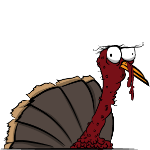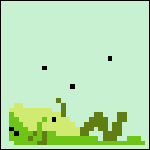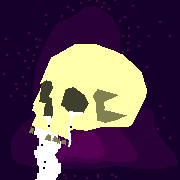|
Ambrose Burnside posted:- And all the resin manufacturers direct you to not mix used resin from the tank back in with new resin, is there much to that aside from best-practices thinking or would it be prudent to grab a couple of opaque screwtop bottles off amazon to serve as used resin containers?
|
|
|
|

|
| # ? Jun 11, 2024 08:49 |
|
 Had some fiddling to do, but the Print Dry Pro has worked out great on these relatively ancient spools of PLA! Got another one going since my spouse and friend want to run a campaign!
|
|
|
|
Ambrose Burnside posted:gonna bullet-point the questions here 1. I haven't had that problem myself, as NewFatMike said, it's probably people just scratching the FEP. Use a microfiber cloth and you should be fine. FEPs get scratched to poo poo. Could be cheap FEP too I suppose. 2. Yeah, they work fine. Although it's not a big deal to pour it back in the bottle with a funnel. 3. I think it's either a) because there will probably be small floaties and they assume most people won't filter the resin or b) they want to sell more resin. 4. It works great. You probably should still filter the vat, but  ) )w00tmonger posted:Anyone have tips on pricing/selling resin prints? Looking at making a website for my area to sell some on the side. I've been doing that for a few months now. It really depends on why you are doing it. Are you doing it because it's fun, or because you want to pay for your supplies, or to make money? Depending on your answer you will want to factor in different things. Like I know I should factor in my time, but if I do that, the prints would be astronomically expensive. I also have had to buy more printers and supplies, so I haven't broken even yet. But that's okay for me because I have a day job. I'm selling gaming minis and terrain, so I'll use that as an example. Anyway, some thoughts here. You want to make sure you keep track of how much resin a print takes in the slicer, and try to minimize that. Try to print a full build plate, as an example. Your quality is going to be a big factor here, not because it takes a lot more material, but because it takes a lot longer. You can print faster at .05mm than .01mm but the quality will be lower. I find the sweet spot to be .03mm. So now I know how much a model costs, and I know how long it will take, but you also need to factor in what the market will bear. You won't be able to sell many 25mm minis at $30 each, for example. But, better models and those with fewer merchants will command a better price. I'd say a good average is between $7 and $9 for a single 35mm model. Don't forget you have to ship! That means boxes and bags and padding. These things break easily. You can usually get people to pay for shipping, but you may want to also offer free shipping deals, which eat into your profits. You also have to pay for the files and/or the merchant agreement. Factor that in too. So, basically you want to reduce your printing costs as much as you can, because there is a limit to what you can charge. That calculator that was posted is cool and all, but it's really not going to help if you just want spending money. You can simplify your method if that's your goal. As far as merchant agreements go, there are two (and a half) main models. The first is sell as long as you pay. This is what you find on Patreon. Keep paying every month and you can sell almost anything in their range. Some studios give you all back catalog, most don't. Which means you will have to buy previous month's files (at a discount) on something like MyMiniFactory. The second is a time bound or lifetime merchant agreement. These are usually what's on Kickstarter. Pay attention to the terms! The best deal is a lot of minis for a lifetime selling license. But that's more expensive. if you get a one-year license, they are usually extendable as an additional cost. But that means you better start selling, or you're wasting money! For keeping things legit, make sure to store / save / screenshot the agreement. The level of license maturity varies WILDLY. Some places give you no more proof than a receipt. Some give you a document with clear terms. So far, I haven't found any that make you sign anything. They all state that 1) you can't sell or alter the files (other than resizing), and 2) that you have to clearly attribute the studio on your listing. Most people leave the company logo on at least the initial image, and also mention the studio in the description. Some people also provide links. This is what I do. If you are interested (and this is okay) I have a thread in SA Mart. You can also check out my storefront here: http://www.mecha.net. Doctor Zero fucked around with this message at 21:37 on Jan 23, 2021 |
|
|
|
Acid Reflux posted:I've never read this anywhere. Aside from doing it without a filter and possibly introducing solid pieces into your bottle, there's no reason at all why you can't dump the vat right back into its original container. My Elegoo resins all say as much right on the bottle, other resin manufacturers seem to go either way, although pouring back into the bottle seems more common, just skimming manufacturer's documentation. I've also seen Redditors and other people specifically caution against mixing used and new resins, although none of them elaborated on it. I get the sense it's mostly manufacturers covering their asses wrt used resin's quality being out of their control and theoretically having print-ruining chunkies in it due to user straining error, screen mesh size etc. Doctor Zero posted:4. It works great. You probably should still filter the vat, but One complaint I did see about alcohol that extends to brand-new films is that prints stick unusually well to a freshly-solvent-cleaned film, similar to when they're brand-new. If that's true and the film is especially tenacious for that first print, the Clean Tank function's solid sheet of cured resin would probably be a nightmare to get off, the cured resin layer is entirely in contact with the film and there's no bulk print above to give you leverage or print rigidity for separating the two. Might explain why your brand-new nFEP film held the cured resin layer so well. Ambrose Burnside fucked around with this message at 21:45 on Jan 23, 2021 |
|
|
|
Ambrose Burnside posted:My Elegoo resins all say as much right on the bottle
|
|
|
|
Speaking of resins, anyone have a favorite brand they like? I'm about to finish my first bottle (elegoo water washable gray) and have a bottle of the standard elegoo gray up next.
|
|
|
|
Elegoo transparent green is awesome. If I gotta print something that I cannot gently caress up, is my go to.
|
|
|
|
Toebone posted:Speaking of resins, anyone have a favorite brand they like? I'm about to finish my first bottle (elegoo water washable gray) and have a bottle of the standard elegoo gray up next. My favs right now are Elegoo rapid gray and Phrozen 4K gray. The Phrozen is hard to find right now though. Both are a lot less brittle than epax hard which is what was my go to before. Epax hard is a gloriously forgiving resin, but itís brittle as gently caress.
|
|
|
|
Toebone posted:Speaking of resins, anyone have a favorite brand they like? I'm about to finish my first bottle (elegoo water washable gray) and have a bottle of the standard elegoo gray up next. I use Siraya Tech's clear tough resin. I got some last year before alcohol became scarce and have yet to run out. Upsides are that it is strong enough to not worry about bits and limbs breaking off. Downside is that its hard to see and remove the marks left by supports. I'm sure that there's a way to get extremely clear prints, but that isn't my goal. Fish after curing:  Enhanced photo to show the support marks on the bottom.  I can see the case for water washable resin, but when this runs out, I'll probably get more of the same.
|
|
|
|
Dude thanks for the write up. Not looking to make this a full time or anything. But I've noticed no one in my area of Canada is really offering things in this sort of way. Figuring that even on the monthly Patreons I can self fund my hobby with it, and potentially make some side cash/fund better printers etc. If things go really smoothly obviously it would be cool to have a bank of machines and make a bunch more side money on volume as that would bring down the %cost put into buying licenses Matching out shipping etc but I think if I can count on a few orders a month for each Patreon I snap up the. That's at least my break even point. 3d printing services seem pretty wild-west licensing wise and Patreon seems like a really solid way to go legit with it. Etsy, a front end website, and some basic advertising on Facebook wherever feels like it would go a long way Side note, how do you find the kickstarters? that definitely seems like a good way to do things. just digging around on the site? w00tmonger fucked around with this message at 01:24 on Jan 24, 2021 |
|
|
|
Was wondering if anyone can give me some tips to help with my ender 3 pro, Ive been printing more and more lately and Ive been noticing these large strands of filament randomly on some prints.  I'm not quite sure what to change for this since this doesnt look like most examples of stringing that Ive seen before. Ive seen it happen with a few different filaments now. I've also noticed that scratching on some things before and idk what to do about that. Also the small gaps that sometimes appear in the top layer are another thing that seems inconsistant and random.
|
|
|
|
Is your temp too high or did you print with something abrasive like wood? Both will screw up surface tension of the melted blobs.
|
|
|
|
NewFatMike posted:Is your temp too high or did you print with something abrasive like wood? Both will screw up surface tension of the melted blobs. Not that I know of, the gold I printed at 215 since that seems to be the best choice from what people were saying in the reviews for it on amazon. and I havent printed in anything special besides silk gold and a marble color, but that one doesnt seem like it should be abrasive unless I'm mistaken. Maybe I've messed the nozzle up and thats the problem, I'll swap it for a fresh .4 tomorrow and see if that helps any.
|
|
|
|
HermsgervÝrden posted:Oh, also, I'm using Repetier Host because I don't know how to get PrusaSlicer to recognize the printer. I can get Repetier to tell me it's connected to the printer, but that's it. If I try to manually increment the motors, nothing happens. If I try to have it heat the bed and extruder, Repetier seems to believe that it is, but it doesn't actually heat up. Very confusing and frustrating. I feel like an idiot (which is normal) but I wish I knew what I should be trying. If not Repetier, what software should I be using and how should I get started on making that software interface with the printer. Mac OS Big Sur if that matters. Prusaslicer doesn't recognize your printer because it's not a printer host, it's a slicer. Its purpose is to make gcode files from 3d models. It's up to you how to get them to your printer. Host software was the original way of doing this. They sent the print gcode line by line over usb. Now most people put the gcode files on sd cards and control the printer with the panel on it. Host software is still useful for the kind of debugging you're doing. Pronterface is probably the most common one.* I don't see why repetier wouldn't work though. Are you homing the printer though the control panel or repetier? So far you haven't said you've done anything that could only have been done though the host, as well as many things you can't get to work on the host, so I'm wondering if you haven't actually connected to the printer with it. Can make sure you're connecting to the printer's com port, also while autodetecting speed usually works on printers, you might need to manually set it as well. As far as debugging your homing issue, yergacheffe's M119 suggestion is an excellent start. If it checks out make sure that the carriage is actually hitting the switch's trigger, I don't know if it's possible for your printer to miss it, but I've seen it happen. *Other than octoprint of course, which is technically a printer host. That said it's used in a pretty different way (running on a permanently connected computer, managed though network), although you can use the web console to access the traditional host functions. I wouldn't suggest it until you get your printer working. quote:To be honest, getting the Z axis right is causing me some concern. I assembled the Z axis and Z stop according to the instructions, but discovered that the Z stop was at least a quarter inch from being triggered with the nozzle against the print bed. I know that can't be right. I got a longer screw that does touch, after being tightened all the way down, and also raising the print bed on it's adjusters as far as I felt would still let me make some tuning adjustments. This just seems wrong, but I don't know what I may have messed up. HermsgervÝrden posted:I believe the nozzle is .3mm, but I don't know for sure or how to measure it. You could compare it with a known nozzle, experiment with settings to see which is working better, compare with micro drillbits (sometimes sold as a cleaning accessory to 3d printing). If you get good at cold pulls(where you let a little bit of plastic just solidify in the nozzle, but still warm enough that you can pull it out it whole) measuring the resulting nub can get you a pretty good measurement. HermsgervÝrden posted:binder clips
|
|
|
|
Doctor Zero posted:I've been doing that for a few months now. It really depends on why you are doing it. Are you doing it because it's fun, or because you want to pay for your supplies, or to make money? Depending on your answer you will want to factor in different things. Like I know I should factor in my time, but if I do that, the prints would be astronomically expensive. I also have had to buy more printers and supplies, so I haven't broken even yet. But that's okay for me because I have a day job. What I noticed though is that resin cost is pretty insignificant if you hollow out the models, like less than $0.5 for a pretty big 80mm model. There's IPA of course and you'd want to account for FEP and LCD replacements if you end up printing a decent amount. But since I was trying to do mine painted, my work on that was the biggest cost because drat it's fiddly. Are you selling unpainted? Primer only? Toebone posted:Speaking of resins, anyone have a favorite brand they like? I'm about to finish my first bottle (elegoo water washable gray) and have a bottle of the standard elegoo gray up next.
|
|
|
|
NewFatMike posted:
Any thoughts on the Prusa Mini? When I get my refund on the Sapphire, I'm thinking it might be better to save up for a Mini rather than a CR6 or 3 v2.
|
|
|
|
mobby_6kl posted:Thanks, this is really interesting. I tried selling Yeah, exactly. Anything that reduces your materials cost will help. But as you say, just looking at the materials cost alone is misleading because you have power, heat, printers, supplies, etc. to factor in. Printing in smaller scales helps too. 35mm to 25mm scale is only a 25% reduction, but the resin cost goes down massively. Of course, 25mm prints command a lower price, as well. I am selling unpainted and unassembled. I do clean and cure the prints, and I also make sure to get the supports removed as cleanly as I can. I've seen some sellers that sell minis pre-assembled and primed, but one, that takes a lot more time, and two, I want to cater to the crowd who knows at least the basics of the hobby to begin with.
|
|
|
|
Lungboy posted:Any thoughts on the Prusa Mini? When I get my refund on the Sapphire, I'm thinking it might be better to save up for a Mini rather than a CR6 or 3 v2. All I can say is I love mine. I'd suggest also saving up for a couple extra plates so you can have the joy of being able to remove a print, put an empty plate on and immediately start the next print while you work on the just finished print.
|
|
|
|
After gouging the poo poo outta my mars pro's build plate with straight scrapers, I've found sth much more effective- a japanese carpenter's knife that I use as a utility knife, this sort of thing  three factors at work here- they'll be competently flat-ground, so pressing the bevel to the plate puts the edge planing along riiiiiiight at the plate's surface without wanting to dive in and start cutting metal; the leading part of the blade is a hard alloy, properly tempered, which gives it an extremely fine edge that dulls very slowly and which won't roll/bend if some force is applied, which makes it perfect for working under the print edge and starting to work it off the plate; and the curved blade means the midpoint of the knife works under the print first without having corners that wanna dig in. Getting prints off the plate is dramatically easier now and I haven't scratched the plate at all since I started using it. (just bear in mind they're not meant to be used as glorified paint scrapers- the forces involved in prying prints off plates are negligible by steel alloy standards, but don't go using it to open paint cans or w/e or the blade may snap. alas, the flipside of hard-tempered steel) Ambrose Burnside fucked around with this message at 16:13 on Jan 24, 2021 |
|
|
|
biracial bear for uncut posted:All I can say is I love mine. I'd suggest also saving up for a couple extra plates so you can have the joy of being able to remove a print, put an empty plate on and immediately start the next print while you work on the just finished print. Thanks for that. The main issue at the moment is Brexit has hosed UK access to Prusa.
|
|
|
|
Anybody have experience with saraya tech resins? They have unusually-thorough documentation/support and even an honest-to-god community of users despite looking like any other generic resin vendor. supposedly excellent mechanical resins, too, shame their prototyping resins don't ship to canada for some reason e: also, is there a more robust/fully-featured dlp/lcd slicer than chitubox? it's "good enough" in most regards, but i'm spoiled by professional cad software, so i'm frustrated by the limited control over visibility/transparency/perspective, the lack of dimensional/measuring information, etc. right now my workflow for adding supports is dictated by declining visibility as I layer em on, which is... sub-optimal, hiding them or making them transparent should be trivial. i'd probably pay for something that Just Works to the same degree but that gives me more control and better, more fully-featured tools, plugins would be nice too. i know chitubox pro is in development but idk much about it or when it's supposed to drop Ambrose Burnside fucked around with this message at 17:24 on Jan 24, 2021 |
|
|
|
You can use prusa slicer and export the stl with supports, and just use chitubox to slice it.
|
|
|
|
Stupid_Sexy_Flander posted:You can use prusa slicer and export the stl with supports, and just use chitubox to slice it. for some reason i thought prusa was FDM-specific, thanks much
|
|
|
|
Same. Just add a sl1? printer and change the specs to what your printer is. Works pretty great!
|
|
|
|
prusa slicer is vastly superior to chitubox in almost every regard- I do like chitu's slope/overhang colour indication, it's very helpful in manually refining your supports, prusa doesn't seem to have an equivalent feature. fortunately auto-support generation seems much better w prusa so there'll just be less manual setup involved full stop e: more questions- does anybody know of any exploration into toleranced fit-ups of parts made on cheap DLP/LCD printers? I mean shaft-hole fits, where a couple thousandths of an inch is the difference between a free-turning fit and a press/interference-fit. The closest thing I can find is this Chitubox article exploring how exposure times influence part distortion, and all the images in it are broken/it isnt archived via wayback machine, so it's not tremendously helpful. I can just run a bunch of test pieces myself and do some research, but if someone's already done the legwork i'd sooner just read their results and move on all the images for all their articles here https://www.chitubox.com/en/support/indepth/technology are broken, btw, which fuckin sucks b/c they actually seem very useful but are of limited help w/o the pics they're referring to Ambrose Burnside fucked around with this message at 22:11 on Jan 24, 2021 |
|
|
|
  My girlfriend's ender3v2 has had a few layer adhesion issues so I printed its first benchy. When I grabbed it to pop it off the cabin just broke off, but the front posts clearly broke off during the print. Is this just a huge smoking gun for our print temperatures or something deeper? Printed at 205° nozzle, 60° bed with inland rainbow PLA (190-220 on the spool). Edit: Meanwhile, my v2 is cranking out decent looking stuff, and the benchy for inland pla+ turn out pretty great, with a little droop at the top of the arcs, but decent enough to set it churning out 40k terrain for now imo  
Mistaken For Bacon fucked around with this message at 07:06 on Jan 25, 2021 |
|
|
|
Lungboy posted:Any thoughts on the Prusa Mini? When I get my refund on the Sapphire, I'm thinking it might be better to save up for a Mini rather than a CR6 or 3 v2. I'm a truly massive fan. Pretty much every issue I've had so far has turned out to be from shoddy filament. The thing to stress is that I'm using mine as a prosumer machine for the most part, so I'm mostly sticking to Prusament filaments rather than more budget oriented ones. I haven't really made many sculptural pieces like that dice tower, most of my projects are using ASA and PC Blend, so I don't know much about dialing it in with finicky filaments or what have you.
|
|
|
|
Is there a tool for melting leftover filament ends together? I've got a bunch of 12in/30cm or so ends from the unprinted bits of PLA spools and it feels like a waste to just bin them.
|
|
|
|
You can get cheap tools to align/squash together filaments to join them but they mostly need you to heat the filament yourself with a heat gun, then trim any excess off. Not tried them myself.
|
|
|
|
frogge posted:Is there a tool for melting leftover filament ends together? I've got a bunch of 12in/30cm or so ends from the unprinted bits of PLA spools and it feels like a waste to just bin them. 1kg of 1.75mm PLA filament is about 330 meters of the stuff. If you paid 20 dollars for the spool, 30cm is slightly less than 2 cents of material. It is technically a waste I suppose but man. Sure isn't worth the effort for me. If you're concerned about the planet, put it in the compost bin -- PLA will biodegrade in an industrial composter.
|
|
|
|
frogge posted:Is there a tool for melting leftover filament ends together? I've got a bunch of 12in/30cm or so ends from the unprinted bits of PLA spools and it feels like a waste to just bin them. I just feed them into a printer sequentially, pausing the print if needed. I've heard of people using nothing more than a hot air gun (or even a lighter) and a spatula to fuse them together. I've tried it and didn't have any success. It either didn't bond well, or would make a connection that didn't feed. Here's someone using fusing some pieces inside a teflon tube. There's also these options. I just found this fascinating tool on ebay. or this?
|
|
|
|
Ambrose Burnside posted:Anybody have experience with saraya tech resins? They have unusually-thorough documentation/support and even an honest-to-god community of users despite looking like any other generic resin vendor. supposedly excellent mechanical resins, too, shame their prototyping resins don't ship to canada for some reason I've been using Siraya Tech's Simple resin almost exclusively since I first tried it out a few months back, in both the clear and "smoky black" versions. It's basically their version of "water washable" resin, since it only requires you to mix a small amount of IPA (about 15%) with water in order to clean your prints. Have had zero issues with it thus far. Regarding a slicer, I can recommend giving Lychee Slicer a try, it has all the features of Chitubox with a few more added (like "auto detect/auto add support to islands", which is incredibly helpful). It's free but you can pay something like $4 a month for a "pro" version with a few extra features (that aren't dealbreakers missing in the free version).
|
|
|
|
Anyone have a recommendation for uv curing resin? Now that I'm doing it at scale I need a note professional setup than sitting by my window
|
|
|
|
Just got my tracking number!!! e: lol no i think it was my tracking number for something else neongrey fucked around with this message at 17:40 on Jan 25, 2021 |
|
|
|
frogge posted:Is there a tool for melting leftover filament ends together? I've got a bunch of 12in/30cm or so ends from the unprinted bits of PLA spools and it feels like a waste to just bin them. It's literally not worth the time. Find an industrial composter to dispose of it if it's an environmental concern, or just bin it.
|
|
|
|
people also seem to use short filament segments as either simple pin bearings for wheels/gears, or as push-fit locators/fasteners in assemblies. either seems like a good way to slowly use filament stubs up without worrying about trying to get the knobbly uneven agglomerate filament to feed properly
|
|
|
|
Well, I did something stupid. My Ender 3 Pro got a little clog so I paused my print, cleared the clog and replaced the nozzle, but in the process I accidently pushed the printhead along the X-axis. Now when I resume printing it's off by a couple inches. Is there a way to rehome it before resuming my print?
|
|
|
|
Class Warcraft posted:Well, I did something stupid. My Ender 3 Pro got a little clog so I paused my print, cleared the clog and replaced the nozzle, but in the process I accidently pushed the printhead along the X-axis. Now when I resume printing it's off by a couple inches. Is there a way to rehome it before resuming my print? You might recover if you send it a "g28 x" command. No idea if the printer will respond to it while paused. frogge posted:Is there a tool for melting leftover filament ends together? I've got a bunch of 12in/30cm or so ends from the unprinted bits of PLA spools and it feels like a waste to just bin them. Another good use is as material for a 3d pen. Besides the art uses, they're also useful for touchups, repairs, and fusing parts together.
|
|
|
|
Aurium posted:You might recover if you send it a "g28 x" command. No idea if the printer will respond to it while paused. I ended up just shoving the printhead back into position by watching it, pausing, and making adjustments. Hopefully I didnít do any damage this way. There is a small amount of layer shift from the rest of the print but itís close enough.
|
|
|
|

|
| # ? Jun 11, 2024 08:49 |
|
Class Warcraft posted:I ended up just shoving the printhead back into position by watching it, pausing, and making adjustments. Hopefully I didn’t do any damage this way. There is a small amount of layer shift from the rest of the print but it’s close enough. 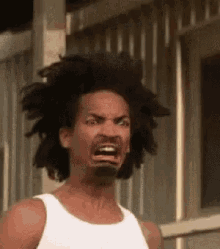
|
|
|