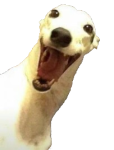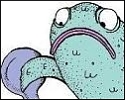|
Goatse all the way down
|
|
|
|

|
| # ? May 24, 2024 13:35 |
|
RandomBlue posted:Got mine but no haptic feedback on the left touch pad, though it works and the haptic feedback on the right touchpad is hosed up, feels like the vibration device isn't attached properly. Hmmm seems I have the same. Just assumed haptic was only on the right one for some reason
|
|
|
|
RandomBlue posted:Got mine but no haptic feedback on the left touch pad, though it works and the haptic feedback on the right touchpad is hosed up, feels like the vibration device isn't attached properly. Oh is it supposed to feel the same on the left as on the right? I have nothing on the left and maybe intermittently on the right. edit: https://www.reddit.com/r/SteamDeck/comments/t7whpk/left_trackpad_haptics_are_weak_and_dont_transmit/
|
|
|
|
Dramicus posted:How would poisoning it work, and what kind of consequences would there be? Like would it just stop games from booting due to corrupt shaders, or would it be as bad as remote file execution? Poisoning it would involve writing some software that pretended to be, e.g. Elden Ring and sending some bullshit in instead of the real shader compilation results. Based on my limited-but-non-zero experience with trying to secure a shader pipeline, it could probably be pretty bad. That software expects to be fed by a non-malicious source.
|
|
|
|
If I were implementing a system like that I'd probably require multiple matching samples of compiled shaders from different systems before I started sending it out to as definitive.
|
|
|
|
KingKapalone posted:Oh is it supposed to feel the same on the left as on the right? I have nothing on the left and maybe intermittently on the right. That describes basically what I'm seeing, the left one is working it's just way more subtle. The right one is a lot stronger and just feels off, the rumbling isn't consistent at all and seems to happen almost continually when I touch the right pad while the left only vibrates on clicks.
|
|
|
|
10 more days til 2Q starts dropping, right?
|
|
|
|
|
Any try Xcom 2? I saw a Reddit post saying it sucks but one person said to enable controller as an input device. I did that and it says to reconnect the controller. I press B and that goes away but then pressing X is how to save and exit but pressing X does nothing. Edit: Just went in the steam input menus. When in menus the X button wasn't bound to anything so I just bound it to X on the controller and now it works. KingKapalone fucked around with this message at 03:27 on Mar 26, 2022 |
|
|
|
Subjunctive posted:What does Valve do to keep malicious actors from poisoning the shared shader cache? Anything? I'm about 99.5% sure that Valve isn't just pulling shader caches off random decks. I assume they're compiling the shaders on one of their servers and pushing it to users when they launch a game.
|
|
|
|
In order to compile shaders to native GPU code, they need the original Vulkan/Direct3D 12/DXVK pipeline objects, and they crowd-source those from Linux Steam users. They also appear to have the infrastructure in place to crowd-source natively compiled GPU shaders for GL (and Vulkan/D3D12/DXVK/etc.) but I'm not sure that they actually source native shaders from users instead of just re-using the distribution side of Shader Swarm to deliver VANGOGH-compiled shaders to Steam Decks.
|
|
|
|
Reported my purchase issue to Steam support, and was just able to pay for my Q1 Steam deck! The OG email was sent to me at 6:00AM and was buried in my inbox, I never read it, but they gave me an extra 25(?) hours to pay once I put in my support ticket. Paid in full so hopefully shipping soon! Also, I never received the yellow "Alert" in my steam account telling me that I could purchase. I log into steam almost every day. I only got the alert when I emailed support and they re-enabled my purchase ability.
|
|
|
|
Nice, gg’s
|
|
|
|
So I should just email support that I never received my purchase email, right?
|
|
|
|
Maguro posted:Reported my purchase issue to Steam support, and was just able to pay for my Q1 Steam deck! The OG email was sent to me at 6:00AM and was buried in my inbox, I never read it, but they gave me an extra 25(?) hours to pay once I put in my support ticket. Paid in full so hopefully shipping soon! What's the Yellow Alert? Is something supposed to pop up on Steam when you can finish the purchase? It's not just an email?
|
|
|
|
sigher posted:What's the Yellow Alert? Is something supposed to pop up on Steam when you can finish the purchase? It's not just an email? I think they just released that update yesterday for steam to show additional info when you can purchase the Deck
|
|
|
|
Are they really updating the shaders for loads of games every day? It seems like every time I turn on my deck, there are 50 games that get small shader updates.
|
|
|
|
They’re probably finding new shaders rather than updating existing shaders.
|
|
|
|
pseudorandom name posted:They’re probably finding new shaders rather than updating existing shaders. I don't really know how shaders work, so it's possible to find "new" shaders for games that already had shaders? What would new mean in that context? Are they better in any way, or how does that work?
|
|
|
|
Got mine yesterday and tinkered with it a bit last night. Not too impressed so far. Here are all the issues I've seen: - There was a software update waiting that said I had one of the first Decks so the install would look strange. Hit continue or whatever, got an error saying it needed to be plugged in, have 20% battery and something else. Plugged it in. Still failed. Tried again, same thing. Restarted and left it plugged in and then it worked. - The haptics issue linked above. No idea if the left and right are supposed to feel the same. The right also doesn't feel consistent/smooth. Certain swipes feel clunky. - UI navigation issues: sometimes the touchscreen wouldn't work; was scrolling through library and the name of one game just froze on the screen; scrolled to the bottom of my wishlist but it wouldn't scroll up unless I held D-pad down to go up...; every time I go to edit a button layout for a game I press R1 to go over to Gamepad and then d-pad down to get to the options but the focus remains on the first Game Actions tab so it takes me back to that page instead - A few crashes so far. Screen goes grey/black but right joystick and trackpad still make sound and have haptics. Have to hard reset. - Have yet to get full Wifi signal even though I'm right by my AP where I use Virtual Desktop on my Quest with no lag. - My Xbox Elite controller rear paddles have spoiled me. The Deck ones aren't nearly as nice. Game issues - Tried launching Aperture Desk Job and it would start trying but fail. Had to restart device for it to work. - Tried streaming Elden Ring from desktop and video quality or resolution were quite poor. The text was all blurry. I'll install it directly shortly. - XCOM 2 has a dumb 2K launcher so if you're offline it tries to connect but just goes to a black screen. Always online DRM! Saw a workaround using a mod that I'll have to try.
|
|
|
|
Dramicus posted:I don't really know how shaders work, so it's possible to find "new" shaders for games that already had shaders? What would new mean in that context? Are they better in any way, or how does that work? Valve doesn't have any way of looking at the game files stored on their servers to see what shaders the game uses. Often times the games themselves don't know what shaders they use until they actually attempt to draw something for the first time. As Steam Deck (and Linux) users play games, the Direct3D compatibility layers and the Linux graphics driver builds a cache of shaders that the game has used previously. Every time you quit the game, the Steam client looks through that cache and sends a summary off to the Steam servers and the Steam servers can optionally respond asking the Steam client to upload the actual shaders. The Steam servers then distribute those shaders to other Steam users that have the games installed.
|
|
|
|
KingKapalone posted:Got mine yesterday and tinkered with it a bit last night. Not too impressed so far. Here are all the issues I've seen: Weird, basically all the stuff you've had problems with went perfectly smoothly for me. All the updates, menu stuff, etc were all fine. I haven't had any crashes on any games yet either. My track pads seem normal. All the "verified" games work perfectly and every "playable" and "unverified" game has also worked fine.
|
|
|
|
Got moved back to After Q3 again. This is quite the roller coaster.
|
|
|
|
I have the difference in haptics between left and right touchpads, but I'm not sure whether I care enough to RMA since I don't envisage using them very much. Haven't had any software issues aside from the keyboard being unreliable in desktop mode and occasion WiFi spottiness - this was improved by enabling dev mode and turning off the WiFi power saving.
|
|
|
|
Streaming from desktop to deck doesn't work well. It seems it will never fill the entire screen area and the details become aliased because of it. I opened a support ticket with them and ended up sending them a lot of information so maybe one day it will be better.
|
|
|
|
Chas McGill posted:I have the difference in haptics between left and right touchpads, but I'm not sure whether I care enough to RMA since I don't envisage using them very much. Have you done the "input tester" in settings? The track pads seem to have different settings during normal use, but in the tester they vibrate the same. Do the test before you decide whether an RMA is necessary or not. The issue could just be a simple setting that's not proper.
|
|
|
|
What is the button between the d-pad and left joystick?
|
|
|
|
KingKapalone posted:What is the button between the d-pad and left joystick? https://www.steamdeck.com/en/tech View button I think?
|
|
|
|
Protocol7 posted:https://www.steamdeck.com/en/tech I've yet to find it to do anything. edit: how do you open the keyboard in desktop mode? KingKapalone fucked around with this message at 18:45 on Mar 26, 2022 |
|
|
|
KingKapalone posted:I've yet to find it to do anything. Steam btn + X, while the steam client is open. If it doesn't work, then try restarting the client. I'd recommend just installing a different on-screen keyboard or using an external one cos the on screen keyboard is really flaky.
|
|
|
|
Chas McGill posted:Steam btn + X, while the steam client is open. If it doesn't work, then try restarting the client. I'd recommend just installing a different on-screen keyboard or using an external one cos the on screen keyboard is really flaky. Wasn't working so I got up for a minute so I pressed the power button in desktop mode and got a log off screen. It logged off but that just rebooted the device back to SteamOS. I went back into Desktop again and this time Steam+X worked. What's a better on screen keyboard? edit: is there a way for the Deck to not go to sleep during a file transfer in Desktop mode? Sending Elden Ring over via FTP since I have a data cap, but the Deck goes to sleep. Specifically I'm using the sudo systemctl start sshd and WinSCP method posted a couple of pages ago. KingKapalone fucked around with this message at 19:10 on Mar 26, 2022 |
|
|
|
KingKapalone posted:I've yet to find it to do anything. It's basically just the "select" button. Most games will have it open some kind of menu, could be a map or save/load, whatever.
|
|
|
|
 Ah man, the right thumbstick button isn't registering. Mozi fucked around with this message at 20:44 on Mar 26, 2022 |
|
|
|
Mozi posted:Ah man, the right thumbstick button isn't registering. I had that on mine, but with L3 instead. Just dropped off my Deck at a DHL drop-off to be sent back for RMA. Hopefully it won't take too long to get a replacement.
|
|
|
|
lol If I'm the only one in the thread who got a fully functional deck.
|
|
|
|
I'm kind of wondering about Valve's QC on this thing, my Deck also had a dead pixel and the WiFi was spotty as hell, constantly dropping out unless something was downloading, a problem no other device has with my router. Hopefully the replacement unit will be actually fully functional.
|
|
|
|
Yeah it's definitely more than a few anecdotes at this point. Pretty disappointing TBH.
|
|
|
|
Mozi posted:Yeah it's definitely more than a few anecdotes at this point. Pretty disappointing TBH. Valve sabotaging their own payment system so I would miss out on the Q1 hardware problems was controversial but brave.
|
|
|
|
It's pretty normal for new release hardware to run with a very high manufacturing yield; it gets units out the door to consumers way faster. Some consumers will get a defective unit; if they request a replacement you just send them another one, if they don't then free money. Once the preorder rush is cleared they'll scale back yield, spend more time testing hardware before sending it out, and you'll see fewer fault reports.
|
|
|
|
I understand that, but my immediate thought on the issue was not "well from the perspective of a major corporation this isn't a problem."
|
|
|
|

|
| # ? May 24, 2024 13:35 |
|
And fewer software bugs. Hoping that it improves and you guys get your stuff fixed quick.
|
|
|