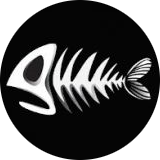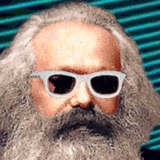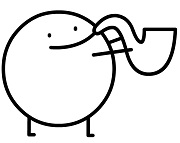|
Animal posted:The FMV cutscenes on MGSV are glitching and playing in very slow motion. The game otherwise works perfectly. Anyone has this issues? I haven't tried mgsv myself yet, but you could try using geproton, it often is ahead of the official proton when it comes to playing videos or fmvs.
|
|
|
|

|
| # ? May 11, 2024 06:57 |
|
Dramicus posted:I haven't tried mgsv myself yet, but you could try using geproton, it often is ahead of the official proton when it comes to playing videos or fmvs. I didn’t you you could change Proton. How do I do it? Is it per game?
|
|
|
|
Opopanax posted:Anyone know how to use the built in deck controller with Game Pass? I followed the steps and can get to it now, but it says the controller is unsupported. Is it doable or do I need an Xbox controller? Did you install the edge beta as opposed to regular edge (unless something changed in the last two weeks it needs to be the beta)? Did you run the flatpak command to let edge communicate with udev? https://support.microsoft.com/en-us/topic/xbox-cloud-gaming-in-microsoft-edge-with-steam-deck-43dd011b-0ce8-4810-8302-965be6d53296
|
|
|
|
xarph posted:Did you install the edge beta as opposed to regular edge (unless something changed in the last two weeks it needs to be the beta)? Oh, I installed regular edge, I'll try the beta E:yeah that did it. It's laggy as hell but by God it works Opopanax fucked around with this message at 00:14 on Jul 15, 2022 |
|
|
|
Anyone have recommendations for games that would work well on this thing that aren't really available on Switch/PlayStation?
|
|
|
|
Animal posted:I didn’t you you could change Proton. How do I do it? Is it per game? Steps: 1) go into desktop mode (steam button -> power -> switch to desktop) 2) wait a few seconds for the trackpads to start working then open the discover sofware store (should be the second icon in the taskbar) 3) search for protonup & install protonup-qt 4) wait for it to download and install (takes a couple minutes) 5) then launch it and click add version -> choose ge-proton and click ok (it should automatically choose the latest version for you) 6) wait for that to finish installing then go back into game mode (click on it once and just wait a bit, it takes a second) After this is done you can now do the following for any games you like 7) go to the game you want to run and click on the gear on the right -> properties -> compatibility 8) click force the use of a specific tool and choose GE-Proton
|
|
|
|
kynikos posted:Anyone have recommendations for games that would work well on this thing that aren't really available on Switch/PlayStation? I've been playing a lot of Buck Up and Drive, it's an indie arcade racer where you boost through traffic to hit checkpoints and beat up on cops when they get in the way. The drift mechanics are a lot of fun and you do this spin move if you do a quarter circle back motion while drifting. It's a lot of fun to shoot for high scores and it has a sense of humour that mostly hits (ACAB, lots of billboard jokes, an LGTBQ toggle that turns all boards into trans flags if you try to turn it off, VAN DIESEL) Also Vampire Survivors
|
|
|
|
gpd commented that valve reached out to them to partner together to provide steamOS support on gpd devices i wouldn't mind upgrading to a 6800U (or better) device with steamOS - phawx noted that it performs materially better on games https://www.youtube.com/watch?v=y0lTxeYLS8M
|
|
|
|
shrike82 posted:i wouldn't mind upgrading to a 6800U (or better) device with steamOS - phawx noted that it performs materially better on games Imagine if valve decided to re-use the existing steam deck hardware but released a new version with a better chip. You could theoretically just order a new motherboard from ifixit and install it in your existing unit.
|
|
|
|
Dramicus posted:Steps: Thanks. I did all of that, I'm gonna be on a LAX-JFK flight tonight so I hope it's fixed. 5hrs of me and my Deck.
|
|
|
|
Question regarding emudeck and the SNES emulator, I want to map the dpad to the left analog stick, this seems pretty basic but whenever I change the mapping in the controls it just ignores it, I've gone into several settings and haven't been able to get it working. Anyone know why this might be/what the trick to it is? I've tried setting it within the retroarch settings and the steam controller settings, the only impact I've had so far is breaking the dual-stick menu shortcut.
|
|
|
|
I don't know what's going on with emudeck but if you're running it through Steam, you could at worst set every button on the Deck to a different key on a keyboard and then map those keys accordingly within the SNES emulator I like to make it so the right touchpad is a mouse (with M1 on click) and the left touchpad is a radial menu with escape in the middle, whatever key is save state on top, and load state on bottom
|
|
|
|
caldrax posted:Question regarding emudeck and the SNES emulator, I want to map the dpad to the left analog stick, this seems pretty basic but whenever I change the mapping in the controls it just ignores it, I've gone into several settings and haven't been able to get it working. Anyone know why this might be/what the trick to it is? I've tried setting it within the retroarch settings and the steam controller settings, the only impact I've had so far is breaking the dual-stick menu shortcut. In the Retroarch quick menu, the very shortcut you broke and I can't help you unscrew, has a section labeled Controllers. You go here, not in the main settings section labeled Input. In that menu, you can change the left stick to digital and it will function like a d-pad. Games with 4-way directions will be pretty annoying but games with 8-way are totally fine. if you open Retroarch itself, you should be able to rebind the quick menu button combo to L3+R3. I don't think you can get into the quick menu without having some content loaded first so once you rebind quick menu, launch a SNES game and use your shortcut to do the above.
|
|
|
|
Bloodplay it again posted:In the Retroarch quick menu, the very shortcut you broke and I can't help you unscrew, has a section labeled Controllers. You go here, not in the main settings section labeled Input. In that menu, you can change the left stick to digital and it will function like a d-pad. Games with 4-way directions will be pretty annoying but games with 8-way are totally fine. Thanks so much, that did the trick (though my menus were named slightly differently than this, it led me in the right direction) I was able to fix the L3+R3 thing by just resetting the controls in the steamdeck menu
|
|
|
|
kynikos posted:Anyone have recommendations for games that would work well on this thing that aren't really available on Switch/PlayStation? Get In The Car, Loser is one of those rare jrpgs that has a fun and accessible battle system if you aren't turned off by it being a relentlessly queer christine love joint. Hardspace Shipbreaker works well at 30 or 40fps cap (the physics engine is a bit too much for the cpu to hold 60) Final Fantasy XIII hasn't yet been rereleased by squeenix on ps4 or switch. You want the fixes on the pcgamingwiki unless you cap it at 30.
|
|
|
|
Dramicus posted:Imagine if valve decided to re-use the existing steam deck hardware but released a new version with a better chip. You could theoretically just order a new motherboard from ifixit and install it in your existing unit. I would hella do this.
|
|
|
|
That would all depend on the TDP of the new chip, if it's hotter the current cooling might not work.
|
|
|
|
Yeah you'd probably need a different cooling setup for a more powerful chip, also a new battery to account for changes in power consumption.
|
|
|
|
That video shows that the 6800U is roughly 20 - 30% faster than the steam deck's processor when both are at 15W, but it's much worse at scaling downward—the steam deck can stretch the battery longer when you're trying to keep power consumption down. For a device like the GPD WinMax 2, this is less of a concern since it has a much bigger battery anyway, but the steam deck with a 6800U swapped in may struggle more in those scenarios where you're trying to limit game frame rates to preserve battery life, or in less demanding indie games or older games. That video actually perfectly illustrates why it was important for Valve to have a custom APU made for them by AMD instead of going with an off-the-shelf laptop part. We'd probably need a new APU like the steam deck's but based on RDNA3 and built on 5 or 4nm technology to really have a major advantage at low TDPs, and that ain't coming till next year at the earliest. Dr. Video Games 0031 fucked around with this message at 08:31 on Jul 15, 2022 |
|
|
|
I held on Tetris Effect until now but finally caved in during the last sale, and it's great. Feels like I'm back on the game boy with plenty of cool games available, yet spending my time lining up the same few blocks over and over, faster and faster. But with pretty colours and flying fish around.
|
|
|
|
Had a hemangioma explode on my left hand tonight shooting out blood all over my floor, so now I'm in a splint to keep my hand from exploding while I wait for surgery, on the bright side this got me to try Slay The Spire as I can't do fast reflex games with this thing on, and dang, this game is cool and I wish I'd tried it earlier. Just got through the first boss before bedtime, a good card battler once in awhile really hits the spot.
|
|
|
|
Perfect opportunity to bind a bunch of poo poo to the back buttons and trackpad and do some hardcore one handed gaming.
|
|
|
|
homeless snail posted:Perfect opportunity to bind a bunch of poo poo to the back buttons and trackpad and do some hardcore one handed gaming. I thought they were talking about card games, not visual novels??? What performance settings are people using on their Deck? I wanted to gently caress around and try to optimize Monster Hunter Rise to see how much more battery I could get out of the title because I often times have to plug the Deck in if I'm playing MHR for around 2 hours. I limited the TDP to 10, turned on FSR and put the Sharpness at 3 (5 looks way too over sharpened for me) and set the game to 1024x576 and I'm now sitting at 3~ hours of battery at 60fps. I know I could get more FPS if I did 40hz/40fps, but I 40fps is just too low for me, I hate it. Plus I run a lot of emulated poo poo and I don't want to have things set to to "per game" because I'm lazy, and they don't like 40fps. 1152x720 looks a bit better, but I kinda like the pixelated FSR look at 1024x576. Also the fan isn't kicking into full gear anymore and the temps are like 15-20c cooler.
|
|
|
|
Two super quick and easy ways to drop files on your deck. 1. World's Easiest FTP Go to desktop mode and open the terminal, paste these lines in to install a little ftp server: code:code:An FTP server is now running until you close the terminal window. Over on your Windows PC, open a new explorer window and click on a blank spot in the address bar. Type ftp://steamdeck:2121 and cross your fingers. It should open up your user folder on the device. If you changed your hostname, replace "steamdeck" with the new one. If your network does not allow hostname resolution, replace "steamdeck" with the device's local IP address ("ip a" in terminal to find). If you want to use a better FTP client go for it. The one built into Windows Explorer is serviceable. This is lifted from someone named oh-nyoo on GitHub. If you just want to copy over a few small files, it's kind of overkill, and you should only do it on a Network you trust. If you are copying a LOT, like all of FFXIV for example, be aware of the Deck's auto-sleep as it will interrupt the transfer. 2. Onedrive Check that OneDrive in Windows is logged in. In explorer, drag and drop your desired files into a OneDrive folder. On the Steam Deck, go to desktop mode and open Firefox. Login at https://onedrive.live.com/ . Download your files and then delete them from onedrive. You can use the file explorer to move them from Downloads to your desired location. You can totally do this with Google Drive, Dropbox etc. I just already have Onedrive logged in and syncing folders.
|
|
|
|
I know Valve has said they've been ramping up production, have they been sending out emails on days besides Monday now? I have a Q3 reservation and I'm just wondering if I gotta eagerly stare at my email daily instead of once a week.
|
|
|
|
Srice posted:I know Valve has said they've been ramping up production, have they been sending out emails on days besides Monday now? I have a Q3 reservation and I'm just wondering if I gotta eagerly stare at my email daily instead of once a week. It’s been Monday and Thursday’s for months now.
|
|
|
|
Happy Noodle Boy posted:It’s been Monday and Thursday’s for months now. Ah, good to know! Thanks 
|
|
|
|
Heran Bago posted:Two super quick and easy ways to drop files on your deck. Stuff like this needs to be compiled and made into a "new deck effort post" for when I get mine (in 2023  ). ).
|
|
|
|
I think you're better off just turning on sshd, which will persist when you go back into game mode while you sftp files over. Which is also, just one command.
|
|
|
|
just use an external drive
|
|
|
just connect to a samba instance on your pre-existing linux server ( ) )For the gamepass thing: does it let you install, or is it streaming only? If so, can you stream from a desktop or only from microsoft servers?
|
|
|
|
|
Watermelon Daiquiri posted:just connect to a samba instance on your pre-existing linux server ( You can install on windows!
|
|
|
|
FishMcCool posted:I held on Tetris Effect until now but finally caved in during the last sale, and it's great. Feels like I'm back on the game boy with plenty of cool games available, yet spending my time lining up the same few blocks over and over, faster and faster. But with pretty colours and flying fish around. That game is crying out for DLC. Once my partner finished the last stage we were like What? That's it????
|
|
|
|
Marx Headroom posted:That game is crying out for DLC. Once my partner finished the last stage we were like What? That's it???? The Journey mode? I took it as a kind of tutorial campaign personally. I pushed until I got it cleared (in Normal, I have yet to clear it in Hard), but since then, I'm just all over the Effects mode, pushing against my own high scores with whatever rule set I feel like at the time. And I haven't touched multiplayer yet, but apparently there's both coop and pvp modes? I struggle to think of much more I'd want from a Tetris game, really. What kind of addition would you add as DLC?
|
|
|
|
More skins. I just want more pretty stuff and trance music, man. But yeah what I hope people take away from my post is that Tetris Effect fuckin rules
|
|
|
|
Marx Headroom posted:More skins. I just want more pretty stuff and trance music, man. But yeah what I hope people take away from my post is that Tetris Effect fuckin rules Ah, fair enough. And that's one game I would really like to try in VR some day. Floating in the middle of that stuff must feel like a complete fever dream.
|
|
|
|
FishMcCool posted:Ah, fair enough. And that's one game I would really like to try in VR some day. Floating in the middle of that stuff must feel like a complete fever dream. The VR is really cool. I also enjoyed the coop multilayer. Good headphones make a difference too with the adaptive music
|
|
|
|
After turning down pedestrian density I’m getting a smooth 60 fps in Sleeping Dogs. It defaulted to extreme for some reason. However, I just had a crash right at the end of the night club mission.
|
|
|
|
For anyone who's looking for a card-based roguelike that plays perfectly on the deck (both in terms of performance and controls) take a look at Ring of Pain. It really seems it was designed from the ground-up to be played on a handheld.
|
|
|
|

|
| # ? May 11, 2024 06:57 |
|
So first real chance I got to play with the deck I tried Desk Job, that took about half an hour and by the end the fans were loudly blasting hot air out the top and the battery was halfway down, is that more or less normal? It didn't seem super hot, but definitely noticeable, but I'm more concerned with the battery, I was hoping for more than an hour
|
|
|