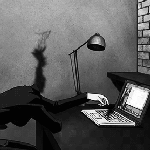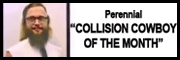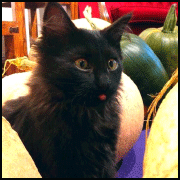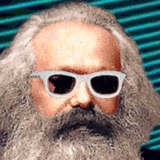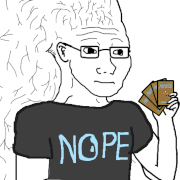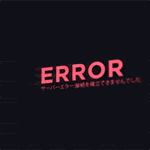|
Haven't had any problems plugging the Deck into a power strip or a wall socket. I've been having a weird problem with PrimeHack, playing the first Prime in the Trilogy version. I just picked up the second Beam Combo (the Ice Spreader) and I can't seem to use it. The game switches back to Power Beam whenever I fire a missile, and it seems to be doing it before firing the missile. I can use Super Missiles just fine, but the Ice Spreader doesn't work. I haven't gotten either of the other beam combos yet to see if they work. I checked the controller settings and nothing seems to be obviously wrong with them, no double button assignments. I'd noticed it switching back to the Power Beam when I fired a missile before, but I figured hey, I haven't played this game in almost two decades, maybe it did that on console and I forgot.
|
|
|
|

|
| # ? May 23, 2024 10:06 |
|
Do you have another charger you can use for the meantime? You're not going to be able to run it with a less than 45w charger but you can however charge it overnight slowly so you can get a few more hours of portable jrpg.
|
|
|
|
Lord Lambeth posted:this might be a useful link for those looking to go this route
|
|
|
|
Commander Keene posted:The game switches back to Power Beam whenever I fire a missile, and it seems to be doing it before firing the missile.
|
|
|
|
ExcessBLarg! posted:Even the steps in that article aren't really necessary. Again it's two commands, no flatpak overrides or anything. There's an additonal command to help keep your steam deck secure quote:To prevent anyone else logging in, edit /etc/ssh/sshd_config, add the following two lines: So I thought it worth sharing
|
|
|
|
Pirate Jet posted:Did they fix Horizon Zero Dawnís port? I remember that being a bit of a mess at launch. Yeah, they fixed it pretty quick.
|
|
|
|
Lord Lambeth posted:There's an additonal command to help keep your steam deck secure
|
|
|
|
ExcessBLarg! posted:Yeah he's wrong, these don't do anything.
|
|
|
|
has anyone had an issue where when launching cemu/game running through cemu from gaming mode the steam button/[ . . . ] button stop working? I lose control of the game when I press either and it sounds like Iím maybe navigating something but not on the screen. From there I usually have to alt f4 then reboot the deck from command line. If I launch either in desktop mode I can exit games but Iím trying to access the powertools plugin and I dont think thatís available from desktop mode (or if it is I dont know how to access it). edit: OK I guess it was how I added cemu or BotW because after removing all games from the rom manager & re-adding I can get it to work Tweak fucked around with this message at 06:45 on Oct 14, 2022 |
|
|
|
ExcessBLarg! posted:It's not supposed to do that. Can you post a screenshot of your controller configuration?  Basically the default button config except I swapped the Missile to the R Bumper and changed the "hold to swap beams" button over to Y.
|
|
|
|
Anyone running Docked make sure you don't have Half-Rate Shading turned on, on the small Deck screen it doesn't make the biggest difference but on a huge rear end monitor it looks like rear end.
|
|
|
|
Commander Keene posted:Basically the default button config except I swapped the Missile to the R Bumper and changed the "hold to swap beams" button over to Y. If you unswap those two buttons does it work correctly? The beam menu button will reset to the power beam if you just tap it, so it seems like.using missiles is causing the beam menu to popup. Personally I have missiles on R1 and beam menu on right trackpad click, and it works fine. But I just installed the PrimeHack flatpak manually and not whatever EmuDeck does.
|
|
|
|
I wish the whole deck had rumble lol
|
|
|
|
Heroic Yoshimitsu posted:Nevermind, just got it working. For anyone else who needs this, you can use Discover to download Flatseal, then use that app to edit the permissions for Warpinator to see /run/media. You then have to completely restart the deck. I just went into preferences in Warpinator and chose a folder that existed on my sd card, no other apps or console poo poo or permission changes required 
|
|
|
|
I finally got the 2 screens working in Desktop Mode, but so unintentionally. I set up all three screens in Desktop Mode, but upon applying the third one, the whole Deck freaked out started doing it's flickering bullshit and then only the Deck screen was working. I even unplugged and replugged it and the monitors wouldn't kick on. I went into Gaming Mode and it was the same, I couldn't get the monitor's back. I restarted the Deck, plugged it in again and the monitor worked, I jumped into Desktop and both monitors have been working ever since and I turned off the Deck's screen because I'm sure I won't be using it anyway. As long as this keeps on trucking I'm happy. Please keep working.
|
|
|
|
Zelda 64 Ship of Harkinian says that you don't have a rumble pack, then rumble works. Modern camera controls are good. Put the C buttons on the d-pad. I couldn't quite get gyro aiming to work well due to the acceleration when aiming with the left stick in First-Person. If anyone figures out the right settings, please upload your configuration even as a proof of concept. As with every time I play a Zelda randomizer I loved it, got about halfway through, then got hopelessly stuck. If it's your first time with one, crank up the gossip stone hint option. The Deck setup steps are in my post history ITT, it's really easy. Heran Bago fucked around with this message at 10:09 on Oct 14, 2022 |
|
|
|
ExcessBLarg! posted:That's the GameCube controller configuration. What about the wiimote one for Trilogy?
|
|
|
|
There was some talk earlier about mushy touch pads, right? I noticed today that my left pad has a very nice and crisp click, whereas the right touchpad just ... presses down. It still registers as a click, but the action is mushy as gently caress compared to the left touch pad.
|
|
|
|
sigher posted:Please keep working. So it seems like the Deck just doesn't remember monitor settings like Windows does, though that was a recent addition in Windows, two restarts later and the Deck used the wrong monitor in Gamine Mode and went back to a 2 monitor set up in Desktop. All to be patched I guess.
|
|
|
|
Shaman Tank Spec posted:There was some talk earlier about mushy touch pads, right? I noticed today that my left pad has a very nice and crisp click, whereas the right touchpad just ... presses down. It still registers as a click, but the action is mushy as gently caress compared to the left touch pad. Check your haptics settings. On my unit at least the touchpads don't click in, they just softly depress slightly. The "click" is just haptic feedback - try pressing them with the Deck turned off.
|
|
|
|
Shaman Tank Spec posted:There was some talk earlier about mushy touch pads, right? I noticed today that my left pad has a very nice and crisp click, whereas the right touchpad just ... presses down. It still registers as a click, but the action is mushy as gently caress compared to the left touch pad. I had to set the haptics to be stronger or weaker on one side for them to feel even. It wasn't quite as bad as you're describing though.
|
|
|
|
ExcessBLarg! posted:Gyro aiming is for Switch expats that thing it's the be-all end-all of precision aiming on handhelds. Whole-heartedly disagree; my intro to gyro aiming was with the Steam controller playing RE4, and it was so good, and the Steam deck continues that superior control scheme no just in RE4, but HL2 and most others. In fact, some schemes for games do it one better by only turning on gyro aiming when your thumb is touching the right stick. God tier control scheme. The trackpad, while definitely useable and still leagues better than just stick aiming, still doesn't come close to good gyro.
|
|
|
|
Man I wish this thing would get here, been sitting in the fuckin hermes depot for over a week
|
|
|
|
i entered my steam pw wrong the first time and now it's incorrect passwrod every time  ( (it auto asked to install chrome in game mode when my partner logged in, but my acct doesn't prompt same Mescal fucked around with this message at 13:39 on Oct 14, 2022 |
|
|
|
pseudorandom name posted:Yes, it is the cat's fault the candle was placed unsafely. What with their opposable thumbs and all. A big part of owning a cat is recognizing they're tremendous assholes, but we love them anyway.
|
|
|
|
and there's no way to manage family sharing on the deck? my partner had to revoke my access to get rid of those games from the library. i want to view library, view family shared library separately, view remote play stuff that's installed on my pc separately...
|
|
|
|
Gyro aiming is pretty useless but since the Deck will be nearly always docked it's irrelevant
|
|
|
|
Sat out on my porch yesterday evening with a mug of tea and Silent Hill 2. This thing owns.
|
|
|
|
Mescal posted:and there's no way to manage family sharing on the deck? my partner had to revoke my access to get rid of those games from the library. i want to view library, view family shared library separately, view remote play stuff that's installed on my pc separately... Yeah I donít think family sharing management is done very well on the deck.
|
|
|
|
Mescal posted:and there's no way to manage family sharing on the deck? my partner had to revoke my access to get rid of those games from the library. i want to view library, view family shared library separately, view remote play stuff that's installed on my pc separately... You can group family shared libraries by user in Desktop mode version of the Steam app, but there really isn't any easy to filter that way within gaming mode. You could always sort in the desktop mode version and create your own collections for each family member's collections for gaming mode. Edit: We could definited use some more Dynamic filtering options. Corb3t fucked around with this message at 17:28 on Oct 14, 2022 |
|
|
|
PantsBandit posted:Sat out on my porch yesterday evening with a mug of tea and Silent Hill 2. This thing owns. Barely watched a lovely football game on Amazon while sitting on the couch with my so starting a playthrough of GTA SA.
|
|
|
|
Iíve watched dozens of hours of my girlfriendís favourite reality shows while navigating monkeys to goals.
|
|
|
|
ExcessBLarg! posted:Yeah he's wrong, these don't do anything. ah fair enough, didn't check in my hubris I just ordered the dock, it's going to be cool to have two hybrid consoles that I can play whenever, wherever but also on my TV
|
|
|
|
The beta version of EmuDeck is pretty nice - they created an interface that easily lets you run rom tools, check to make sure your bios files are in the correct spot, compress roms, update emulators, etc.
|
|
|
|
fadam posted:Iíve watched dozens of hours of my girlfriendís favourite reality shows while navigating monkeys to goals. Fall Out is a fun game 
|
|
|
|
I posted a week ago about troubleshooting my battery issues and it didn't get any traction, but I still want to follow up to vent about it. I've had a Steam Deck since June, never modded it, dropped it or messed around in the console. About a month in I started having issues where if I downloaded a game or an update while the system was unplugged, it would lose track of my battery charge and turn itself off. The system then wouldn't reboot unless it was plugged in. This was annoying but manageable, so I left it as is. About two weeks ago I put in a ticket with Steam Support. So far they have recommended:
The issue still persists. Now that even a re-image of the Deck didn't fix the problem, my hope is that the next step is to return the system for repairs or a replacement. Anybody in Canada had any experience with the RMA process? Fingers crossed I can send it out and get one back within a few weeks.
|
|
|
|
Family Values posted:I had to return the JSAUX dock because it broke HDMI-CEC and HDMI-ARC. Hopefully the official dock doesn't have this problem. Official dock came in this morning. I hooked it up and HDMI-CEC and ARC between TV & receiver seem fine. Thank you gaben
|
|
|
|
1. I just received a 512 GB SD card from Amazon today (definitely sold by Amazon and not a 3rd party seller). The Steam Deck formatted it fine, but it's showing up as 468.9 GB free instead of ~477 GB. Is that a bad sign, or does SteamOS have some overhead that could cause this? It's a Samsung Evo Select, if that matters. 2. I don't have an SD card reader for my laptop, so is there any flatpak software I can install on the Deck itself to test the card? 3. I noticed when loading the Discover store that there are system updates to things like the KDE Application Platform and Mesa drivers. Is there a reason why Steam isn't automatically bundling those in system updates, and should I be leaving them alone instead of updating? Thanks.
|
|
|
|
I'm still blown away by how great the emulation is on this. For years, I've slowly been rebuying my old console games as they came out on Steam just to have them all in one place so I could comfortably retire the console. I've got boxes of PS2, GC, wii etc games that are a ballache to get up and running again, but now I have em all in one neat interface. When the Dock arrives I'll be able to play em all on the TV too (unless there's some fiddly poo poo with that I've not realised). I'm all for the nostalgia of keeping a Dreamcast or gamecube lying around but, at my age, that's all it's gonna be. A nostalgic paperweight that takes up space in the house my wife complains about being wasted. At least on the deck the games are gonna be played. Tldr, Sony, Nintendo and whoever the gently caress else should just up and make every one of their old games purchasable for a decent price on PC already.
|
|
|
|

|
| # ? May 23, 2024 10:06 |
|
Quixzlizx posted:1. I just received a 512 GB SD card from Amazon today (definitely sold by Amazon and not a 3rd party seller). The Steam Deck formatted it fine, but it's showing up as 468.9 GB free instead of ~477 GB. Usually I use an inode ratio of 1M and it works fine with much less lost space. Which reminds me I should manually format my 1 TB SD card when it comes to do that.
|
|
|