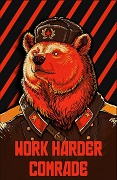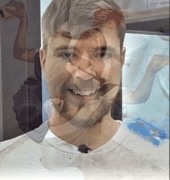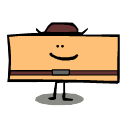|
Guess I need to look into openMW!
|
|
|
|

|
| # ? May 26, 2024 04:05 |
|
VideoGames posted:Guess I need to look into openMW! In normal Game Mode: Install Morrowind through Steam as normal like any game In Desktop Mode: Restart into Desktop mode, open the Discover app store and search for OpenMW Install that It will ask you where your morrowind install is, it should be in /home/deck/.steam/steam/steamapps/common (If you can't find the .steam folder, it might be hidden. In the Hamburger Menu of file browser dolphin (The three horizontal lines), there's an option to Show hidden files.) OpenMW will do its thing Add OpenMW as a game to steam by finding it in the desktop menu, right click, add to steam. Back in Game Mode OpenMW should be in the Installed folder in Library. I added art to it using the SteamGridDB Plugin. When you open it, there'll be a launcher with loads of options. If your trackpads aren't working here, hold Steam+L2 Fiddle around with the resolution (1280 x 800 is what you want) That's it really
|
|
|
|
Quantum of Phallus posted:In normal Game Mode: You are wonderful  Thank you for this! Thank you for this!
|
|
|
|
There's some OpenMW-specific art on SteamGridDB, but you can manually boop the Morrowind stuff into it too, which I think works better.
|
|
|
|
|
I personally wouldn't install anything that constantly runs like Decky unless I absolutely needed something it did. Too wary of it using resources or conflicting with something. Cryo Utilities, on the other hand, is very nice. Run it once to noticeably improve performance. Simple. Easily reversible.
|
|
|
|
You can see how much its using, its pretty negligible
|
|
|
|
Corin Tucker's Stalker posted:I personally wouldn't install anything that constantly runs like Decky unless I absolutely needed something it did. Hmm, I hadn’t heard this. What about Decky is constantly running? I thought it just hooked into the UI of the Deck to be activated when the UI hook was poked. Some plugins might hook other things, but for example I would be surprised if the ProtonDB badges plugin was doing anything while I was in a game. E: Oh, maybe you mean “resident in memory” as “constantly running”? I guess there are some structures that have to stay there, maybe?
|
|
|
|
The Deck is a modern PC in a handheld form, some tiny UI plugins like Decky's aren't going to affect performance even if they were somehow resident in memory.
|
|
|
|
Subjunctive posted:Hmm, I hadn’t heard this. What about Decky is constantly running? I thought it just hooked into the UI of the Deck to be activated when the UI hook was poked. Some plugins might hook other things, but for example I would be surprised if the ProtonDB badges plugin was doing anything while I was in a game.
|
|
|
|
barbecue at the folks posted:The Deck is a modern PC in a handheld form, some tiny UI plugins like Decky's aren't going to affect performance even if they were somehow resident in memory. If anything’s going to bug out and suck up resources in the background it’s going to be some rando’s Decky plug-in so turning that stuff off should at least be the first step in anyone’s troubleshooting process.
|
|
|
|
kapi posted:Is it worth buying the Steam version of The Division 2 if I already have the Ubisoft Connect version? I'm not sure if running the Steam version has any inherent benefits over just going through the Ubisoft launcher directly, and I heard they were crashing problems but those might have been fixed. But for nine bucks I could buy the game again if it would run better. If you already have it set up to play on steam deck with the Ubisoft Connect version, no real reason to buy it again. The Steam version also uses the Ubi Connect to login anyway. Division 1 is funny to install on the deck currently. It still uses uPlay, so you have to install Ubi Connect via desktop, then copy those files over to the windows folder on the deck and when the uPlay popup happens to login, it connects to Ubi Connect instead. It runs fantastic, looks fine, but something about the screen size and 3rd person shooting feels off to me, but I think that's a personal thing rather than a deck issue.
|
|
|
|
Heads up that ubisoft connect has had an update that I think has broke running games on steam deck. Couldn't get ghost recon breakpoint to run despite doing the recommended things on protondb. Just get a blank screen showing me the steam deck options.
|
|
|
|
|
Square Enix games are on sale just about in every store front but GMG has the cheapest prices on them. $16 for Nier Automata was too good to pass up.
|
|
|
|
Can you charge the Steam Deck with a car charger? I'm guessing the car's built-in USB probably doesn't supply enough power?Detective No. 27 posted:Square Enix games are on sale just about in every store front but GMG has the cheapest prices on them. $16 for Nier Automata was too good to pass up. Can you get 60fps on Automata (or Replicant for that matter; I've been meaning to get the other endings at some point) on the Deck?
|
|
|
|
Ytlaya posted:Can you charge the Steam Deck with a car charger? I'm guessing the car's built-in USB probably doesn't supply enough power? Its 65W... don't know about modern expensive cars but mine doesnt even charge my phones  There are adapters for the cigarrete lighter port which supposedly deliver 65w but I think build-in USB slots wont haldolium fucked around with this message at 20:19 on Mar 23, 2023 |
|
|
|
Ytlaya posted:Can you charge the Steam Deck with a car charger? I'm guessing the car's built-in USB probably doesn't supply enough power? Car chargers max out at 120w DC, typically, or 10amp and 12 volts. Technically, they can, just get a car charger that doesn't suck. You want something that can push 35w (3a @12v would get you right to 36w) Some of the name brand car chargers claim 20w like anker, but there's some Chinese ones that claim 65w
|
|
|
|
Does OpenMW support Tamriel Rebuilt? I just checked and… Jesus the project is almost old enough to smoke and it’s still only halfway into its scope 
|
|
|
|
Anyone know anything about a recent video codec issue with the Steam OS 3.4.6 update and Proton GE? Harvestella is 44% off on GMG XP and I was considering picking it up (again), but I checked ProtonDB and it looks like the cutscenes (which always required Proton GE?) are broken again. Detective No. 27 posted:Square Enix games are on sale just about in every store front but GMG has the cheapest prices on them. $16 for Nier Automata was too good to pass up.
|
|
|
|
Ytlaya posted:Can you charge the Steam Deck with a car charger? I'm guessing the car's built-in USB probably doesn't supply enough power? Automata I don't know, Replicant runs around 45 fps.
|
|
|
|
Doctor_Fruitbat posted:Is Minecraft Java viable on the Deck, or am I best off running a Windows install from an SD card and doing it from there? I remember having an absolute nightmare of a time adding Minecraft to Steam and using Steam Input in the past, but maybe things have changed. Heran Bago posted:SevTech Ages is running super well. Controls better than expected, and I'll have to try gyro eventually.
|
|
|
|
Quantum of Phallus posted:In normal Game Mode: Quoting this for later, thank you.
|
|
|
|
Quantum of Phallus posted:In normal Game Mode:
|
|
|
|
Tayter Swift posted:Does OpenMW support Tamriel Rebuilt? I just checked and… Jesus the project is almost old enough to smoke and it’s still only halfway into its scope Yeah, I’ve been playing through normal morrowind, but I have Tamriel rebuilt installed and I accidentally visited one of the cities so it seems to work. Some mods have a specific openMW version, I don’t think Tamriel rebuilt is one though. I think you need to make a new character if you install it though since it adds so much. I installed it right before the most recent update so I’m missing some of the new stuff.
|
|
|
|
Tayter Swift posted:Does OpenMW support Tamriel Rebuilt? I just checked and… Jesus the project is almost old enough to smoke and it’s still only halfway into its scope I played through a lot of the places, while it's weird to see land masses just... end. It is Morrowind, so not that odd.
|
|
|
|
I'm playing as vanilla as possible for now, I used to play Morrowind back in like 2004 and I'd spend more time messing around with the load order than playing the actual game. I still think as far as vibes go, it's unmatched for RPGs. The atmosphere is insane. Such a classic game. Being able to play it in bed on the Deck is a dream.
|
|
|
|
ExcessBLarg! posted:Relatedly, any idea how long the sale is going for GMG or elsewhere? The Square Enix sale on Steam runs until the 27th, so I’m guessing the other storefronts will match it.
|
|
|
|
Yeah morrowind and other big open world rpgs are some of my favorites for handhelds. I got the gyro aiming set up really nicely too, it’s super smooth. I think I set it up to be gyro mouse but I’m still using the joystick controls. That way you can gyro around the mouse to click things. And I use the back buttons for mouse clicks. Also a left pad virtual menu for the 1-9 quick bar. It’s awkward to click the ok when moving stacks of stuff, so I bound something as the enter key. So click on the stack, then enter will pick it all up by default. I remember running being a bit weird. You can enable default running in the config file, or just bind the run command (I think it might have to be a keyboard button not sure). I’ll post my settings for a mostly vanilla, with the usual performance mods and ground cover later. You can extend the viewing distance and keep a solid fps (except in balmora). IIRC messing with the background physics threads was helpful to getting a more consistent frame rate.
|
|
|
|
I've never played Nier Automata but I've had friends going on and on about it for years so I grabbed it on sale. Do you still need to do a lot of bother with mods or should I just play it stock on the deck?
|
|
|
|
If I understand correctly to play FFXIV I need to install some steam version on the Deck's internal memory correct? So if I have the 64gig version I'm SOL? From what I remember FFVIX is pretty massive. (though that might be because of all the expansion I have, maybe the trial version is a lot smaller).
|
|
|
|
Sludge Life is free until March 30th and is described as a "grimey first-person vandalism sim". It has a platinum rating on ProtonDB, and is only a few hours if you looking for something small to play. https://store.steampowered.com/app/1144770/SLUDGE_LIFE/ Trailer: https://www.youtube.com/watch?v=y9AVCaTob3g
|
|
|
|
First time playing morrowind I created my character, went through the tutorial, answered the questions and ran a little bit of the way through town. Told a guy I did not have a ring and entered a building to try to find it. Accidentally picked up a lantern and got murdered on some stairs by a lady in a robe.
|
|
|
|
theblackw0lf posted:If I understand correctly to play FFXIV I need to install some steam version on the Deck's internal memory correct? So if I have the 64gig version I'm SOL? From what I remember FFVIX is pretty massive. (though that might be because of all the expansion I have, maybe the trial version is a lot smaller). Follow the instructions from the XIVLauncher, I believe you don't have to do that anymore and it can all be done on an SD.
|
|
|
|
VideoGames posted:First time playing morrowind I created my character, went through the tutorial, answered the questions and ran a little bit of the way through town. Told a guy I did not have a ring and entered a building to try to find it. Accidentally picked up a lantern and got murdered on some stairs by a lady in a robe. It's a living breathing world.
|
|
|
|
theblackw0lf posted:If I understand correctly to play FFXIV I need to install some steam version on the Deck's internal memory correct? So if I have the 64gig version I'm SOL? From what I remember FFVIX is pretty massive. (though that might be because of all the expansion I have, maybe the trial version is a lot smaller).
|
|
|
|
homeless snail posted:It doesn't matter where you install it and also the Steam version you install is like 40MB because its just the updater, not like you're installing it twice if you're playing the non-steam version. Oh that makes sense. Good to know.
|
|
|
|
VideoGames posted:First time playing morrowind I created my character, went through the tutorial, answered the questions and ran a little bit of the way through town. Told a guy I did not have a ring and entered a building to try to find it. Accidentally picked up a lantern and got murdered on some stairs by a lady in a robe. hell yeah
|
|
|
|
Commander Keene posted:Just gonna save this. Post it to the wiki at goondeckwiki.com
|
|
|
|
I'd want to have personally tested anything I put up on a wiki for everyone to see.
|
|
|
|
Open up desktop, open a terminal, then type ‘sudo rm -rf /‘ to make your deck faster, put that on the wiki. (please do not do this)
|
|
|
|

|
| # ? May 26, 2024 04:05 |
|
I have Genshin Impact working via GeForce Now with some real finagling. I had to, basically, use an extension called Vytal to spoof that it's not on Linux because GeForce Now uses a deeper User Agent checking mechanism. Then I launch into GeForce Now in the normal kiosk mode, but make sure to click the "supported browsers" page because every time I launch it, it thinks I'm not using Chrome. Then I select the Chrome option on the bottom of the supported browsers page and everything works just fine. You see, GeForce Now has, I guess, set up stupid restrictions such that certain games aren't playable on Linux or in certain browsers. So you would use a normal UA switcher to easily say your browser is connecting from a Windows PC. But, unfortunately, that's not enough, and checks a deeper version of your UA. Vytal, somehow, changes the UA string to be changed on the deeper level but it doesn't persist between sessions so when you load back into GFN it doesn't know what in the world is going on. Going into the 'supported browsers' page, and selecting the 'launch in chrome' option lets Vytal change your UA on a deeper level and GFN doesn't ask anymore questions. I don't even play this game, I just wanted to be able to.
|
|
|