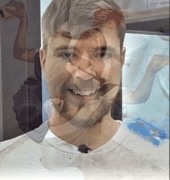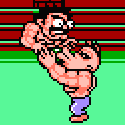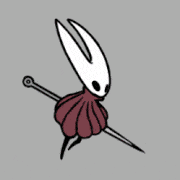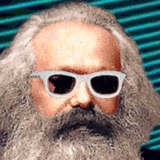|
Tiny Timbs posted:Got my clurple JSAUX shell in today. The install kit was great, the shell quality is good, and it fixed the squeaky spot I had by the right shoulder buttons. A+. Mine is also supposed to be arriving today (I didn't realize it was shipped from China, so it's been a couple weeks). I'm hoping the back buttons feel better than the current ones. The current ones are a little awkward because there are parts that you can press without actually activating the button properly. Edit: Mine arrived, but I have a problem. I can't get some of the screws out of the back; they're just in too tightly, and I'm worried they'll get stripped if I push much harder (and I'm already pushing really hard; I had to in order to get the others out). I got the four outer screws out okay, and one of the inner ones, but can't get the other inner ones out. I think this might just be bad luck and my Steam Deck has some of the screws fastened too tightly to reasonably unscrew. Ytlaya fucked around with this message at 21:49 on Mar 28, 2023 |
|
|
|

|
| # ? May 25, 2024 19:20 |
|
MarcusSA posted:Did you change the back buttons? Iím kinda tempted to get the new shell just for better back buttons. I went with the medium sized ones but I may go back to the smaller ones. Not sure I like the feel of the edges on my pinkies.
|
|
|
|
This really sucks, but I think I'm going to have to give up. It's just not really possible to unscrew these with the supplied screwdriver. I think they're probably also to stripped now, even though I tried to avoid that. At least it was only $30, but still a bummer. Edit: I found another tiny Phillip's head I had, and this one is making progress. Just one more... Edit2: Think I spoke too soon; last one won't budge with either Ytlaya fucked around with this message at 22:25 on Mar 28, 2023 |
|
|
|
Did anyone ever figure out how to use a controller with D4, would love to dock it and play on the TV once it comes out.
|
|
|
|
Ytlaya posted:This really sucks, but I think I'm going to have to give up. It's just not really possible to unscrew these with the supplied screwdriver. I think they're probably also to stripped now, even though I tried to avoid that. That's strange, the screwdriver that I was included with mine worked perfectly.
|
|
|
|
Suran37 posted:Did anyone ever figure out how to use a controller with D4, would love to dock it and play on the TV once it comes out. Should work out of the box. I was able to use both the deck controls and my xbox controller without doing anything on my end. edit: do make sure the controller settings includes gamepad.
|
|
|
|
Yep controller works ootb on D4 and D2R
|
|
|
|
FuzzySlippers posted:Yep controller works ootb on D4 and D2R Strange, it wasn't working for me. I'll have to play around some more next time.
|
|
|
|
TraderStav posted:That's strange, the screwdriver that I was included with mine worked perfectly. Mine also worked perfectly for *most* of the screws (the 4 outer screws + one of the inner screws), until it didn't for the remaining 3 . A *lot* of elbow grease addressed this for 2 of the remaining 3 screws*, but not the last (which never once moved at all). I think it's a problem with the Steam Deck itself, since I've seen other people mention a similar issue, with one or two screws that just won't come out, despite the others being fine. I think another smaller part of the issue is that the screwdriver included in the JSAUX kit is one size too small. It will still work if the screws are in perfect condition, but if they're the slightest bit stripped it won't be able to grab hold. Once I switched to a slightly larger one I had, the two screws that gave me trouble came out far more easily (without the huge amount of pressure I needed before). But it was too late for the remaining one, which had been stripped too much to be removed with any screwdriver. If I could go back in time, I would have started with a larger screwdriver. I ordered a screw extraction tool, so I'll give that a try tomorrow. Fortunately the JSAUX kit comes with a bunch of extra screws, so it doesn't matter if I run this one during extraction. * lol I just noticed I actually have a bruise on my palm from this. I had to press really hard! Ytlaya fucked around with this message at 01:34 on Mar 29, 2023 |
|
|
|
Fuzz posted:Gonna post it again since people don't seem to be reading the install notes on it: I watched the video but must have missed that part. I was under the impression that it worked the same no matter where the game install. Does that mean my emulators and roms need to be installed internally.
|
|
|
|
loudog999 posted:I watched the video but must have missed that part.
|
|
|
|
ExcessBLarg! posted:That's because it doesn't exist. Yah. This. It doesn't matter where your game is installed, you will still take advantage of the swapfile adjustments that Cryo Tools does.
|
|
|
|
If you have a swap file on SD card you will probably regret it when it comes time to swap, but by that point the machine is likely unusably slow anyway.
|
|
|
|
Yeah, I had meant that you need to put the swap file on the m.2, otherwise it won't work particularly well. Even so, the access speeds for the nvme vs the SD are so staggeringly different that on actual modern games that access the drive regularly you should run them off the Nvme anyway. Emulation probably wouldn't benefit much at all from not being on the SD, those old consoles all had garbage access times anyway and the games were designed around that.
|
|
|
|
I thought all the benchmarking said that in-game impact of SD vs SSD was pretty minimal outside of initial load time or open-world sorts of things. SD reading is decently fast, and itís writing that sucks AIUI. I couldnít tell you which of my games are in my internal 512 vs my 1 TB SD card, off-hand. What sort of performance difference are you seeing? Unrelated, for the broader crowd: how does the Armored Core series play on our little friend? Which two of them should I play?
|
|
|
|
Can anyone else not connect to the steam servers atm?
|
|
|
Ytlaya posted:This really sucks, but I think I'm going to have to give up. It's just not really possible to unscrew these with the supplied screwdriver. I think they're probably also to stripped now, even though I tried to avoid that. Yeah lots of other folks are echoing this but it seems to be a pretty common issue to get a couple screws too tight. I had to take the back off to repair one of the triggers and I ended up just getting a screw removal kit and an entirely new set.
|
|
|
|
|
Kay Kessler posted:Can anyone else not connect to the steam servers atm? My crapass router rejected my SD's built-in and also crapass wifi card which has caused it to stop sharing secrets. No other connection acts up like this btw. My phone, other wifi dongles they work fine. It's an emence frustration.
|
|
|
|
Kay Kessler posted:Can anyone else not connect to the steam servers atm? Steam goes down every Tuesday at some point for maintenance.
|
|
|
|
I had a few screws that were impossible to remove when I replaced my SSD. I ended up using something like this with a tiny little flathead bit: https://www.amazon.com/Klein-Tools-65200-Ratchet-Phillips/dp/B08D6YDQNH/ You don't need to actually use a ratchet, but try using a tiny flathead instead of a Phillips-head. Any electronics repair kit should have a flathead bit that'll be pretty close to a perfect fit, and it'll be easier to dig into the screwhead without hurting your hand or having the screwdriver cam out on you. Be careful when reinstalling because it actually is possible to overtighten and cause damage. Definitely absolutely do not use a ratchet to put in the new screws.
|
|
|
|
Just an FYI that if you start The Last of Us on Deck right now there's a pretty much mandatory 3+ hour shader compilation. You can skip it, but you're looking at 10-minute load times every few minutes. Played the very first interactive sequence on the default graphics settings it booted with and it ran somewhere between 20-30fps, and that's in a static environment with one character and no enemies.
|
|
|
|
It's runs badly on PC as well. Just skip it entirely currently.
|
|
|
|
Jack-Off Lantern posted:It's runs badly on PC as well. Just skip it entirely currently. I'm writing a tech analysis article on it so going to play through it a little. So far it's juuuuust about playable on Deck, though I'm going to let the shader comp finish and see how it handles the more intensive later intro scenes.
|
|
|
|
3 hour shader comp on a machine with 2 hour battery life lmao Lazy devs
|
|
|
|
Quantum of Phallus posted:3 hour shader comp on a machine with 2 hour battery life lmao You'd think at least on Deck they could have precompiled the shaders before launch. Anyhows the comp drained my battery in about an hour so will have to try again later.
|
|
|
|
Has anyone messed around with the Gamma setting for the Deck Screen in conjunction with Vibrant Deck? I dropped the Gamma on the screen to 0.85 in Desktop Mode, which seemingly makes the blacks a lot darker but Vibrant Deck keeps the colors popping. I don't know if I'm just lying to myself but I think it looks really drat solid.
|
|
|
|
Paradoxish posted:I had a few screws that were impossible to remove when I replaced my SSD. I ended up using something like this with a tiny little flathead bit: Unfortunately it's probably too late with this one specific screw, since it's stripped pretty badly now (I actually did try a tiny flathead as well, but it was probably too late for it to have a chance of working). The one downside to me having a lot of patience with "do it yourself"-type stuff is that I'll also obsess over it and keep working even when I'd be better off quitting and trying again later or waiting to get more appropriate tools. My current plan is to first try Screw Grab fluid, and if that doesn't work try an actual screw extractor.
|
|
|
|
The screws are very soft and can be really torqued. I had issues getting the last one out after having no trouble with the rest of them Theyíre standard and easy to replace at least so do whatever it takes to remove it
|
|
|
|
I almost stripped one of the screws when trying to swap my SSD. I decided to stop using the cheap screwdriver and overnighted the basic ifixit kit. I was able to get it out with no issue once it arrived and the rest of the installation went without a hitch. I highly recommend the ifixit kits.
|
|
|
|
Detective No. 27 posted:I almost stripped one of the screws when trying to swap my SSD. I decided to stop using the cheap screwdriver and overnighted the basic ifixit kit. I was able to get it out with no issue once it arrived and the rest of the installation went without a hitch. I highly recommend the ifixit kits. Yeah those included screwdrivers are usually pot metal garbage. The Ifixit driver kit is like what, 40 bucks and will last you a lifetime. I don't even remember when I bought mine, it's gotta be getting close to 10 years now.
|
|
|
|
I have something similar I got from Princess Auto, and it's so good. Probably around $30 or so, and it has everything.
|
|
|
|
Subjunctive posted:I thought all the benchmarking said that in-game impact of SD vs SSD was pretty minimal outside of initial load time or open-world sorts of things. SD reading is decently fast, and itís writing that sucks AIUI. I couldnít tell you which of my games are in my internal 512 vs my 1 TB SD card, off-hand. What sort of performance difference are you seeing? The PS1 ones play perfectly fine on Duckstation. The PS2 ones work great on PCSX2 with occasional slowdown (especially by the last ones on it) but require a lot of fiddling per game (texture offset, some buffer stuff, etc. Nothing major) and there are some emulator bugs with the UI cutting out now and then, but it resolves by the next mission. The PS3 era runs slowly and only recently work correctly on RPCS3. I haven't done a lot of PS3 stuff yet on it but I would imagine it's pushing it. Good ones to start with are AC1, AC2, AC3, and AC For Answer, imo. Each implement drastic changes from the others, but the first three all have the same control scheme. IMO skip Armored Core V and Verdict Day - they weren't very good even at the time. RBA Starblade fucked around with this message at 17:36 on Mar 29, 2023 |
|
|
|
the thing i want is instant switching between gaming and desktop modes. i would like to keep it in desktop generally, but you don't have any of the QoL, most notably night mode and easy screen brightness adjustment you can turn on 'new big picture mode' or whatever in desktop mode, but that doesn't help games that launch better in gaming mode to also launch with the correct settings in desktop, not to mention the way it interacts with the default main (onboard) screen.
|
|
|
|
Mescal posted:the thing i want is instant switching between gaming and desktop modes. i would like to keep it in desktop generally, but you don't have any of the QoL, most notably night mode and easy screen brightness adjustment Same. Switching between the two is honestly janky and they should have where the Deck just boots into Desktop and immediately into BPM so it looks and feels just like the current Gaming Mode. I love how quickly you can just get into BPM in Desktop and vice versa. A while back goons told me that Gaming Mode gets some performance benefits in Linux but they're negligible, but you lose some functionality with the overlay. I don't remember.
|
|
|
|
Is there a way to enable auto killing a game if you try to start up a new one?
|
|
|
|
Not yet, but I hope they add it.
|
|
|
|
Game mode is important for the console nature of the thing, because the way the scaling and display management stuff works would be a lot messier if steam/gamescope wasn't stepping in as the compositor. Probably pretty marginal for the way most people use this thing but it's fuckier and more prone to breaking doing it the other way.sigher posted:A while back goons told me that Gaming Mode gets some performance benefits in Linux but they're negligible, but you lose some functionality with the overlay. I don't remember.
|
|
|
|
to me performance seems much better in gaming mode. most of the time i'm running one game and browser in either mode and nothing else. or just extremely lightweight stuff.
|
|
|
|
Macichne Leainig posted:Yeah those included screwdrivers are usually pot metal garbage. The Ifixit driver kit is like what, 40 bucks and will last you a lifetime. I don't even remember when I bought mine, it's gotta be getting close to 10 years now. The JSAUX screwdriver is pretty good quality, but yeah just get an IFixit kit and be done with it. I started with the $40 one before getting the bigger kit and theyíve served me well. Iíve had the $40 kit for 5 or 6 years and the bits are all fine with the exception of the tiny flat head that I bent on a screw some rear end in a top hat had glued in. Tiny Timbs fucked around with this message at 21:40 on Mar 29, 2023 |
|
|
|

|
| # ? May 25, 2024 19:20 |
|
Tiny Timbs posted:excepting of the tiny flat head that I bent on a screw some rear end in a top hat had glued in. same. that bit was born to die.
|
|
|