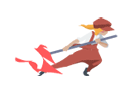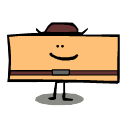Antigravitas posted:Tbh., I've been in that sort of situation before. There's a reason I carry multiple devices to important presentations. My own presentation laptop, a USB stick with the presentation and a portable version of Libreoffice, a link to the presentation on my own Nextcloud instanceÖ 100% This. One time I was biking home from a friendís and my bag broke, casting my laptop, which is my work device, across a grocery store parking lot. It survived but I had to deliver lessons in the next half hour and i didnít even worry if it would work because I have backup options.
|
|
|
|
|

|
| # ? May 20, 2024 16:49 |
|
tuyop posted:Well, I work entirely remotely so itís not like anyone sees what my devices look like. I donít go present my kpiís in some board room somewhere, i try to explain where the taskbar is to people and how to right-click their mouse over zoom. I don't know how everyone's environment functions. poo poo, I barely have access to the environment I'm in now, and I do IT. However, in most situations, I can't see the deck being a good stand-in for a regular rear end computer in a business or educational environment. It's a neat tool and I've seen people do neat stuff with it, and perhaps it'll even kickstart some neat ideas around ergonomics and portability in the non-traditional environment spaces (read: car repair and other blue-collar work). However, the deck itself is a... poor... substitute for most non-gaming tasks.
|
|
|
|
Bumhead posted:Alongside removing your SD cards first, I think the other key piece of information to this process is to use a sufficiently fast flash drive or buy a USB-C one. From reading around, that would have been an enormous time and anxiety saving for me today. I used an ancient 16GB drive I had laying around with an adapter to USB-C, I would just buy a new USB-C if I had to do it again. Although the updating after re-imaging took a lot longer from my experience. Honestly, the only scary part was booting to the recovery image, but I could hear the fan going so I figured it wasn't frozen on the black screen.
|
|
|
|
unruly posted:I mean, yeah, I get it. It's a PC, but it's really not suited to the task. Sure, you can run DOOM on a pregnancy test stick. However I wouldn't try to do my taxes on one. I say this because the deck and it's interfaces are entirely alien to most work tasks. libvirt and VirtualBox are likely to run just fine. The question boils back down to why. Especially since you work remotely, there is a new layer of stupid indirection, like Zoom, Teams or whathaveyou that's likely going to be frustrating and ultimately a waste of time for everyone, especially on the Deck. Putting aside using it as a work device, it's... just a Linux PC? If you have it docked, how exactly is it a "poor substitute for most non-gaming tasks" unless you think Linux is a poor substitute for most non--gaming tasks?
|
|
|
|
Yes, you can turn the Deck into a proper Linux PC with a dock + keyboard + mouse + HDMI cable + screen. But if you have all that hardware available when you are desperately setting up a backup machine for a presentation, hm, you may not be prioritizing things properly.
|
|
|
|
Yeah I think I'd just buy a second cheapass laptop at that point, but I also think people should do their own idiosyncratic nonsense as much as possible because it's part of the beauty of humanity, so
|
|
|
|
Saoshyant posted:Yes, you can turn the Deck into a proper Linux PC with a dock + keyboard + mouse + HDMI cable + screen. But if you have all that hardware available when you are desperately setting up a backup machine for a presentation, hm, you may not be prioritizing things properly. You get most of those things from work just from having an office job, and they mail them to your house if you work remotely.
|
|
|
Antigravitas posted:libvirt / virt-manager (or virtualbox, ugh) should work fine on the Deck. Windows is really finicky, though, and its RAM hungriness will lead to issues. Thanks for this, I may spend a few hours tinkering with it to see how it goes. I do actually have a couple of SATA M.2 drives and an enclosure already so if the virtualisation doesn't work I'll just try dual-booting from that. unruly posted:I can almost see the scene play out: lolled at this
|
|
|
|
|
King of Solomon posted:You get most of those things from work just from having an office job, and they mail them to your house if you work remotely. It's not that the Deck can't do that. It's just the work you have to put in to just to get it to the point of being a regular PC. You could just use another regular PC.
|
|
|
|
tuyop posted:lolled at this
|
|
|
|
Quantum of Phallus posted:DLSS , it's in the post have you tried coding with ai? you can go do it for free right now. try it. it's great. i'm sorely tempted to have gpt write you a flexible and futureproof cross-platform example module, then a brutally efficient hardware-specific example module, but you gotta just try it. "how could AI make code more efficient?" lots of ways. History Comes Inside! posted:Why would you install windows on it? You could just not OP dont you hate it when you ask whether something's possible and they respond like you asked whether it's advisable
|
|
|
|
Quantum of Phallus posted:anyone running the RE4HD mod on deck? I did a playthrough on deck, yeah. Wasn't too bad to set up.
|
|
|
|
Mescal posted:OP dont you hate it when you ask whether something's possible and they respond like you asked whether it's advisable To each their own.
|
|
|
|
PantsBandit posted:I did a playthrough on deck, yeah. Wasn't too bad to set up. does it have proper controller support?
|
|
|
|
Quantum of Phallus posted:does it have proper controller support? Kind...of...? I actually don't know for sure because I used a community M+KB layout mapped to the steam deck inputs. That said it worked fantastically from there, aside from missing a couple of necessary inputs that I had to apply myself. One notable one is I couldn't spin the inventory items with the default layout. A couple of the inputs on the back paddles seemed redundant so it wasn't an issue to add them there. Controller layout is called "The Perfect Controller V2"
|
|
|
|
I am pro using the steam deck to give presentations.
|
|
|
|
unruly posted:When you ask for the former, sometimes it's taken as the latter. It's often helpful to say "Yes, but..." because the shortfalls may not be as obvious. it's a matter of values. "just buy another computer" might be the easiest option for goons, but there's no reason that has to be the first resort. Remember kids mine coltan for the things. there's nothing wrong with somebody trying an off-label use and if it doesn't work, op will learn something trying. you "just buy another computer crowd" should step up and link me to a sweet deal on a laptop if you want to prove your point. then i'll buy a computer. then your point will be proven.
|
|
|
|
unruly posted:I mean, yeah, I get it. It's a PC, but it's really not suited to the task. Sure, you can run DOOM on a pregnancy test stick. However I wouldn't try to do my taxes on one. I say this because the deck and it's interfaces are entirely alien to most work tasks. libvirt and VirtualBox are likely to run just fine. The question boils back down to why. Especially since you work remotely, there is a new layer of stupid indirection, like Zoom, Teams or whathaveyou that's likely going to be frustrating and ultimately a waste of time for everyone, especially on the Deck. You're trying really hard to make it sound like Deck is some exotic nonstandard hardware. It's just laptop without a keyboard. I just hold the power button to switch to desktop mode and there's a complete office suite, two browsers, Home Theater Software and image editing software. I carry these two things:  and have used it to:
Before I had Deck I would lug around a dead weight laptop "just in case" something work related came up, but that's no longer an issue. It's an Elden Ring machine you can turn into a pretty fast normal desktop with two button presses. I really don't see why you're guffawing at the very idea.
|
|
|
|
Commander Keene posted:I feel like we've been hitting a point of diminishing returns in raw graphical fidelity where games nowadays don't really look that much better than games like 5 or 10 years ago and we're basically sort of "painting over it" at this point. Exactly. See, I recently got into GTA Online after not having played the game since it came out in 2013, literally ten years ago this fall.... And I'm totally fine with everything going on, visually/artistically in it. I mean, I don't feel like I'm having to make many excuses, save for the very occasional pop-in. It just looks and feels great, so I'm happy. Previously in game development history, a ten year old game would look much different than what's available in the present (take Super Mario Bros 3, released in '89/90, and then UT99 about ten years later). Or as a better comparison within the same genre, Wolfenstein 3D came out in 1992, and 6 years later, we have Half Life. The mind boggles. So, now, a game that's ten years old still looks pretty drat good. I mean, poo poo, PT was released 10 years ago next year, and I remember thinking that THAT was the first time I looked at a non-FMV game and thought "Yeah, that looks literally real", and it still does. Rupert Buttermilk fucked around with this message at 16:53 on Apr 20, 2023 |
|
|
|
PantsBandit posted:Kind...of...? I actually don't know for sure because I used a community M+KB layout mapped to the steam deck inputs. That said it worked fantastically from there, aside from missing a couple of necessary inputs that I had to apply myself. One notable one is I couldn't spin the inventory items with the default layout. A couple of the inputs on the back paddles seemed redundant so it wasn't an issue to add them there. Interesting. Iíll be playing docked with an 8bit Do , do you think it could be mapped to an Xbox 360-style layout without missing anything?
|
|
|
|
tuyop posted:I teach technology for a living and need to have arbitrary versions of software for demos and stuff like snapshots. Linux and macOS have very good built in tools for how I like to work, but I need windows any time I have to show a student something. Don't listen to the haters. Try it and get back to us. It has 16 GB of RAM and it's a literal laptop. Technically totally possible. Your biggest obstacle with SteamOS will probably be updates breaking everything you set up. They really tried to make it so people can't brick their Linux machine. If you install stuff via pacman, don't expect it to work after a system update without installing it again. It is preferable to install things from Discover or as flatpacks (or snaps? idk). Not an option for VMware and virtualbox afaik. There's Boxes, which I've never tried. I don't remember seeing virtualization stuff in the BIOS, but these days that shouldn't be a requirement.
|
|
|
|
Vic posted:Before I had Deck I would lug around a dead weight laptop "just in case" something work related came up, but that's no longer an issue. It's an Elden Ring machine you can turn into a pretty fast normal desktop with two button presses. I really don't see why you're guffawing at the very idea. Yep. The SD replaced my laptop on our last trip. I always take a laptop on trips because we tend to be lazy and lounge around our hotel at least one day and it's nice to have something to watch movies or do whatever. Using the SD for that purpose was honestly a whole lot nicer and required essentially zero setup. Also much lighter and more compact than my laptop even with a tiny BT keyboard.
|
|
|
|
You can get Linux for PS2 maybe try one of those for your critical work backup needs
|
|
|
|
Quantum of Phallus posted:Interesting. Iíll be playing docked with an 8bit Do , do you think it could be mapped to an Xbox 360-style layout without missing anything? Hard to say for sure but you could probably figure it out. There are a lot of inputs for RE4 and some of them are combined for QTEs (like "Press A+D at the same time", something that works on a keyboard no problem but doesn't translate to a joystick). I think you could probably manage but you'd have to get inventive with it. I think you can map inputs to a combination of button presses? So maybe you could do like "left trigger + right trigger = A+D" I only had 2-3 inputs that I had to put on the paddles so as long as you can find a place for them you should be good to go.
|
|
|
|
If you had told me we could make the Year of the Linux Desktop happen by releasing a Linux-based gaming handheld, I would've had you sectioned.
|
|
|
|
Quixzlizx posted:Putting aside using it as a work device, it's... just a Linux PC? If you have it docked, how exactly is it a "poor substitute for most non-gaming tasks" unless you think Linux is a poor substitute for most non--gaming tasks? Also, by the time you carry around a large-enough wireless keyboard (something like a Logitech K400r) you're already at 70% or so of the space-cost of just carrying around an ultrabook of some make, the latter of which includes a screen. Plus I can expense the ultrabook. I mean, it's great that if my laptop dies I could use a Deck to give a presentation in a pinch. That is neat. But instead of burning through the component lifetime of my Deck doing non-gaming related computing tasks I'd rather use a device that's better suited for the purpose and something I care much less/is more easily replaced.
|
|
|
|
Yeah, I have a Windows laptop for my standard comfy couch personal computing, and a basement office for work (that I don't want to sit at for anything other than work), so a docked Deck works pretty nice as a productivity workstation at my tiny bedroom desk, since it's easier to move a Deck around the house than a 15.6" laptop with a barrel power adapter, and the desk is mostly taken up by kb/m + 2 monitors. Edit: I also like how both replies to my post completely ignored the "Putting aside using it as a work device" at the start of it.
|
|
|
|
PantsBandit posted:Hard to say for sure but you could probably figure it out. There are a lot of inputs for RE4 and some of them are combined for QTEs (like "Press A+D at the same time", something that works on a keyboard no problem but doesn't translate to a joystick). Does the pc version of of RE4 not have controller support?
|
|
|
|
RandolphCarter posted:Does the pc version of of RE4 not have controller support? I think that it does, technically, but it was hosed on Deck and I couldn't get it working. The m+kb solution was way more clean. That's not to say it isn't possible to just use the built in support I was just too dumb to get it working that way.
|
|
|
|
ExcessBLarg! posted:The Deck comes with the double whammy of only having a 15W APU (so it's power limited compared to basically any other device) and bespoke cooling mechanism that will eventually fail someday with use and so I'd prefer to not put non-gaming hours on it. Not sure how that cooling mechanism differs from any laptop, and also don't see how wattage matters in this context, but the point is you can perform all the tasks on this gaming machine with a screen by just carrying a $20 keyboard. Your solution of just carrying another $1000 device around for random emergency situations is incredibly expensive. The point is you're able to do work on this pretty comfortably, not that you should buy SD as a portable workstation.
|
|
|
Mescal posted:OP dont you hate it when you ask whether something's possible and they respond like you asked whether it's advisable Yeah I guess I was a little surprised by the response but it's actually very funny to imagine someone using a steam deck for their job in a corporate environment. I started imagining that and it helped me see that nobody is actually being mean to me here. I do also appreciate that just buying another drat device is often the best solution for someone's experience, it's just that I actually enjoy tinkering with Linux and setting up stupid tech solutions that nobody actually needs or wants (until they do). The wizardry of getting the VM set up and running Zoom and Office properly seems pretty interesting to me, which definitely puts it ahead of buying another device.
|
|
|
|
|
Goons do occasionally admit to connecting personal computers and gaming devices to their corporate networks and it always gives me the heebie-jeebies but a teacher using a Deck to feed a Zoom session from home is pretty innocuous.
|
|
|
|
Someone got macos running in virtualbox on the deck so what the hell, go for it. If it helps you out, why wouldn't you?
|
|
|
|
Yeah it helps that this company I work for can barely distribute files properly. But they pay well and part of that is the expectation that part of your money should go toward work supplies. I know it's anti-worker but this is also how every teaching job I've had worked, except for one for a NPO that expensed every piece of equipment to the granting foundations. In games: Great rec on graveyard keeper. This game loving rules and I bought the DLC as soon as I tried it. Runs great on Deck after setting the resolution correctly.
|
|
|
|
|
I'm late to the party but MGS2 on the PS2 had ice buckets holding individual ice cubes and those cubes melted so if anything I think we've regressed in terms of game physics. We as a society have put all our processing power into kinetics and almost totally neglected thermodynamics, sad.
|
|
|
|
|
in moonlighter, am i supposed to be writing down my pricing optimization plan on graph paper or something? i do not see in the ui somewhere it shows what prices i've sold for and what reaction they got
|
|
|
|
Mescal posted:in moonlighter, am i supposed to be writing down my pricing optimization plan on graph paper or something? i do not see in the ui somewhere it shows what prices i've sold for and what reaction they got You can try to pay attention and kind of get a feel for it. OR you can start up a spreadsheet. tuyop posted:I actually enjoy tinkering with Linux and setting up stupid tech solutions that nobody actually needs or wants (until they do). The wizardry of getting the VM set up and running Zoom and Office properly seems pretty interesting to me, which definitely puts it ahead of buying another device. The Steam Deck is for you. And for the person who wants to do none of that. Heran Bago fucked around with this message at 18:21 on Apr 20, 2023 |
|
|
|
Select an object in your inventory and press RT. It should open a page that shows you prices and reactions to them. This will always be the latest price that got the reaction, unless a product is extremely popular high or unpopular,theb reactions are not recorded in the notebook. If you sell 1 of a product you get x reaction. Next time you put this product up for sale, the price is the one you sold it at. Adjust that accordingly and see what the next reaction is.
|
|
|
|
RandolphCarter posted:Does the pc version of of RE4 not have controller support? It does and it works great but I'm not sure if the RE4HD mod does
|
|
|
|

|
| # ? May 20, 2024 16:49 |
|
Mescal posted:OP dont you hate it when you ask whether something's possible and they respond like you asked whether it's advisable To be fair, "but why do you want to do this?" is going to be a really deeply ingrained response in anyone who's ever had to do any kind of tech support.
|
|
|