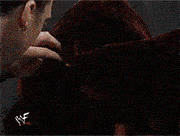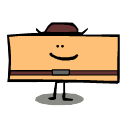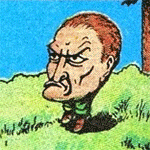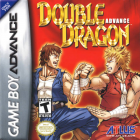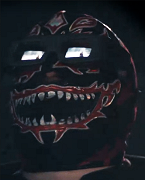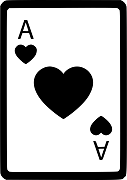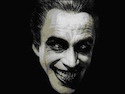|
There's basically no advantage, the game should be silently making the choice for you instead of asking.
|
|
|
|

|
| # ? May 26, 2024 00:38 |
|
Thank you everyone this thread is great always really helpful!! one more question: Monster Hunter Rise, why are there black bars around the screen/how do I fix it? Changing the resolutions doesnt do anything. Heres a pic: 
|
|
|
|
Probably doesn’t support 16:10 resolutions.
|
|
|
|
Eiyuden Chronicle runs like a dream on Steam Deck, life is good.
|
|
|
|
Kvlt! posted:Thank you everyone this thread is great always really helpful!! RandolphCarter posted:Probably doesn’t support 16:10 resolutions. Correct. There’s a mod you can get and install on the Deck to get 16:10 support going if you want to take a few extra steps.
|
|
|
|
EVGA Longoria posted:USB-A cannot charge the steam deck, full stop. The deck uses 15v for charging, which USB-A cannot provide in-spec. Even if it could, it's not until you get to some manufacturer-specific extensions (aka not actual standards) that you get one that has the wattage to even appreciably slow the discharge speed of the steam deck. I hate to buy another battery/power bank when I already have one, but at least they are cheap.
|
|
|
|
Boar It posted:Hah yeah that sounds about right. I wanted it just for some extra protection without going for a full case, but the skins don't actually protect the back side of the grips, which would be the main part I want to actually cover. With it being the parts you touch the most and the most likely to rest on various surfaces. Given how repairable the steam deck is I guess it is easier to just.. get a new back/front plate if needed as they get scuffed over time since they don't seem to cost a lot. I put a Dbrand skin on mine, it wasn't hard but there are definitely difficult spots and I messed up in a few places. I did use a hairdryer, and I don't think it's possible for the average person to get them 100% perfect on the first try. Even in Dbrand's video, I'm convinced they show a black skin on a black device because it makes it impossible to see areas where they screwed up. For example, the thin section between the left thumbstick and the screen is a little wavy, it's not bad it's just super noticeable next to the straight line of the display edge. Mine also has wrinkling at the corners that are the most curved. I did use a heat gun and that helped, but it's still not perfect. I'm forcing myself to be okay with imperfections in my work. That said, I've been having issues with mine (the controls don't work in game but do in steam menus) that a factory reset didn't fix, and so I might have to try and send mine back. If I get sent a replacement I'll lose the skin.
|
|
|
|
This is the secret reason for dbrand’s ‘edgy’ PR poo poo, if you fail to put it on correctly they can just call you a loving moron and everyone cheers and claps instead of going “yeah that sucks”
|
|
|
|
But if you can get them to make a racist comment about you they’ll give you 10 grand so who can say if it’s good or bad
|
|
|
History Comes Inside! posted:But if you can get them to make a racist comment about you they’ll give you 10 grand so who can say if it’s good or bad What a weird marketing campaign
|
|
|
|
|
very specific question if anyone knows the answer. I have poppy playtime chapter 1, 2 and 3 purchased. When I try to click on chapter 2 or three it doesn't open the game it brings me to the store page. Does anyone know how to fix this or how to get around it?
|
|
|
|
Oh dang they’re on chapter 3 already? Is it worth getting now? I watched a friend play the first and I thought it was neat but I found it short.
|
|
|
|
Shard posted:very specific question if anyone knows the answer. I have poppy playtime chapter 1, 2 and 3 purchased. When I try to click on chapter 2 or three it doesn't open the game it brings me to the store page. Does anyone know how to fix this or how to get around it? iirc when you launch the game, it pops up an external window asking you which chapter you want to play, so that's probably where it's falling apart in the deck interface Rolo posted:Oh dang they’re on chapter 3 already? Is it worth getting now? I watched a friend play the first and I thought it was neat but I found it short. The puzzles have gotten better but the game is still *insanely* buggy, I had to download other people's saves multiple times in the first couple hours of chapter 3 because of game-breaking bugs.
|
|
|
|
Guy who has only played Unicorn Overlord, playing his first fire emblem: Getting a lot of 'Unicorn Overlord' vibes from this...
|
|
|
|
And lol, New Vegas fails to load any save after putting in eight hours. Something never changes.
|
|
|
|
so i imagine this was was a fairly common topic a while back but i'm late on the move to OLED-- is there a solid guide to move non-SteamOS stuff over to the new deck's HD? i saw a bit of "just copy /home" but desktop mode already acts up a lot on my current LED deck (discover crashes, "FUSE setup" errors every minute) so if there's a better way i am all ears
|
|
|
|
https://arvrtips.com/ssh-into-the-steam-deck/ You should be able to setup sshd on the deck and use a tool like WinScp on windows to move files off the deck’s OS. I know people don’t like the Linux weenie poo poo but being able to open a shell onto the deck from windows is a super power, especially for maintenance of non-standard stuff like emudeck. Start sshd on deck, connect to deck from windows with winscp, copy /home or whatever. E: people encounter a situation where the deck is not displaying anything, force a power-off by holding the power button and risk corrupting their steam install. But if you’re able to ssh in from another system you’re able to reboot “sudo shutdown -r now” and the deck would be back and running in a minute e2: i don’t know about the steamOS / Arch specific stuff tho Coffee Jones fucked around with this message at 12:32 on Apr 23, 2024 |
|
|
|
|
hadji murad posted:And lol, New Vegas fails to load any save after putting in eight hours. I've had that issue when playing through it. I think the solution was to start a new game and then load the save from that as soon as it lets you.
|
|
|
|
Coffee Jones posted:https://arvrtips.com/ssh-into-the-steam-deck/ oh yeah i'm good on moving folders/files, was just curious if a more detailed migration guide had been floating around
|
|
|
|
stuker posted:oh yeah i'm good on moving folders/files, was just curious if a more detailed migration guide had been floating around I just started using Synchthing and it's brain dead simple.
|
|
|
|
stuker posted:oh yeah i'm good on moving folders/files, was just curious if a more detailed migration guide had been floating around you can just image the whole drive from one to the other if you have the right adapters to access them both at the same time, but it sounds like you don’t want that, because you’re getting problems that you don’t want to bring over to the new device what exactly do you want and not want to migrate?
|
|
|
|
Sereri posted:I've had that issue when playing through it. I think the solution was to start a new game and then load the save from that as soon as it lets you. It worked! Thank you!!! Is there any way to prevent this from happening?
|
|
|
|
This is probably a silly question, but here goes: How come some games actually get longer battery life when I just reduce the TDP but leave the GPU clock alone? On the other hand other games work well with BOTH TDP and GPU clock reduced.
|
|
|
|
tango alpha delta posted:This is probably a silly question, but here goes: The GPU clock isn't a limit like the TDP is, you're locking the GPU to a specific frequency. If no specific frequency is set, then the GPU will clock up and down as required based on the demands of the game, but if you set a value then the GPU remains pinned to that frequency and will not auto-adjust
|
|
|
|
Voodoo Cafe posted:The GPU clock isn't a limit like the TDP is, you're locking the GPU to a specific frequency. If no specific frequency is set, then the GPU will clock up and down as required based on the demands of the game, but if you set a value then the GPU remains pinned to that frequency and will not auto-adjust Cool, thanks! That explains why the kill cam in New Vegas works almost perfectly when I leave the GPU settings alone.
|
|
|
|
Subjunctive posted:you can just image the whole drive from one to the other if you have the right adapters to access them both at the same time, but it sounds like you don’t want that, because you’re getting problems that you don’t want to bring over to the new device two-part answer: mostly it's exactly what you said, i've had a few persistent issues with desktop mode that are annoying but not annoying enough for a factory reset and i want to avoid bringing them along to the new device. particularly today while i've been trying to do cleanup i've noticed the OS just seems very unstable, i've been running into r/w errors for simple operations after desktop mode has been running for only 5-10min. i'd rather start from scratch than bring any of this over to the new deck, but i figured a guide might help discern easy stuff to move over on the data side, i'm basically concerned with emulators/mod launchers/etc that aren't directly installed via steam. it seems like installations are pretty clean today, but i remember throwing a lot of files around/installing via not-flatpak 1-2yrs ago when i actually did the setup. tbf this seems like less of an issue because i can reinstall anything that breaks
|
|
|
|
What I did was copy the old home folder to somewhere else on the new device. Like /home/home.old or the SD card. If there's something specific that's missing I go get just that thing.
|
|
|
|
After the battery died while asleep, I can't get my Deck to boot again Battery light works, haptics work, chime sounds, but black screen and no boot I tried all the 'hold ... and volume+' fixes I saw on steam forums and reddit, but while it did the 3 lights flashing bit, it wouldn't boot after that either Anyone know any alternative fixes?
|
|
|
|
Had that problem on a Windows laptop once and the solution ended up being to wait a week or two for the battery to be absolutely definitely at literally no charge, hold down the power button for 30 seconds while it was not plugged in, then charge the battery.
|
|
|
|
victrix posted:After the battery died while asleep, I can't get my Deck to boot again If you're up for it you could remove SD card and open it up, disconnect the battery connector, then see if if boots with the official power adapter.
|
|
|
|
Is this Steam Deck only chat cos I'm getting my Legion Go Friday and it would be nice to have somewhere to post about it
|
|
|
|
What's a legion go?
|
|
|
|
Well that's 6,000 soldiers, so depending on the length of engagement you are looking at probably $3 million a day at minimum not counting heavy equipment
|
|
|
|
More like Legion Go in the bin. (go ahead and post don't let the nasty posters scare you)
|
|
|
|
Windows? ewwwwwwwwww
|
|
|
|
It’s the better one of the windows alternatives at least and the detachable controllers apparently work very well
|
|
|
|
You can also boot into Bazzite AKA Steam OS for added goodness
|
|
|
|
Alan_Shore posted:Is this Steam Deck only chat cos I'm getting my Legion Go Friday and it would be nice to have somewhere to post about it I’ve been using my legion go quite a bit lately and I’ve found it incredibly uncomfortable. Hopefully you don’t feel the same!
|
|
|
|
Why get literally anything that’s not a Deck?
|
|
|
|

|
| # ? May 26, 2024 00:38 |
|
WIFEY WATCHDOG posted:Why get literally anything that’s not a Deck?
|
|
|